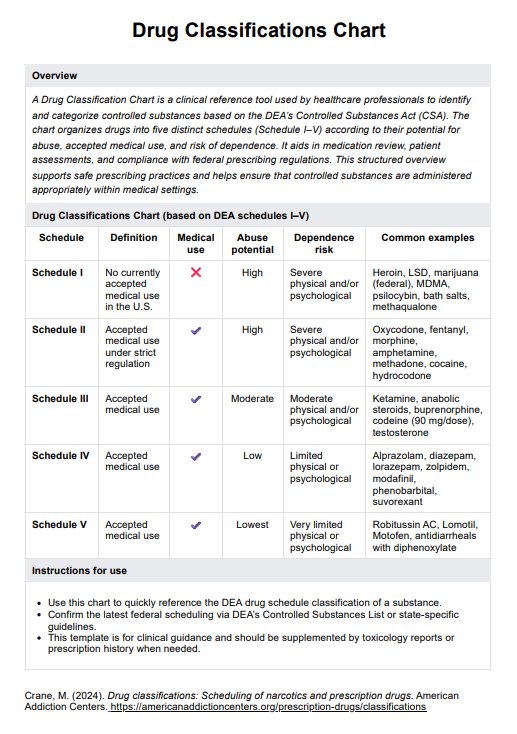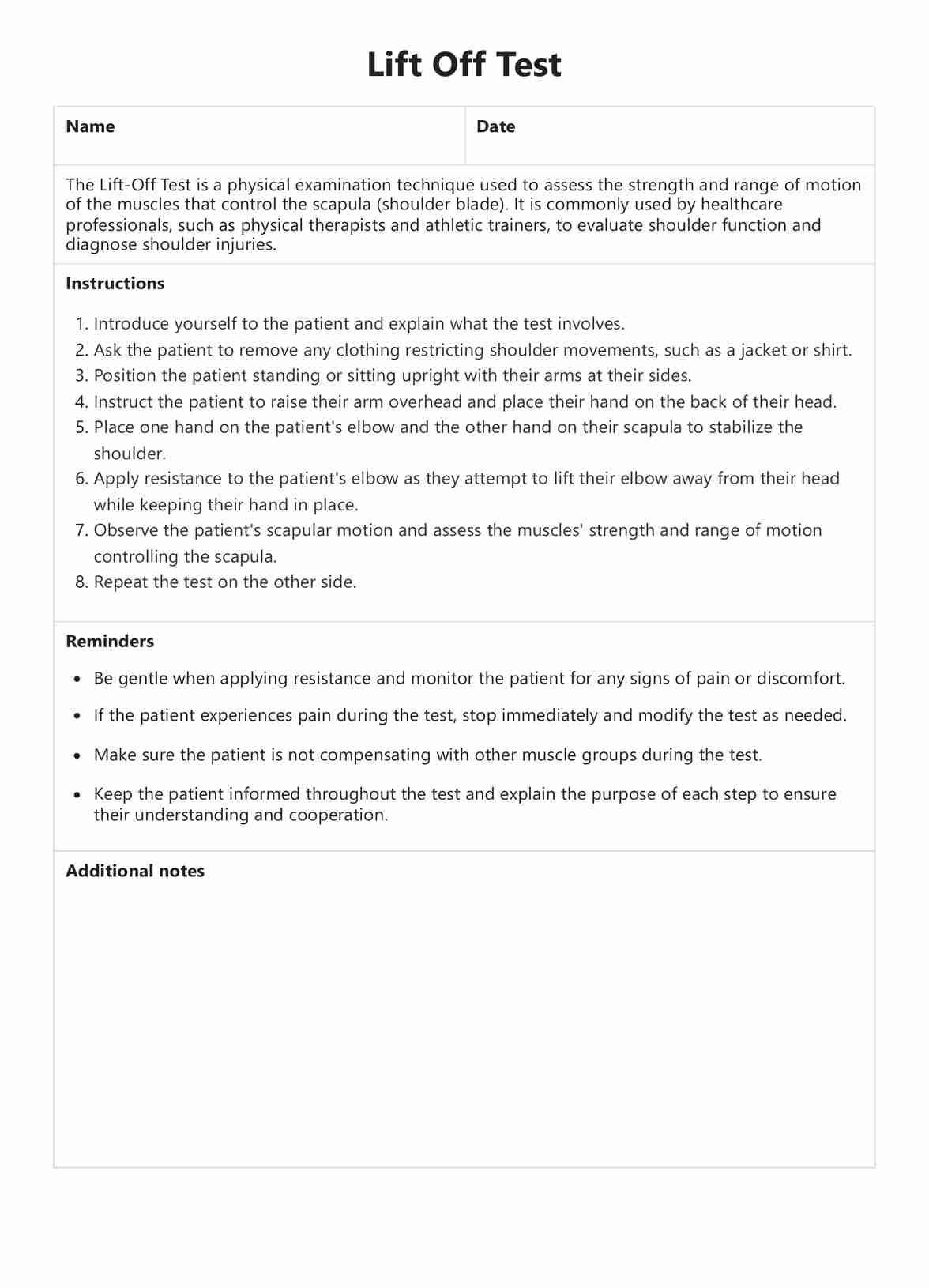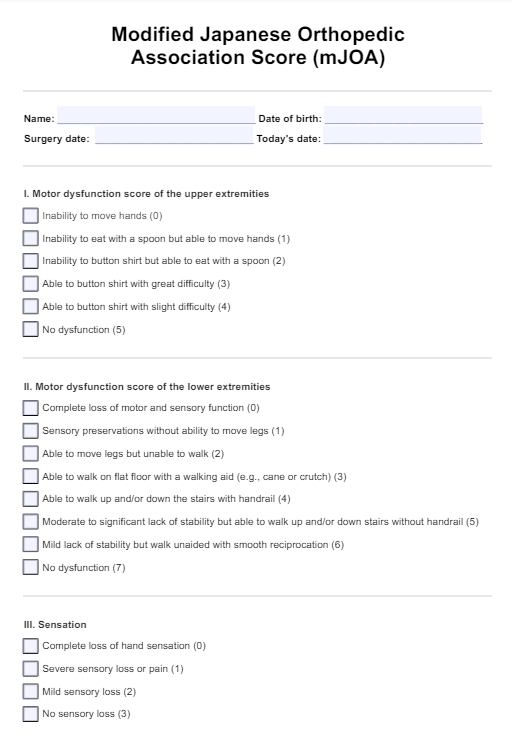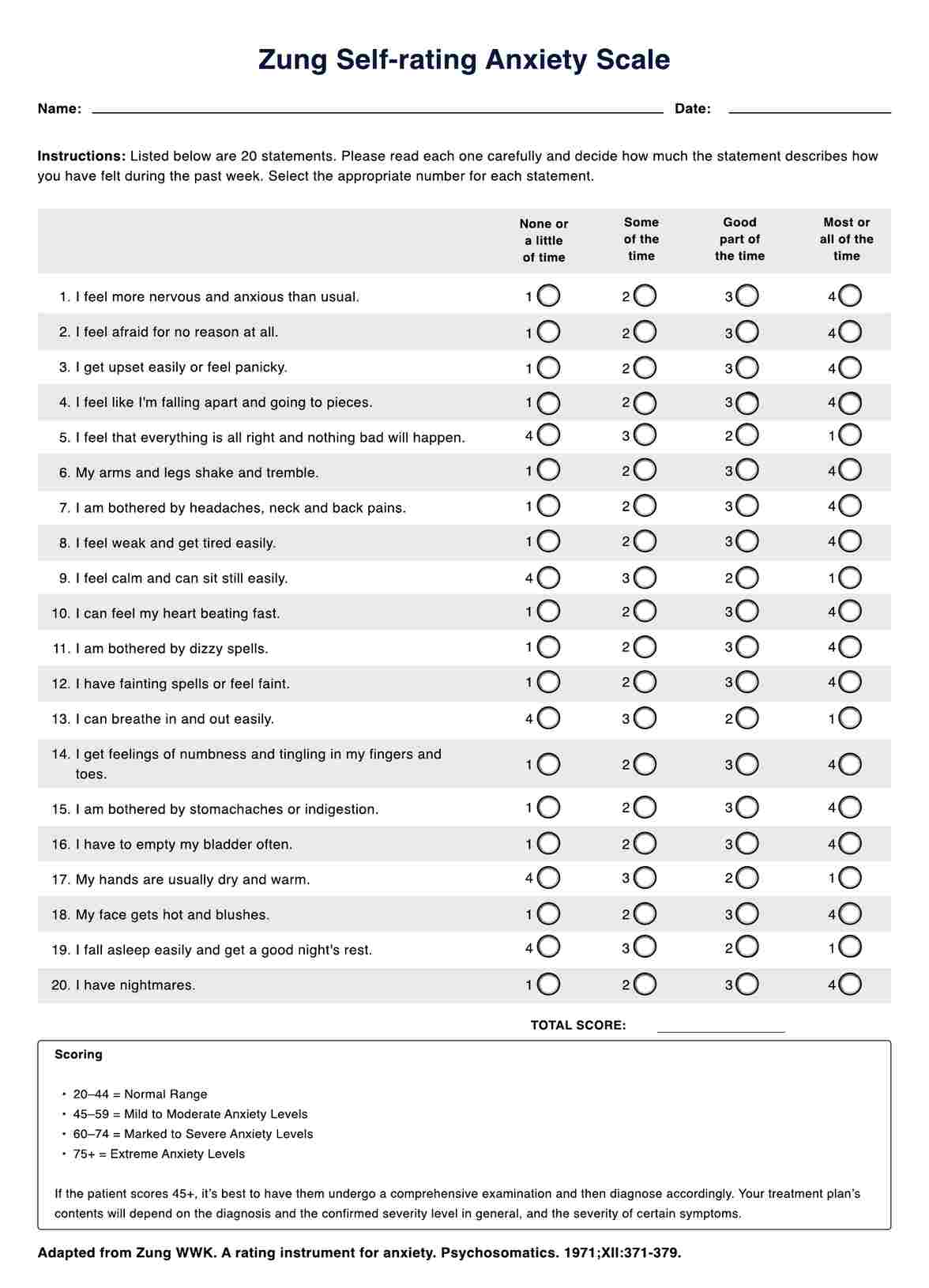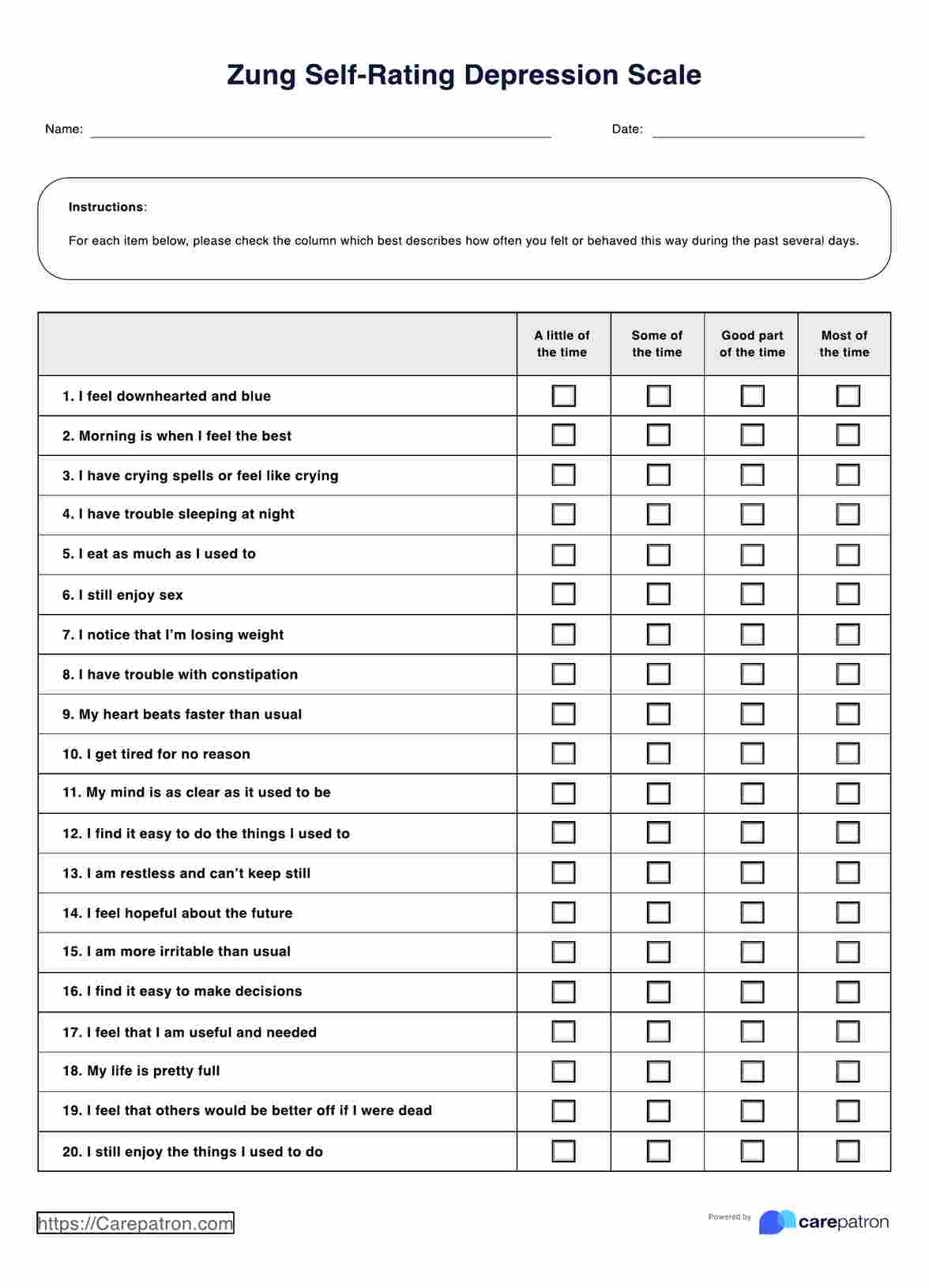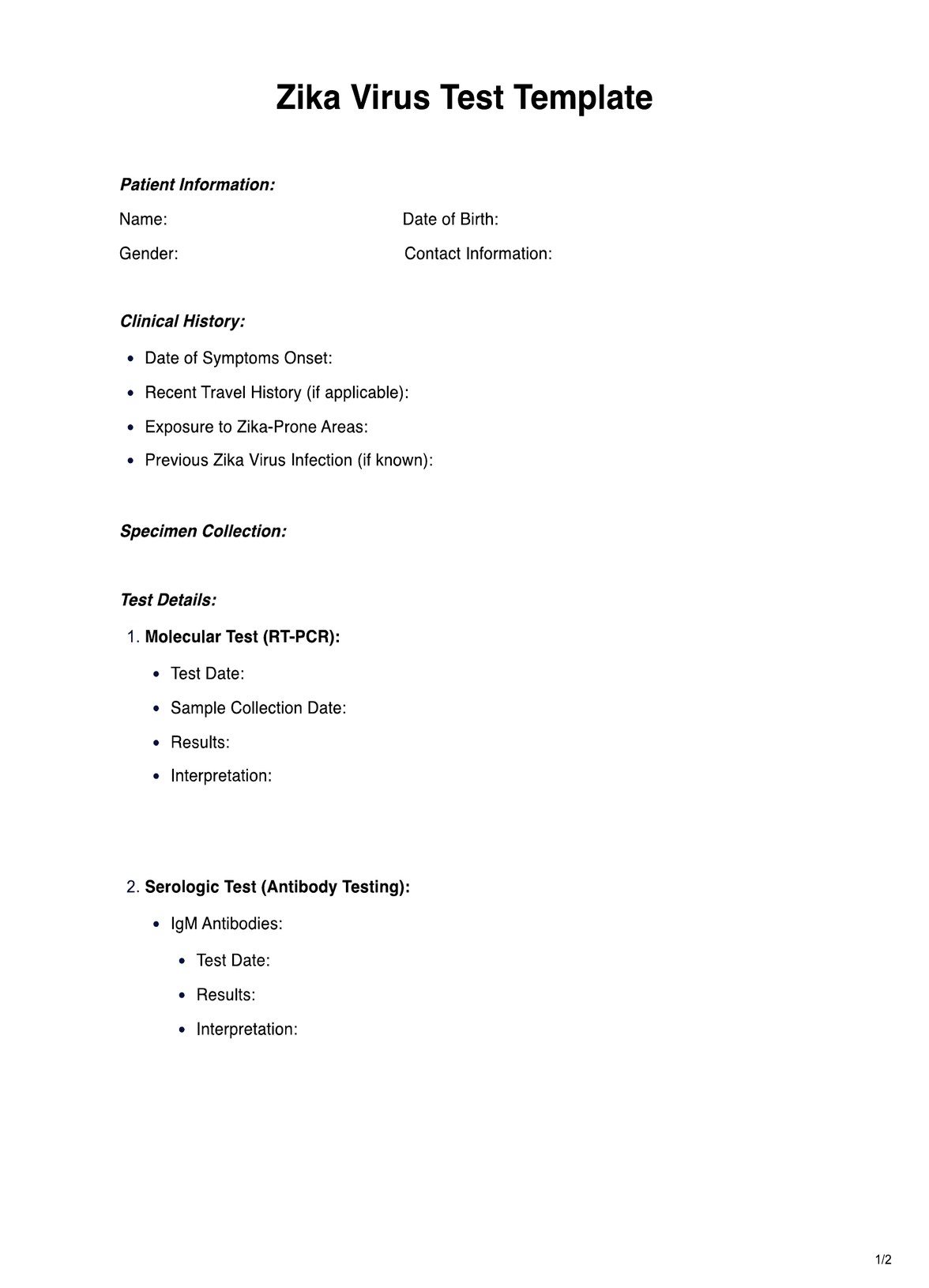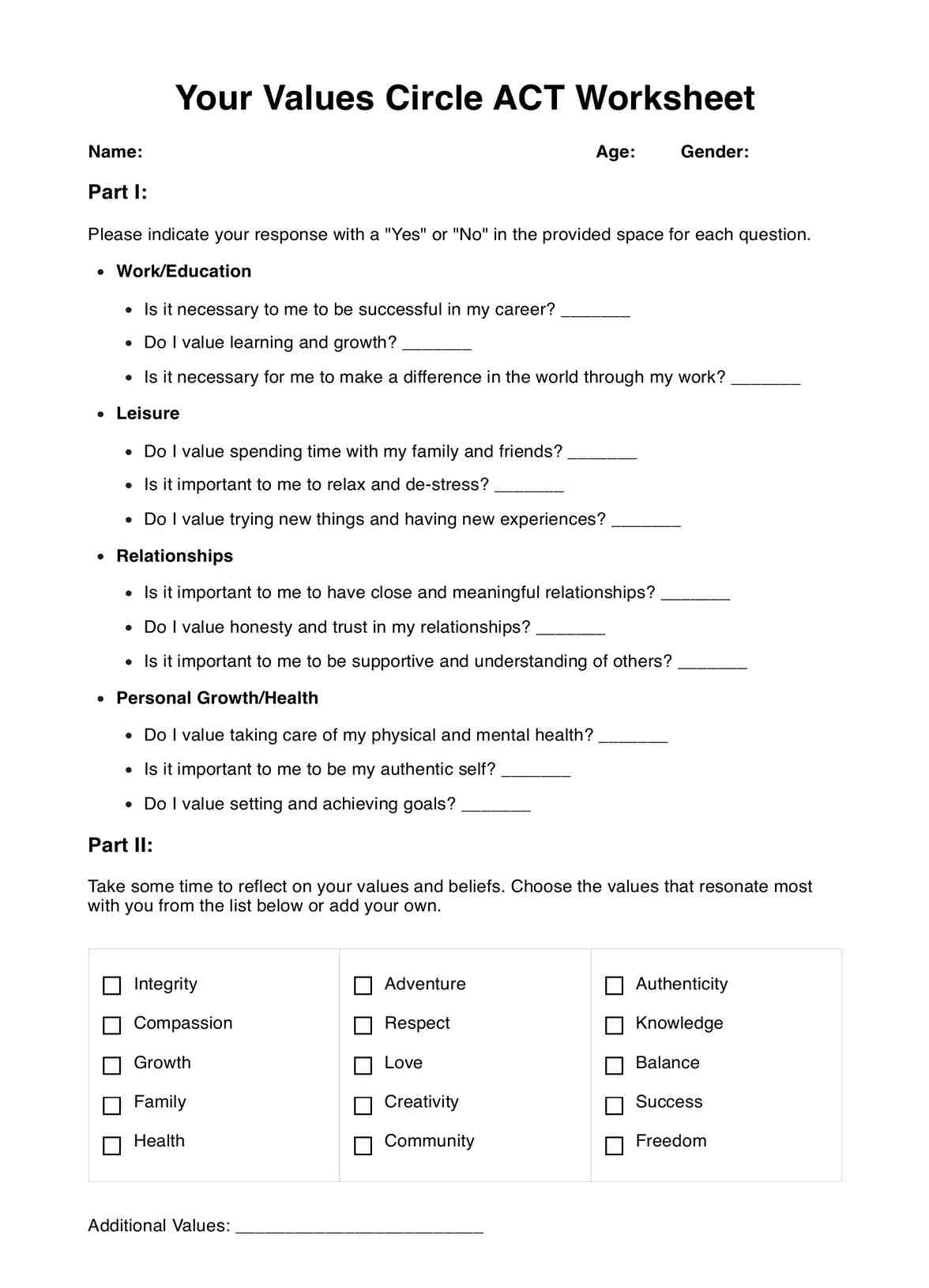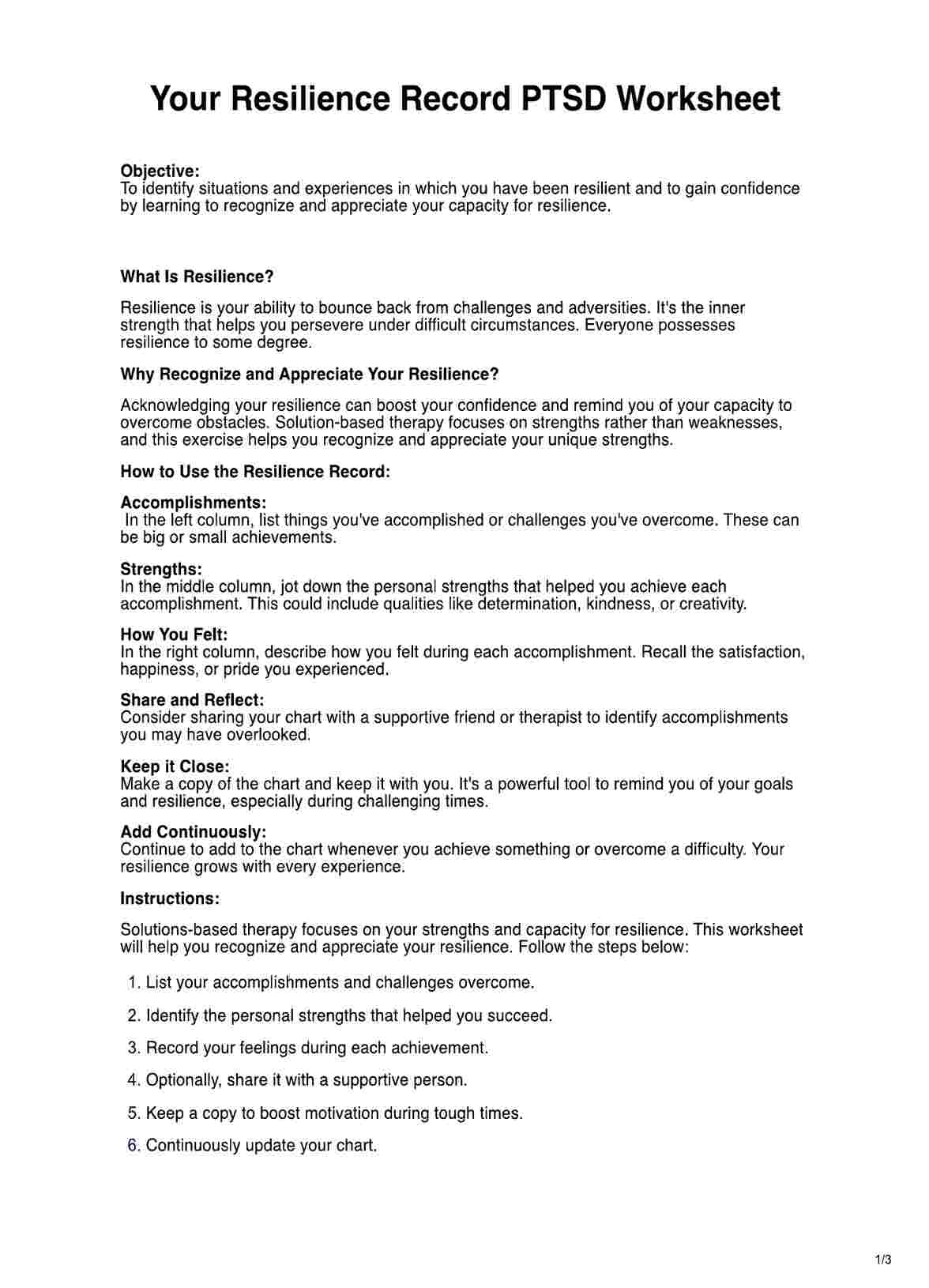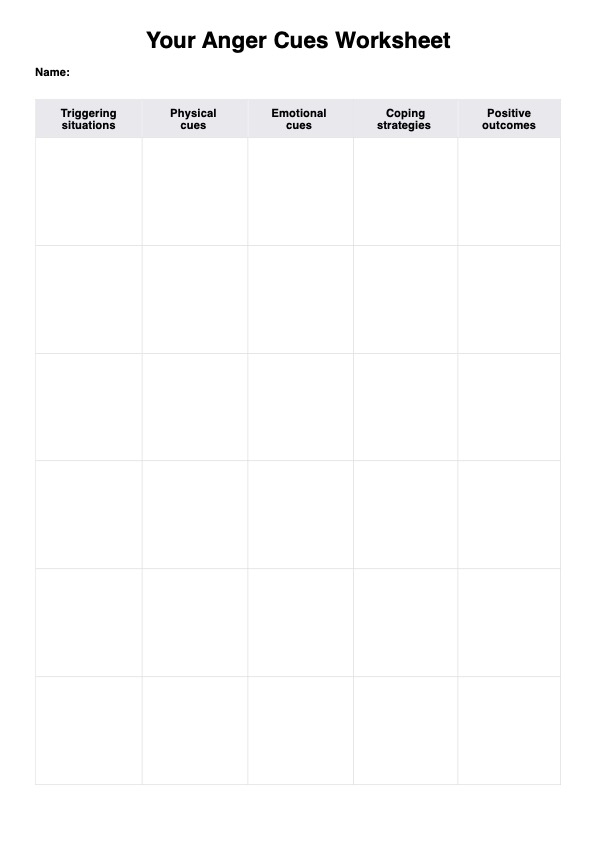The main purpose of writing an entry into a patient's chart notes is to create a record of important updates, information, or results relevant to your patient. This written documentation is required under HIPAA for health practitioners as part of your patient's medical record, but it is also an important tool for communicating between staff members.
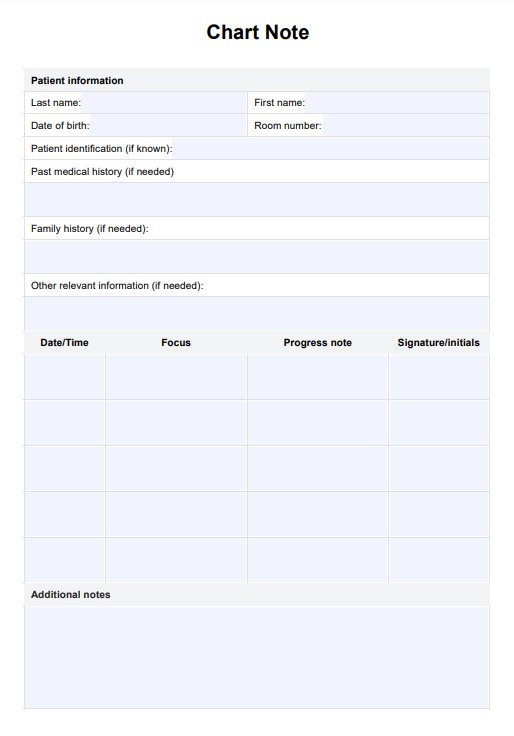
Chart Note Template
Keep your notes organized, well-formatted and readable with this chart note template.
Chart Note Template Template
Commonly asked questions
Chart notes are succinct updates on your patient given in chronological order and often created by various members of a multidisciplinary care team. As such, it is important your chart notes are legible for others, have your initials or signature so others know who wrote the entry, and are succinct enough to cover just the key information or update. With this in mind, our Chart Note Template has separate columns for the date and time and your signature to ensure you don't forget these important details.
Since different staff members might be using the same chart notes for one patient, it's important to put the date and time of your chart note and fill in the template chronologically from top to bottom. Additionally, if you are keeping this resource digital- it is important to make sure all members of the patient's care team are aware of the risks of overwriting each other when using the same document. It's a good idea to ensure a document cannot be opened in multiple places at once when it is being shared by multiple people.
EHR and practice management software
Get started for free
*No credit card required
Free
$0/usd
Unlimited clients
Telehealth
1GB of storage
Client portal text
Automated billing and online payments