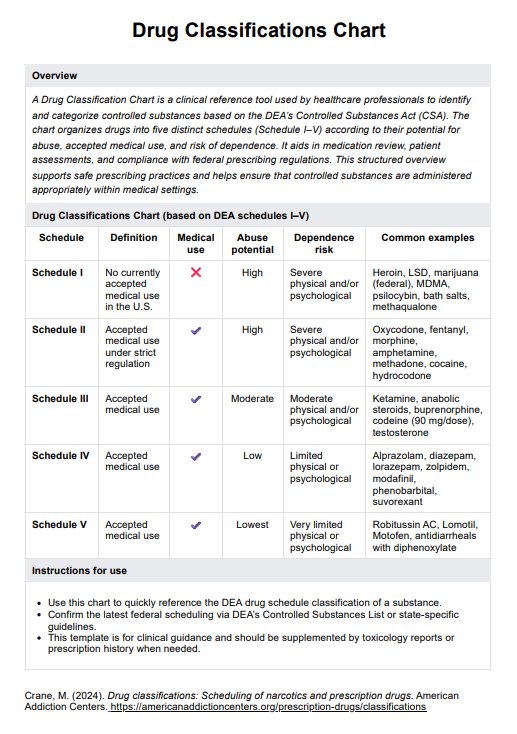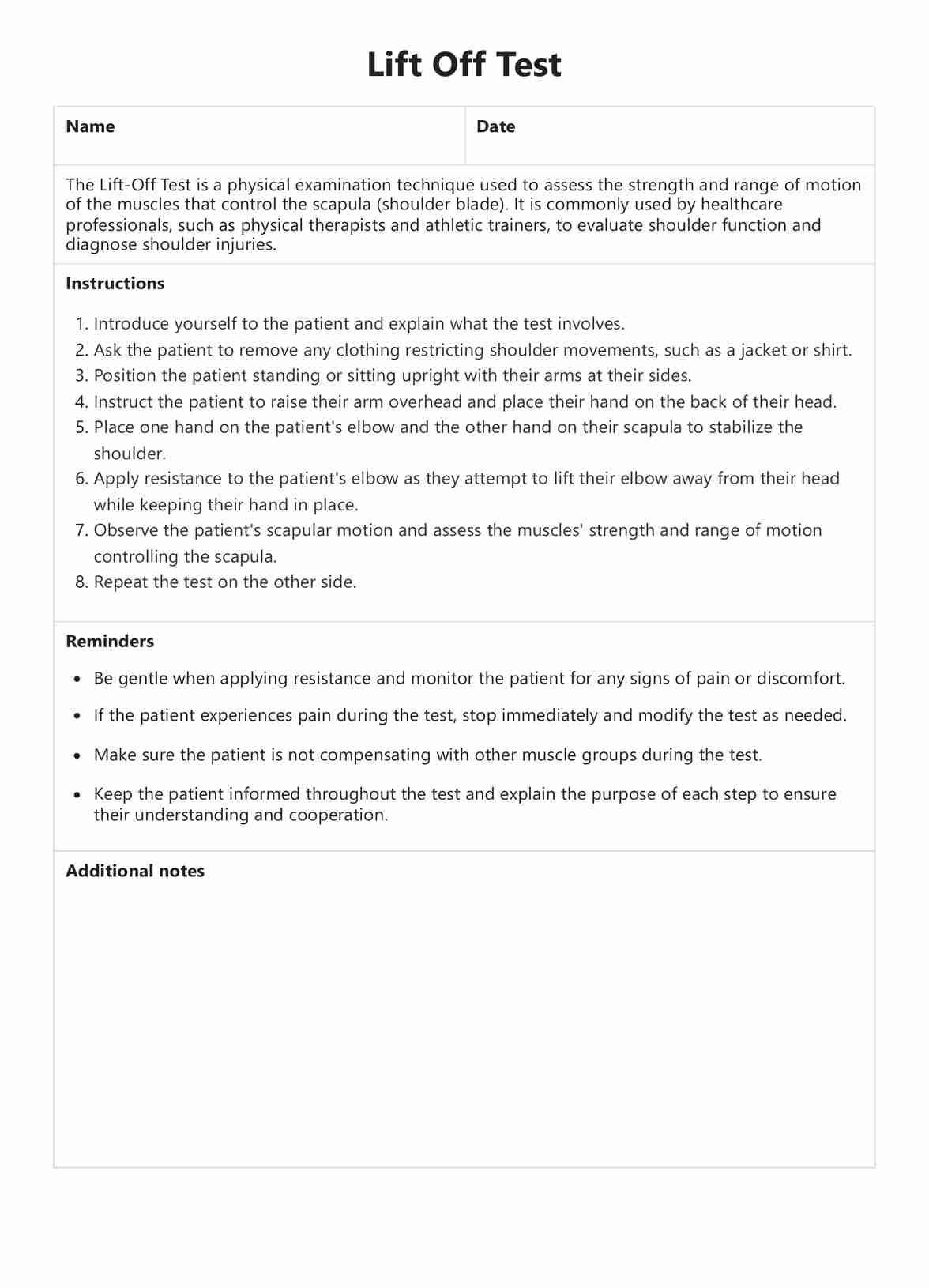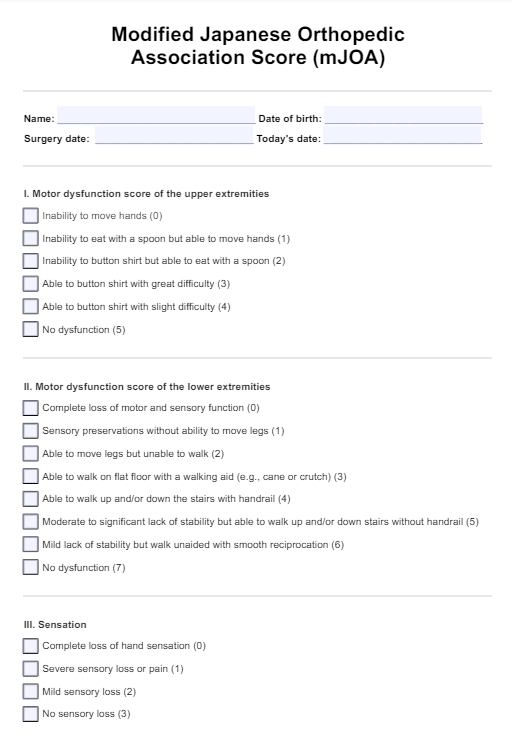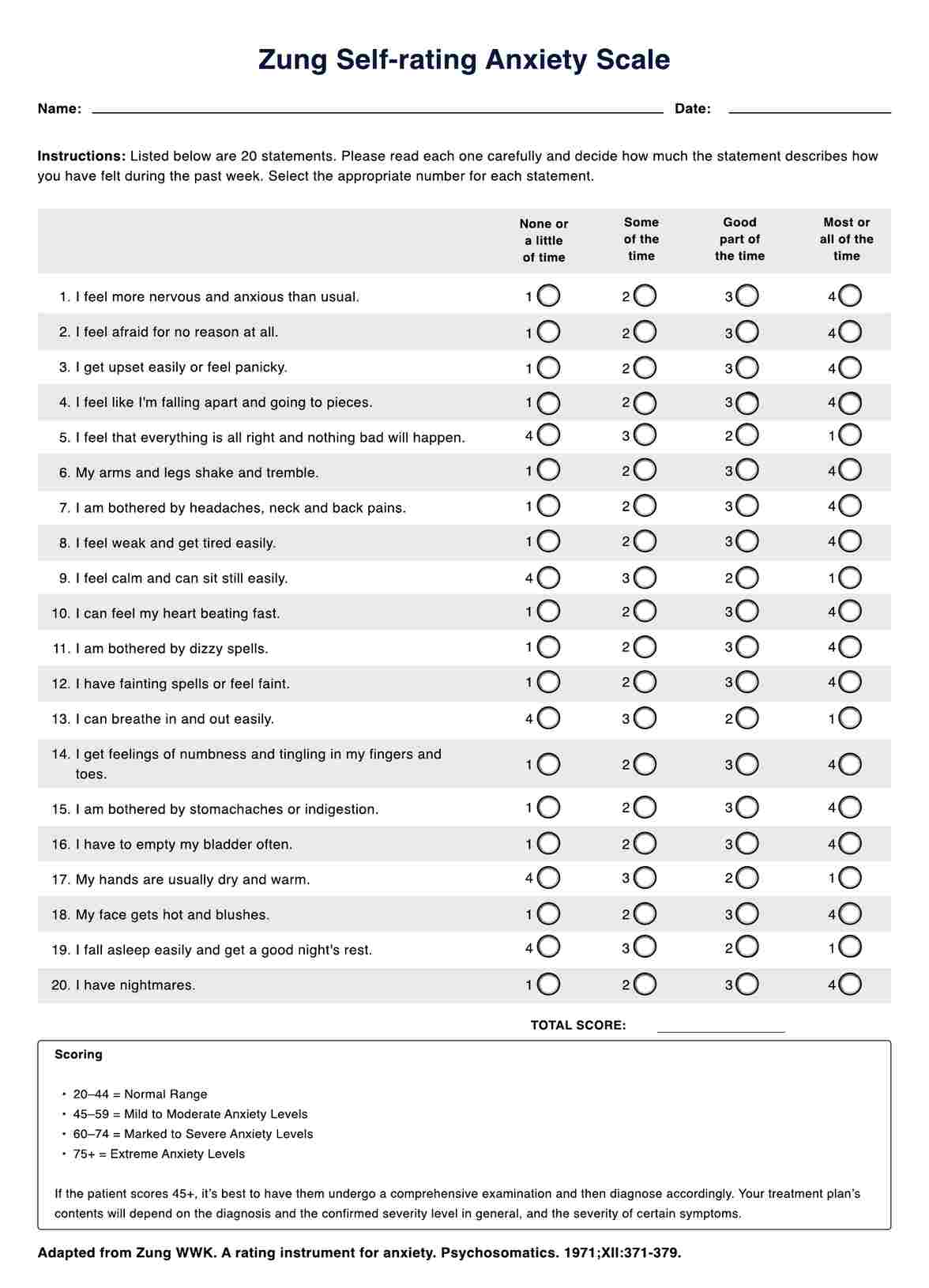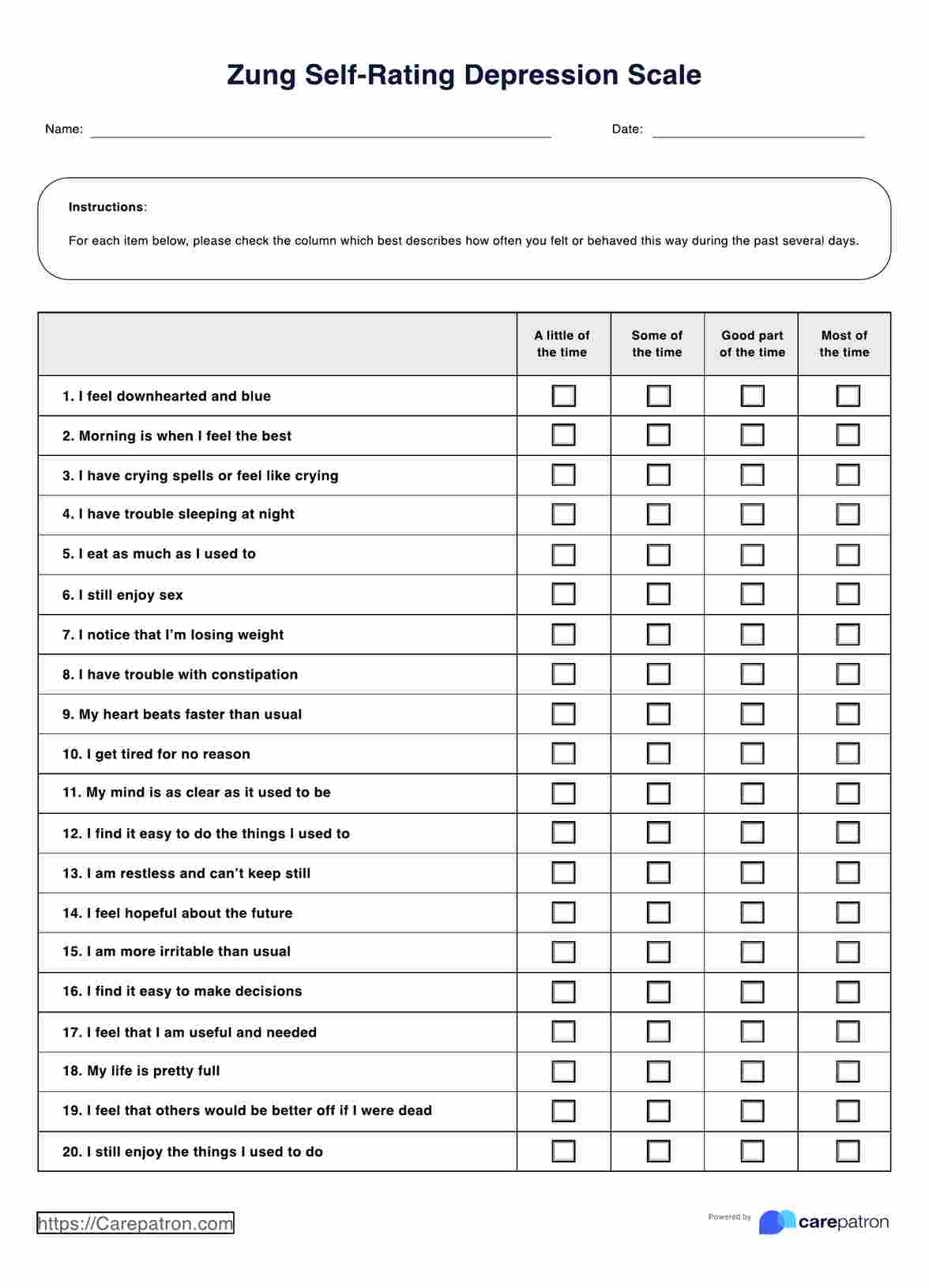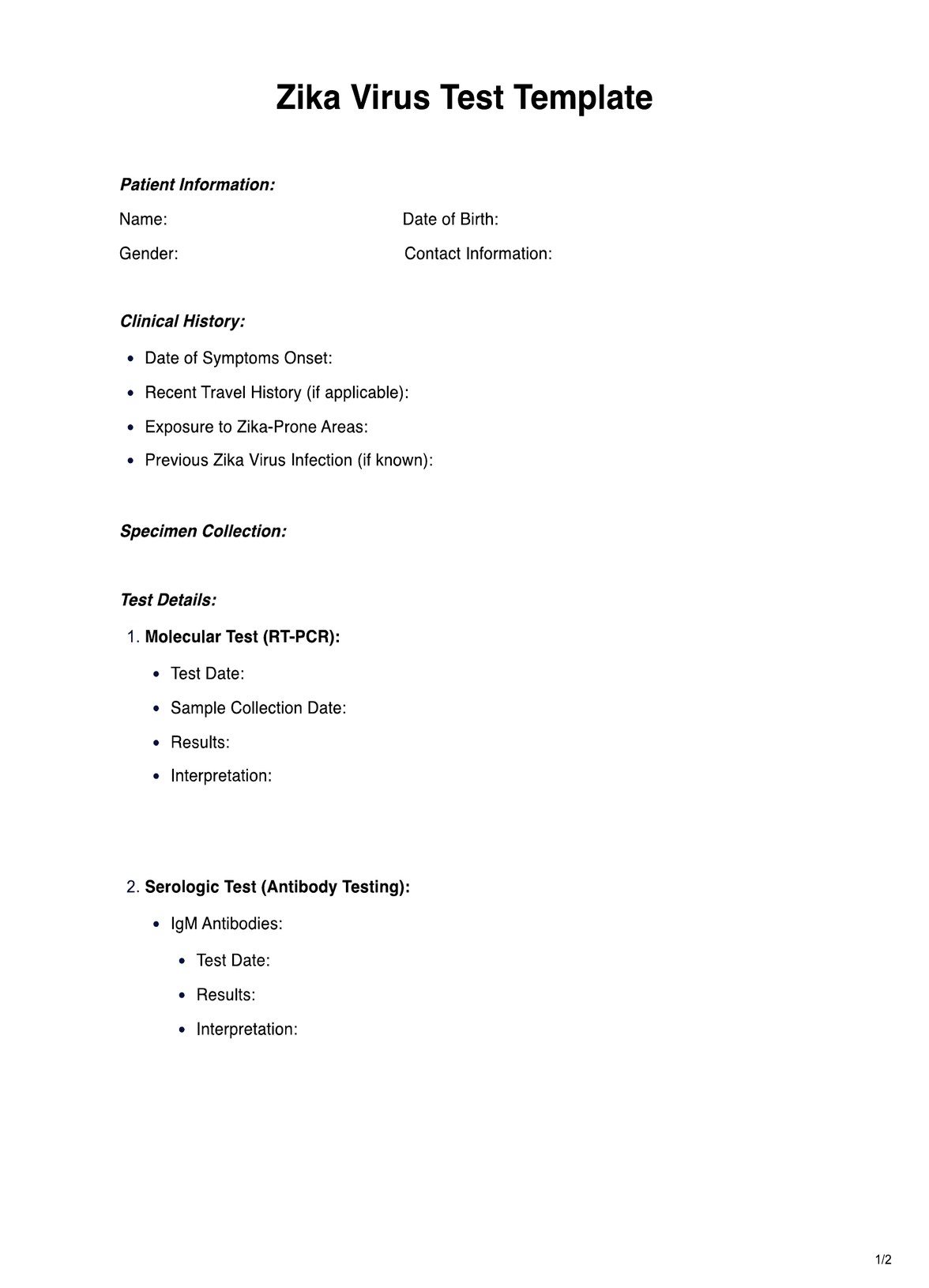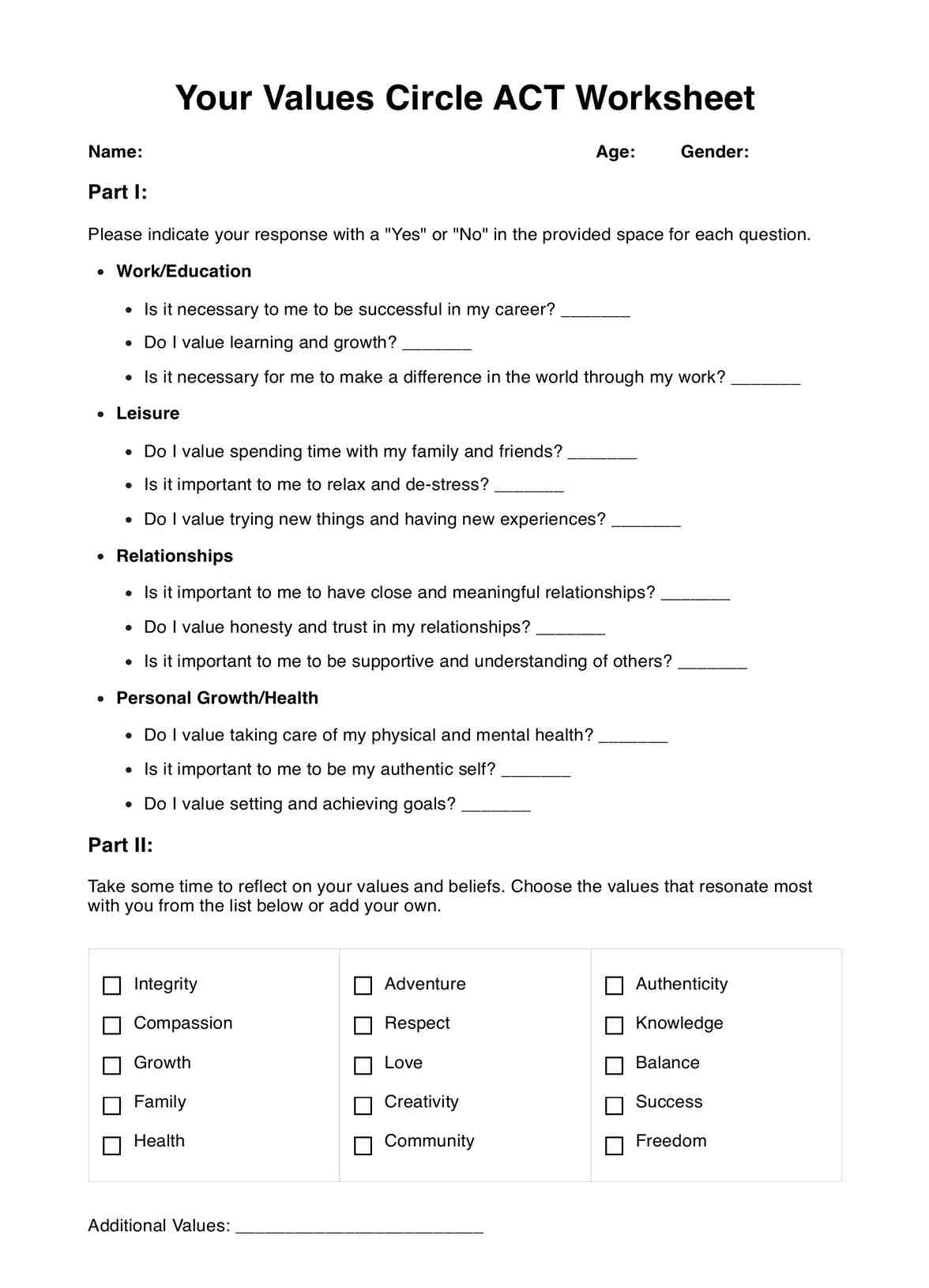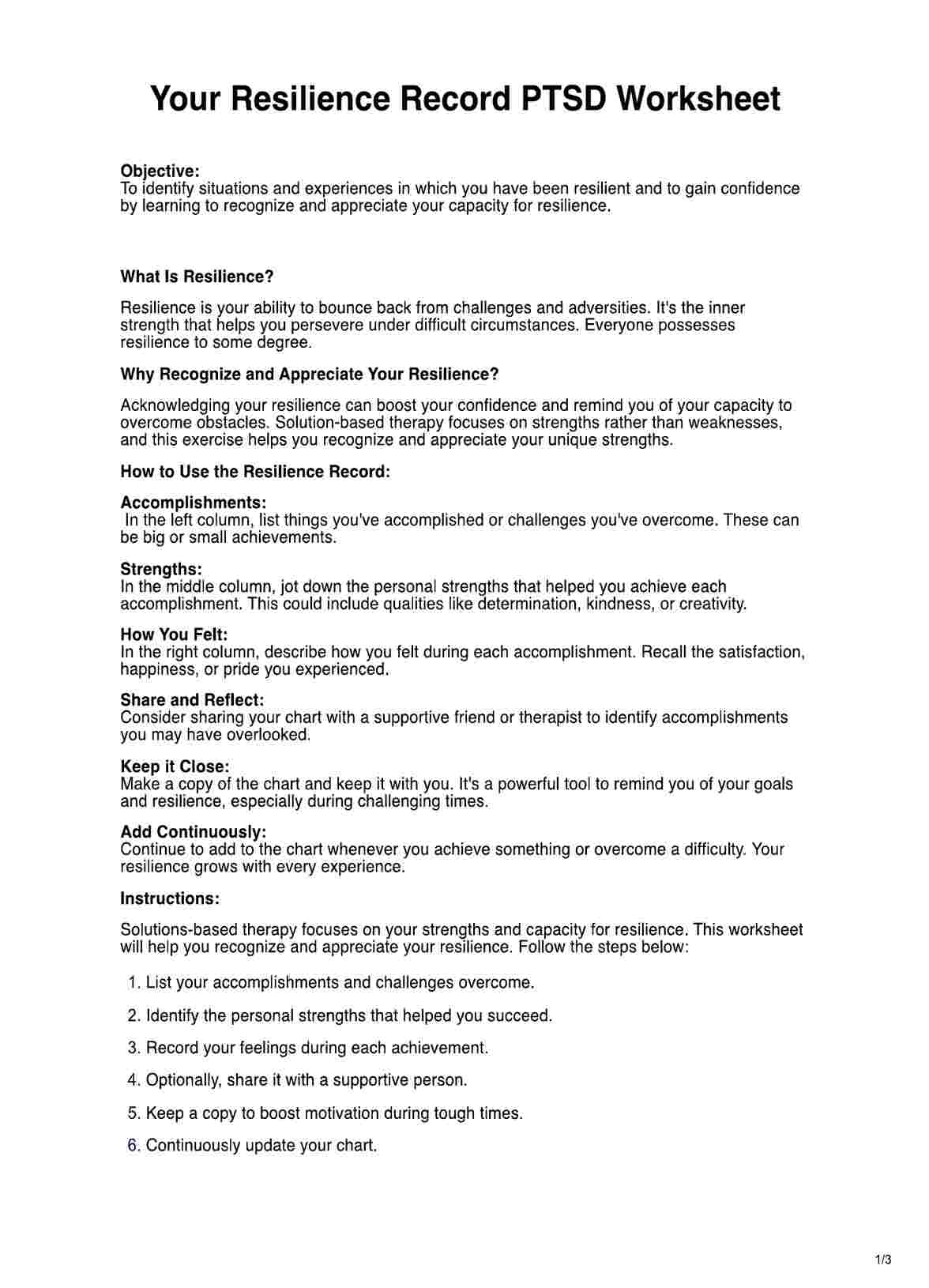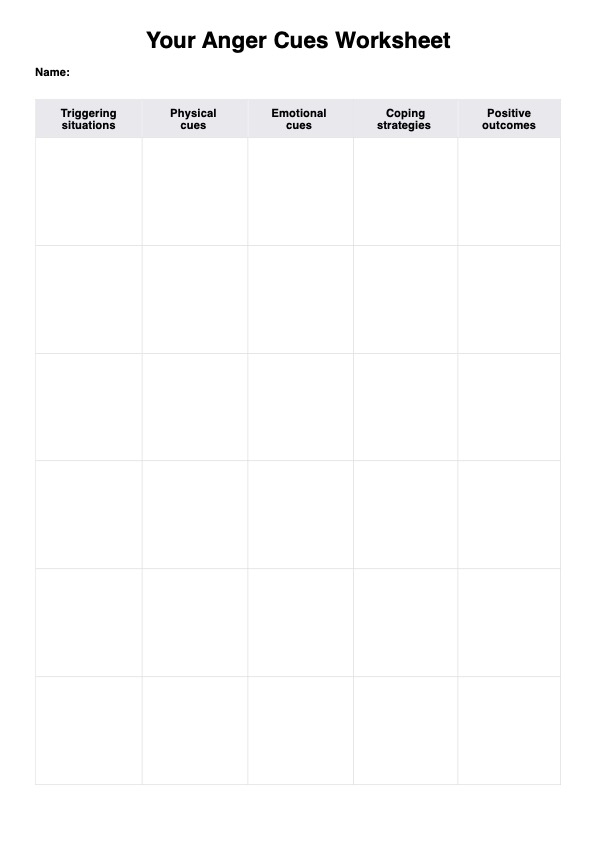HIPAA Authorization Forms are used by healthcare organizations, medical practices, and other entities that must comply with the HIPAA regulations.
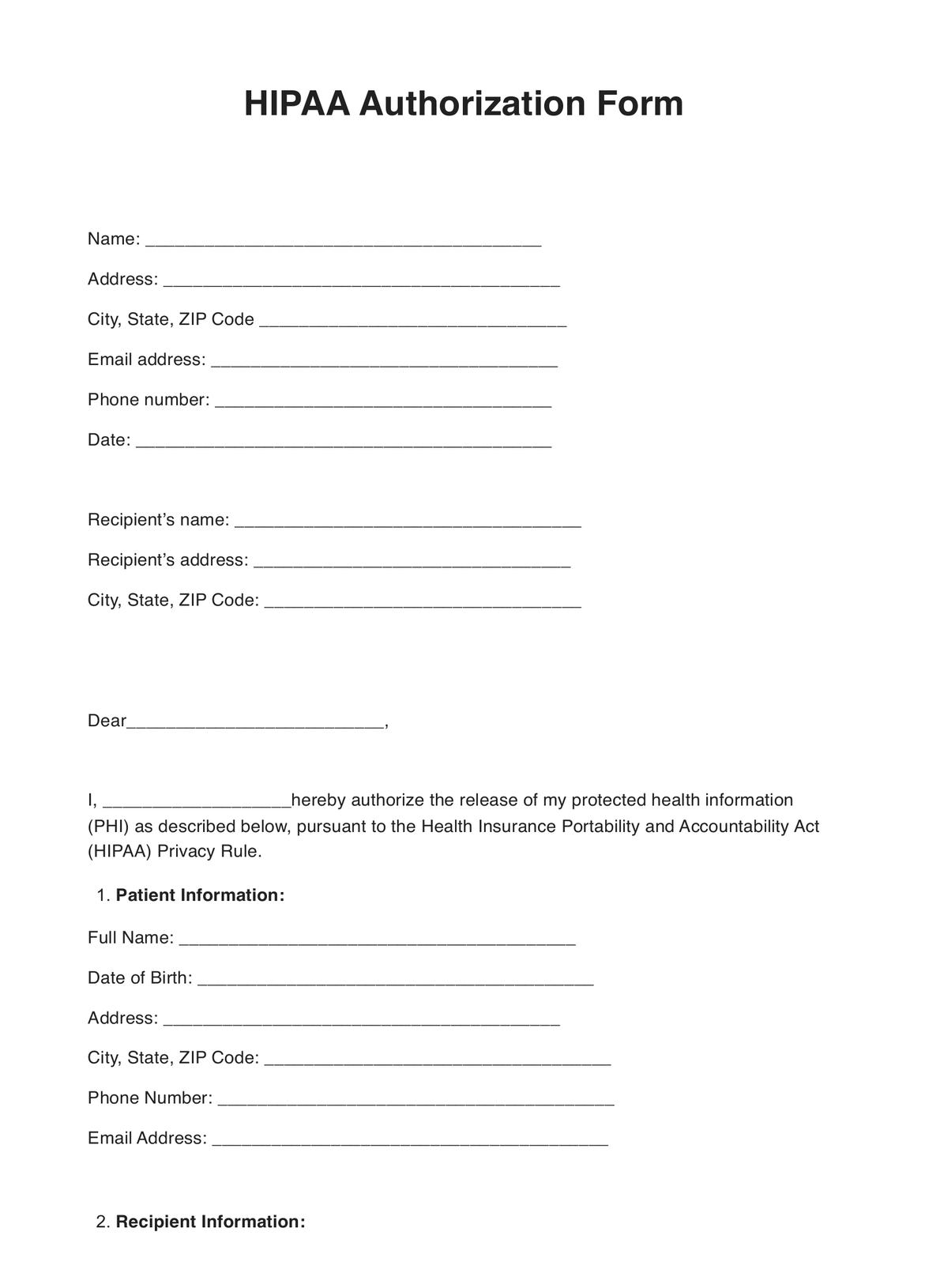
HIPAA Authorization Form
Learn about HIPAA Authorization Forms and download a free sample to use when requesting access to protected health information.
Use Template
HIPAA Authorization Form Template
Commonly asked questions
You can use a HIPAA Authorization Form whenever patient information needs to be disclosed for a non-treatment reason. Examples include clinical trials, third-party payment requests, and research studies.
Completed HIPAA Authorization Forms should be stored securely. The best practice is to store them in an encrypted, password-protected electronic format. It's important to track who can access the forms and ensure only authorized personnel have access.
EHR and practice management software
Get started for free
*No credit card required
Free
$0/usd
Unlimited clients
Telehealth
1GB of storage
Client portal text
Automated billing and online payments