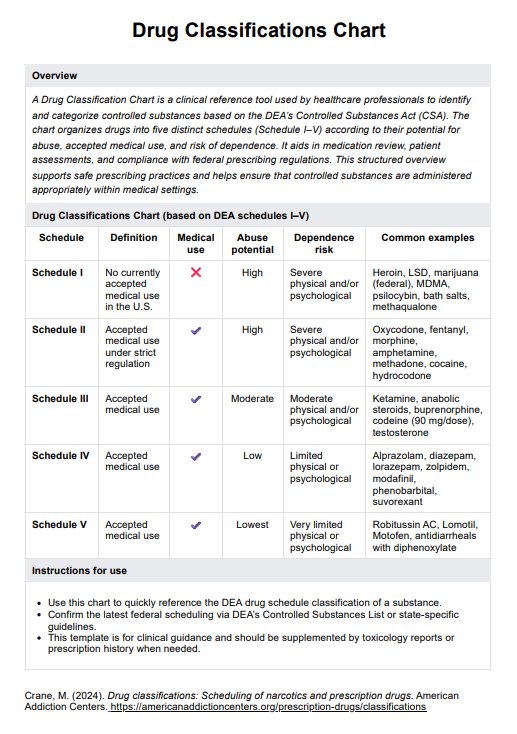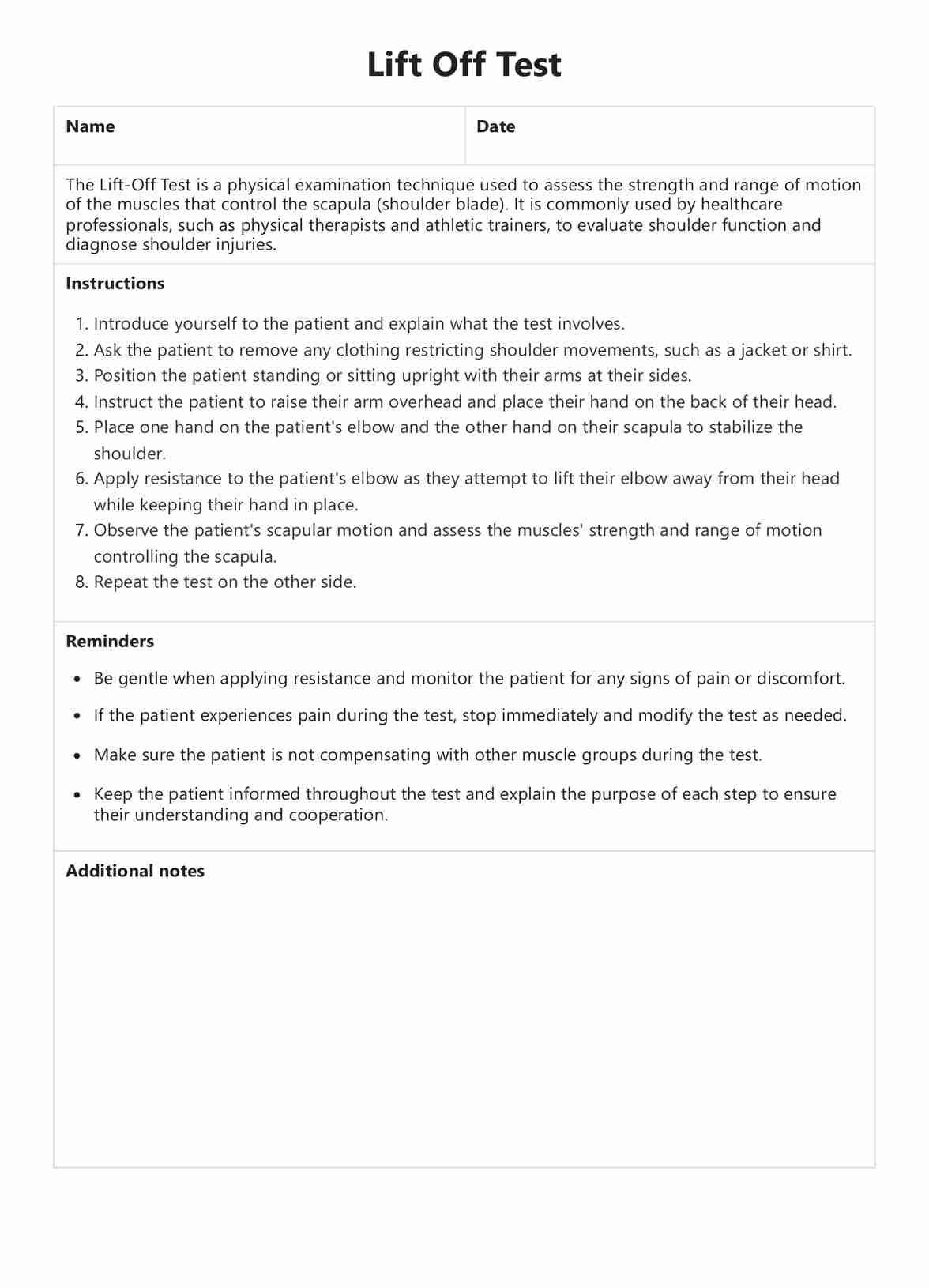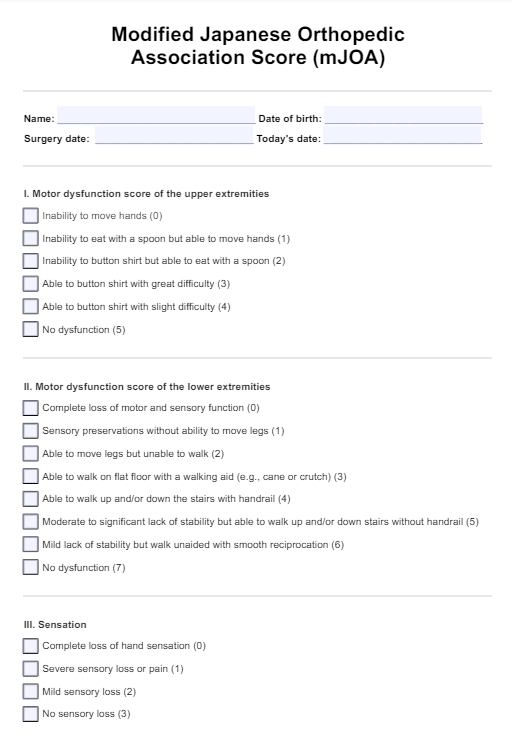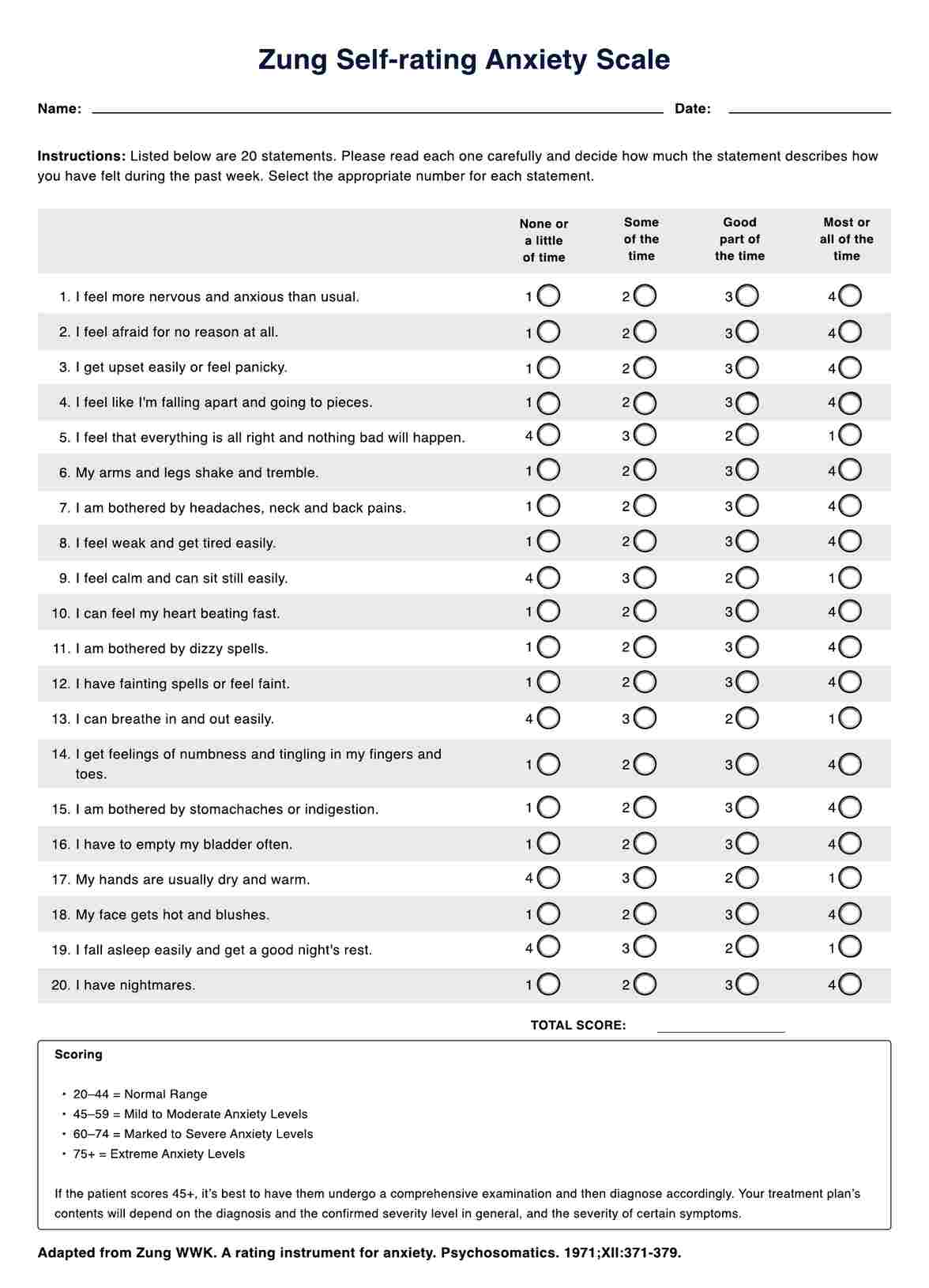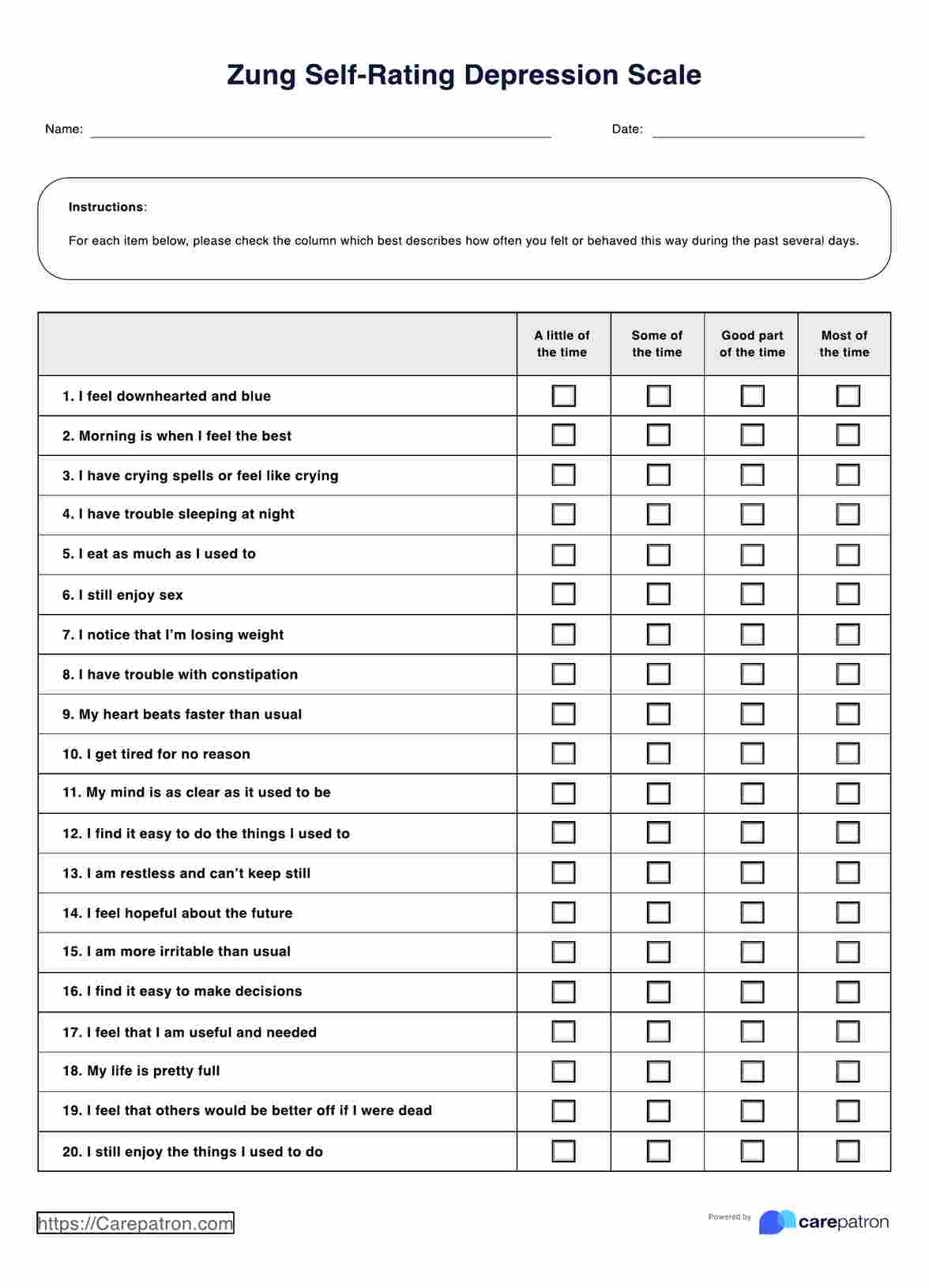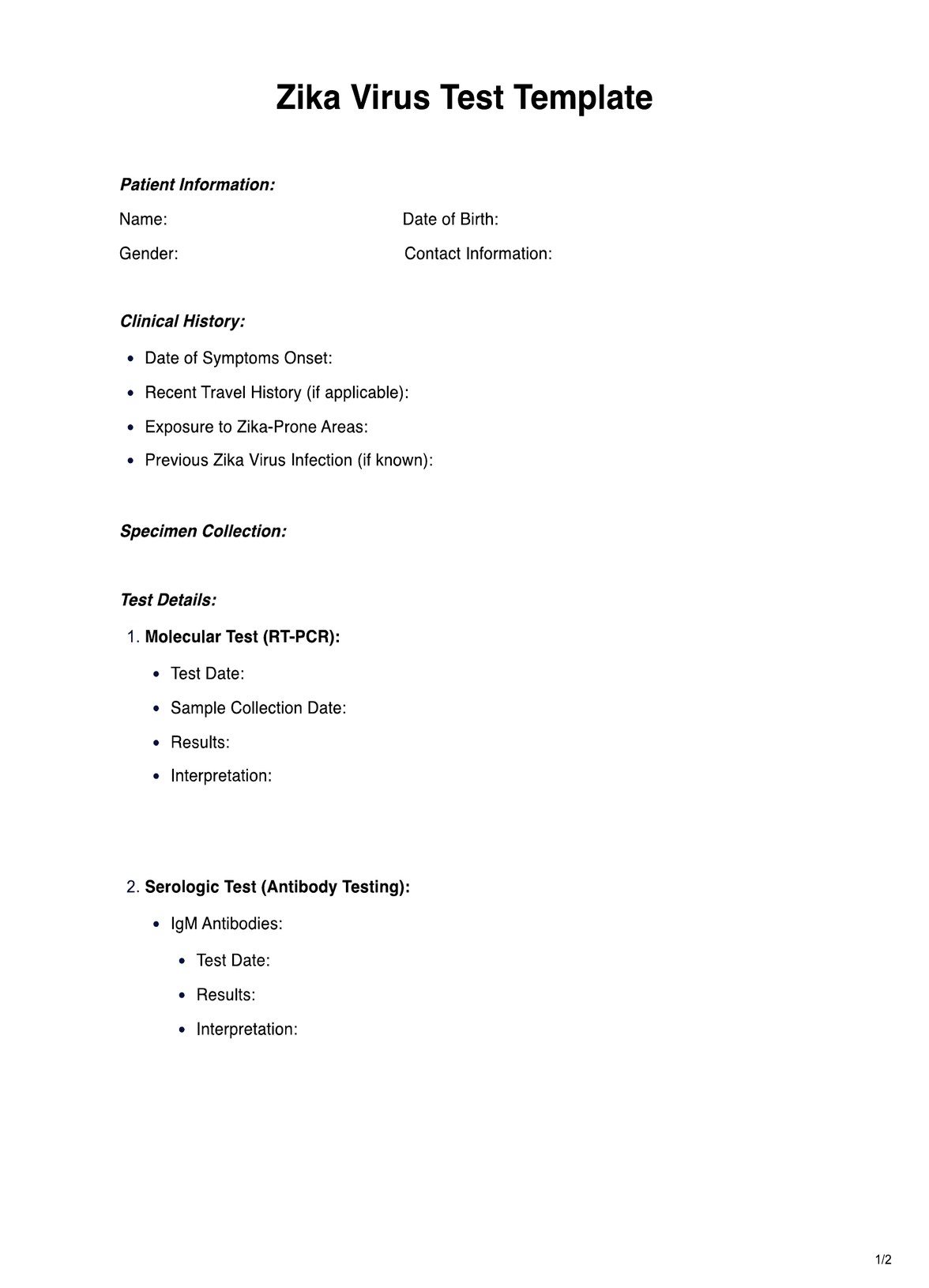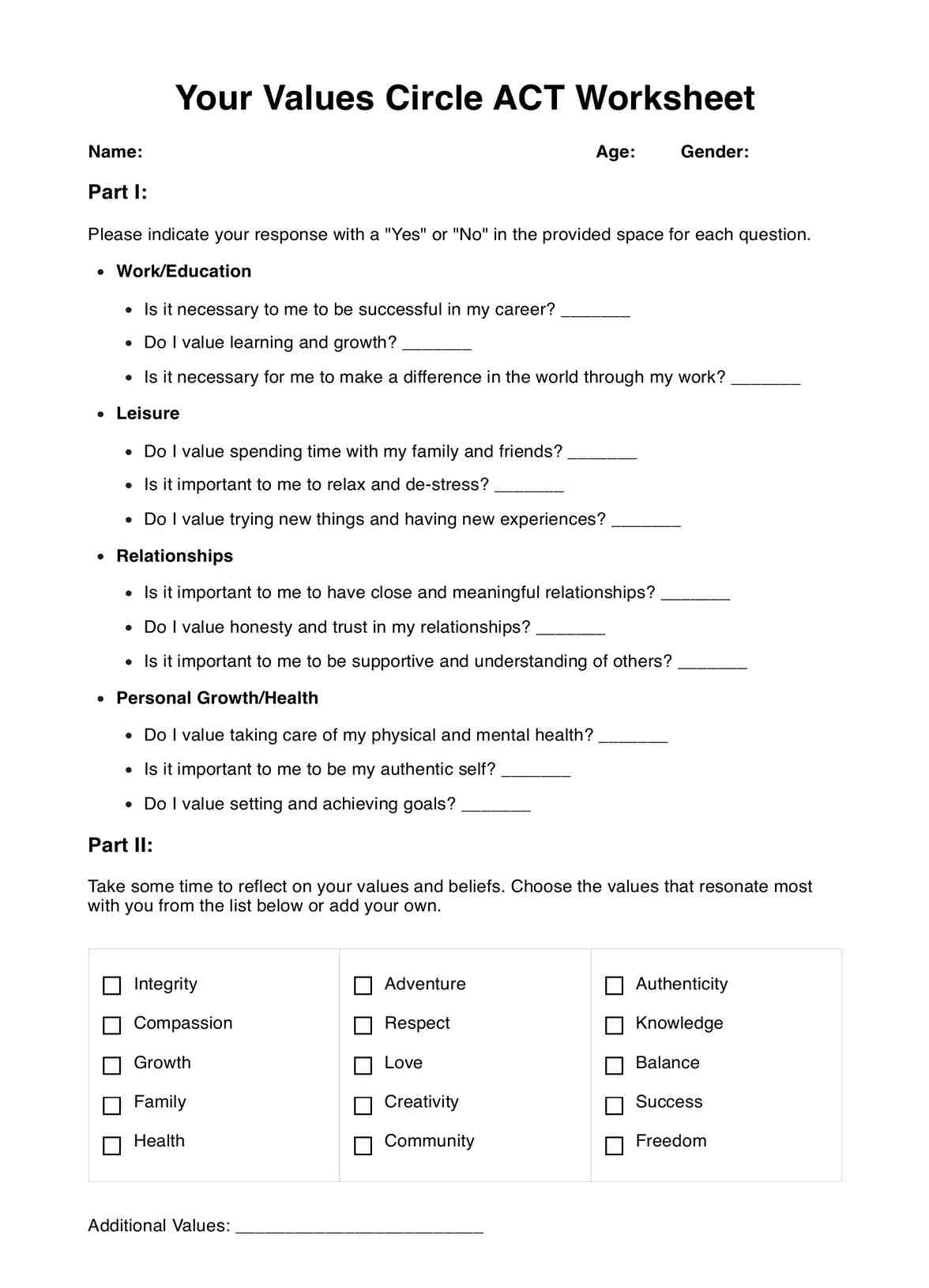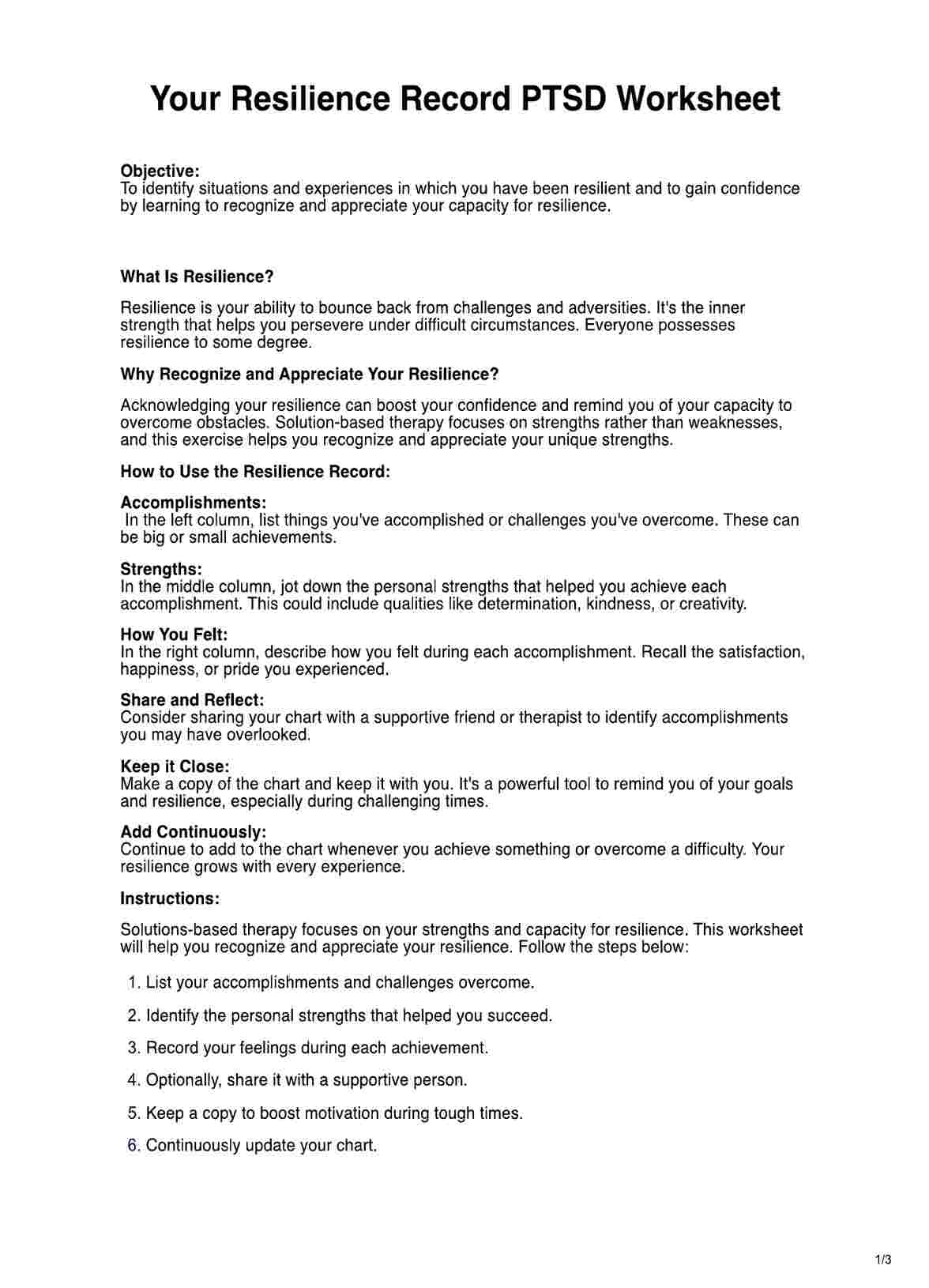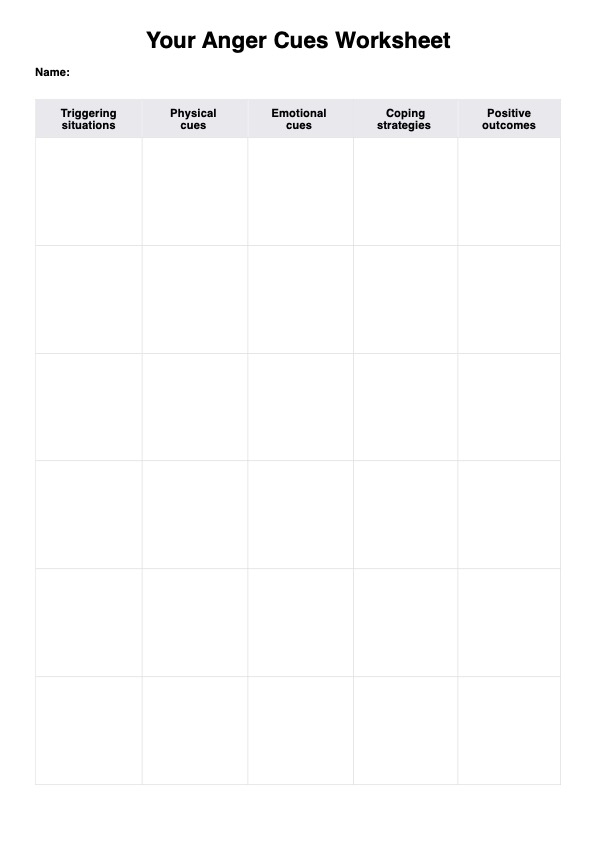Carepatron employs advanced security measures, including encryption, secure data storage, and regular compliance audits to ensure all aspects of its platform are HIPAA compliant.
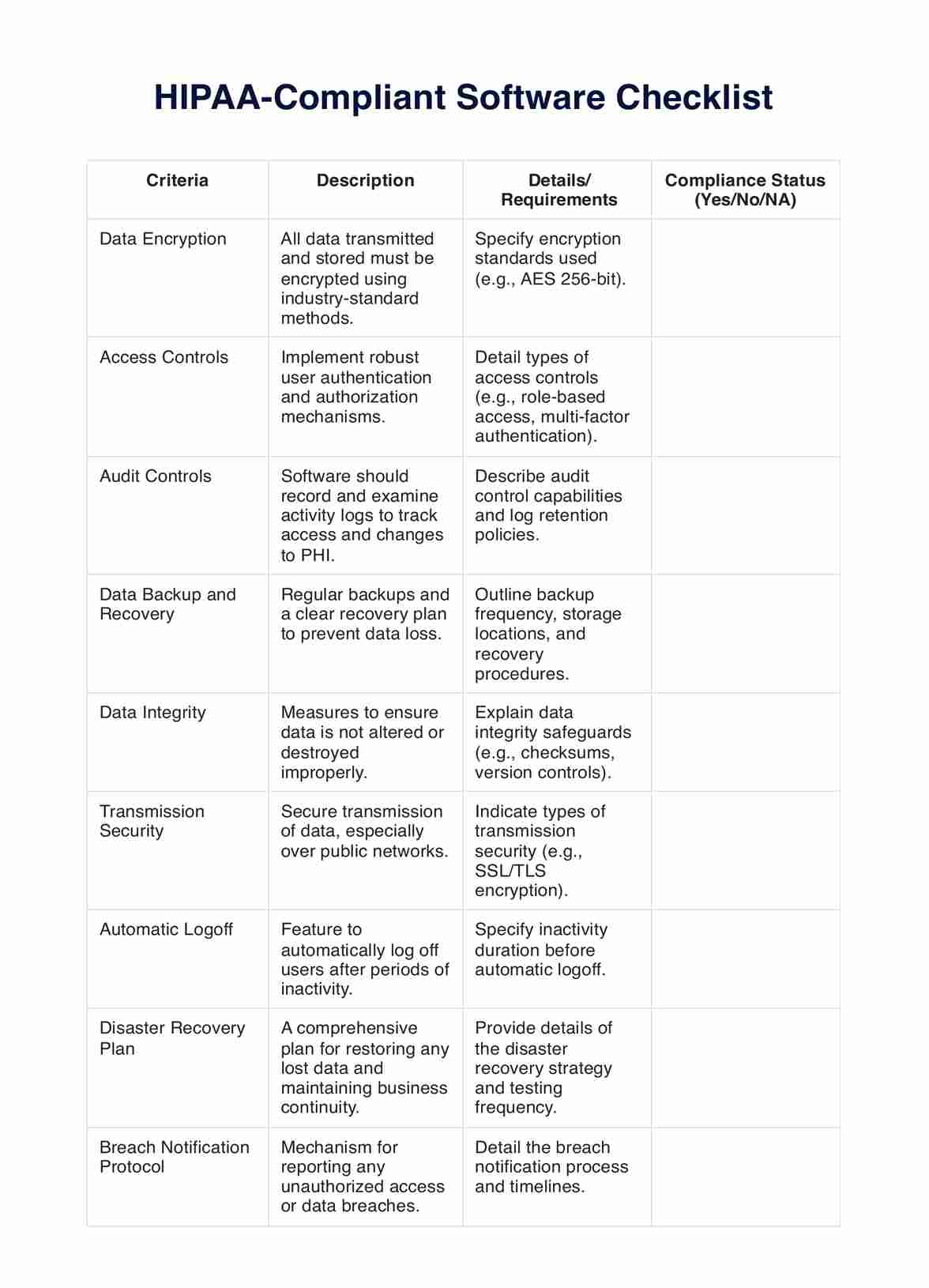
HIPAA Compliant Software
Discover Carepatron, the ultimate HIPAA-compliant software for healthcare pros. Secure, efficient, & patient-centered—your ideal digital health partner.
Use Template
HIPAA Compliant Software Template
Commonly asked questions
Yes, patients can easily access their health records via Carepatron's secure online patient portal, which provides convenient and confidential access to personal health information.
Absolutely! Carepatron's telehealth platform is designed for secure and efficient virtual healthcare services, offering encrypted video consultations and messaging in compliance with HIPAA standards.
EHR and practice management software
Get started for free
*No credit card required
Free
$0/usd
Unlimited clients
Telehealth
1GB of storage
Client portal text
Automated billing and online payments