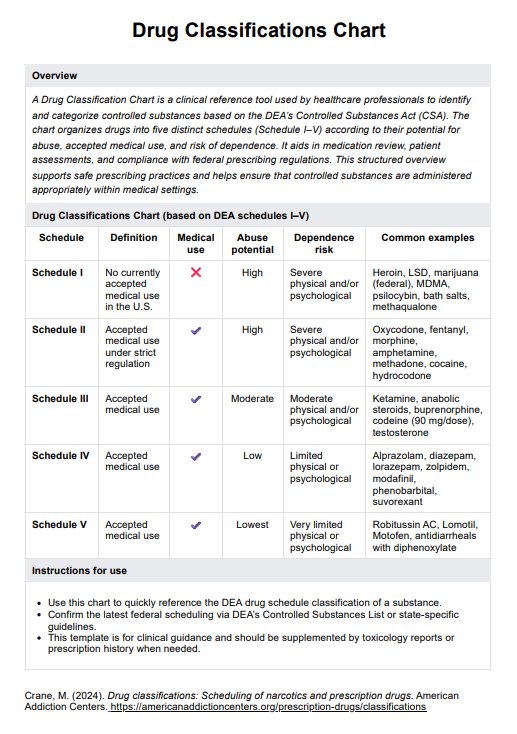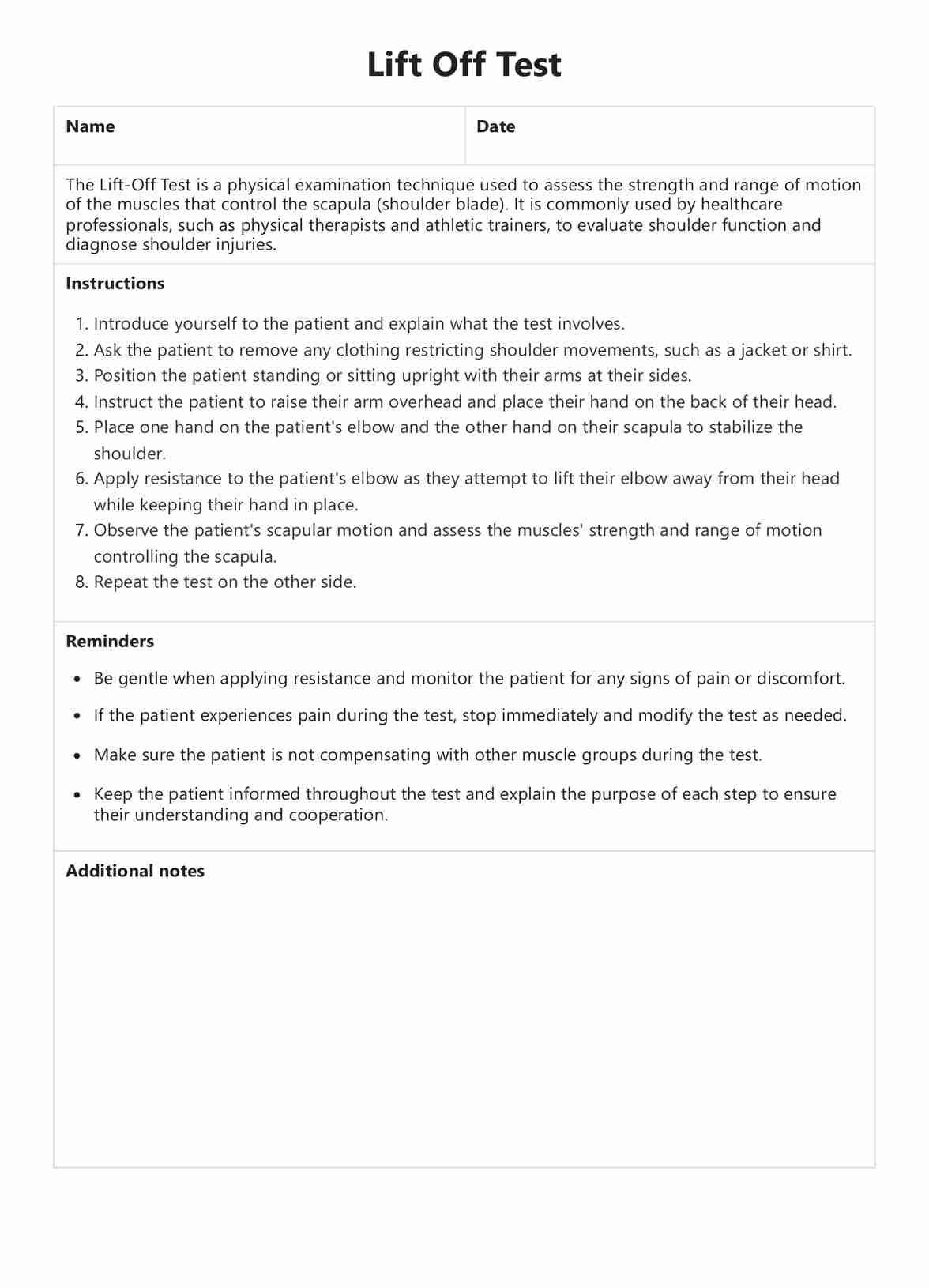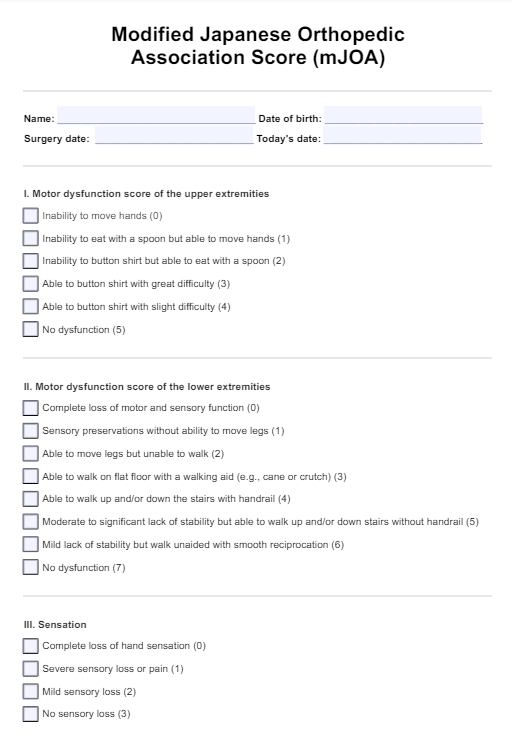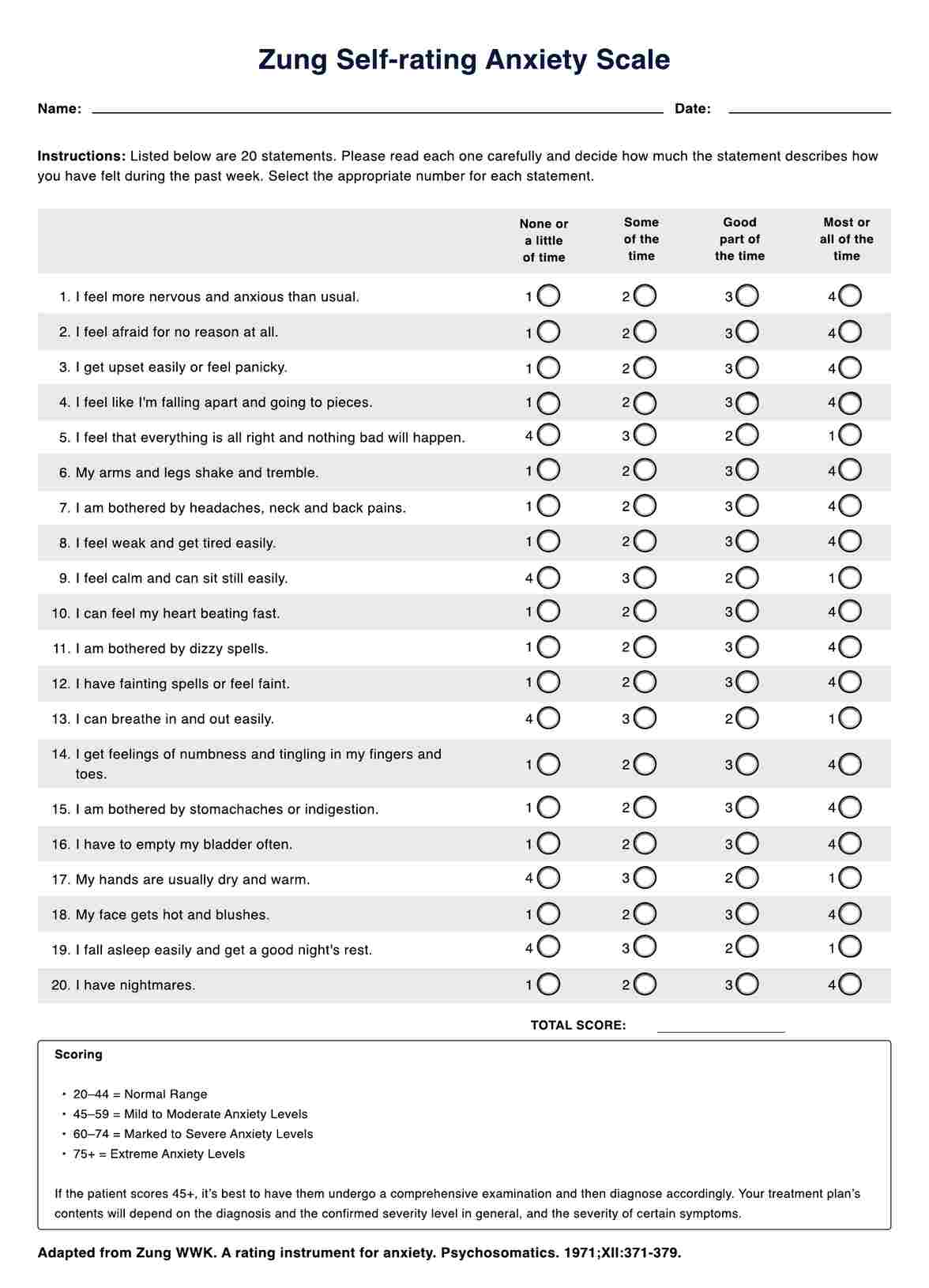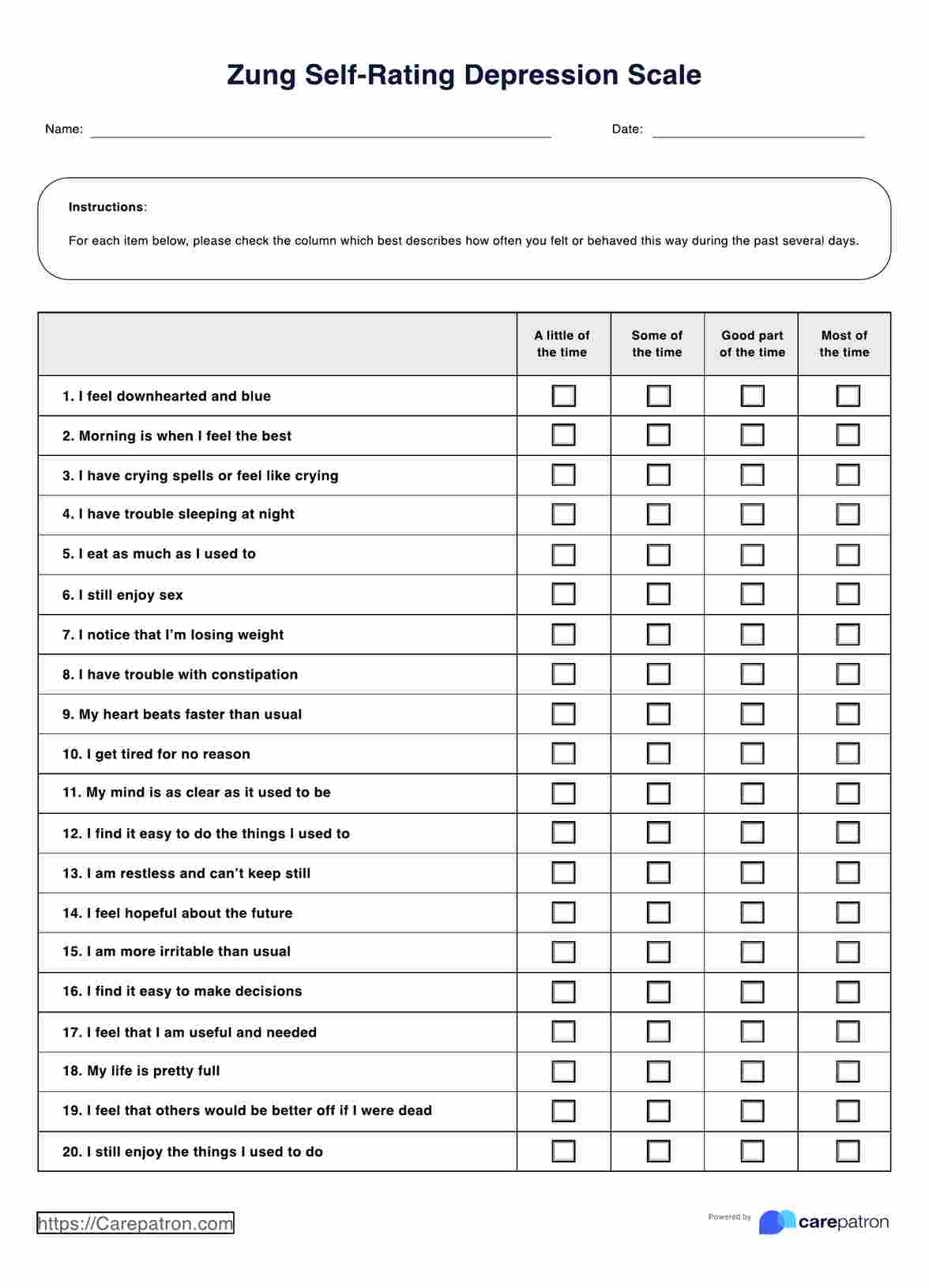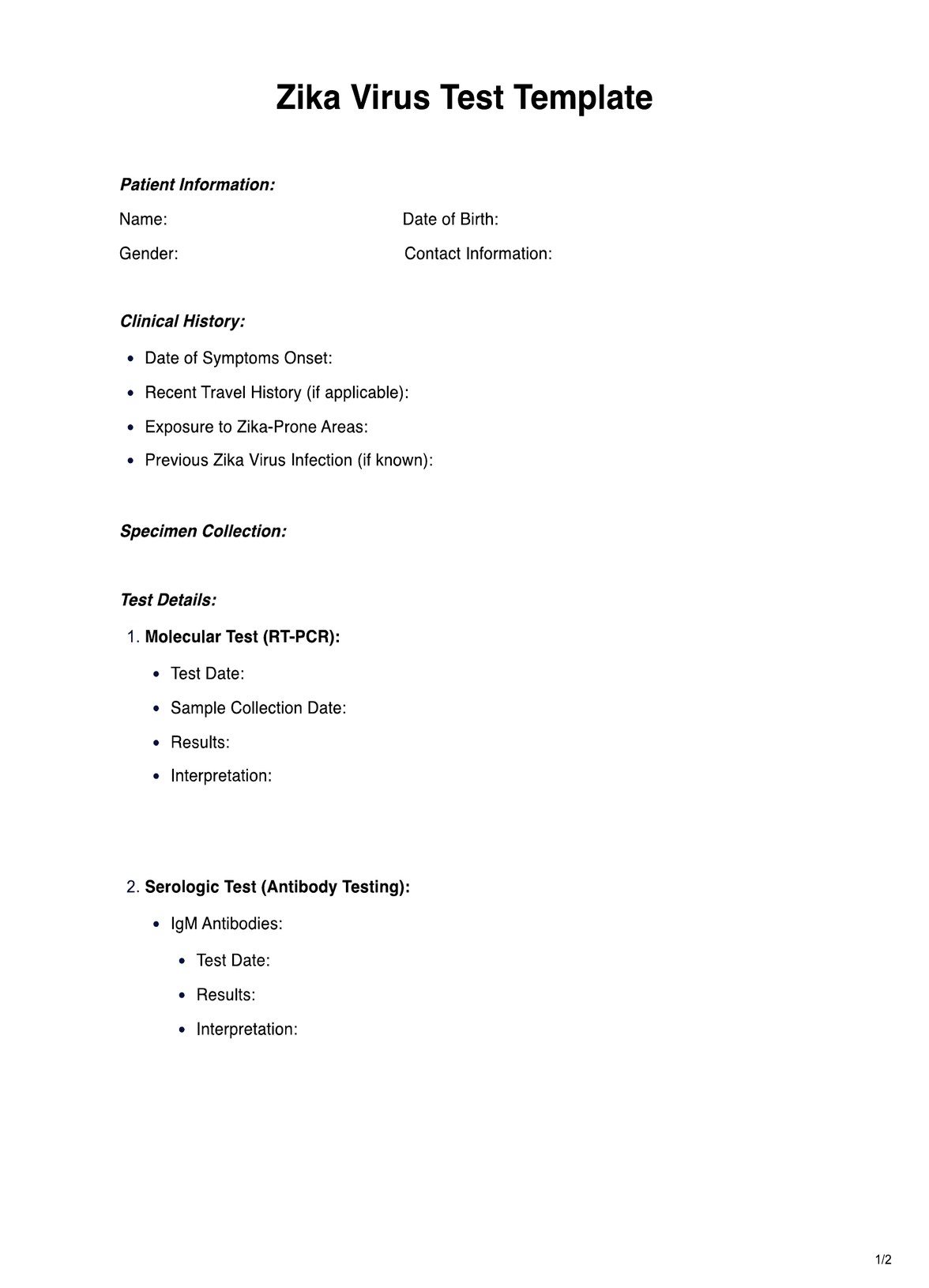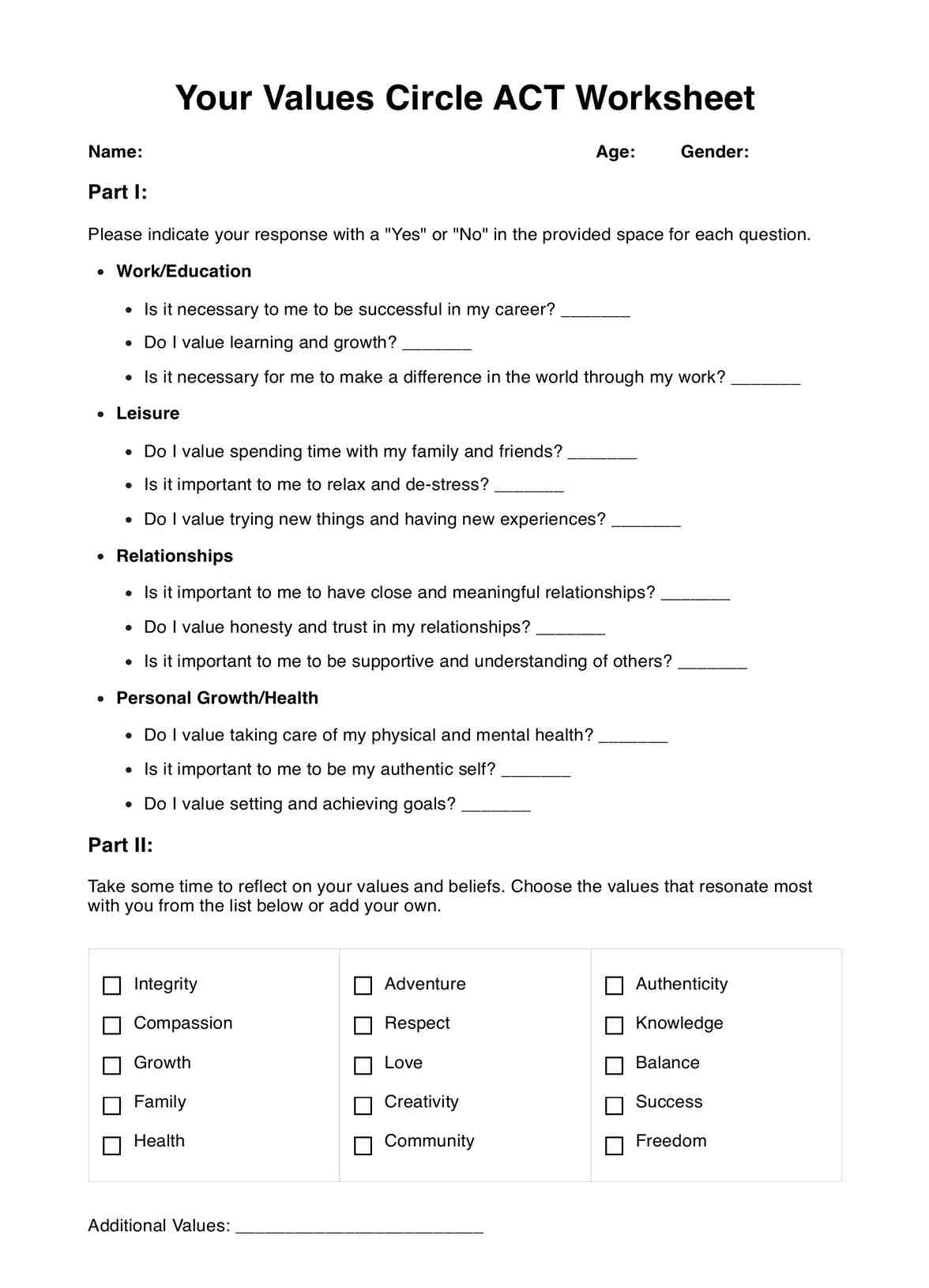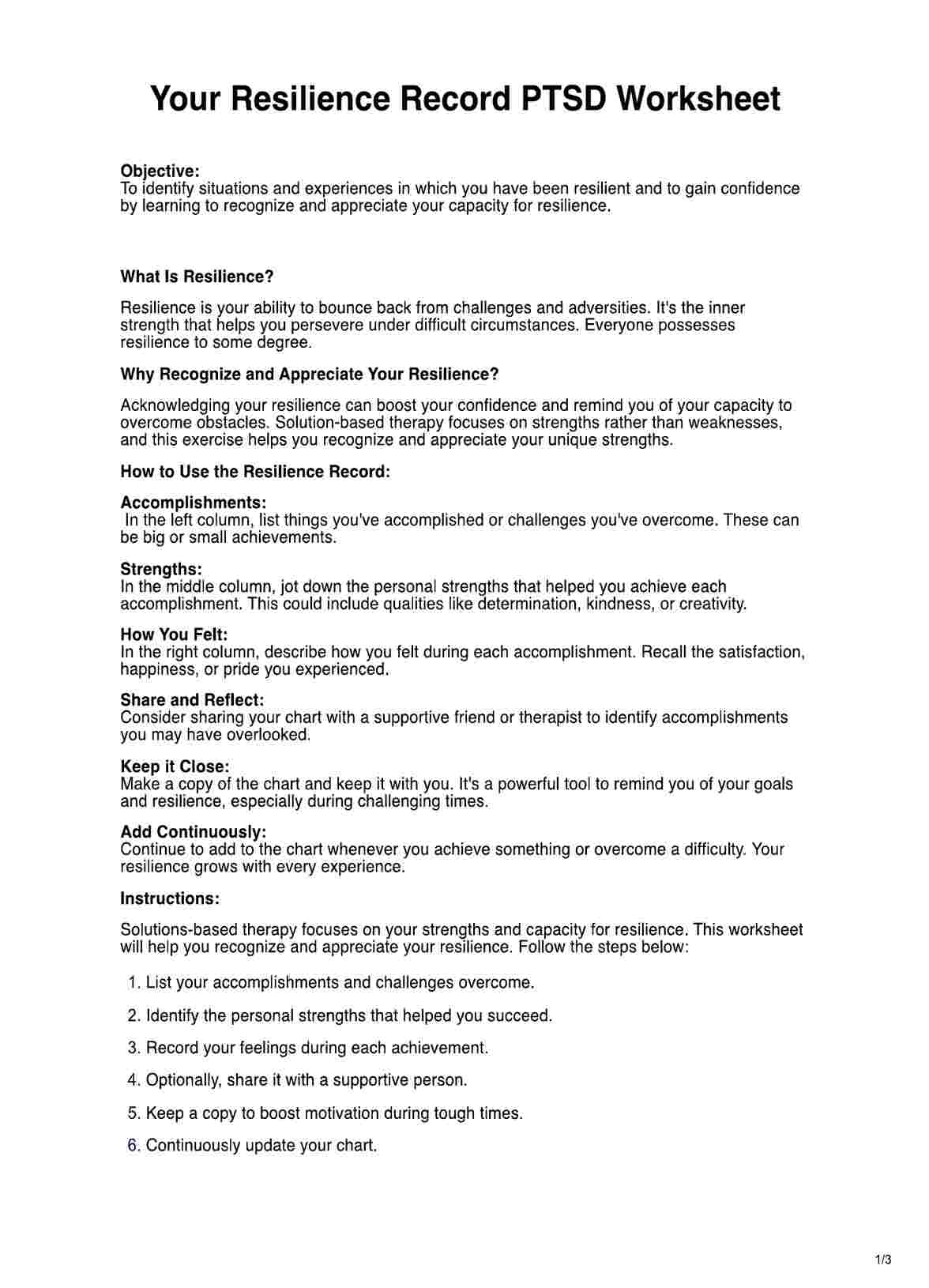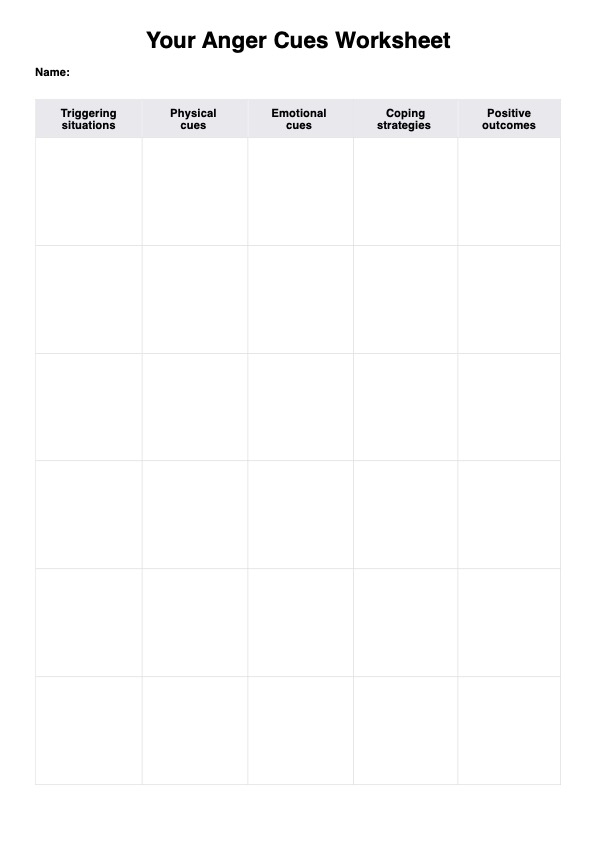HIPAA Release Forms are used by healthcare providers, insurance companies, attorneys, and other third-party organizations to obtain written consent for the release of patient confidential health information. These forms are required to ensure that data is protected and stored securely, as outlined by HIPAA regulations.
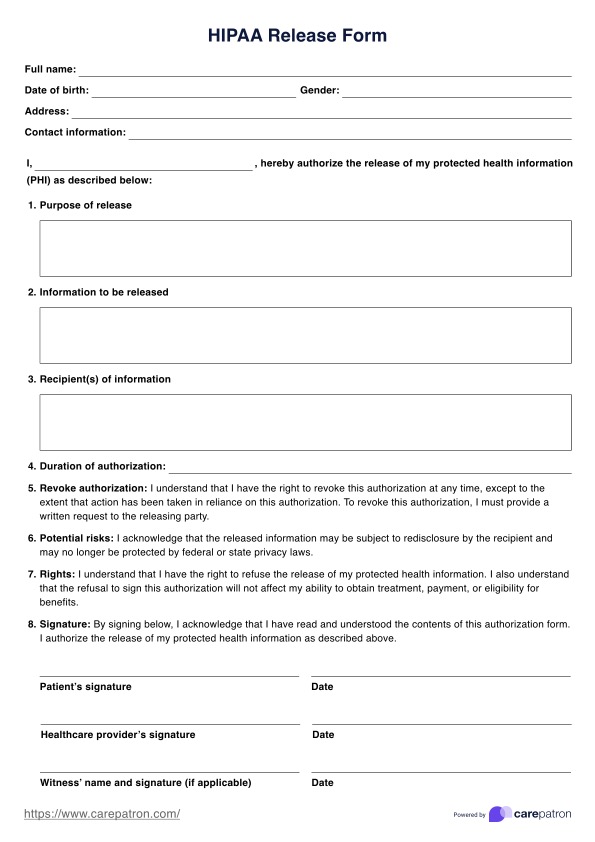
HIPAA Release Form
Understand how a HIPAA Release Form works when disclosing confidential medical information. Download a free template and example here.
HIPAA Release Form Template
Commonly asked questions
HIPAA Release Forms are used whenever confidential patient medical information needs to be shared with an outside entity. This includes when patients want to access their records or when a healthcare provider shares information with another organization, such as an insurance company or attorney.
HIPAA Release Forms should be kept securely in an electronic or paper record system. If stored electronically, the records must be encrypted and password-protected to ensure the secure storage and transmission of PHI. Paper forms should be locked away in a safe location, such as a filing cabinet.
EHR and practice management software
Get started for free
*No credit card required
Free
$0/usd
Unlimited clients
Telehealth
1GB of storage
Client portal text
Automated billing and online payments