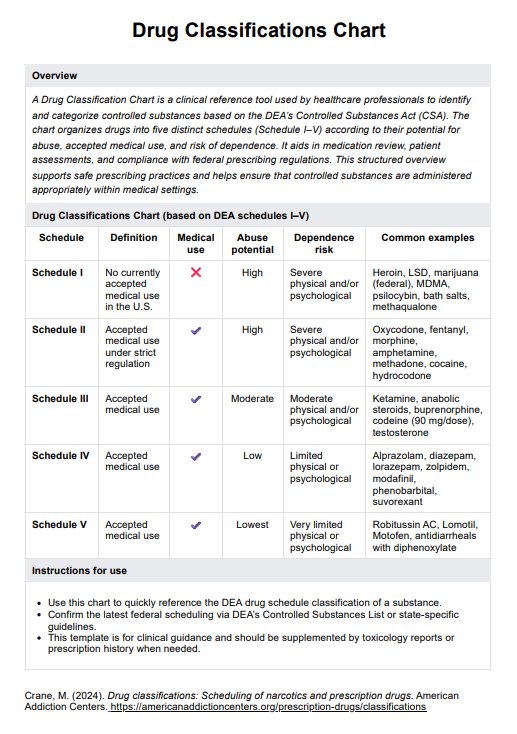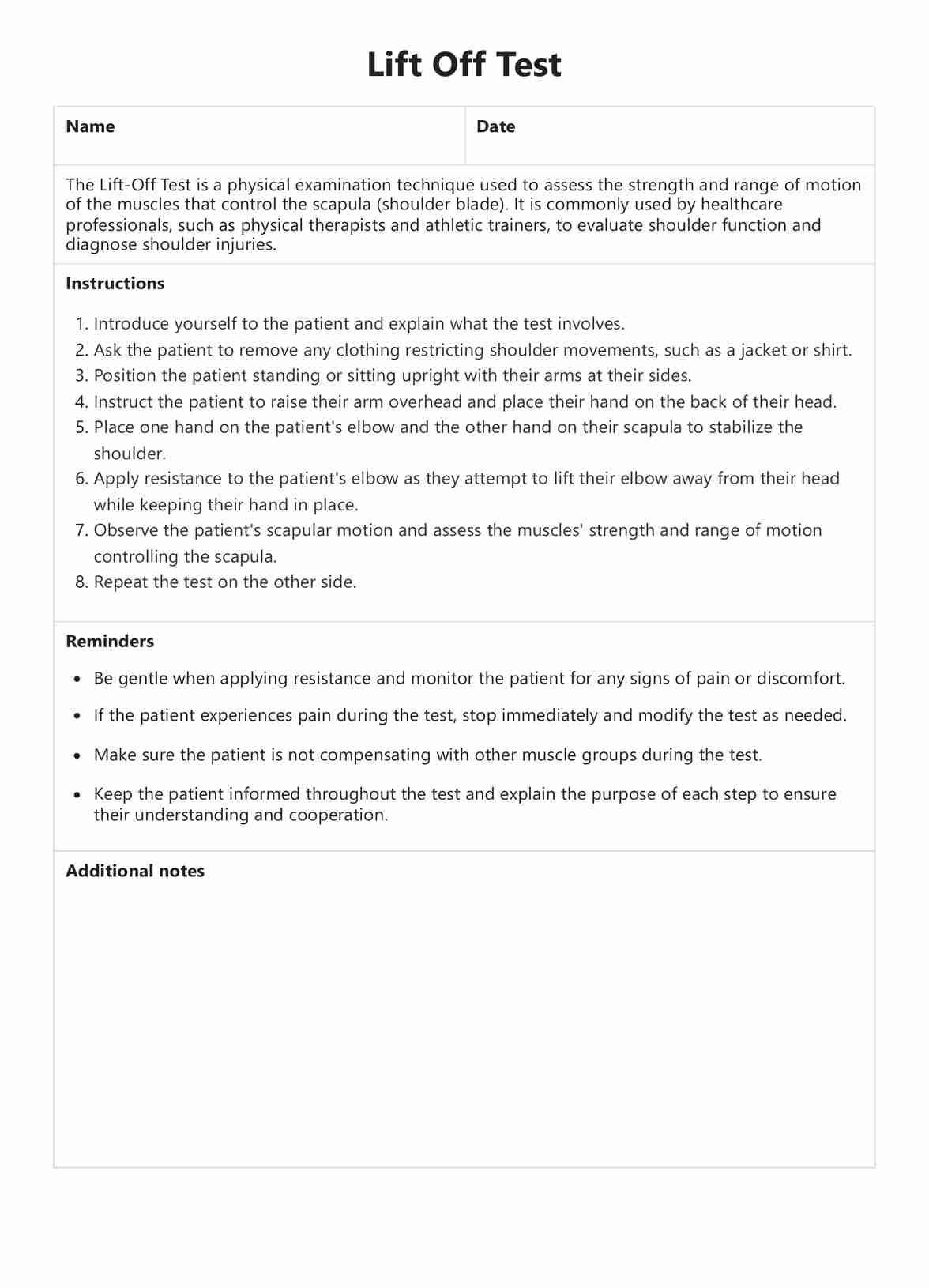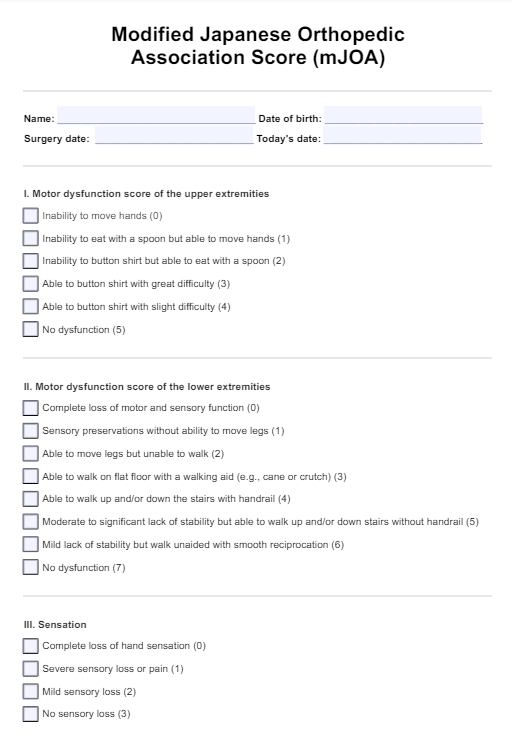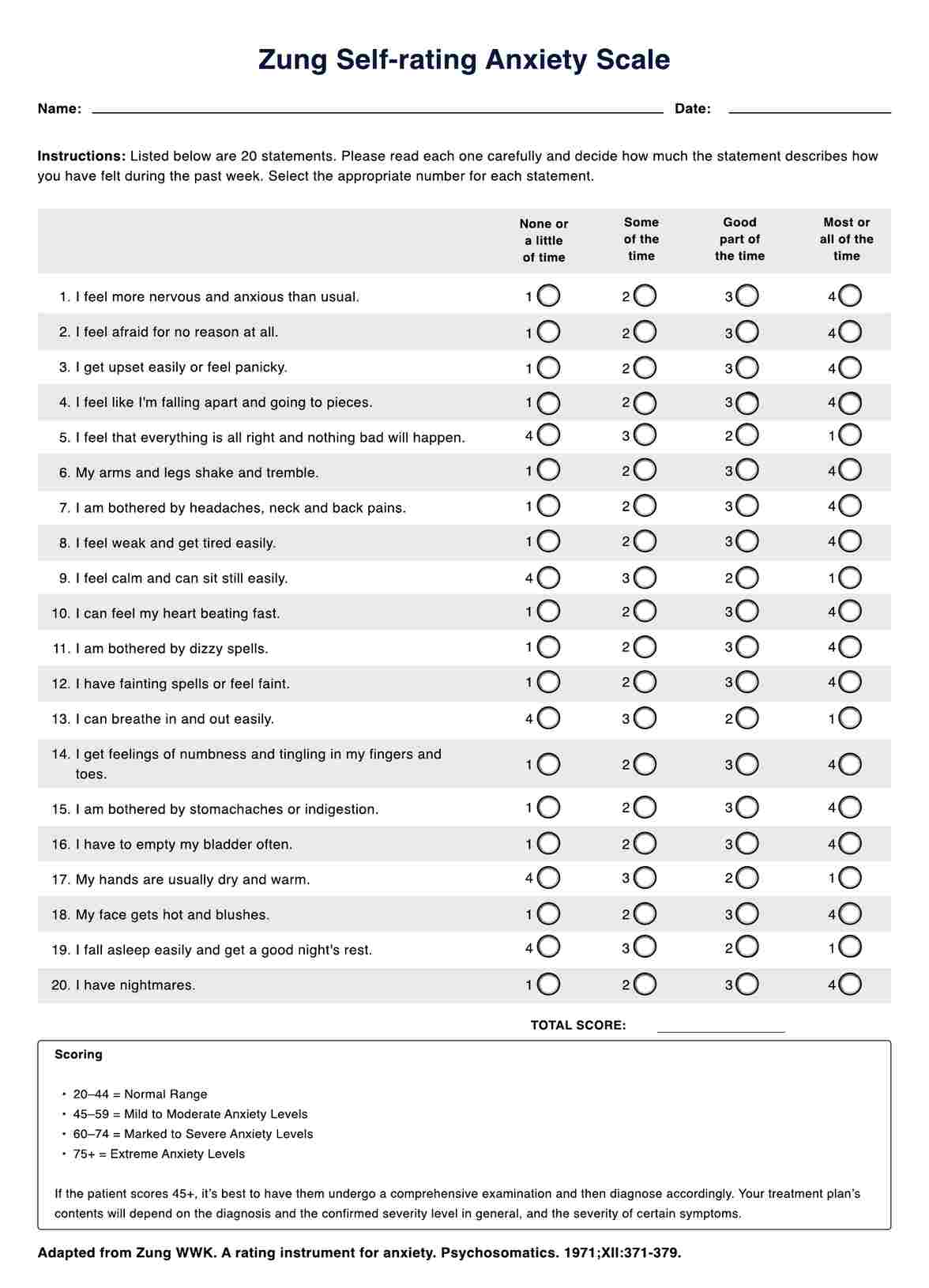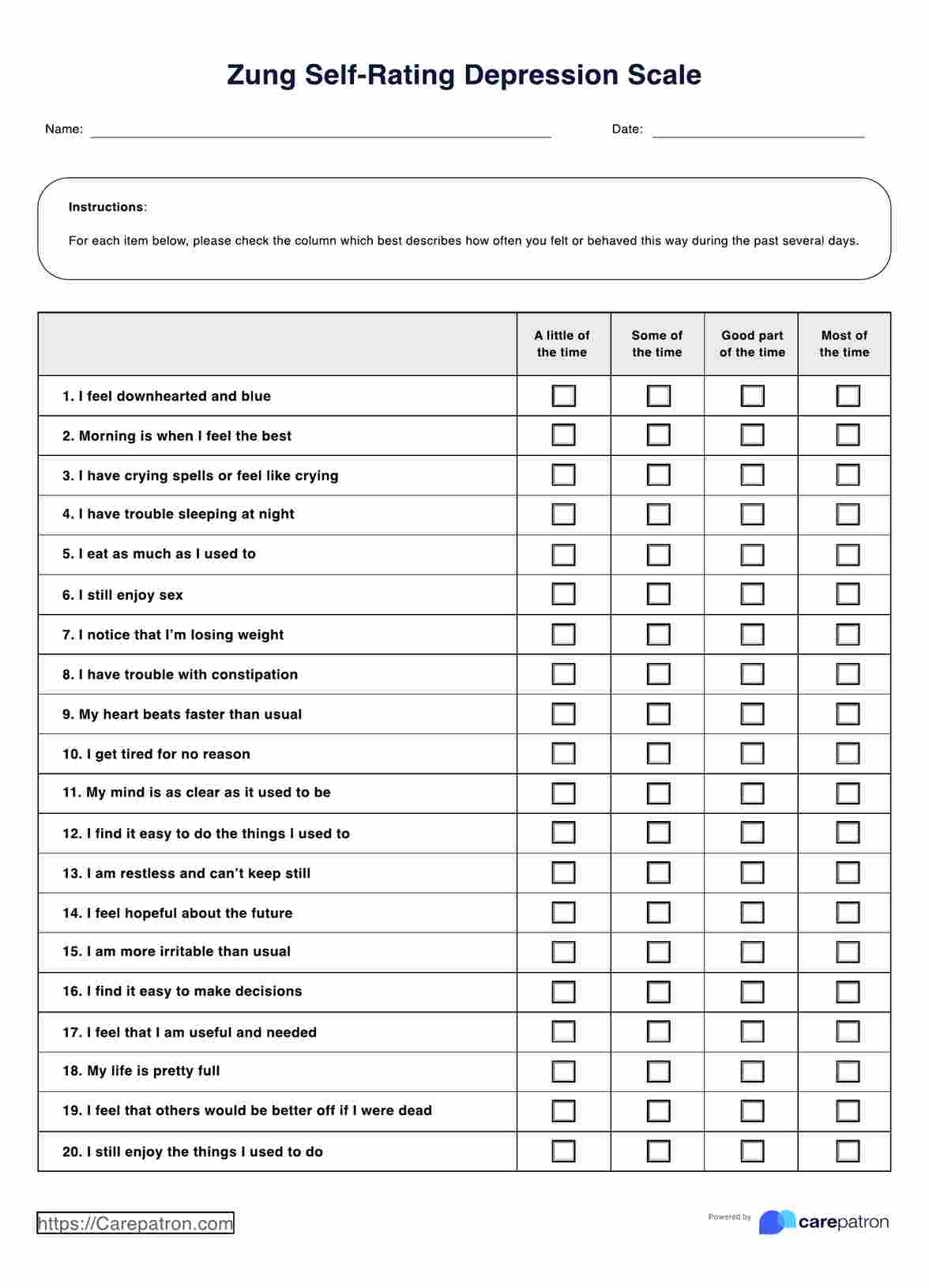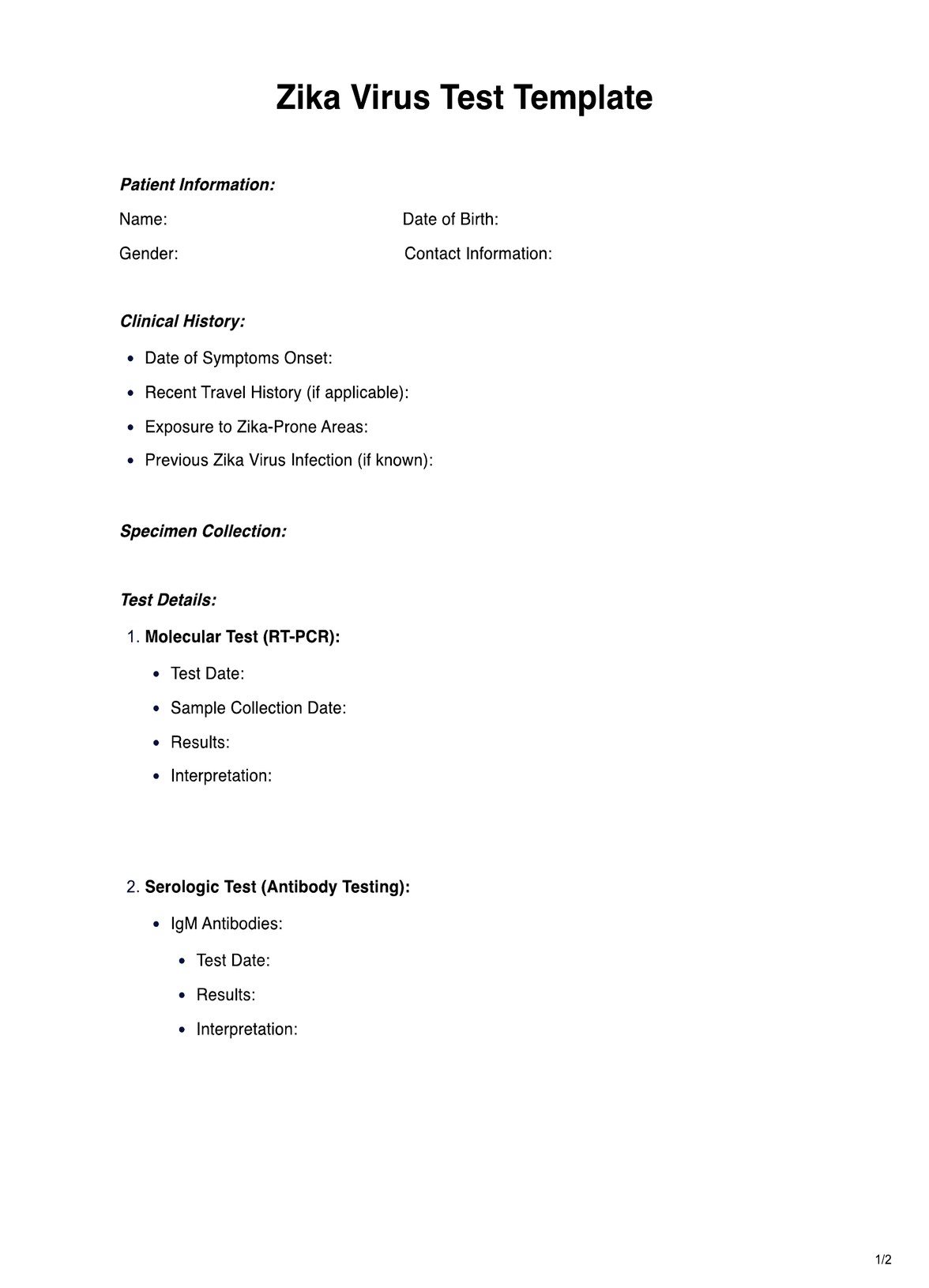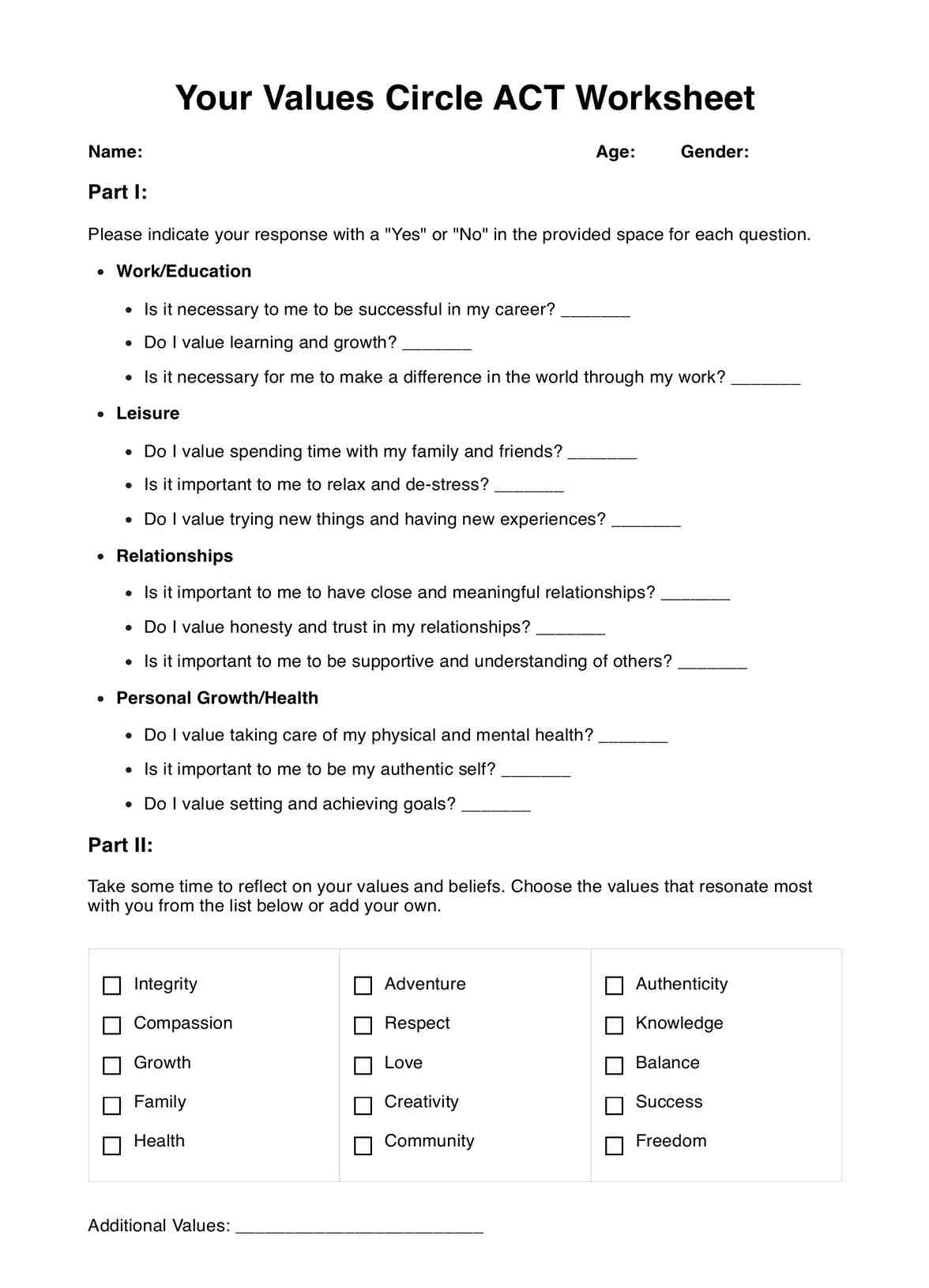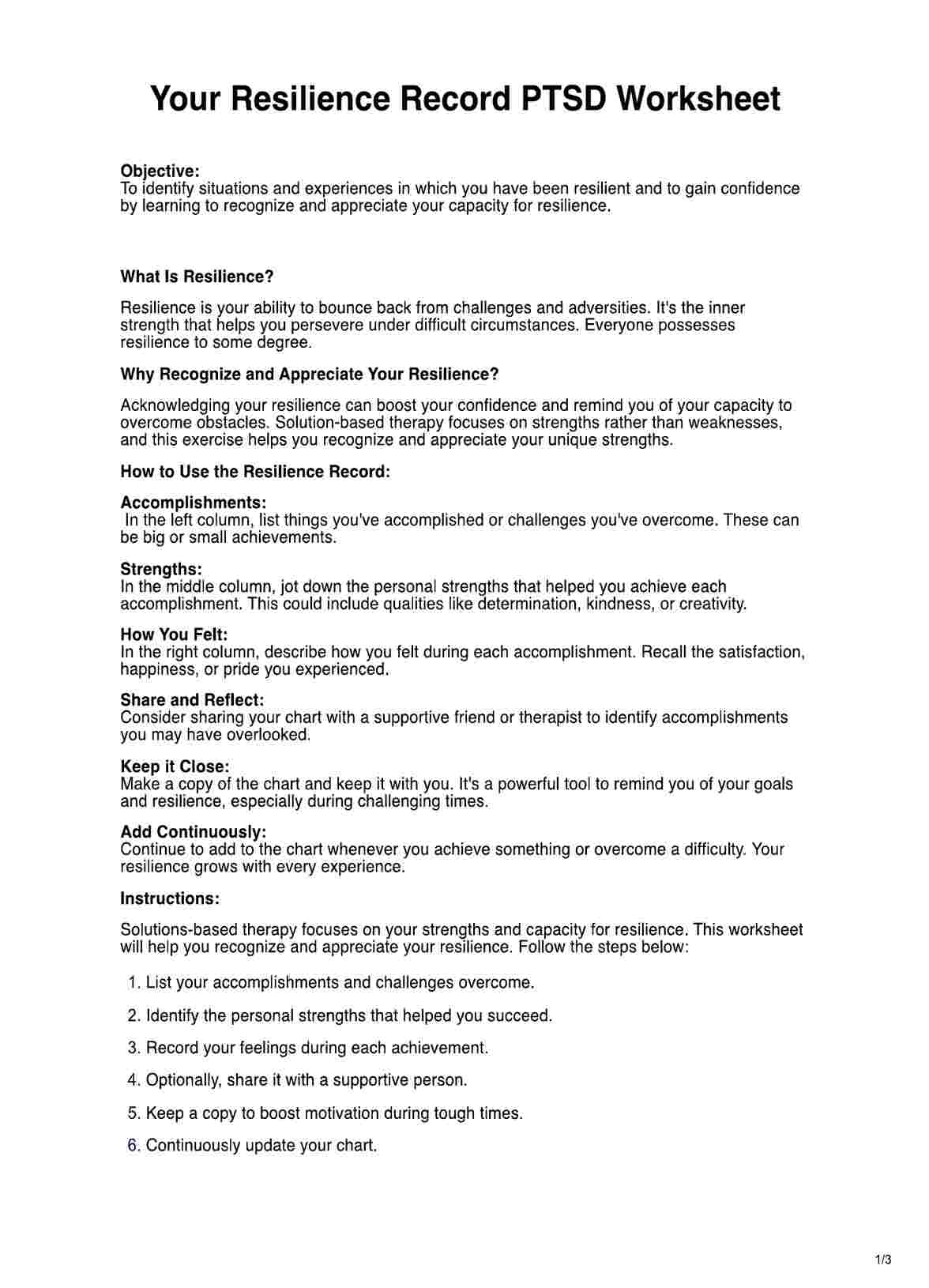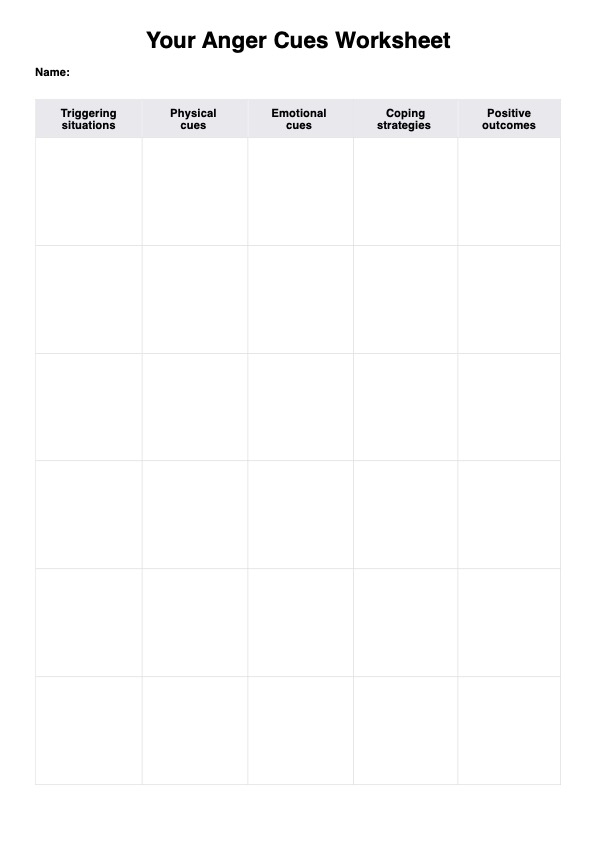Healthcare providers, clinics, and hospitals use Appointment Reminder Templates to reduce no-shows and improve efficiency in appointment scheduling.
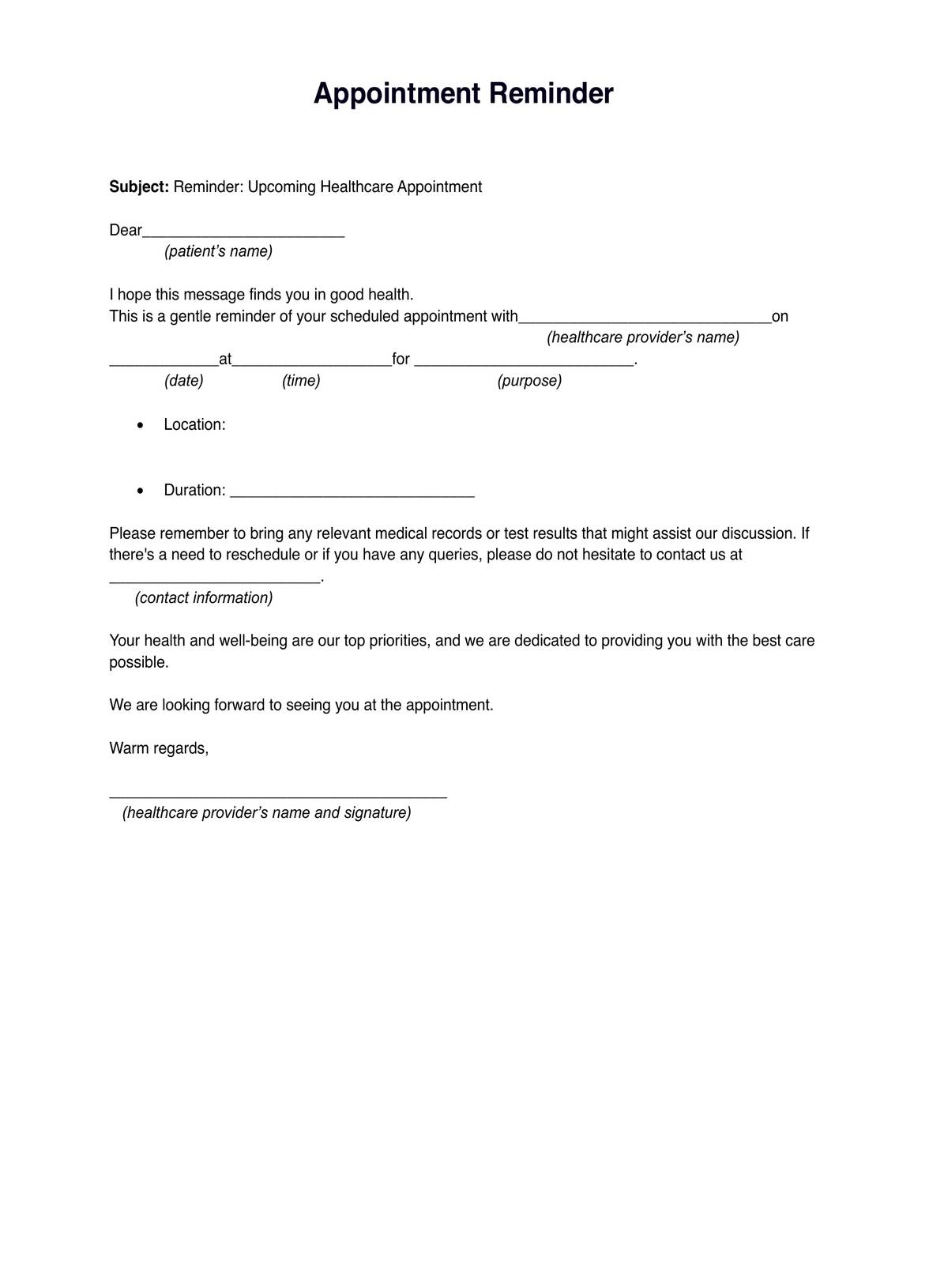
Appointment Reminder Template
Get a free Appointment Reminder Template to help patients stay on top of their appointments. Download the PDF template and example here.
Appointment Reminder Template Template
Commonly asked questions
Using an Appointment Reminder Template can help healthcare practices save time and resources by automating the reminder process. It also improves patient communication and engagement, reducing no-shows and improving efficiency.
It is recommended to send out reminders at least 24 hours in advance to give patients enough time to make any necessary arrangements. However, some practices may send them out earlier or have a different timeframe based on their specific needs and preferences.
EHR and practice management software
Get started for free
*No credit card required
Free
$0/usd
Unlimited clients
Telehealth
1GB of storage
Client portal text
Automated billing and online payments