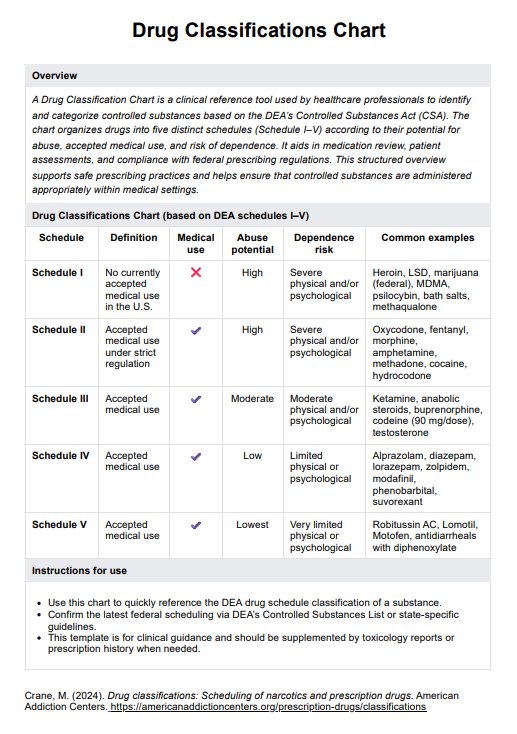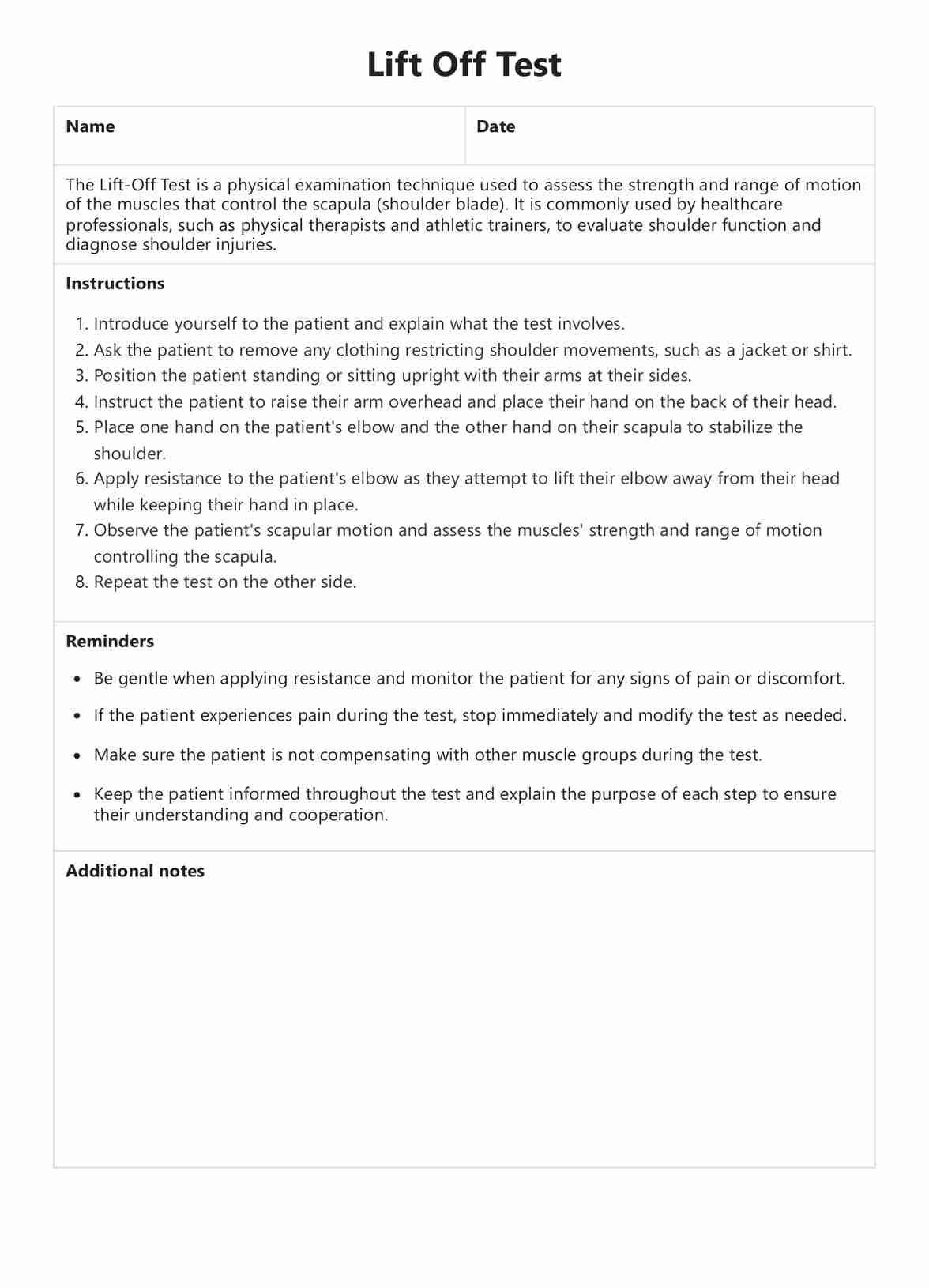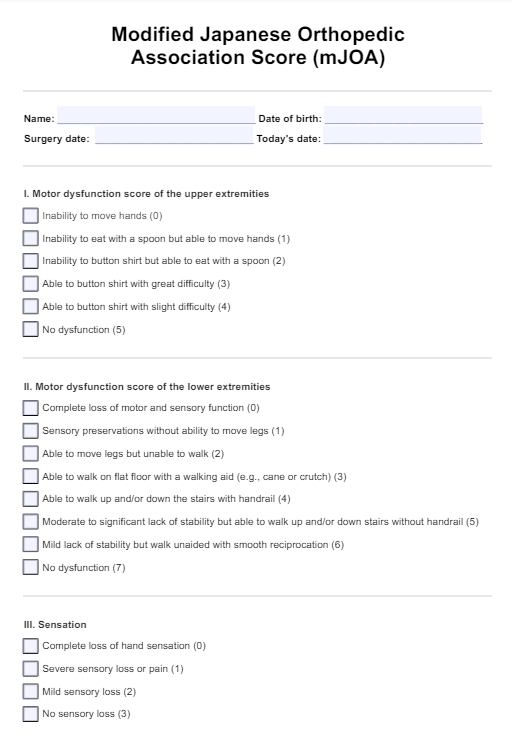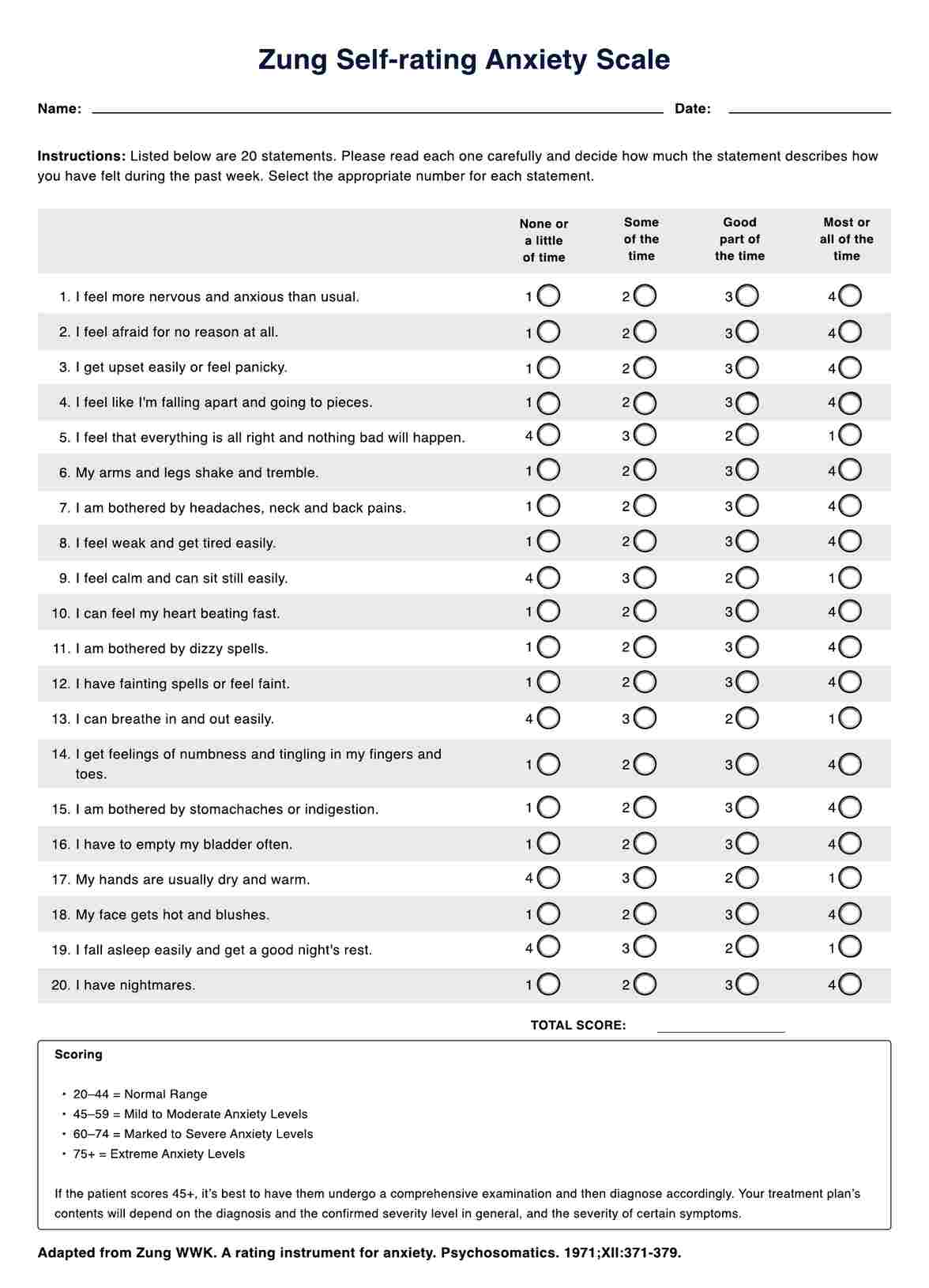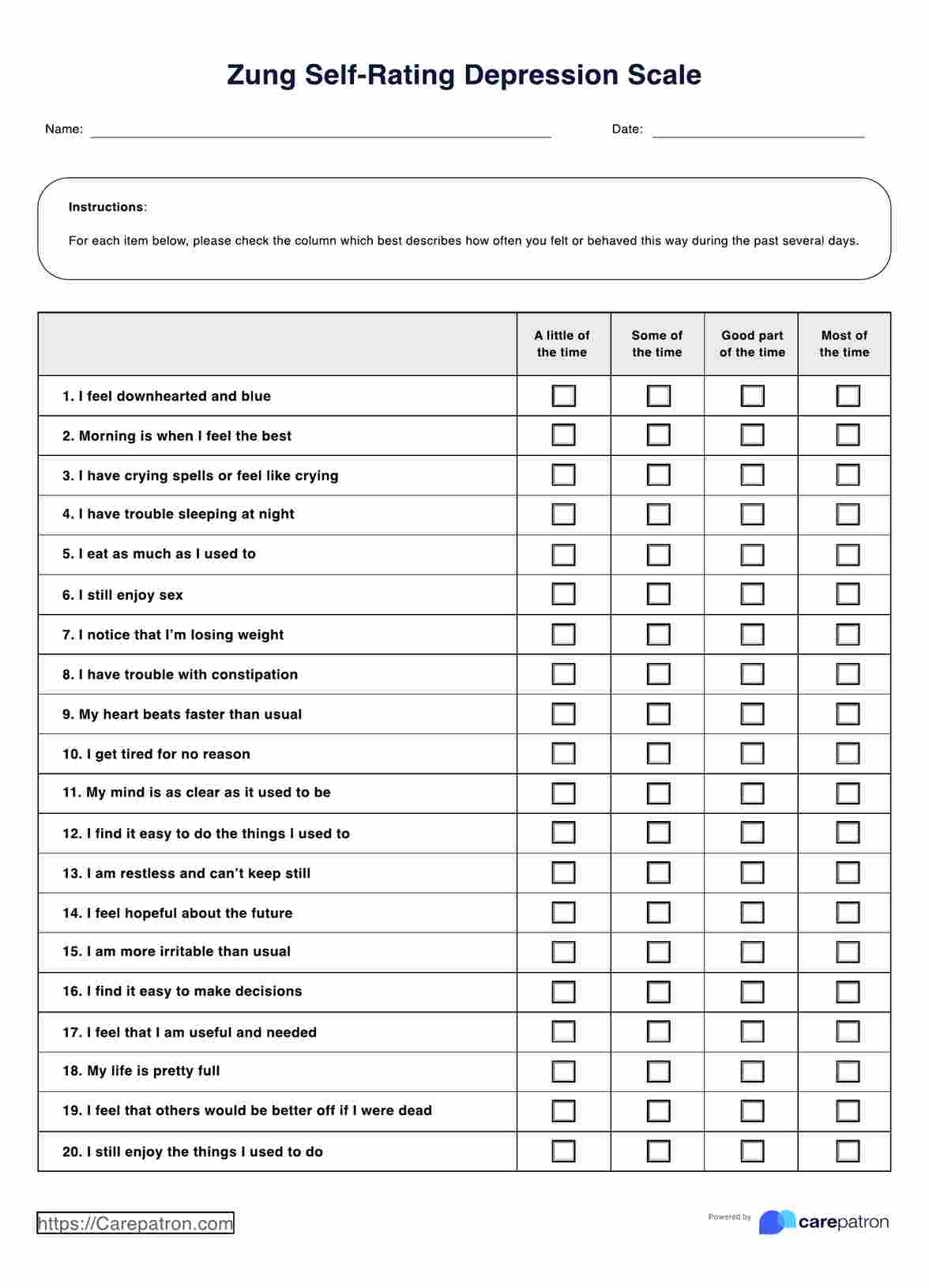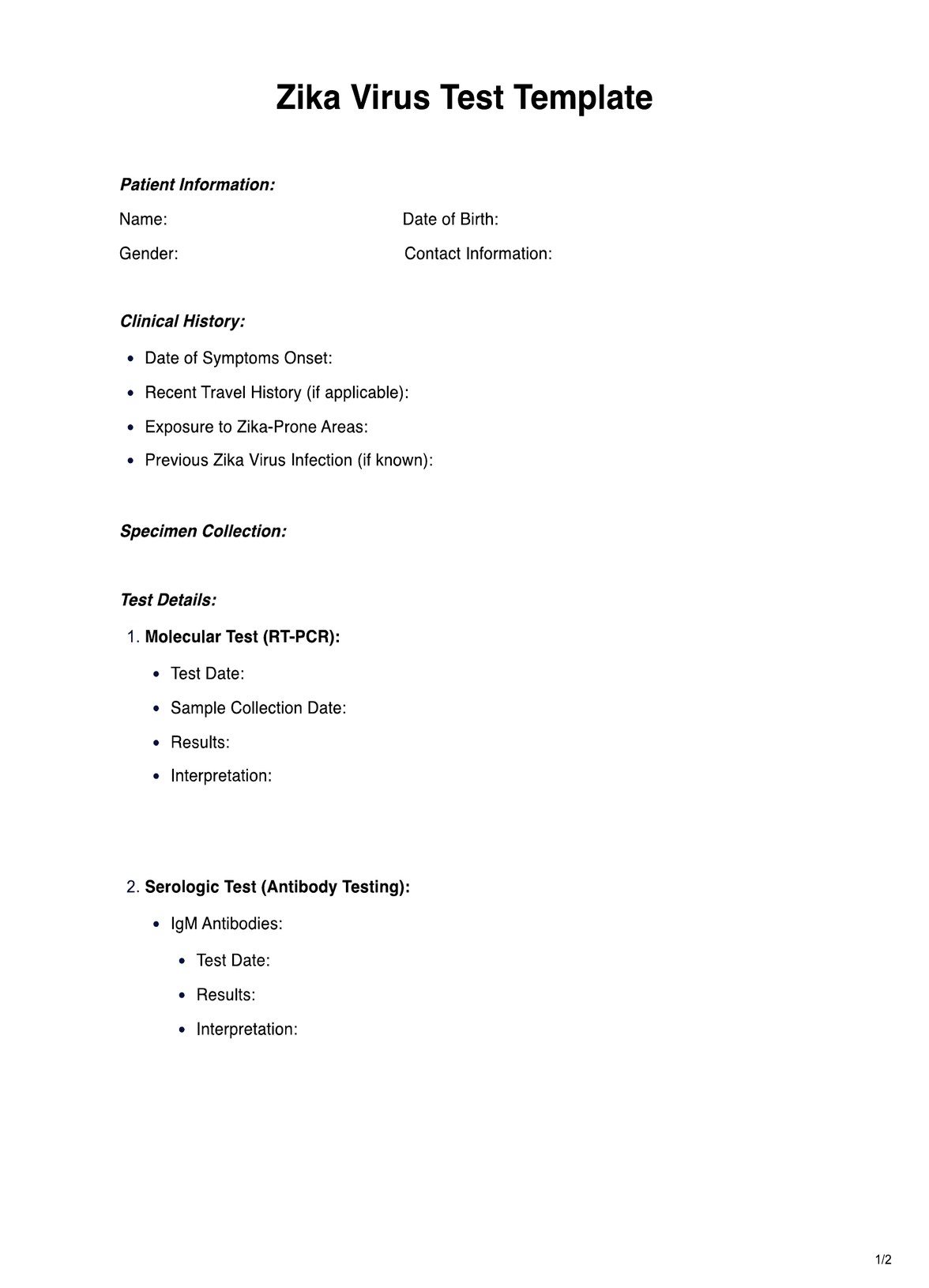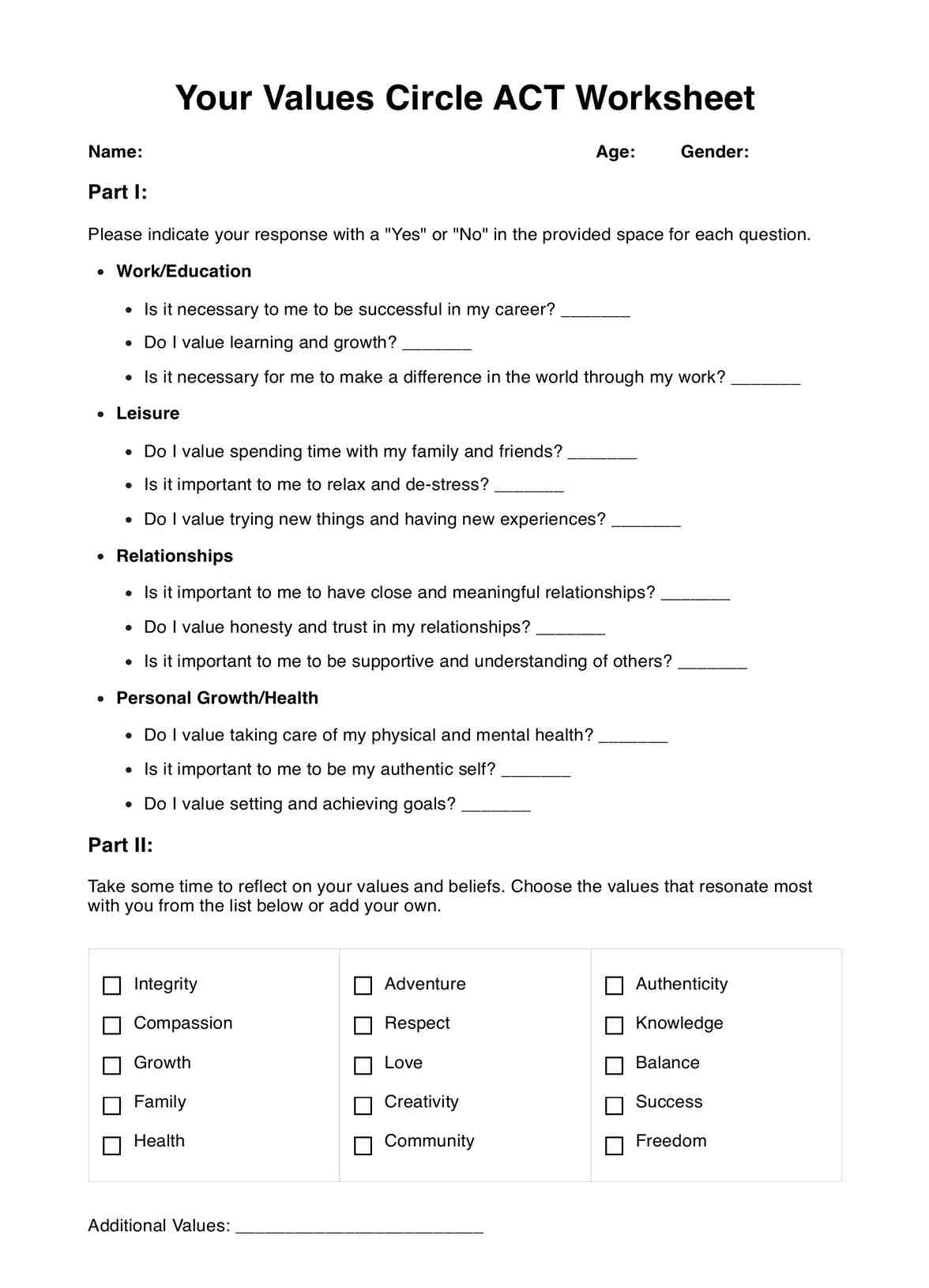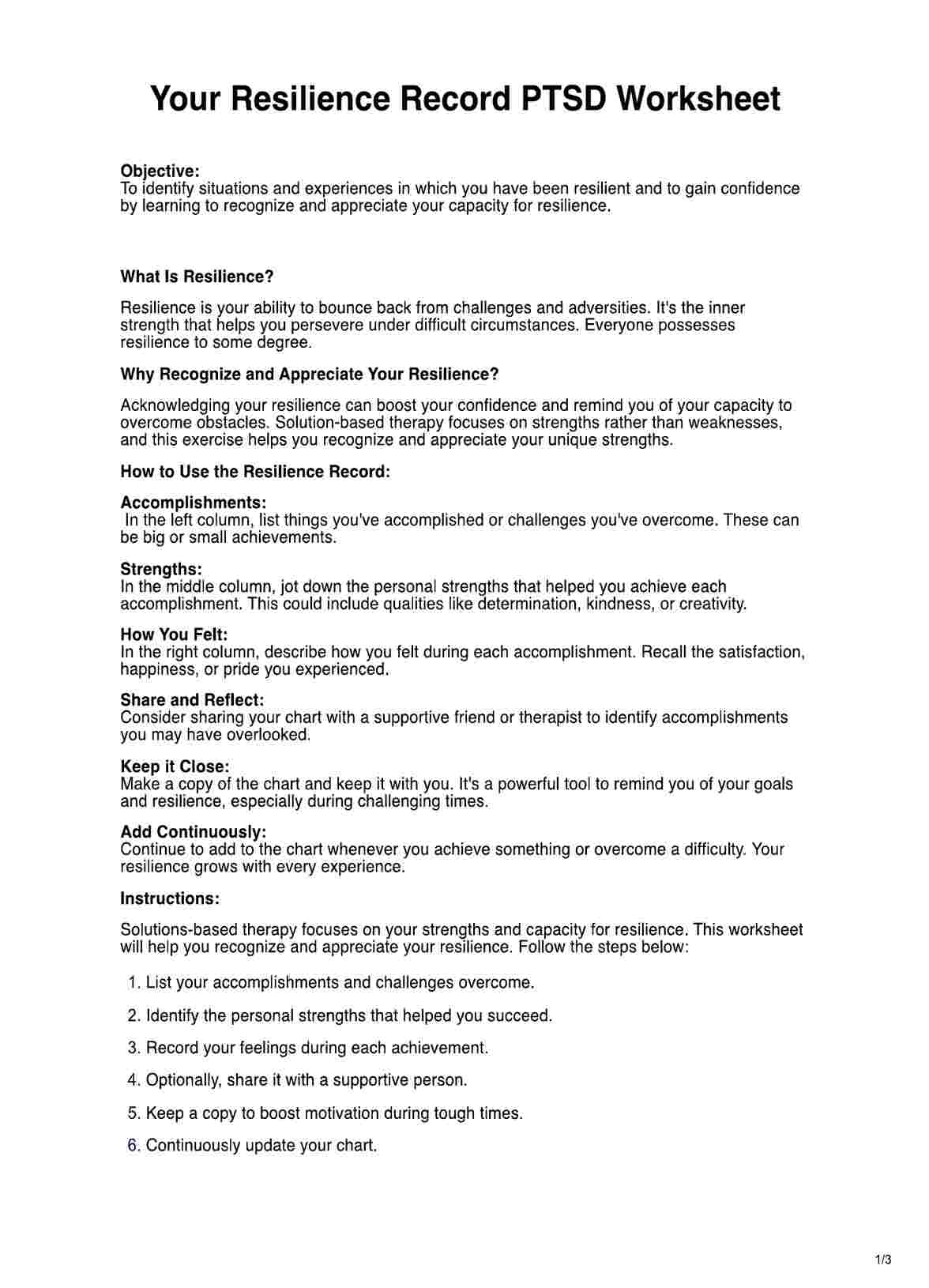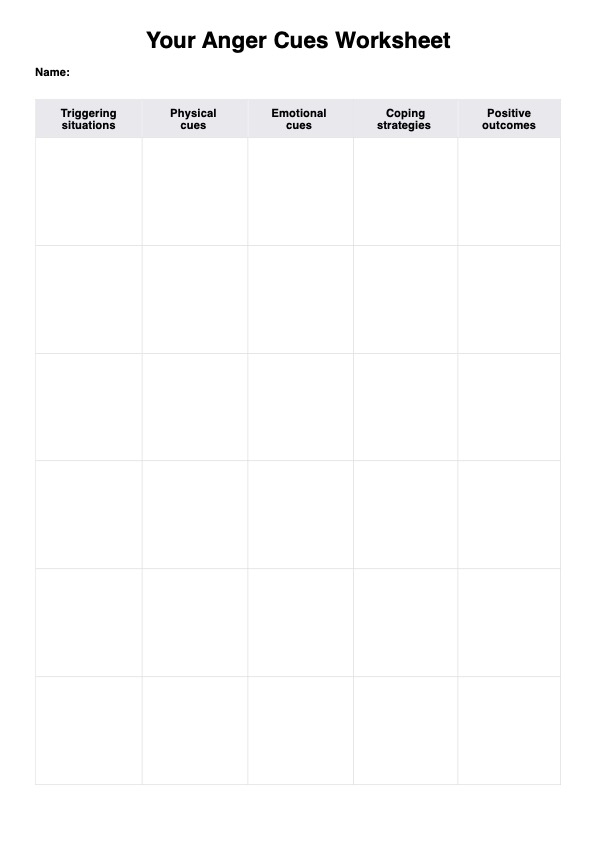Hoover's sign is a clinical test used to detect functional weakness or malingering in the lower extremities. It evaluates involuntary hip extension on the contralateral side when the patient attempts voluntary hip flexion.
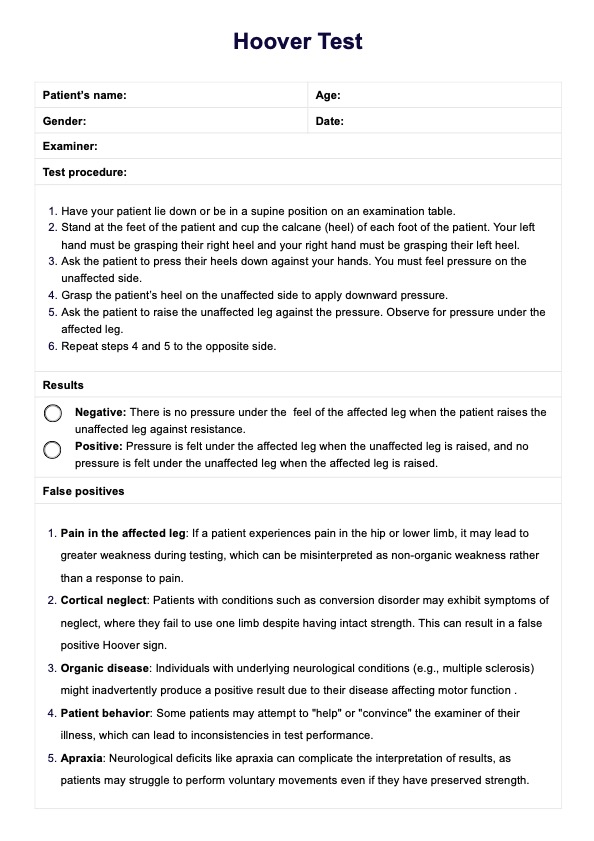
Hoover Test
Use the Hoover Test to check functional weakness in the lower extremity, detect suspected malingering, or diagnose mild cases of hemiparesis in patients.
Hoover Test Template
Commonly asked questions
The examiner cups both of the patient's heels and asks them to lift one leg. Pressure from the contralateral leg should be felt in the examiner’s hand. Lack of expected pressure or effort can indicate functional weakness or malingering.
The Hoover's sign of the chest or abdomen is unrelated to the leg test and is associated with COPD. It describes the inward movement of the lower ribs during inspiration due to diaphragmatic dysfunction or hyperinflation.
EHR and practice management software
Get started for free
*No credit card required
Free
$0/usd
Unlimited clients
Telehealth
1GB of storage
Client portal text
Automated billing and online payments