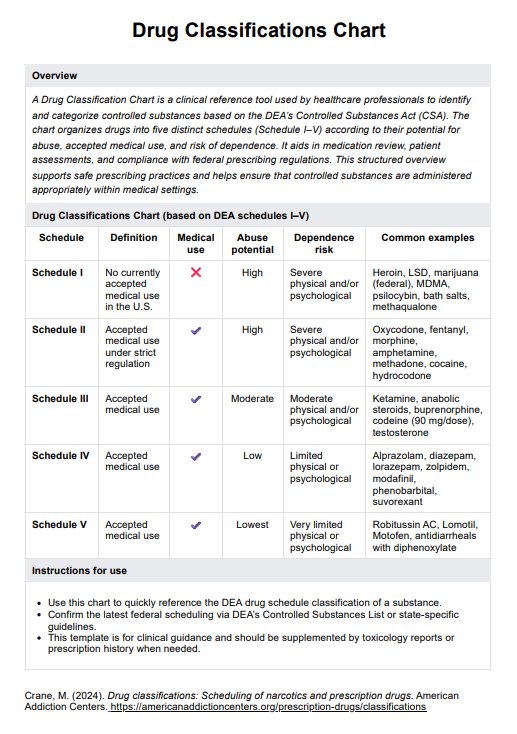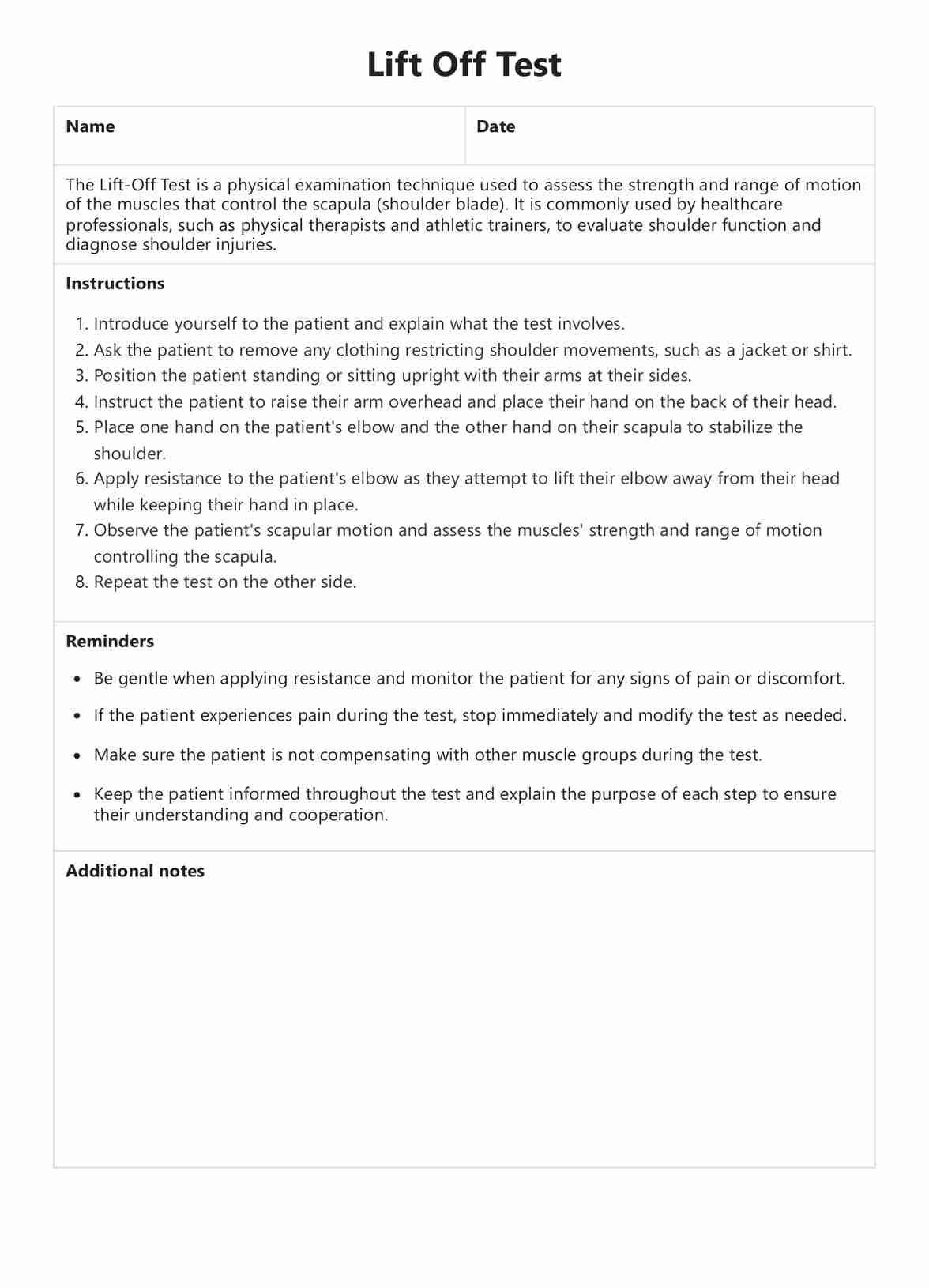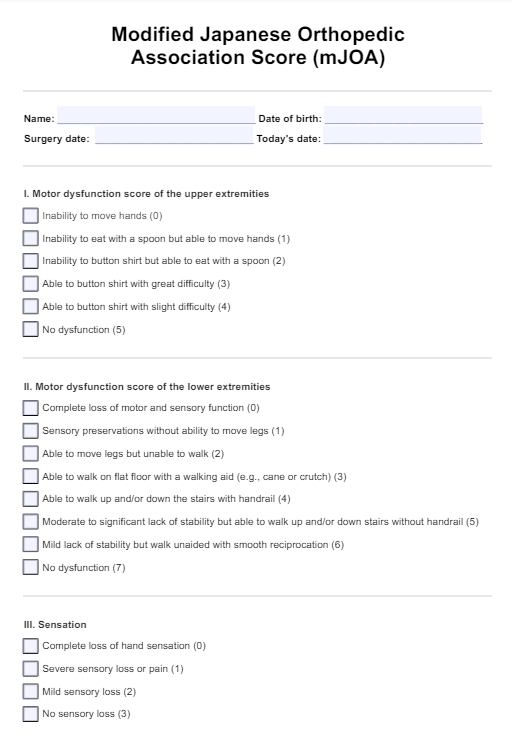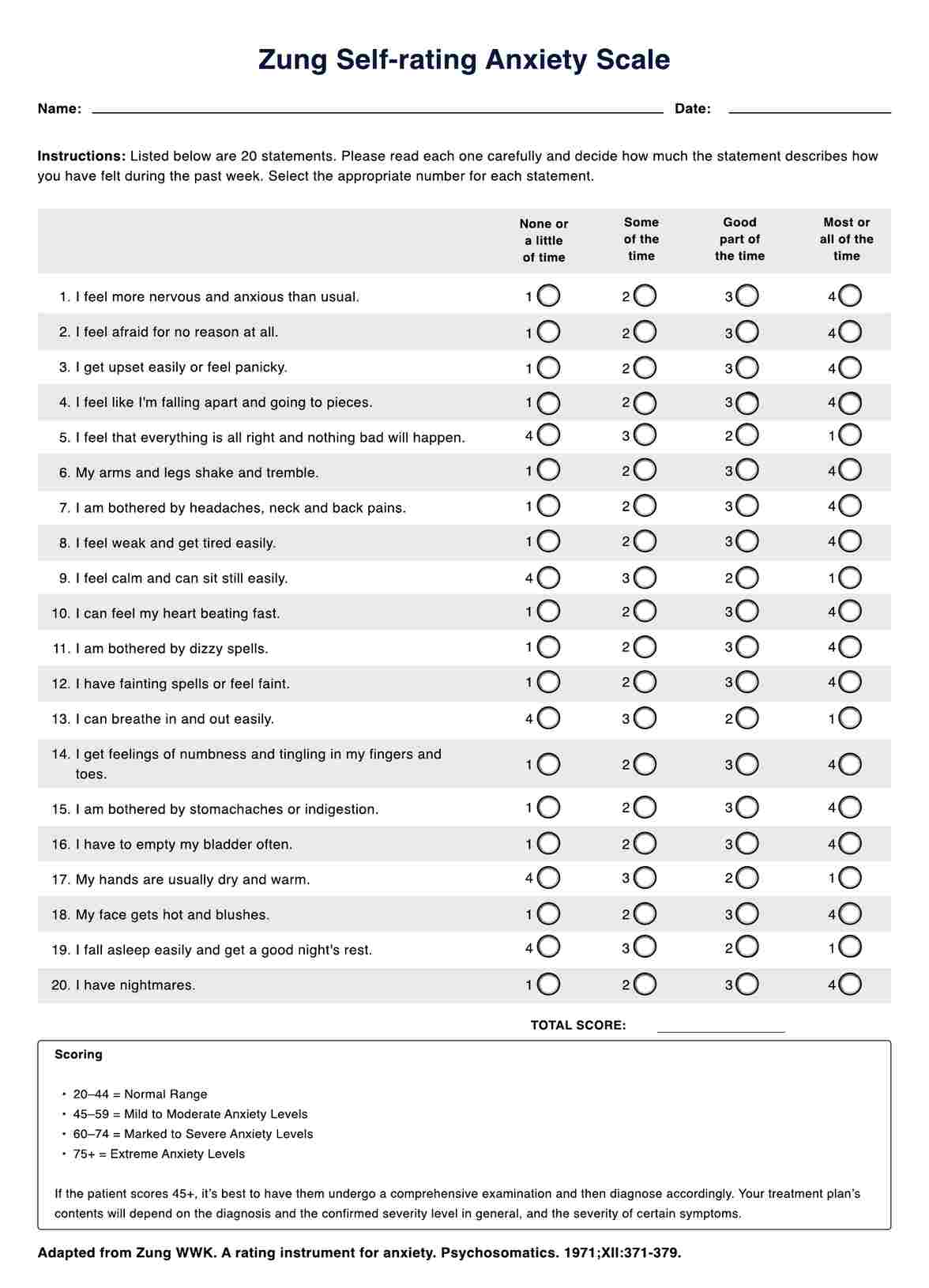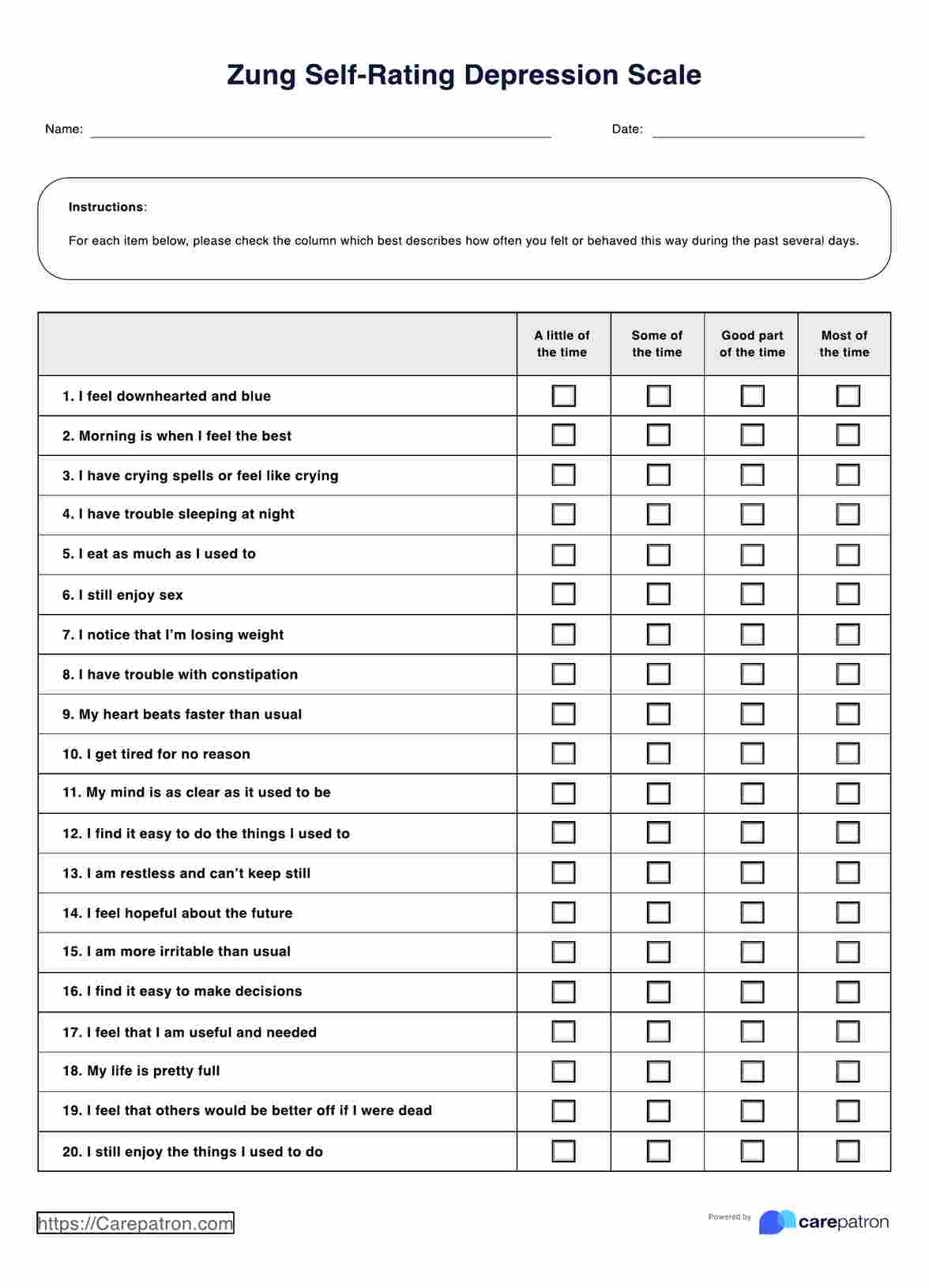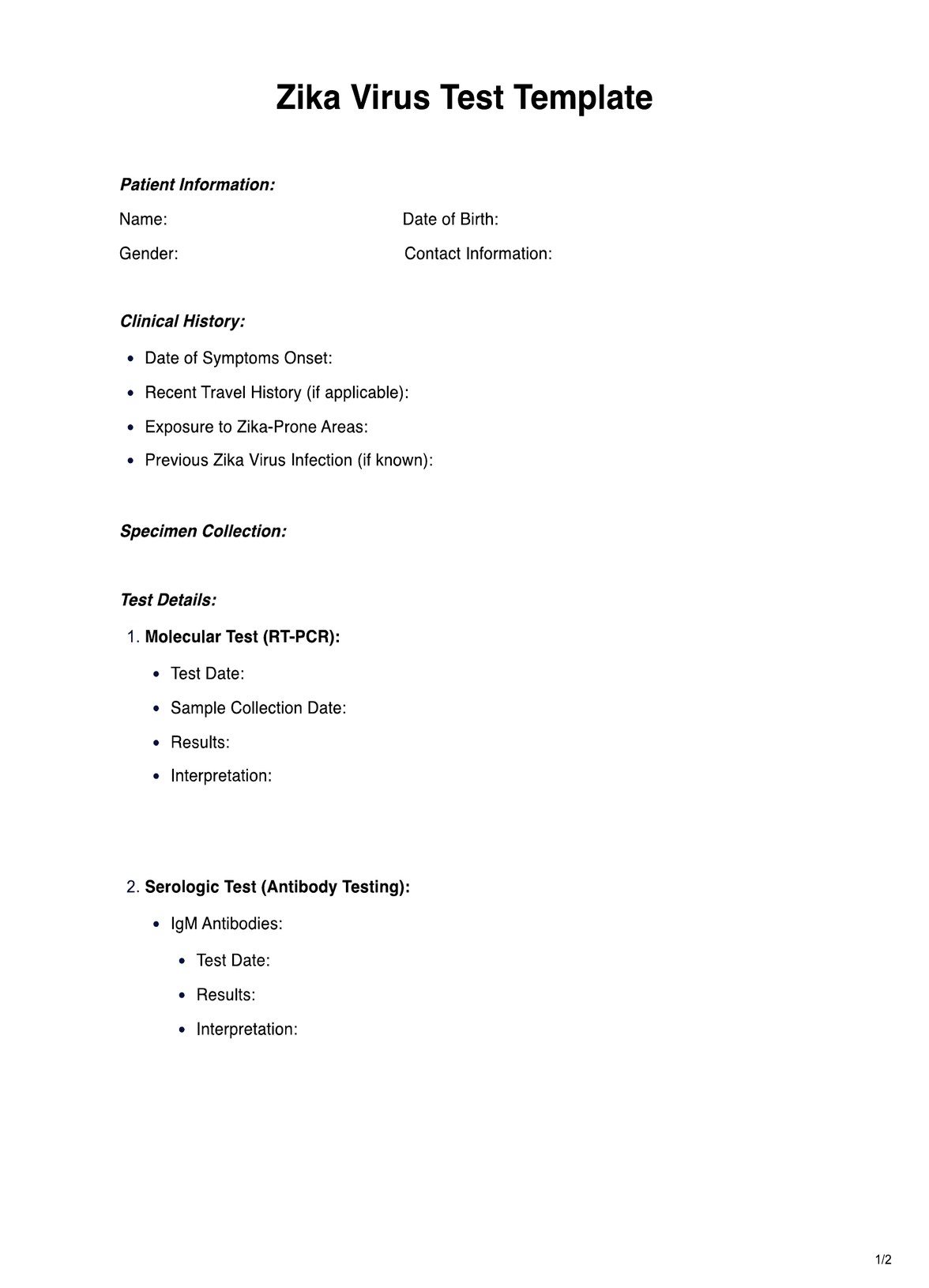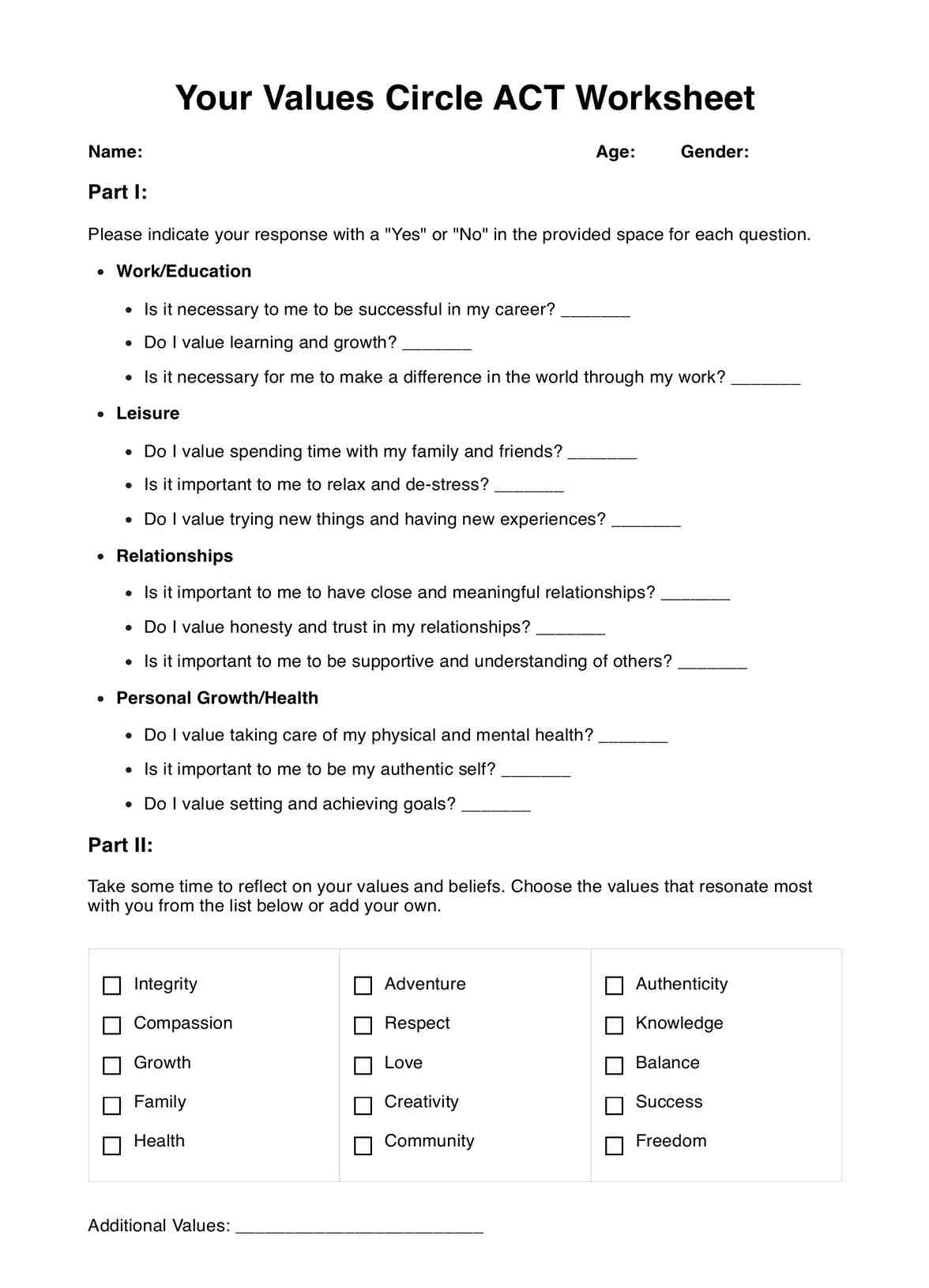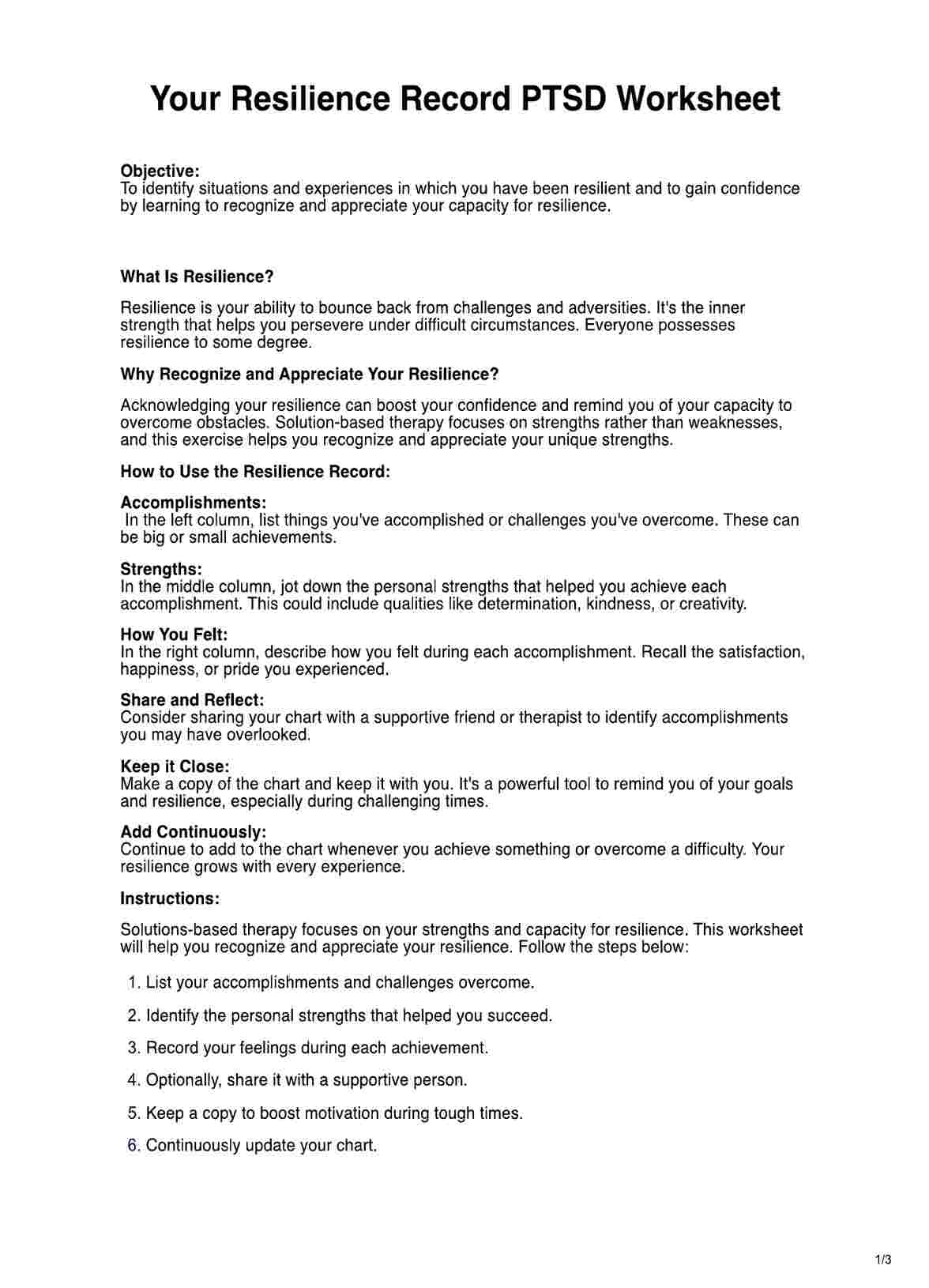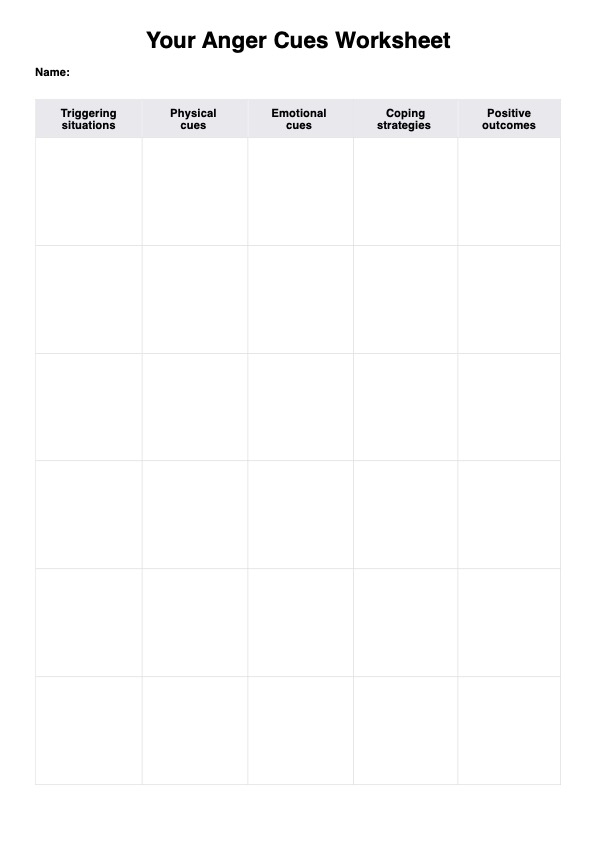To create a blood pressure log, obtain a notebook or use a printable template. Record the date, time, and location of each blood pressure reading. Note any symptoms you experienced before or after the reading, such as dizziness or headache. Maintain consistency by taking measurements simultaneously daily, ideally in the morning and evening. For more convenience, you may also use a blood pressure app.
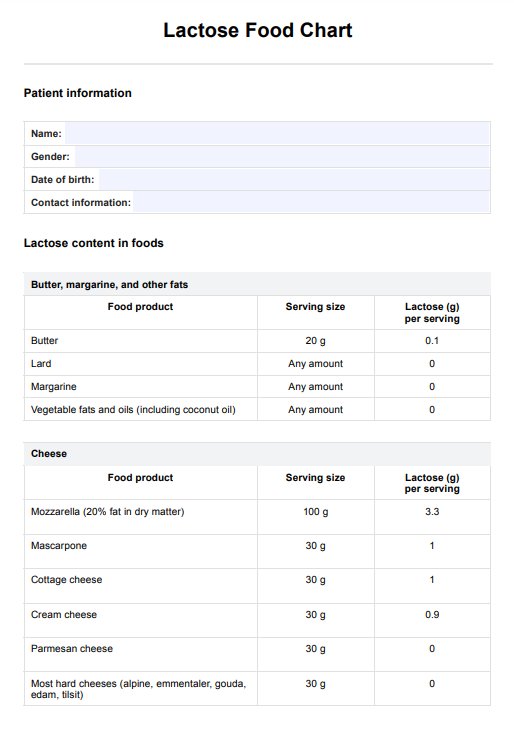
Printable Blood Pressure Log
Use this free, editable, downloadable, and Printable Blood Pressure Log to monitor your patient's blood pressure.
Printable Blood Pressure Log Template
Commonly asked questions
To record blood pressure readings, write down the systolic (top number) and diastolic (bottom number) values precisely as they appear on your home monitor. For example, if your reading is 120/80 mmHg, record it as "120/80." Include the time and date of each reading.
Create a graph with the date on the x-axis and blood pressure values on the y-axis. Plot each reading as a point on the graph, using a different color or symbol for systolic and diastolic values. Connect the points to visualize trends and patterns in your blood pressure over time. Refer to the chart to identify significant changes or fluctuations in your readings.
EHR and practice management software
Get started for free
*No credit card required
Free
$0/usd
Unlimited clients
Telehealth
1GB of storage
Client portal text
Automated billing and online payments