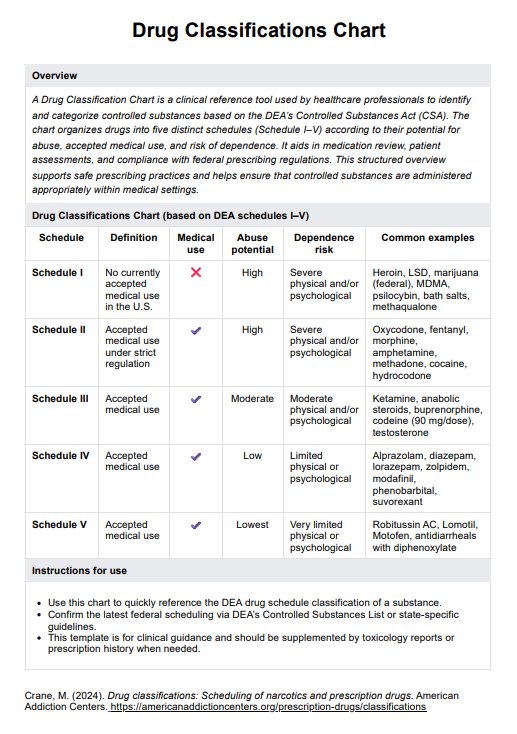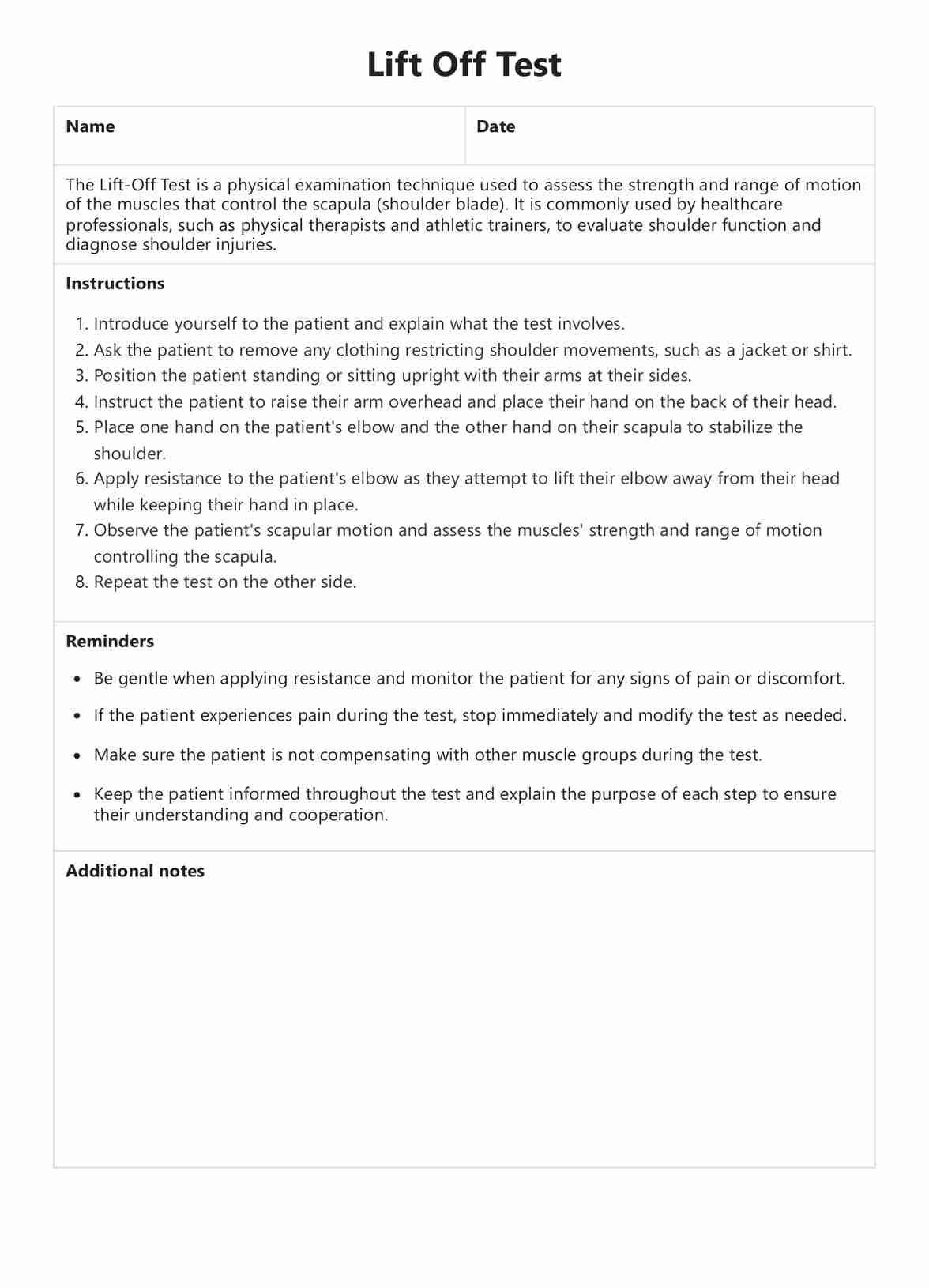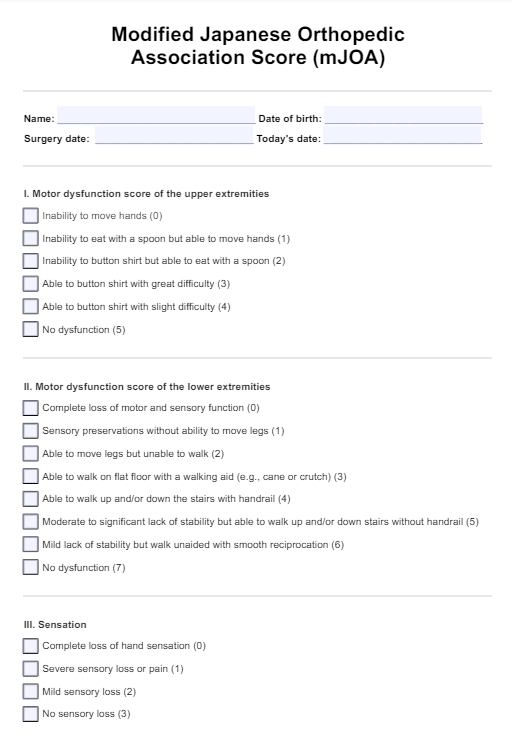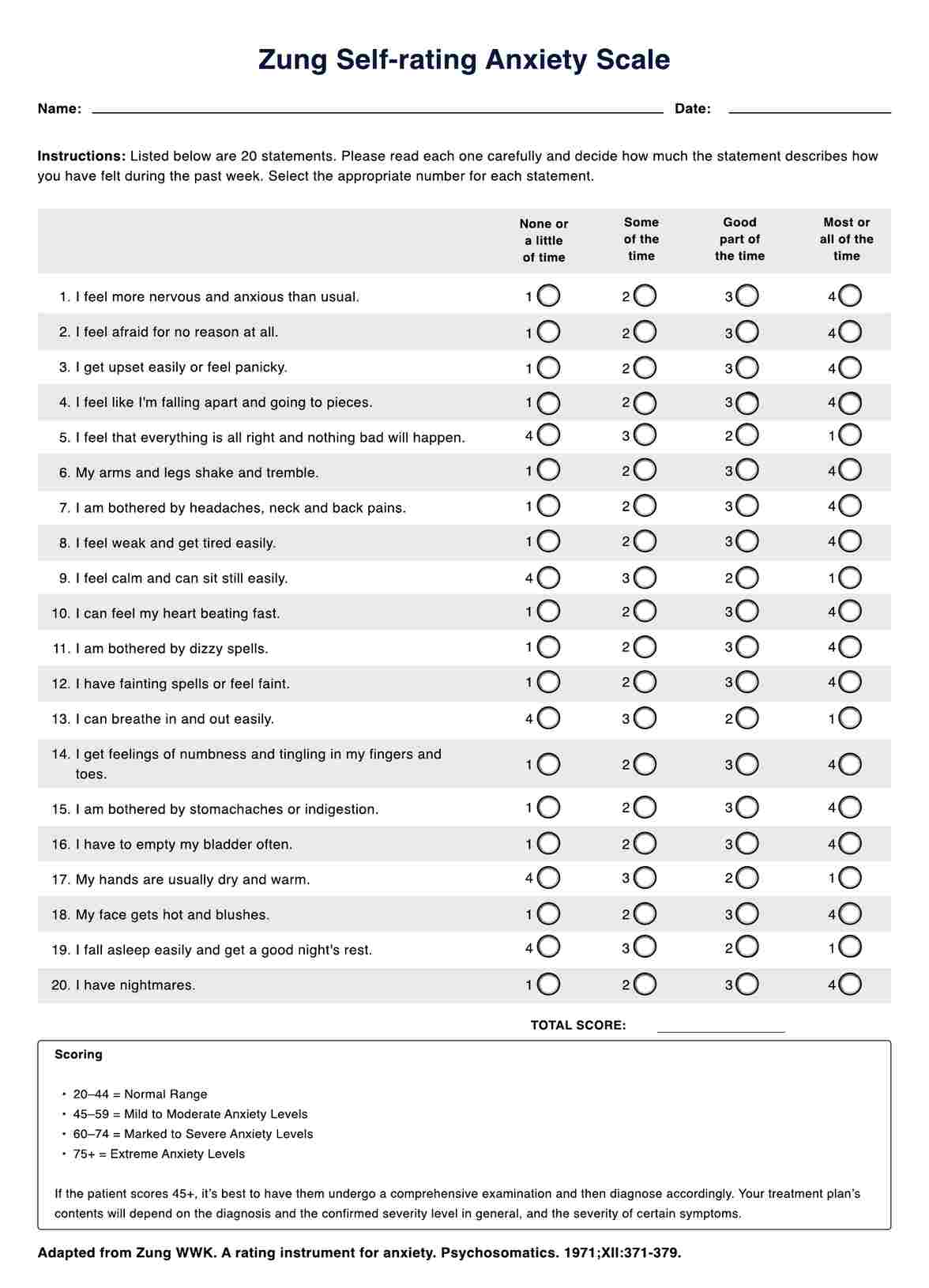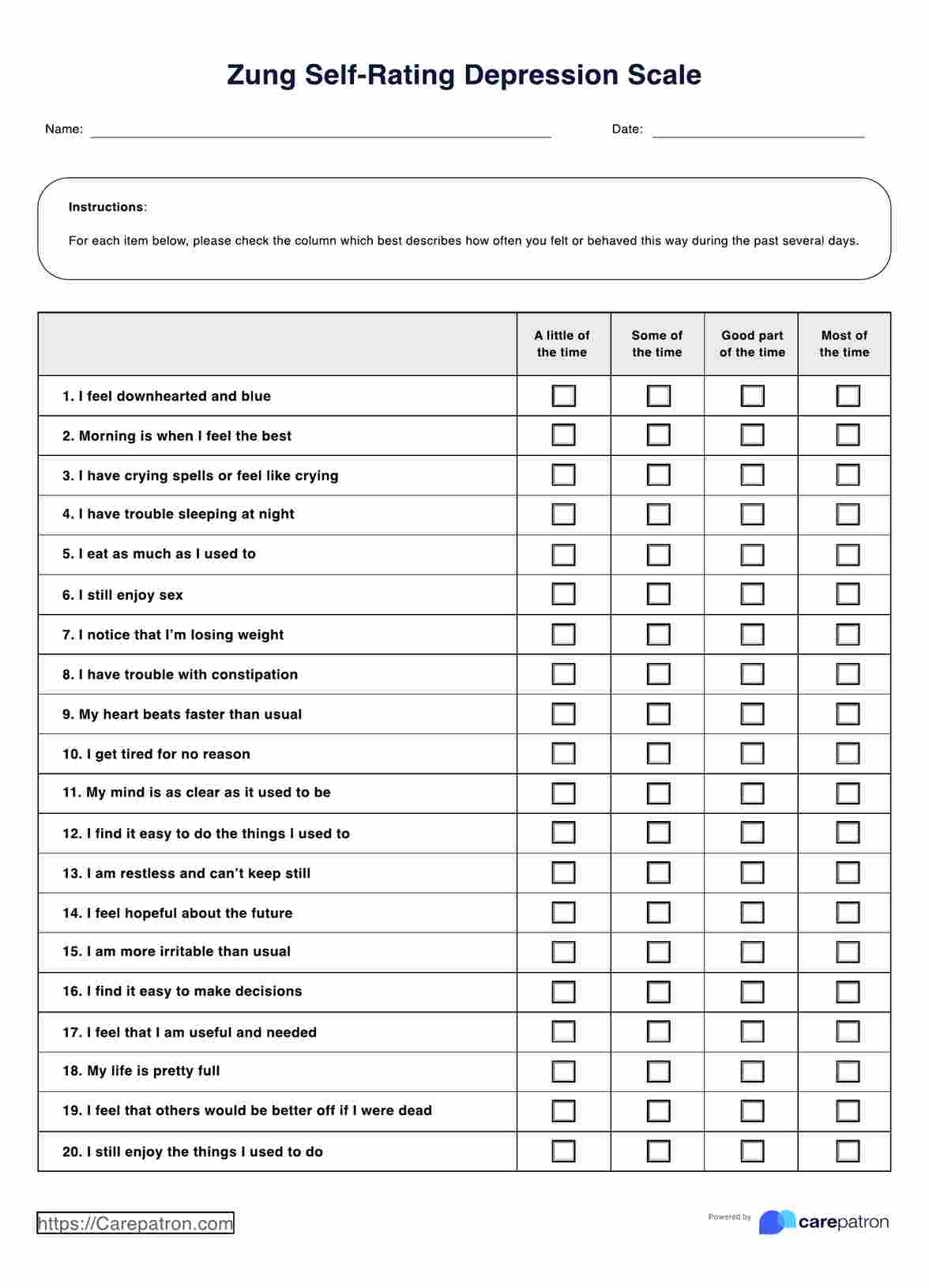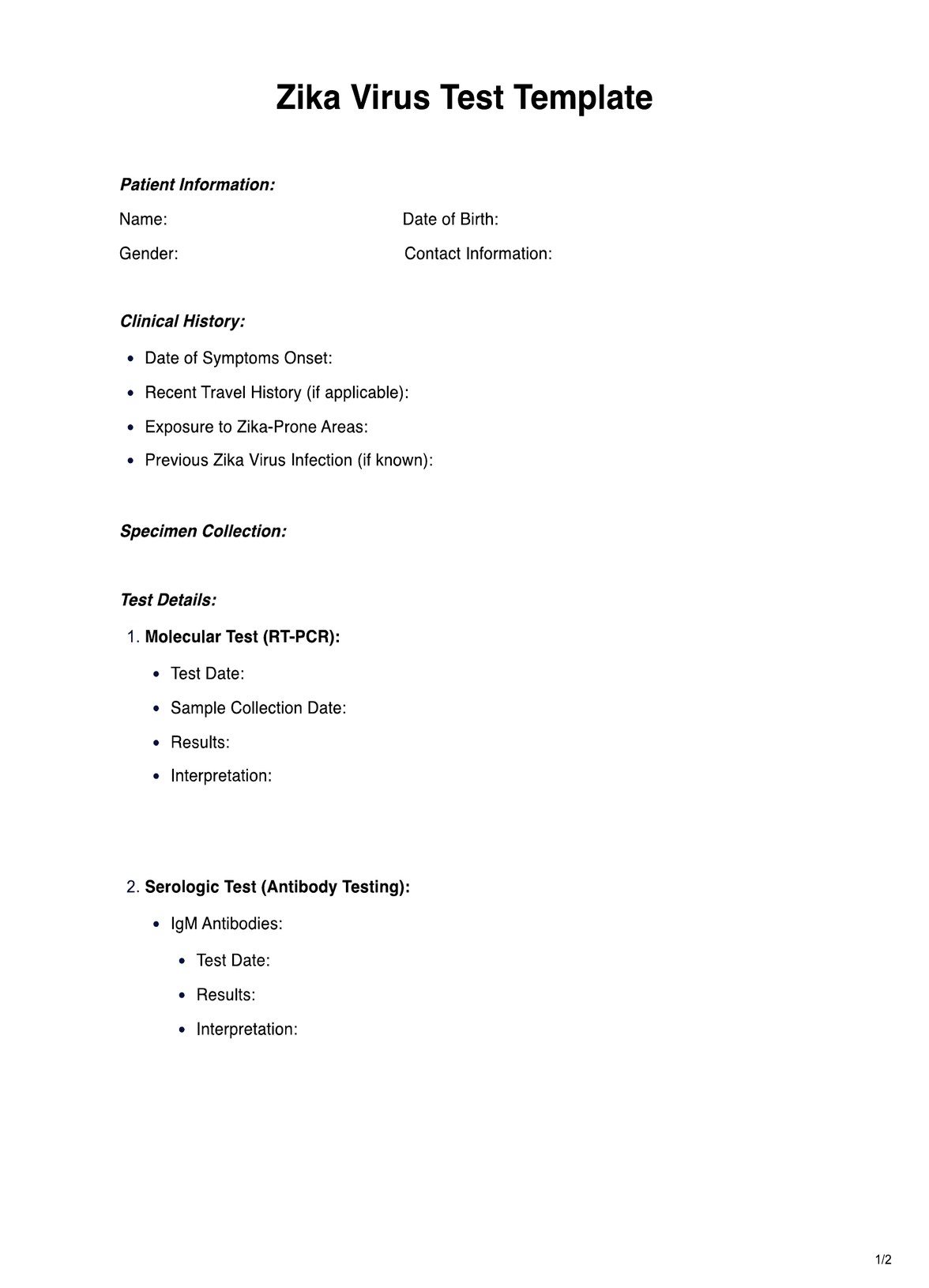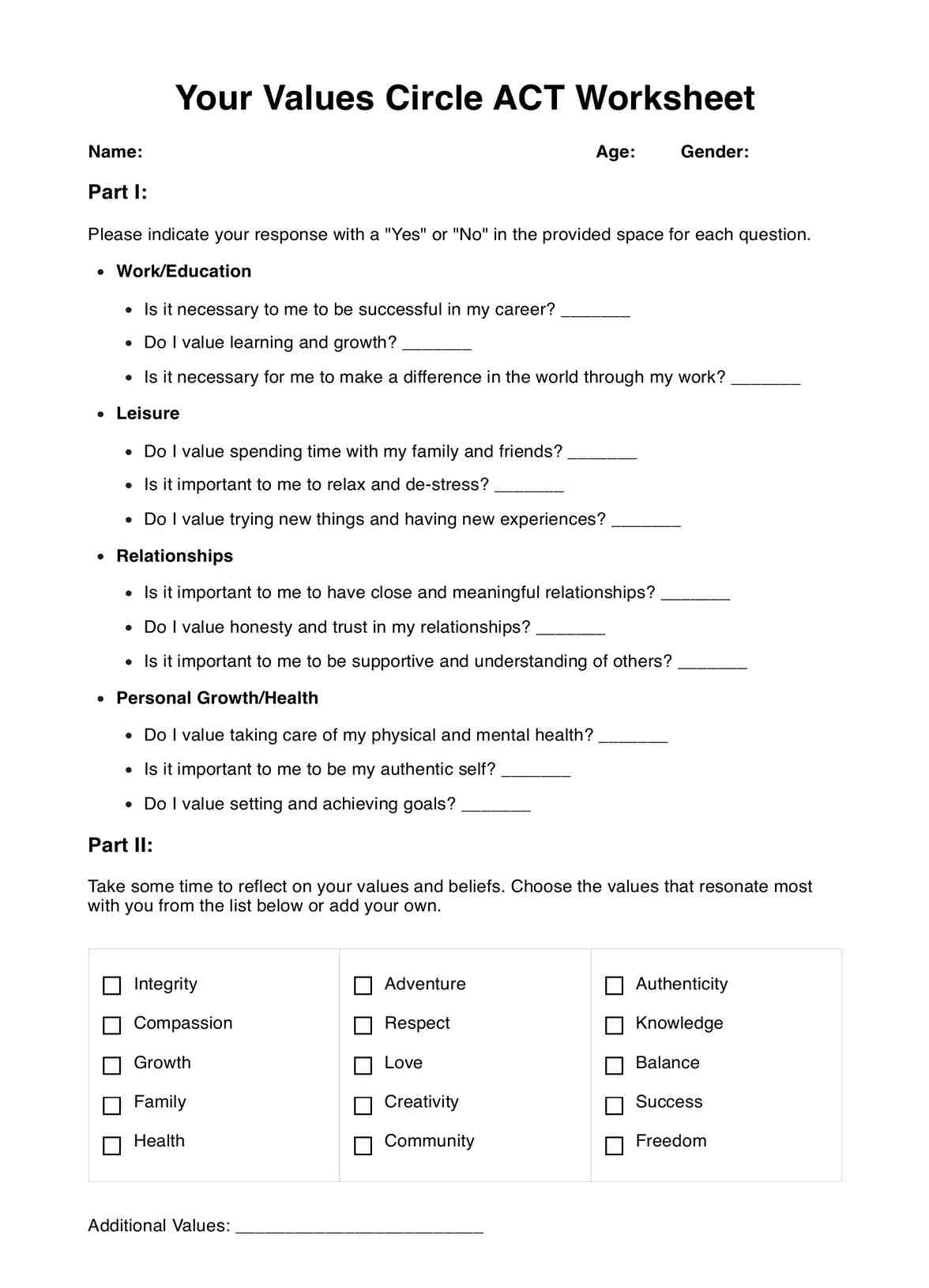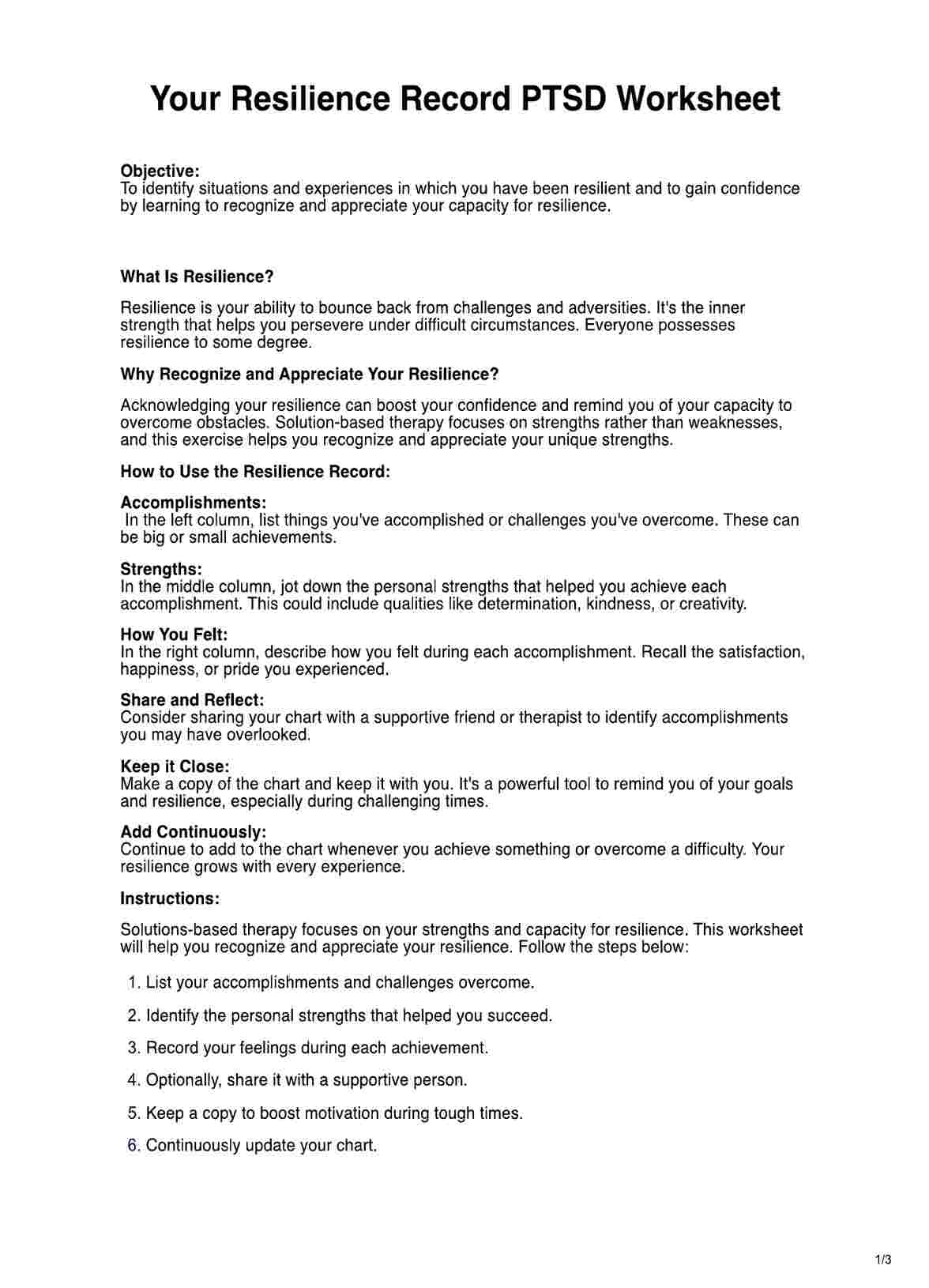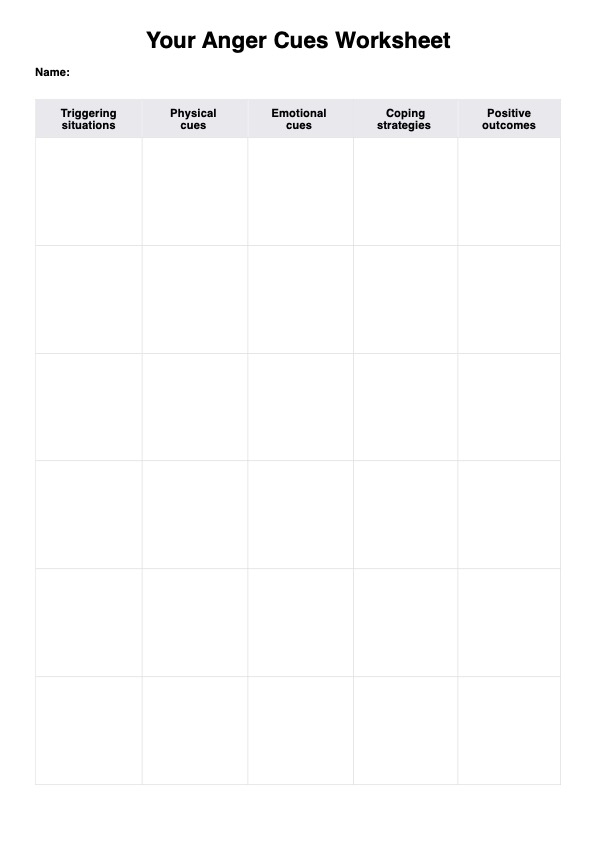Definitely not. Your client may have goals related to only their protein and total calorie intake, so they should feel free to leave the other columns (Sodium, Fat, and Sugar) blank. Similarly, some of your clients will not count calories as part of their nutrition plan, so this column should be left blank, too.
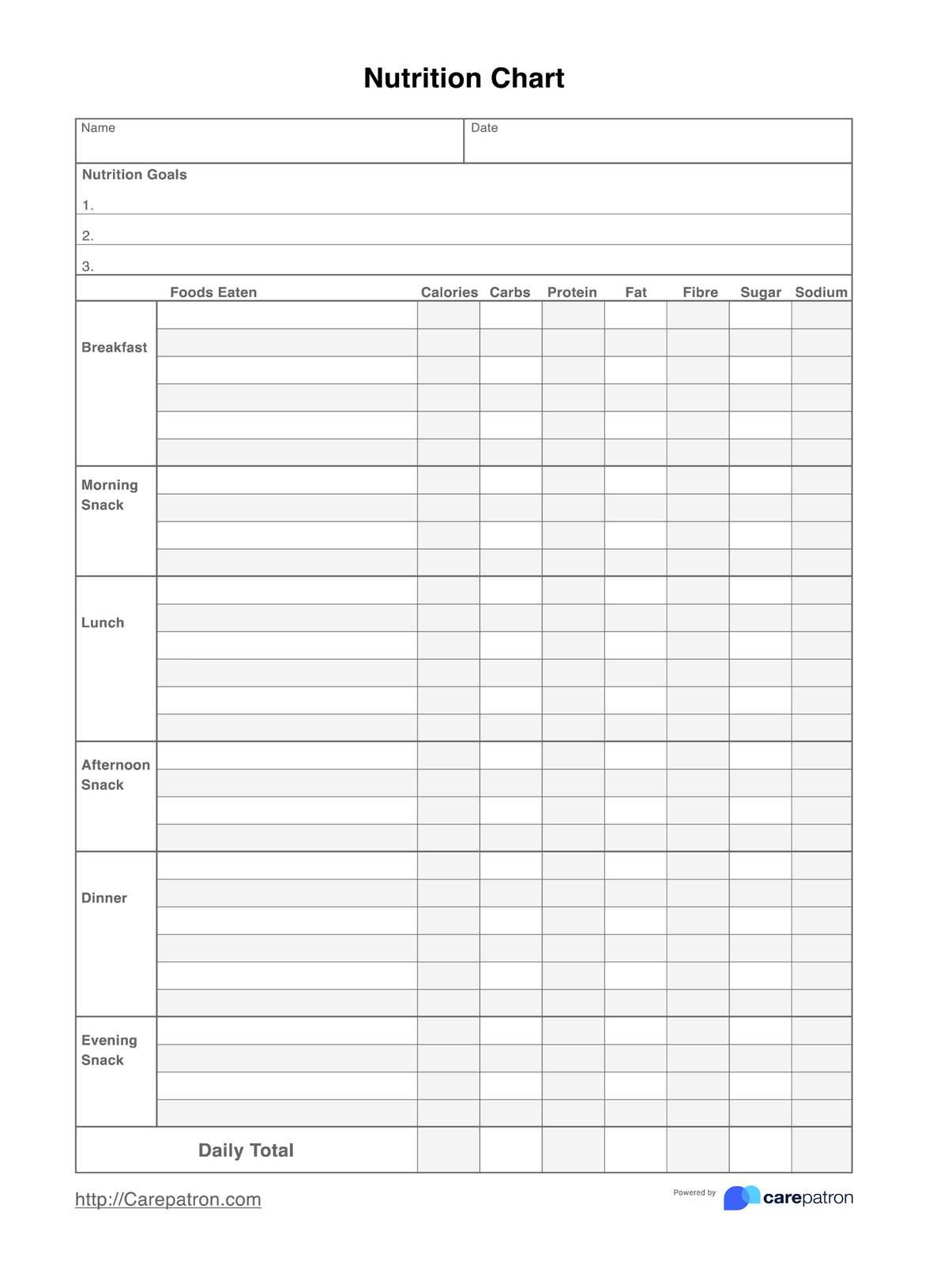
Nutrition Chart
Gather rich insights on your client's daily nutrition intake using our Nutrition Chart, designed for Registered Dietitians and Registered Dietitian Nutritionists to help their clients achieve their personalized nutrition goals.
Nutrition Chart Template
Commonly asked questions
This is common, particularly with take-away or restaurant meals where your client won't know the ingredients. In this case, you can either look up the nutrition information for a similar meal or otherwise make an estimate. There will always be uncertainties in this kind of data, and the chart should be used to get a good picture of your client's nutrition intake, but not taken as 100% accurate.
If the food item has a nutrition label, all the information your client needs to fill in the nutrition columns will be there. Additionally, fruits, vegetables, grains, and many other staple foods have known nutritional information readily available on the internet, or you may wish to provide a list of common foods and their nutrition information to your client. Finally, if your client cannot find the nutrition information to fill out the column, they should feel comfortable to either make a guess or leave it blank- the goal is to get an idea of their nutrition intake, not to make them spend hours looking up nutrition information!
EHR and practice management software
Get started for free
*No credit card required
Free
$0/usd
Unlimited clients
Telehealth
1GB of storage
Client portal text
Automated billing and online payments