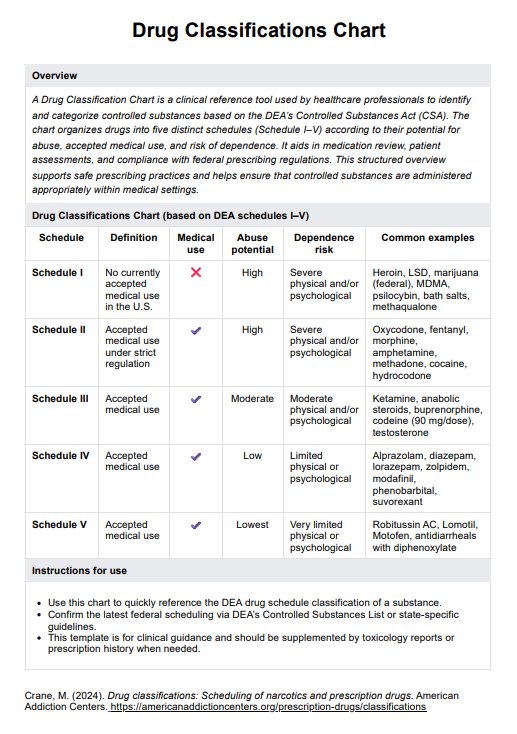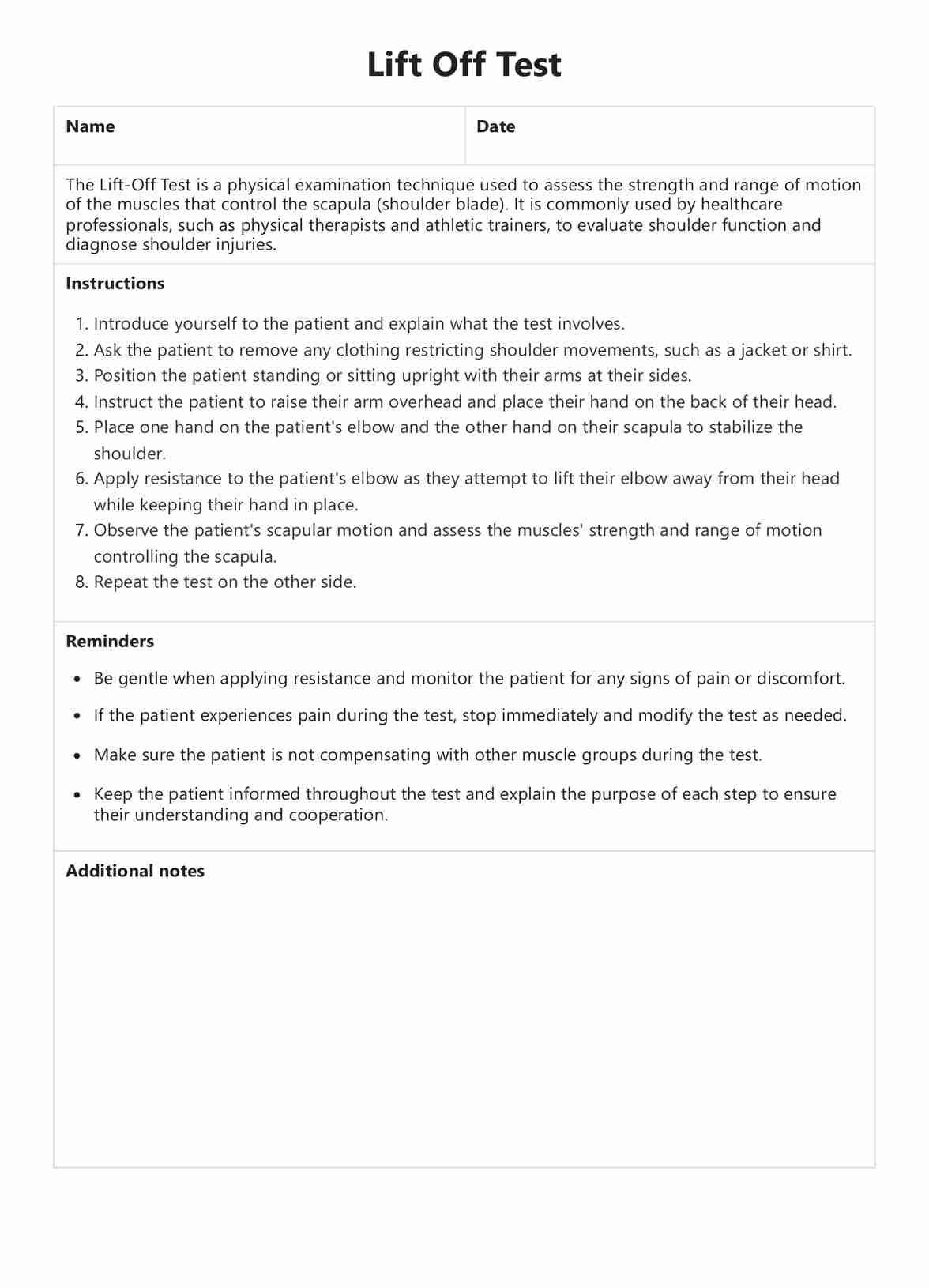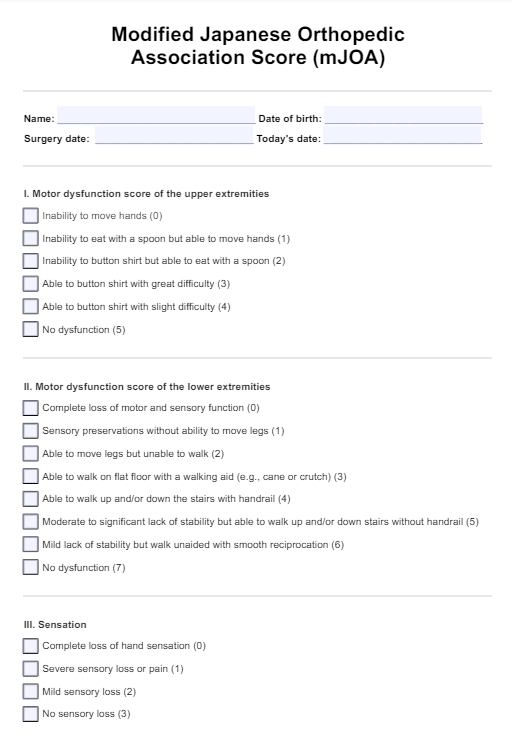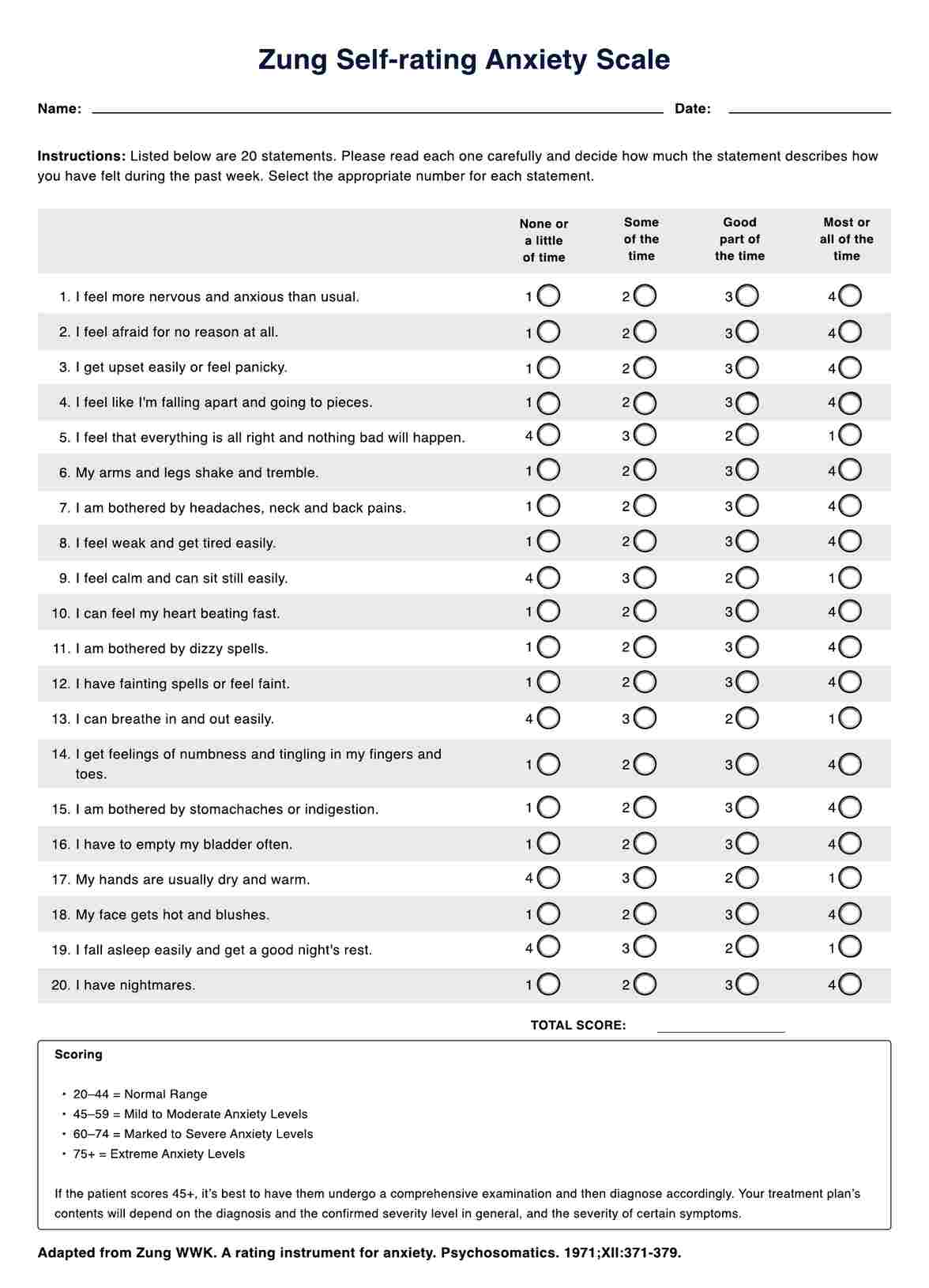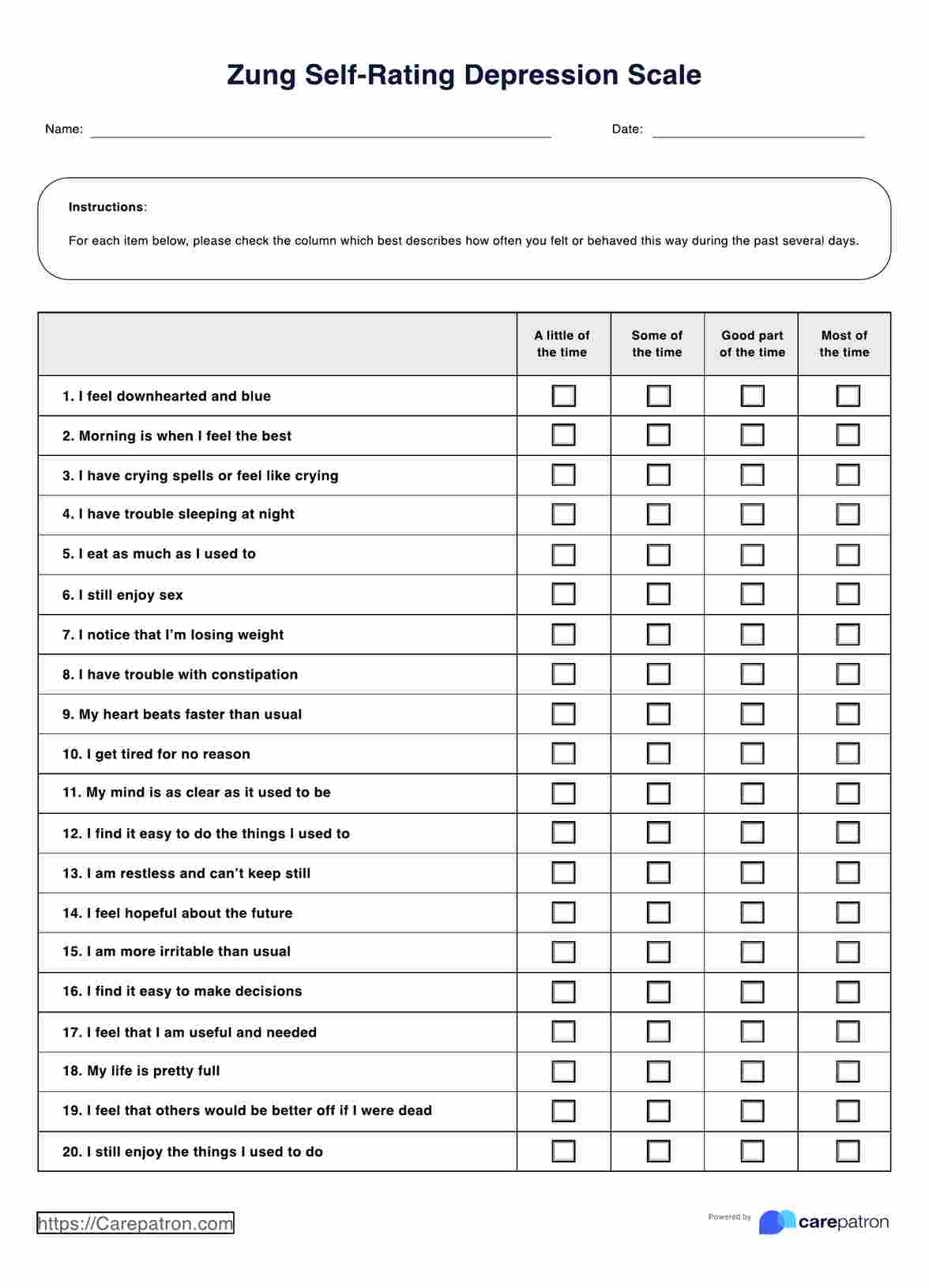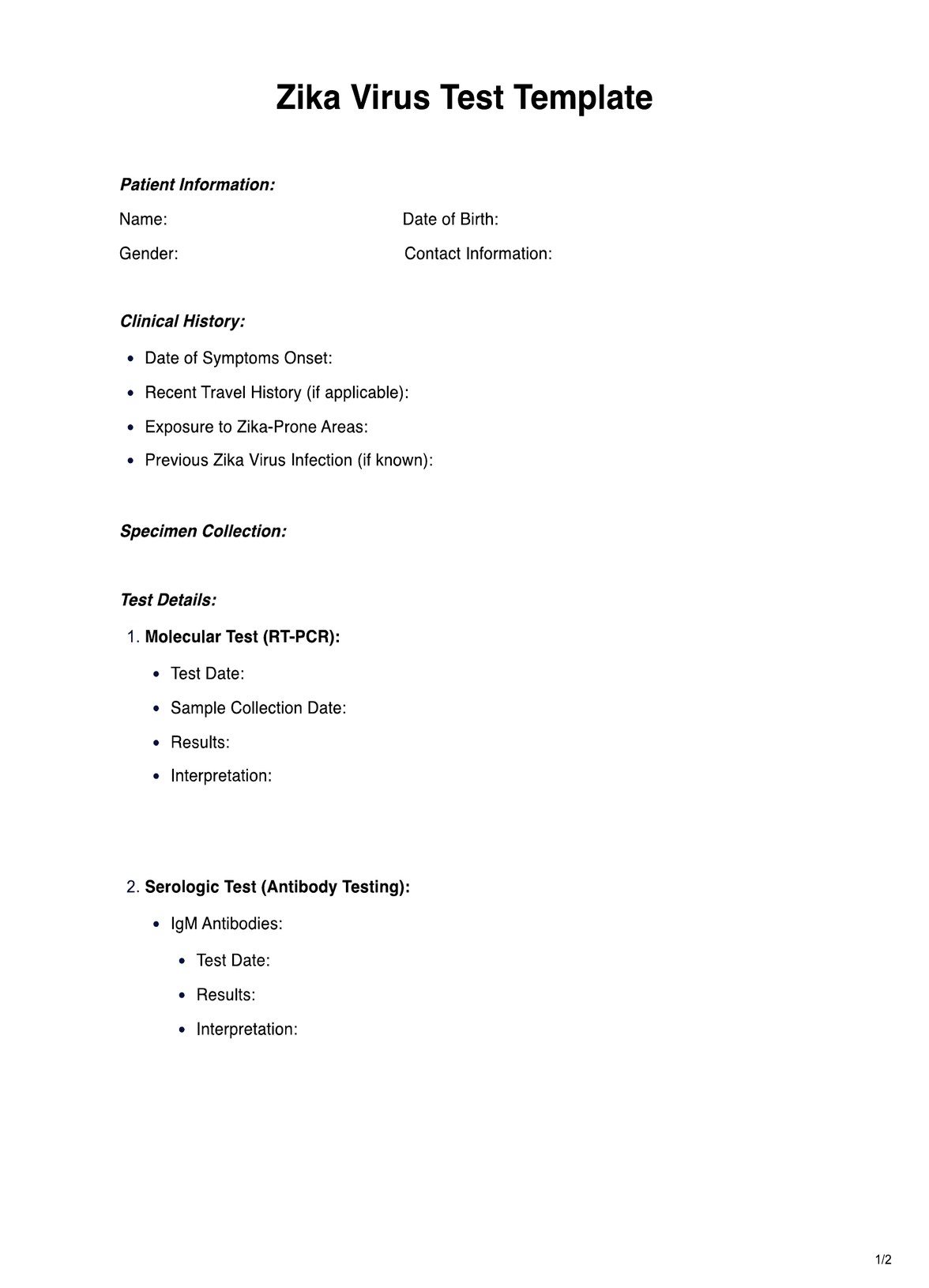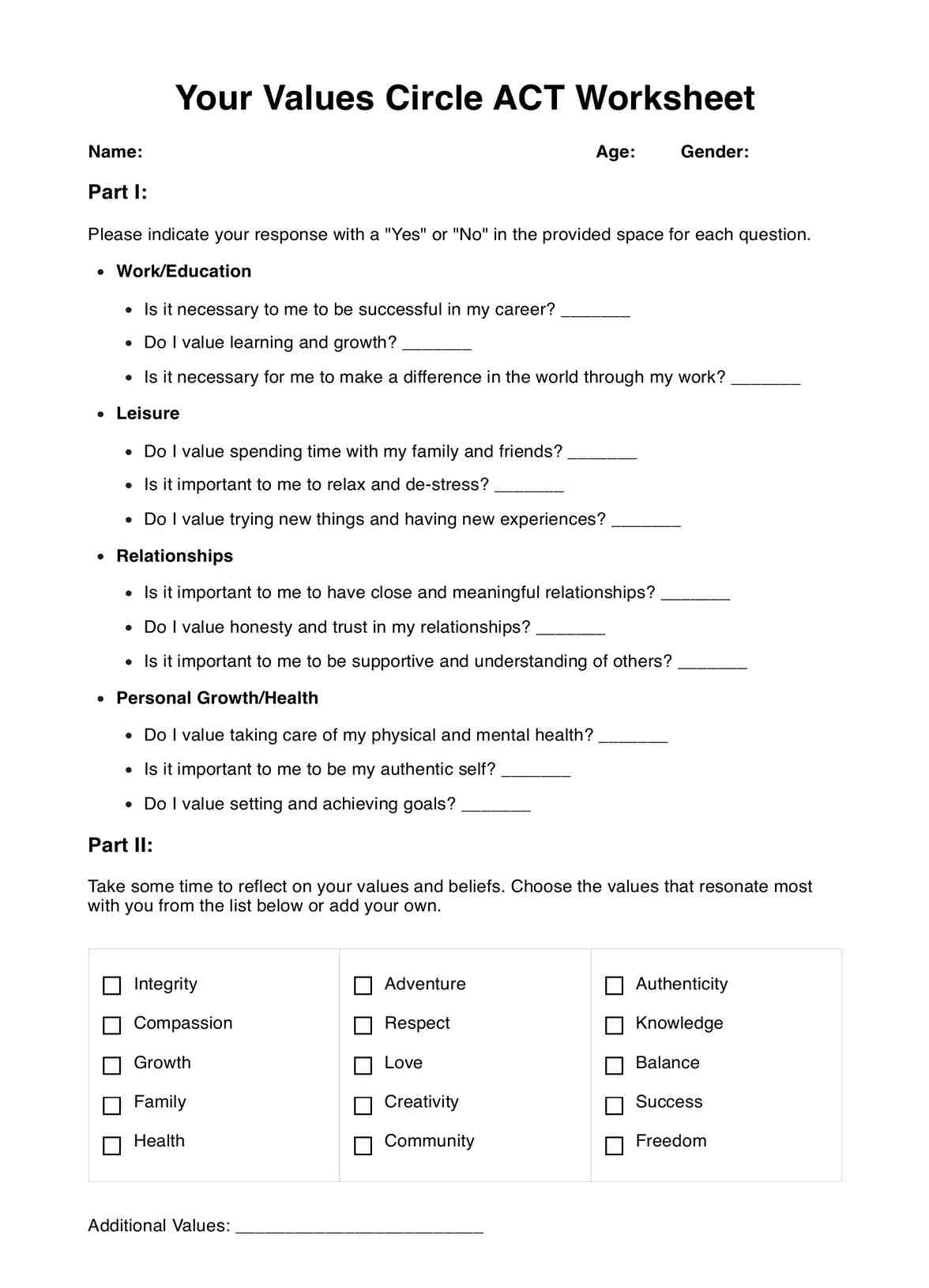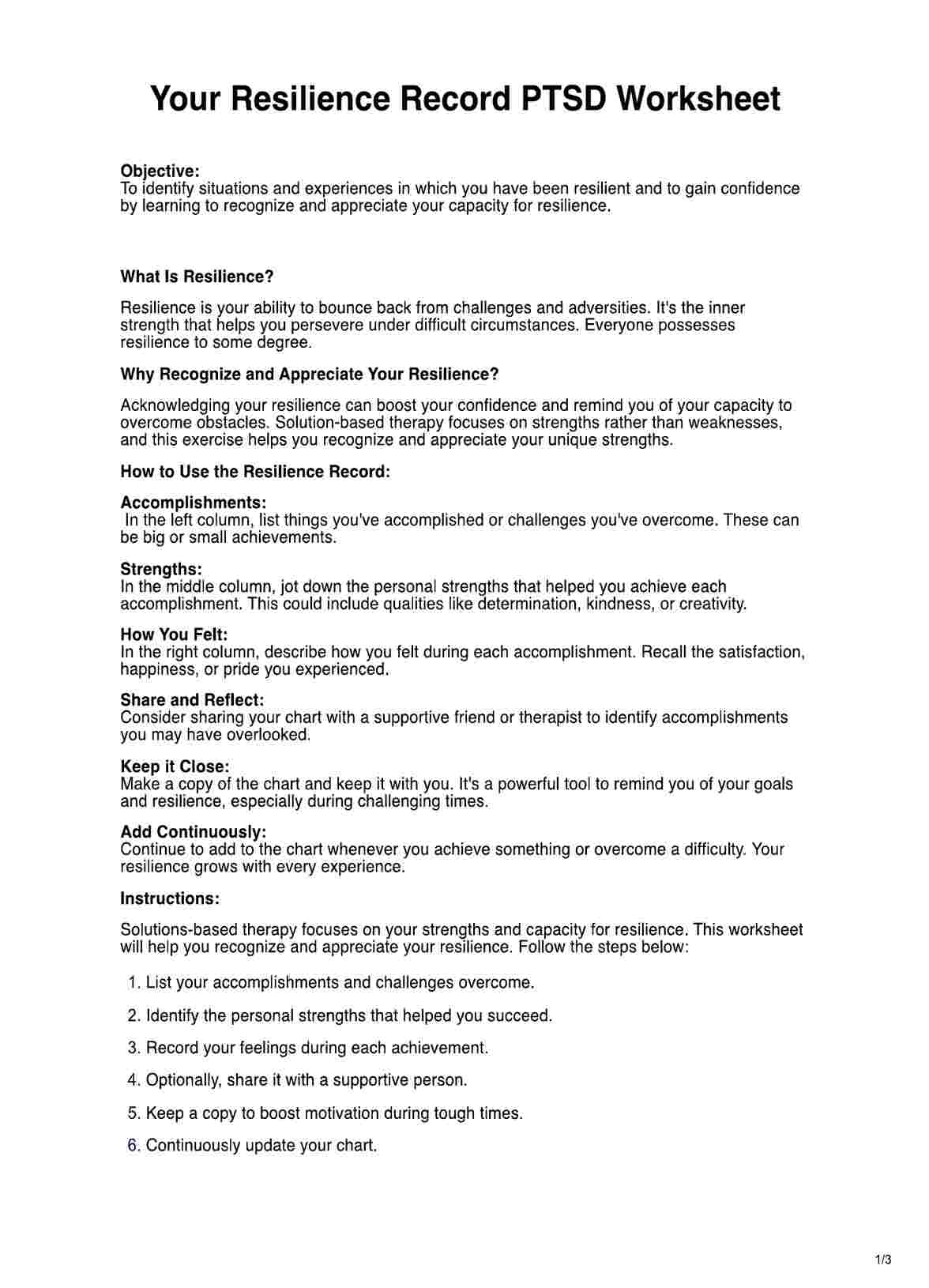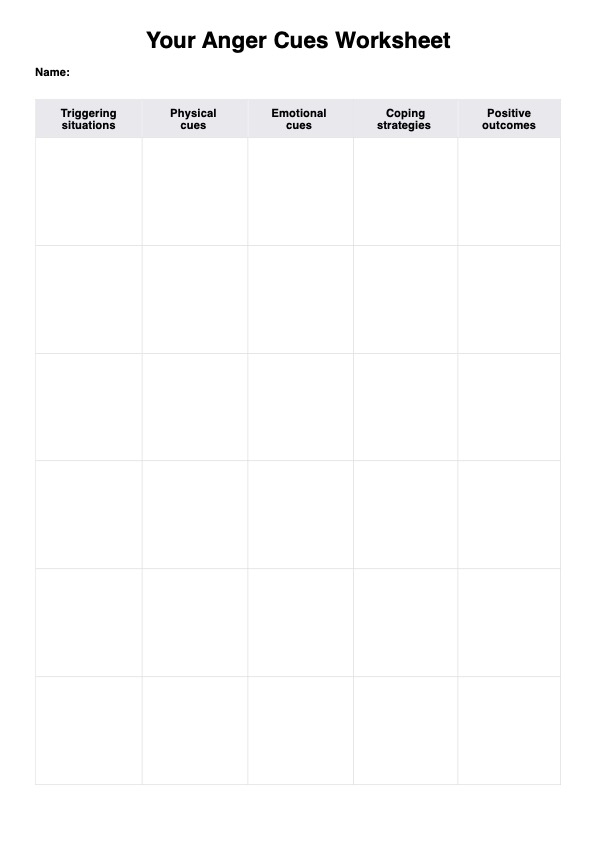One administers the Functional Movement Screen by setting up the needed equipment, downloading the template, having it on hand, asking the client to do the movements written on the test, and scoring them.
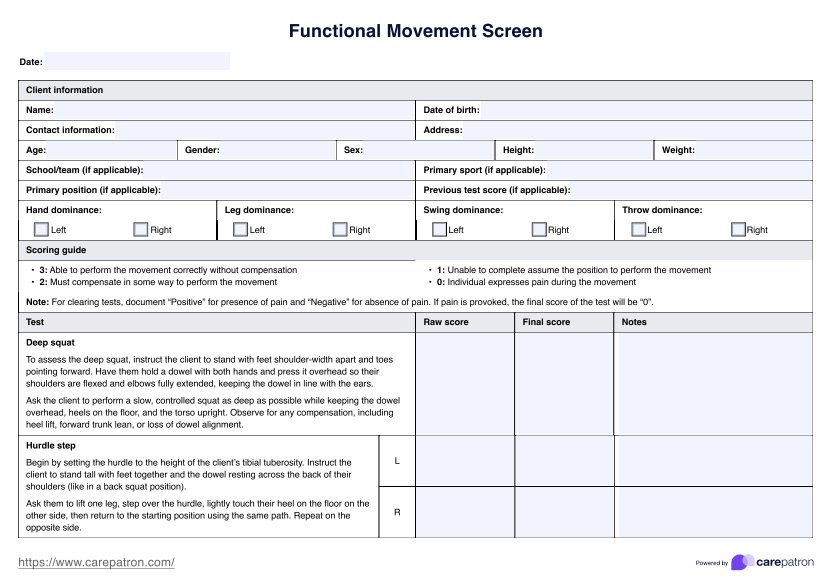
Functional Movement Screen
Issue this Functional Movement Screen Test (FMS) to your clients to evaluate their musculoskeletal health.
Use Template
Functional Movement Screen Template
Commonly asked questions
Interpreting the raw and total score is as simple as following the legend written on the template. However, as for the total score, according to research, if your client scores less than or equal to 14, they have a higher risk of getting a musculoskeletal injury.
The Functional Movement Screen was developed in the 1990s by Gray Cook and Lee Burton, who were physical therapists.
EHR and practice management software
Get started for free
*No credit card required
Free
$0/usd
Unlimited clients
Telehealth
1GB of storage
Client portal text
Automated billing and online payments