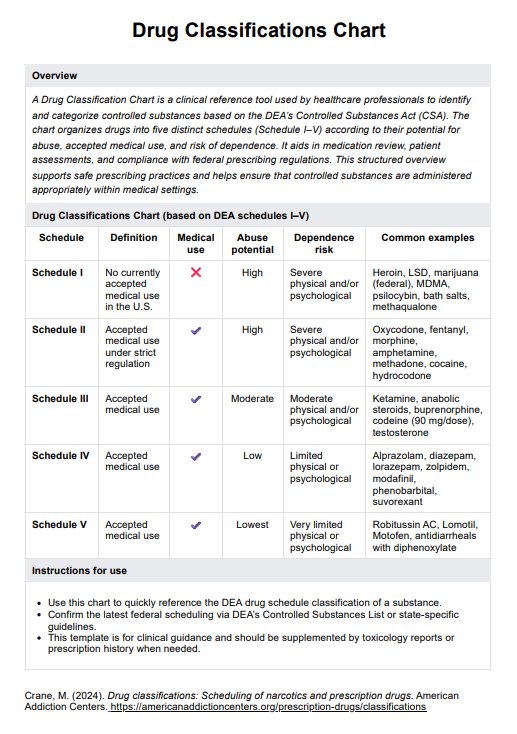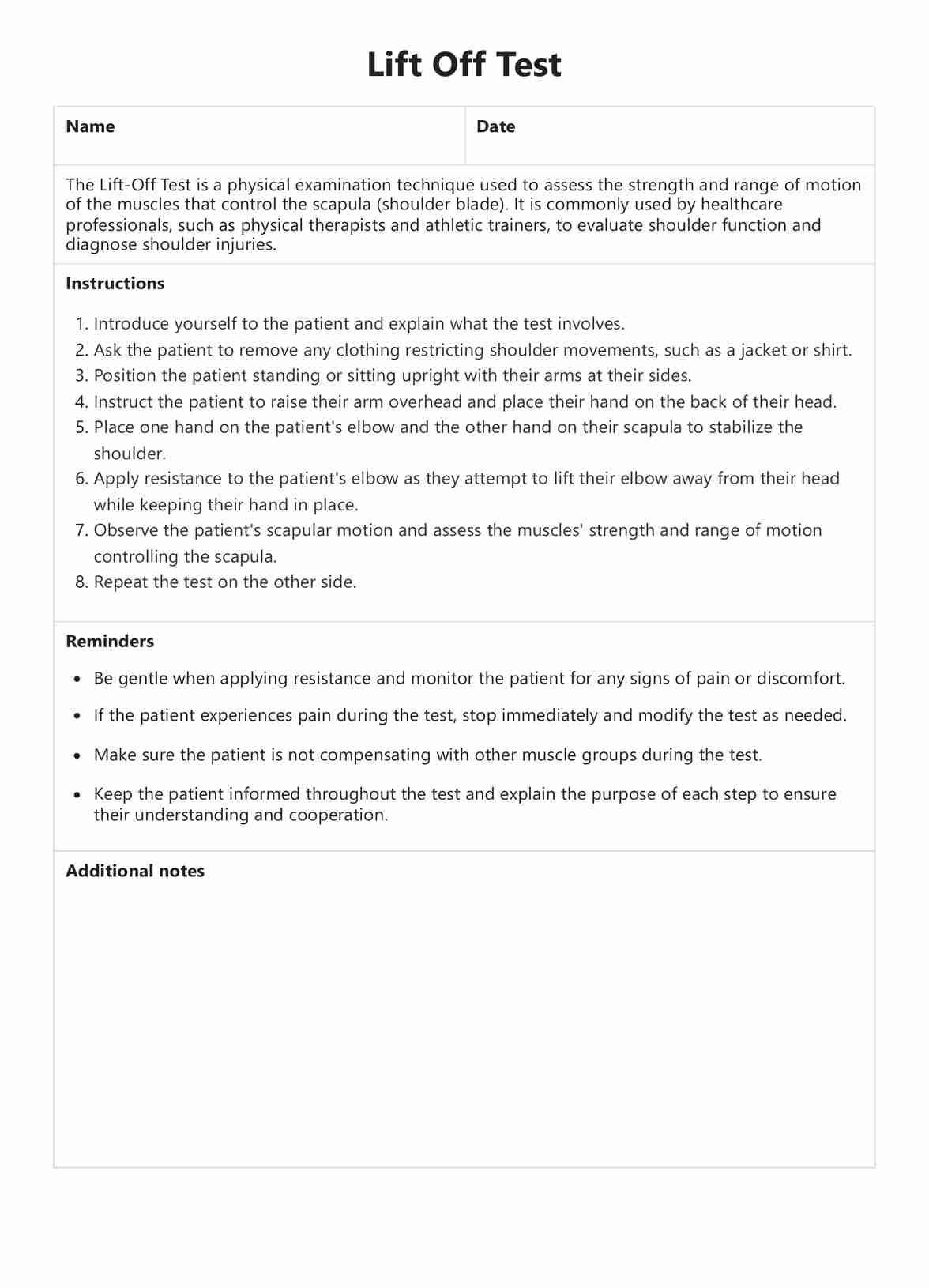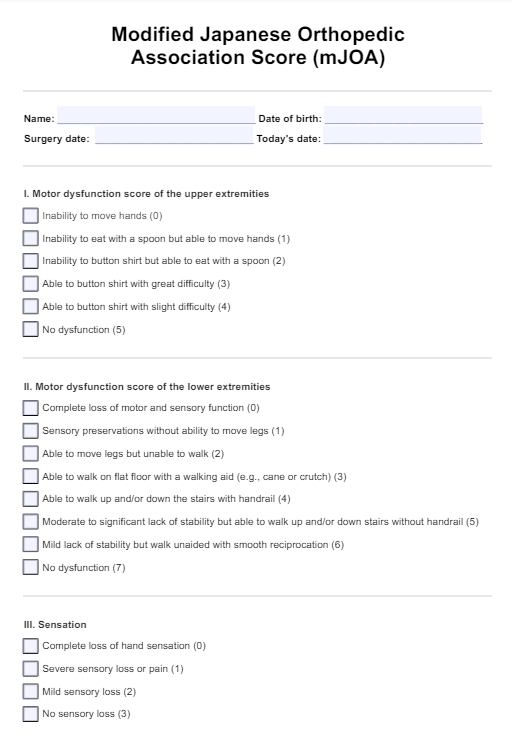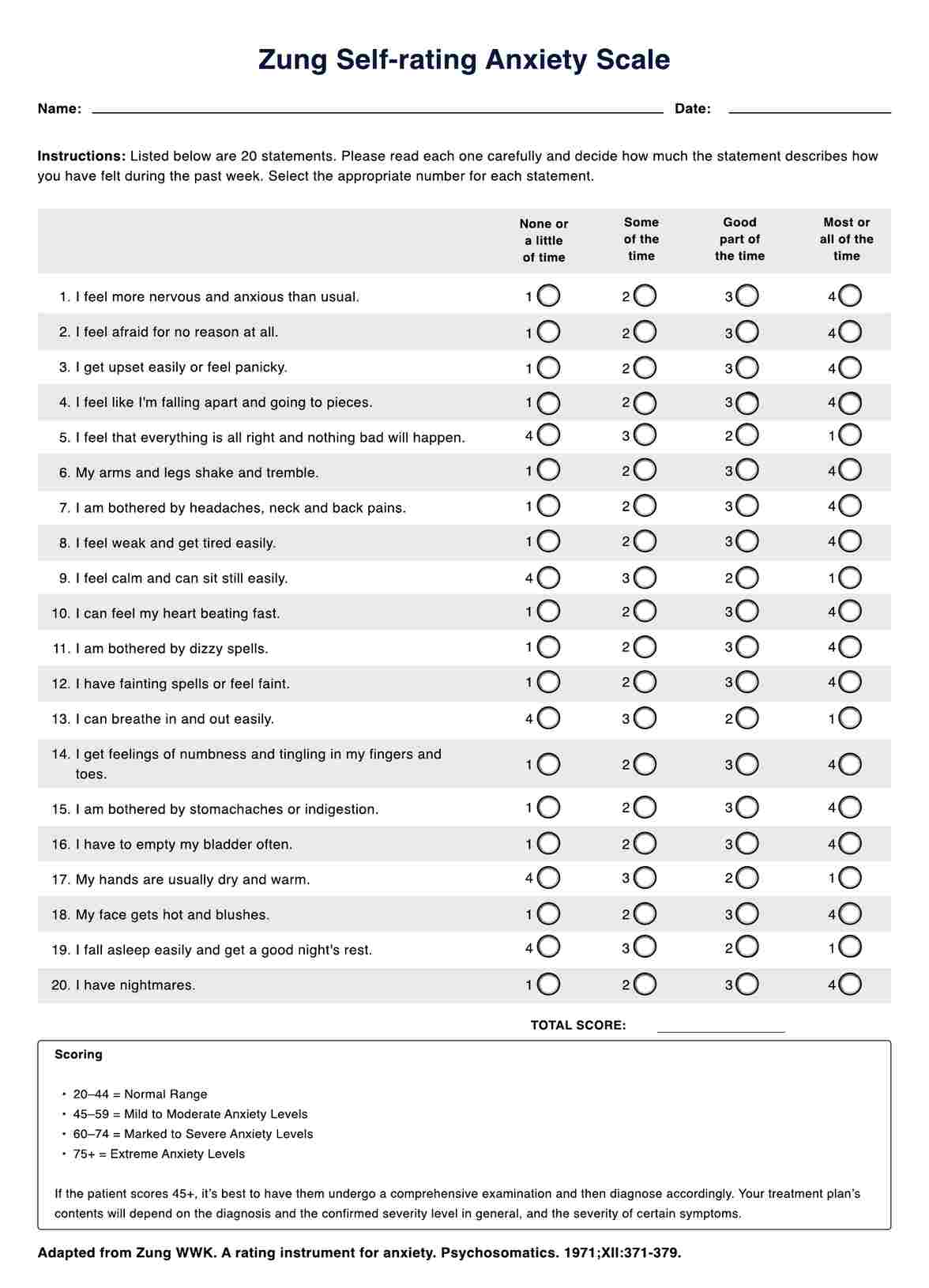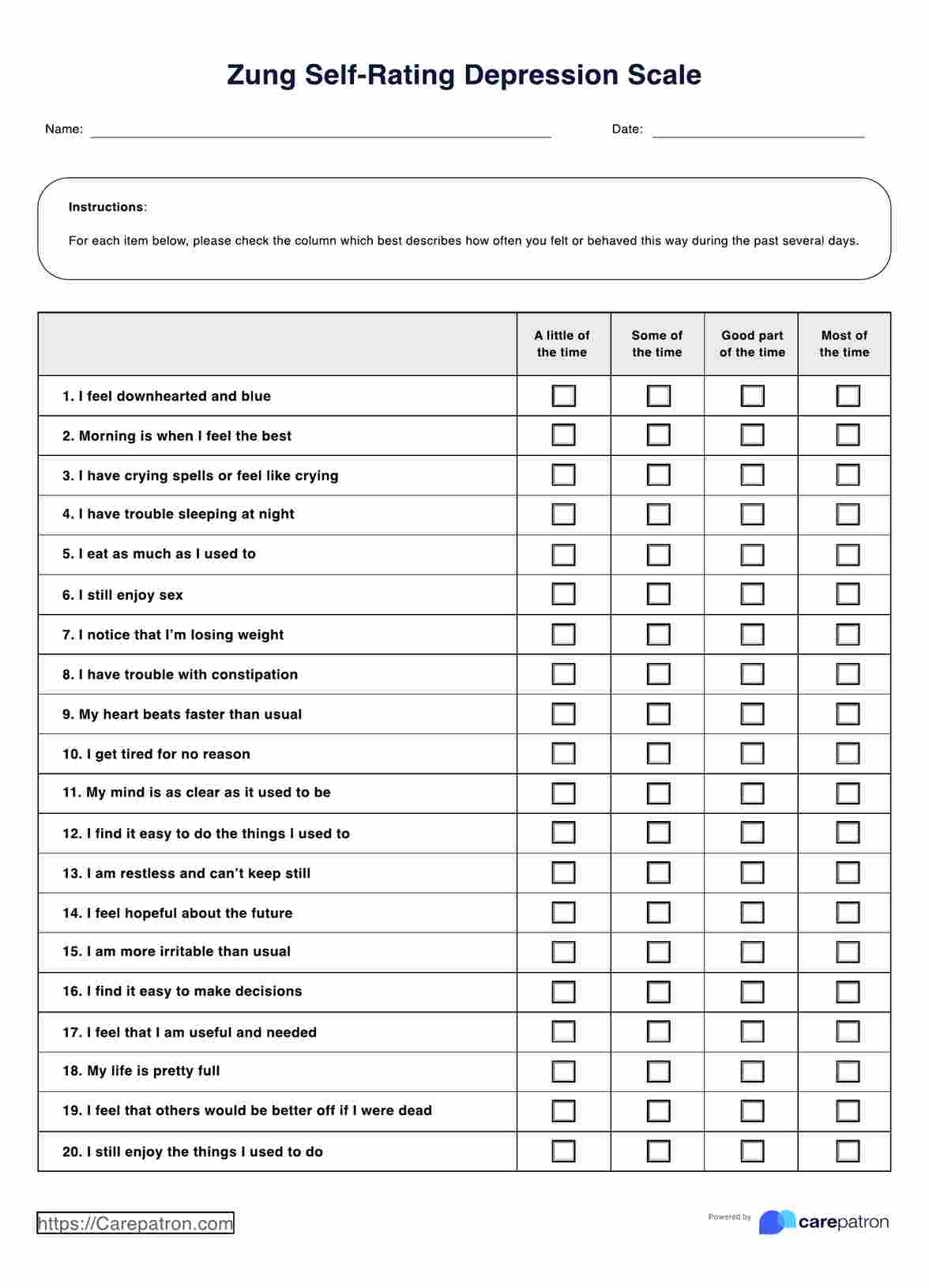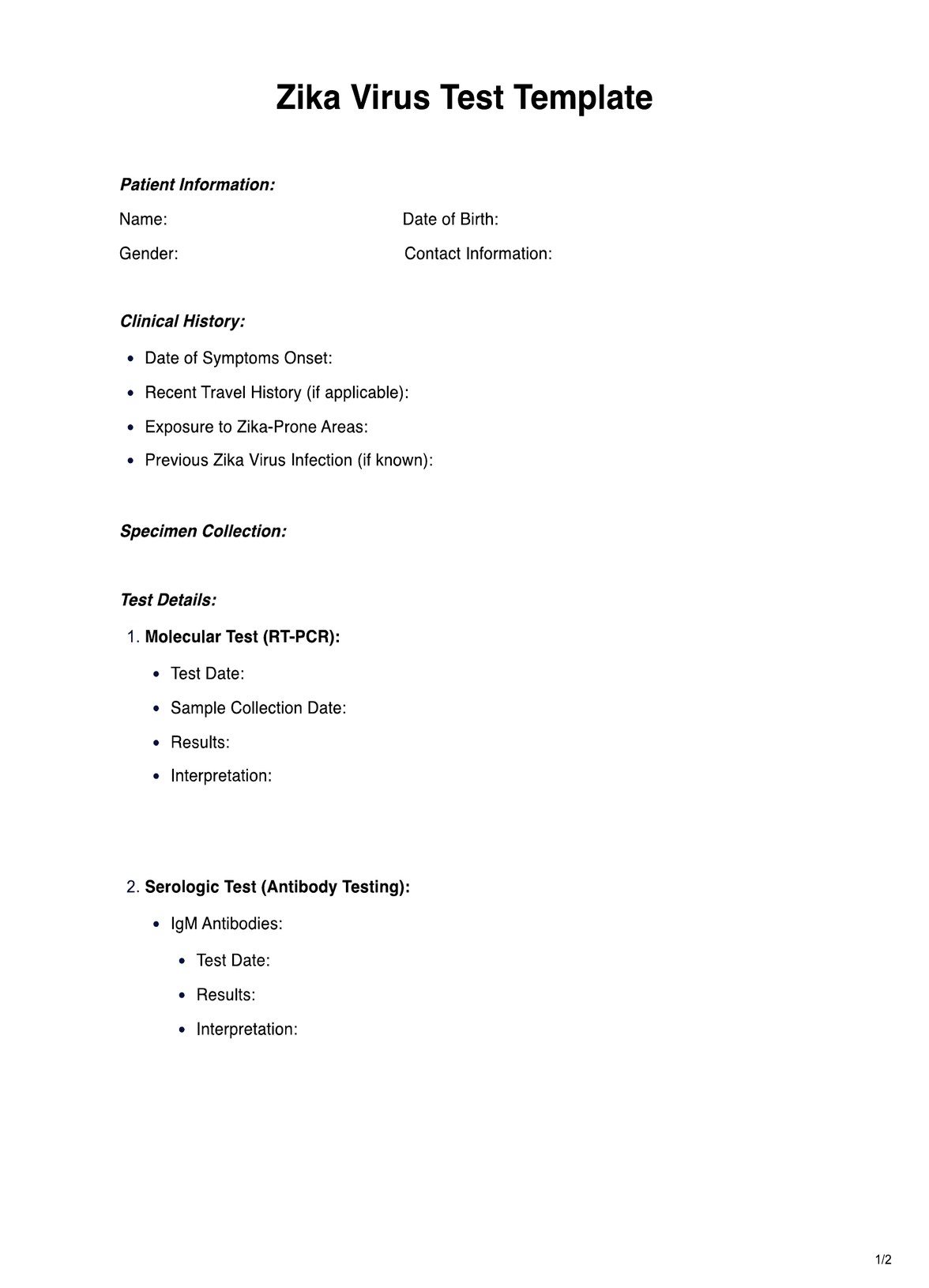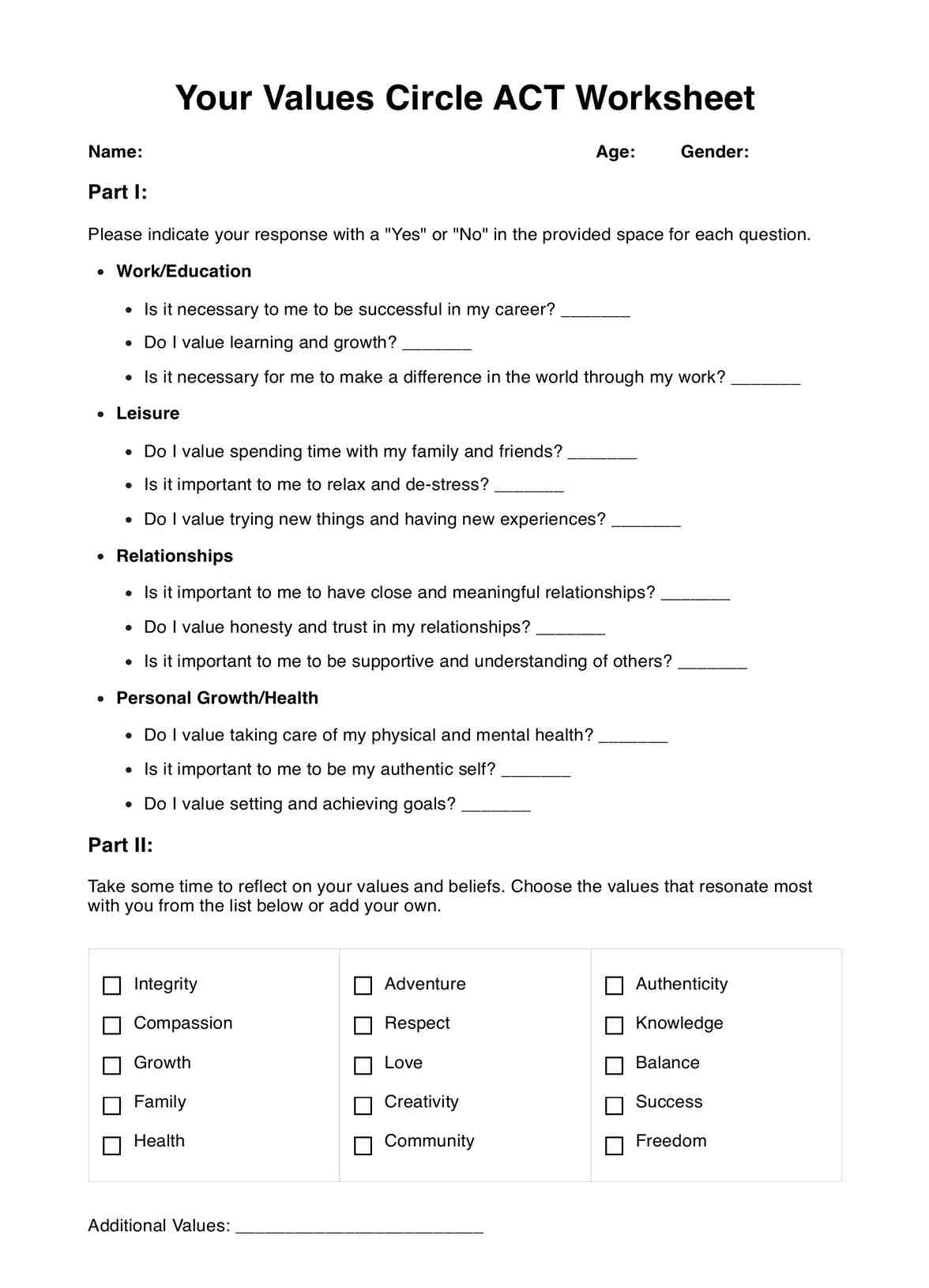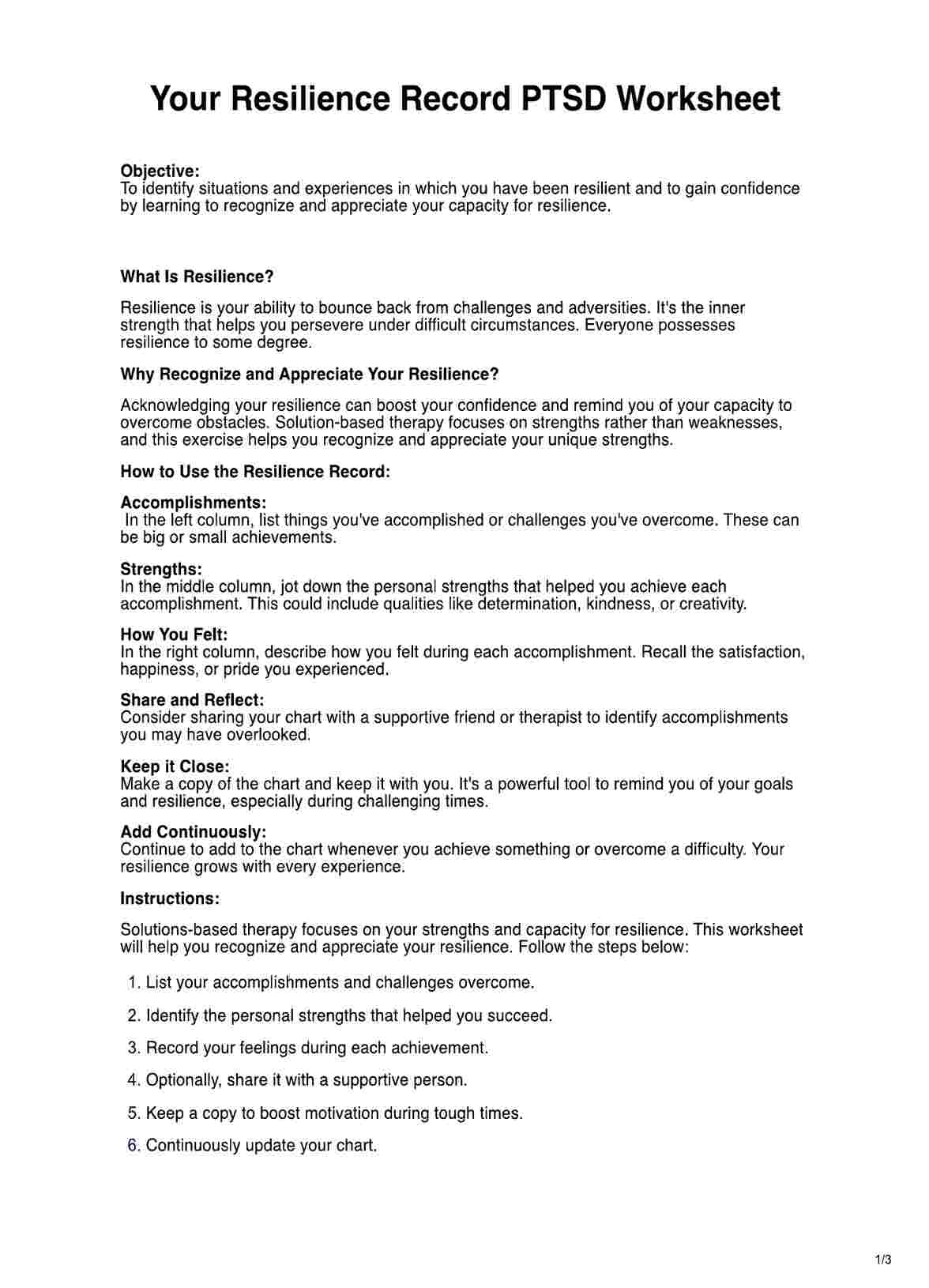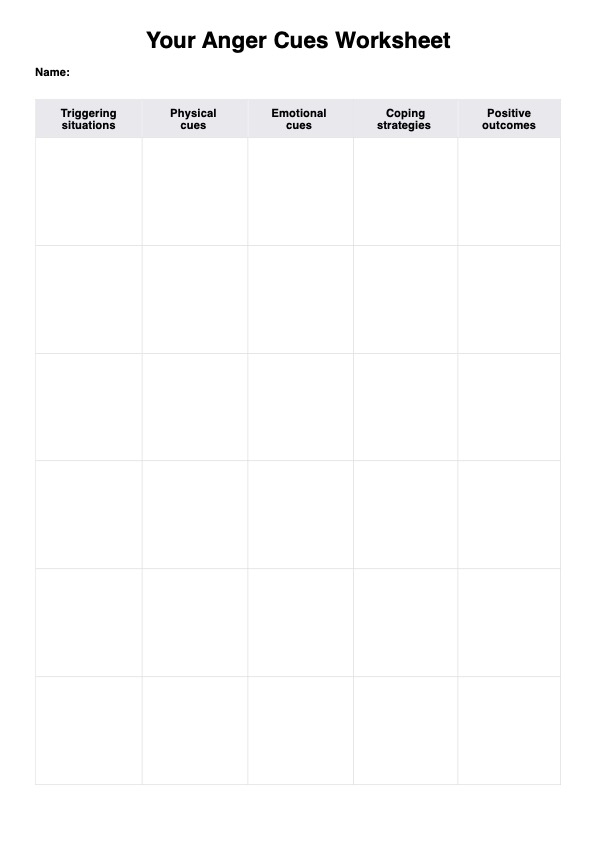Ronald Lyle, who modified the Upper Extremity Function test, produced the Action Research Arm Test in 1981.
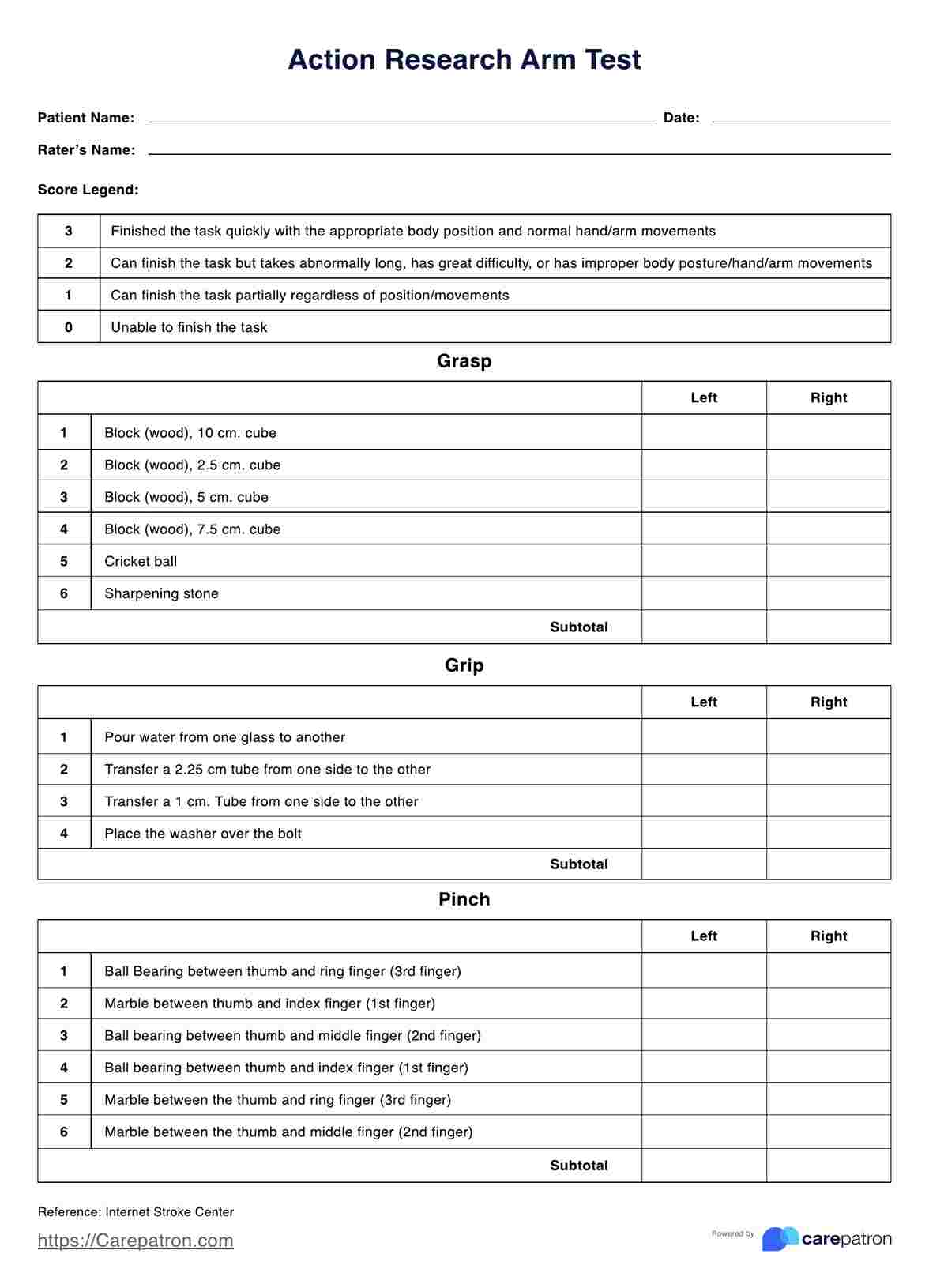
Action Research Arm Test
Observe, measure, and note your patient’s upper extremity performance on our free downloadable Action Research Arm Test (ARAT) template.
Action Research Arm Test Template
Commonly asked questions
You can score the Action Research Arm Test by following the legend or guide written on the template. In general, if the patient is fully capable of accomplishing the task, they will receive a 3 and if unable, they will receive a 0.
The difference between this test and others, however, is if the patient receives a 3 on the first task per subscale, they automatically receive a perfect score for that subscale under the arm they are testing.
If a patient obtains the perfect score of 57, it’s safe to say that their road to recovery is smooth and that the program is effective. However, if they receive anything less than 57, there’s a need for intervention and a review of the practitioner’s rehabilitation and recovery plan.
EHR and practice management software
Get started for free
*No credit card required
Free
$0/usd
Unlimited clients
Telehealth
1GB of storage
Client portal text
Automated billing and online payments