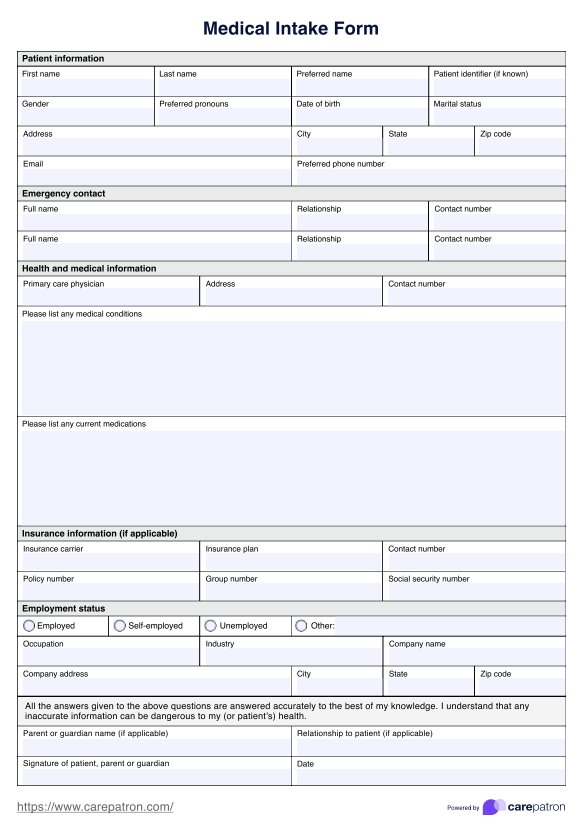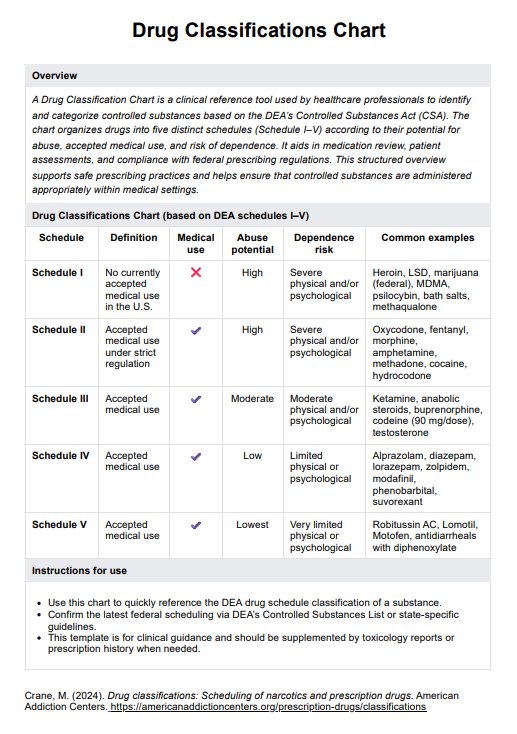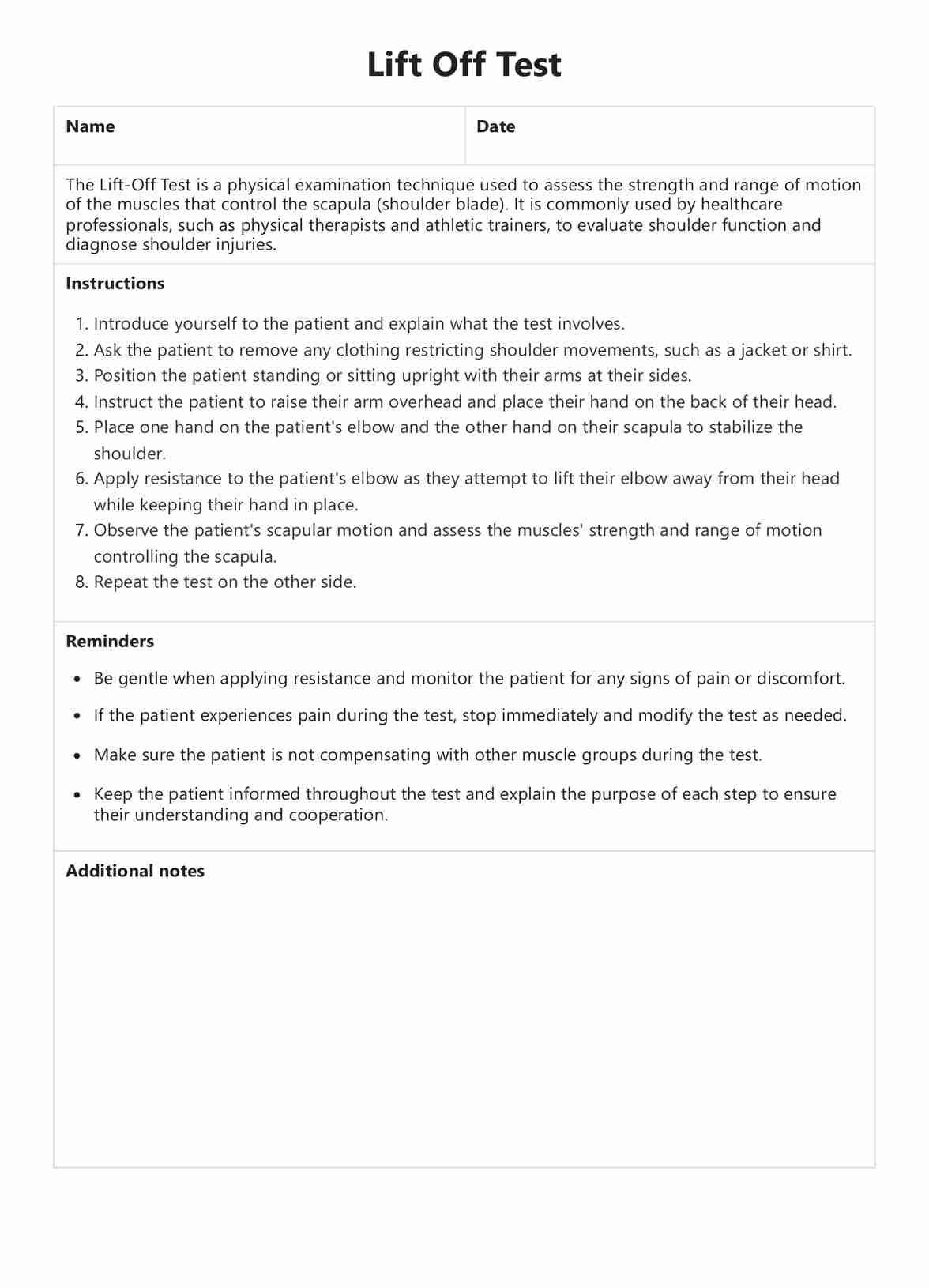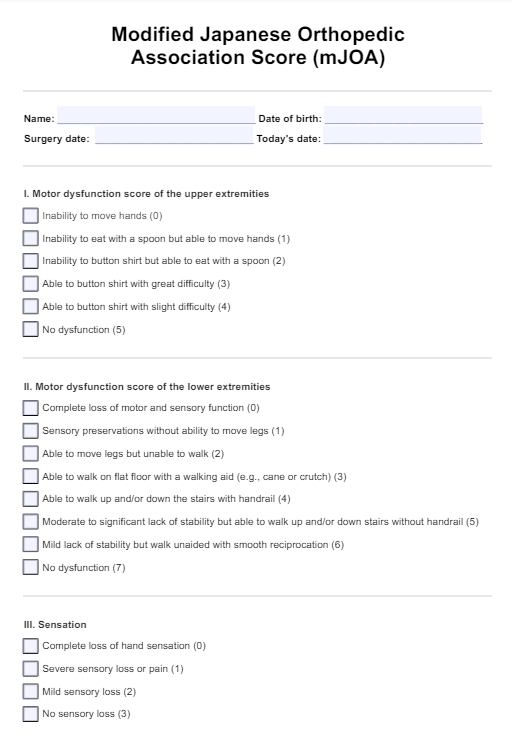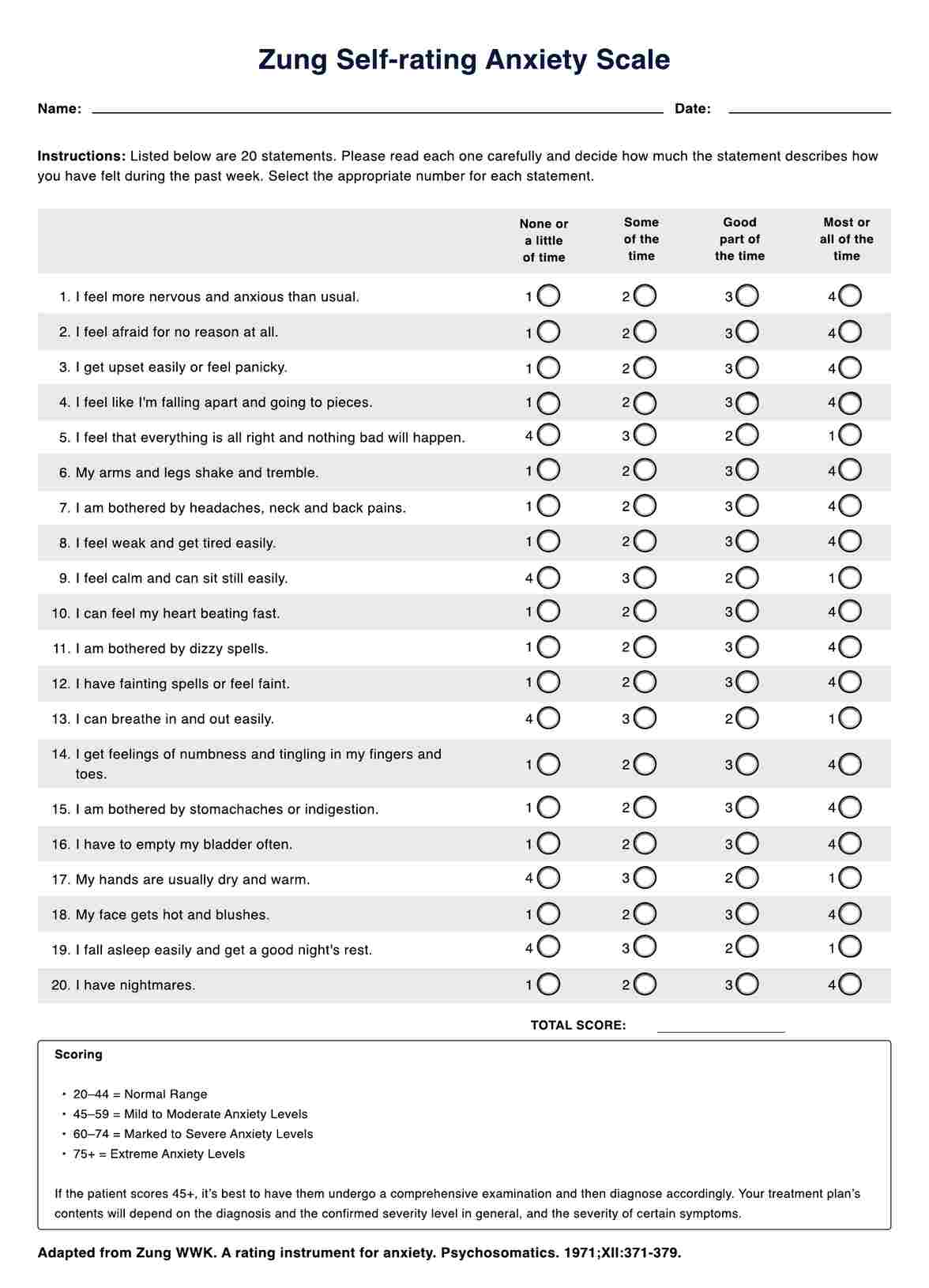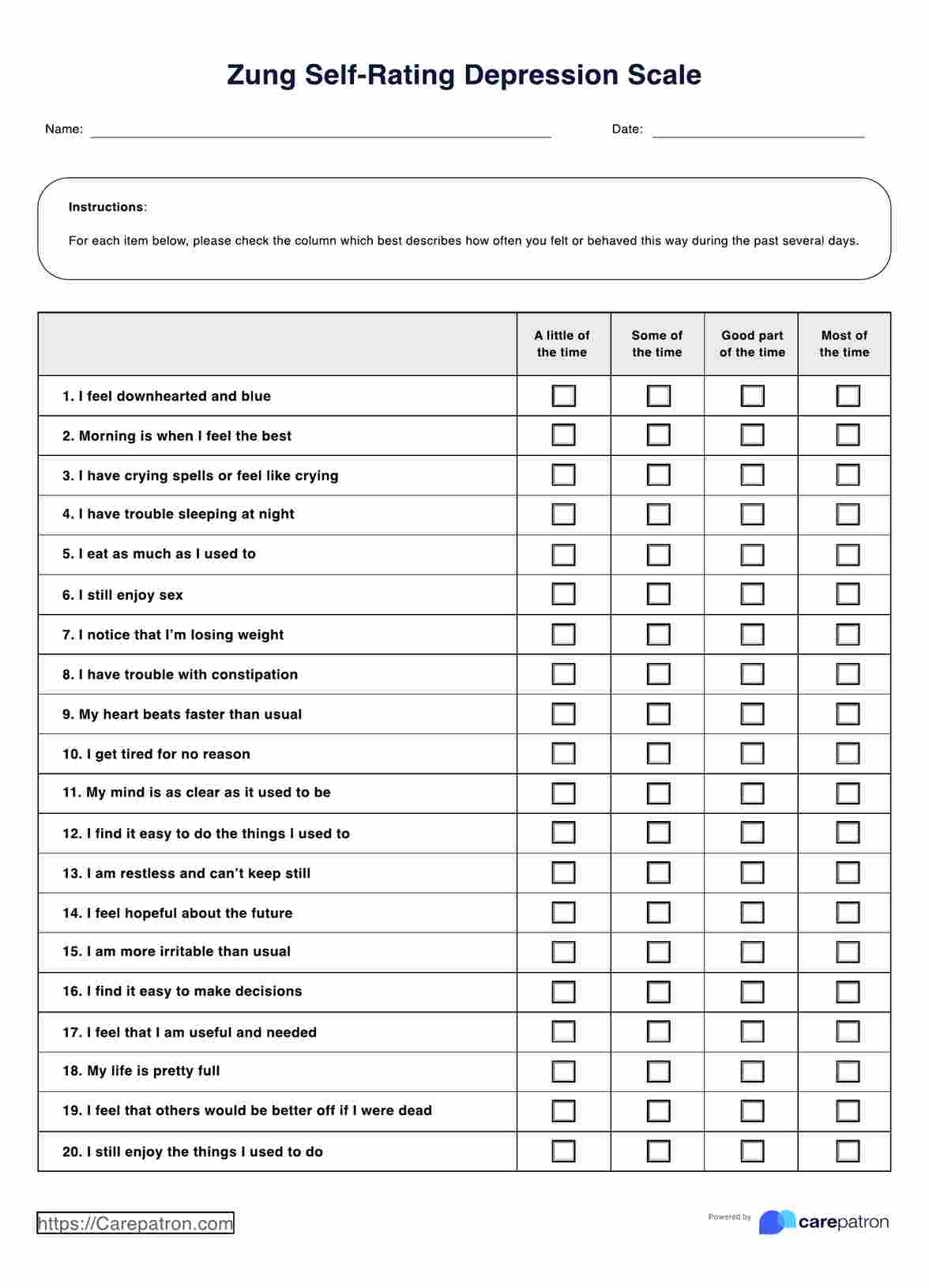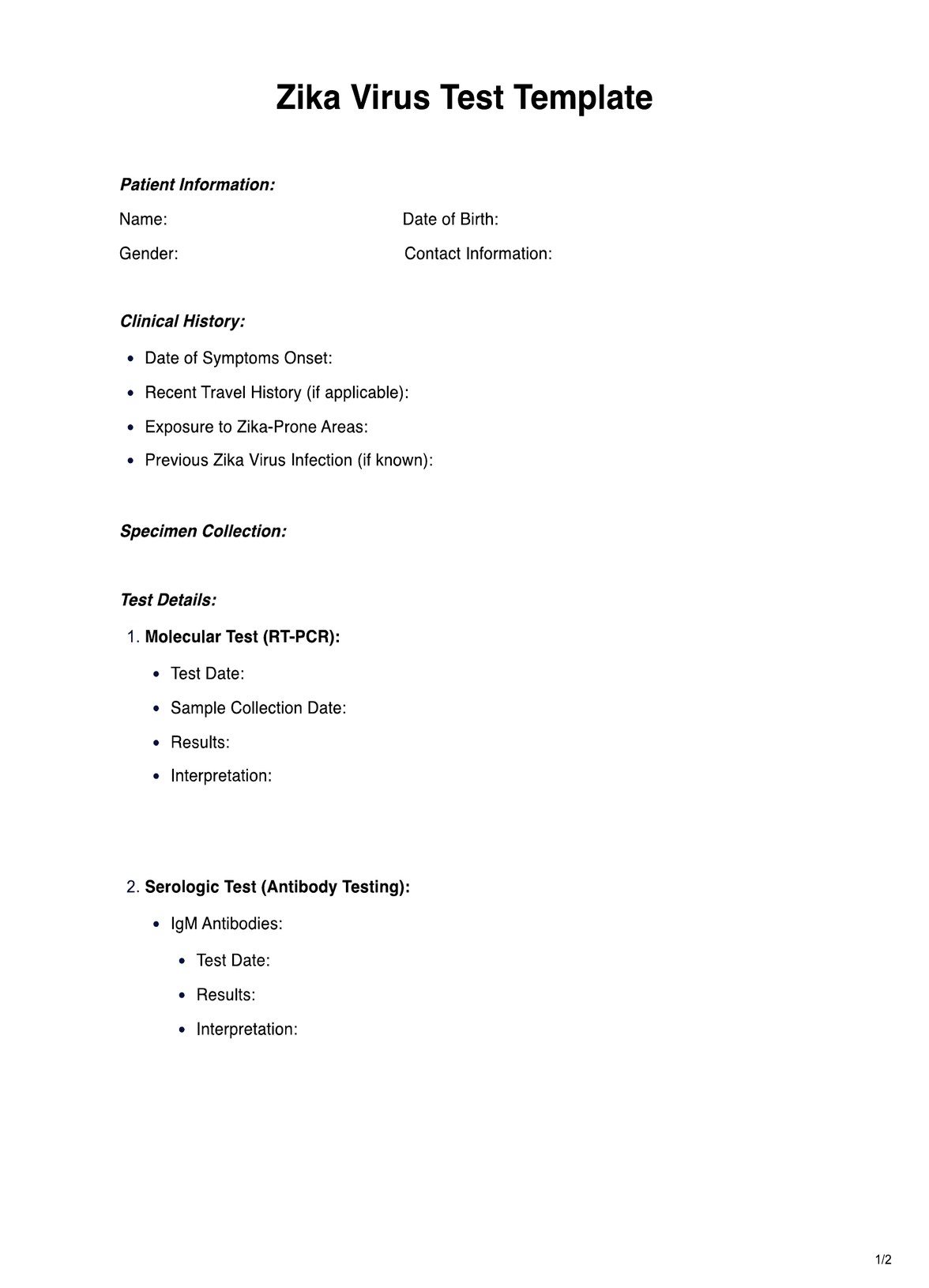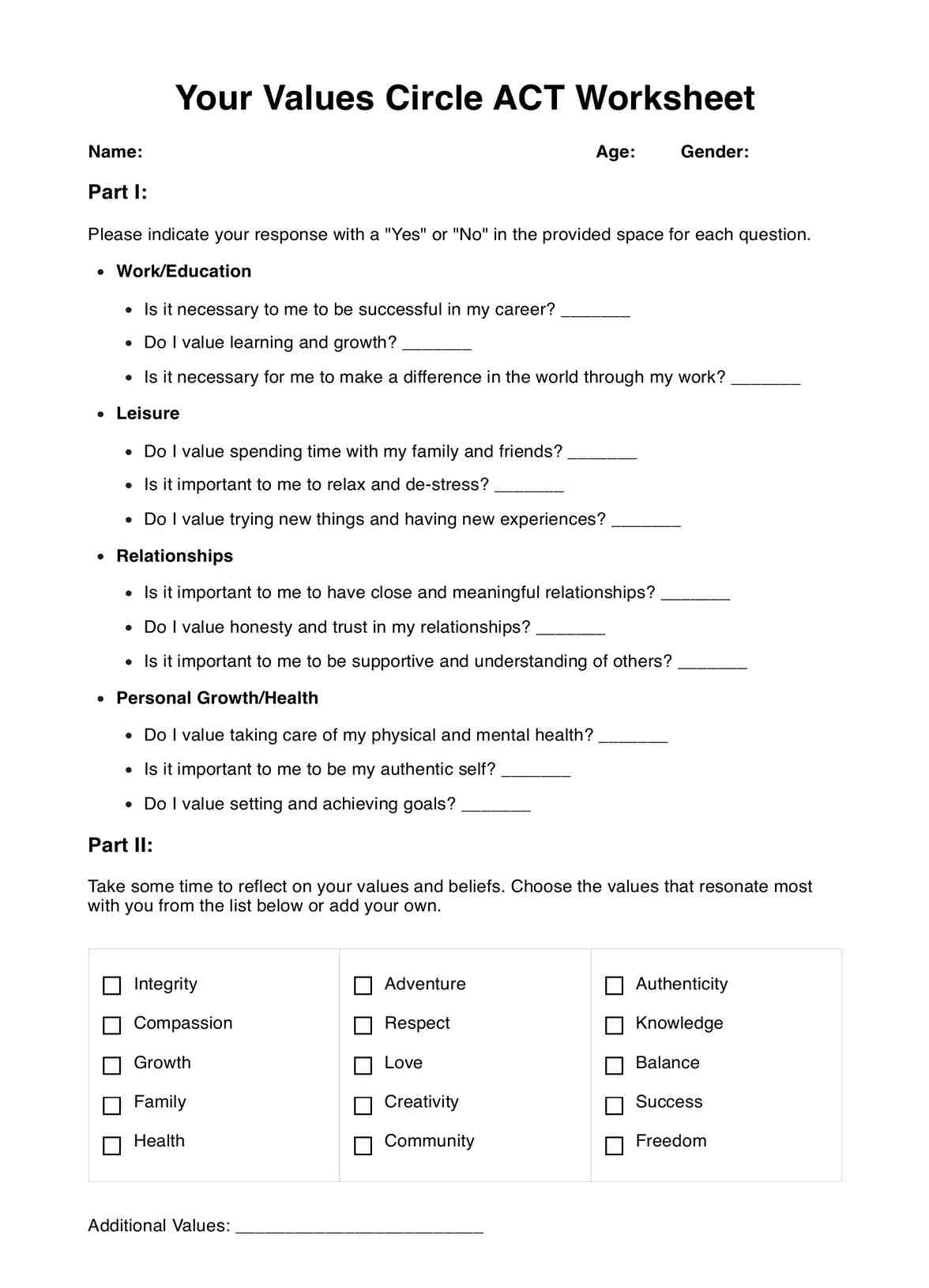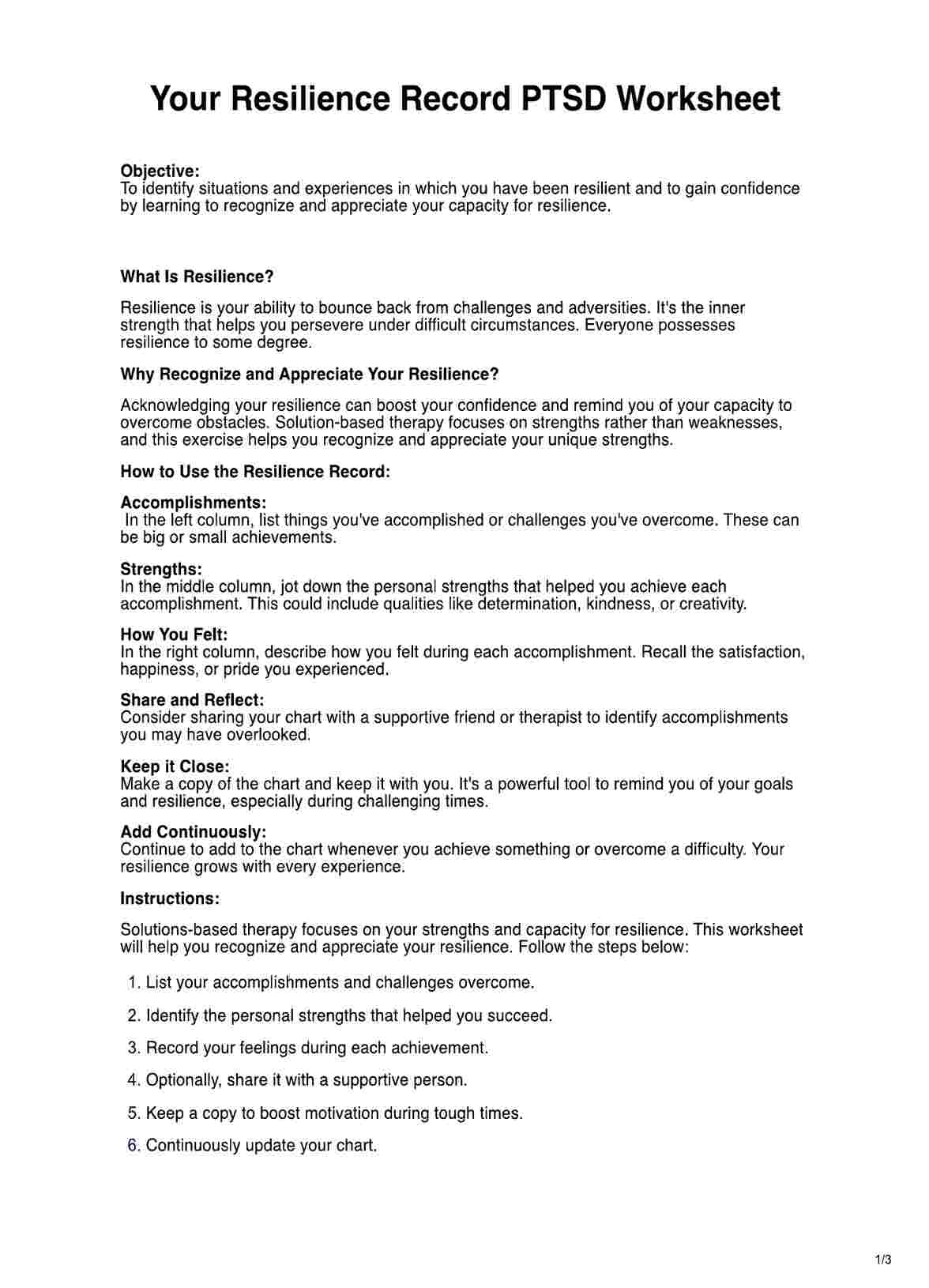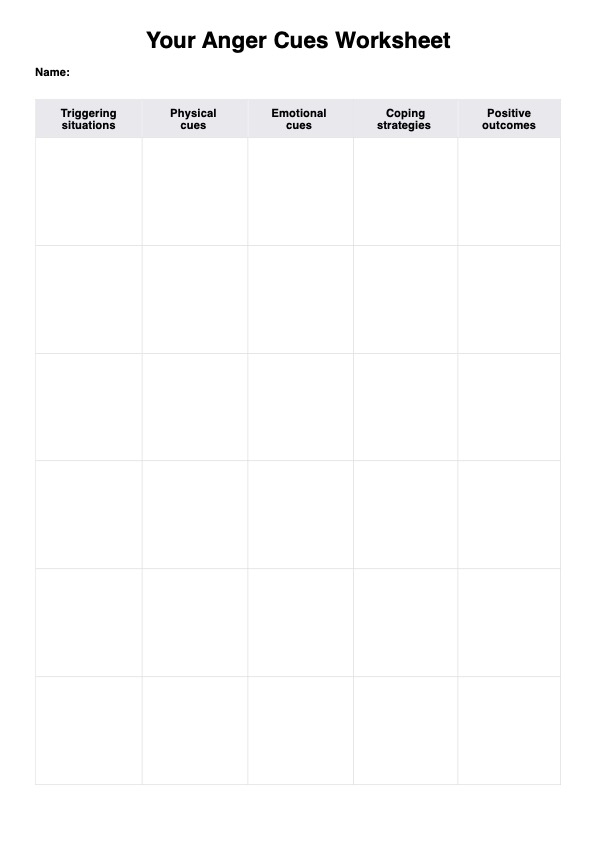There aren’t exactly hard and fast medical intake form rules that determine the information that needs to be in these documents. Because intake forms are designed to make your life easier, you get to have a lot of say in what goes in them. Nevertheless, there are a few areas that we think are absolutely necessary for intake forms, including:
- Patient’s personal and contact details
- Past medical history (including family history)
- Why the patient is seeking treatment at your practice
- Goals for treatment
- Insurance information