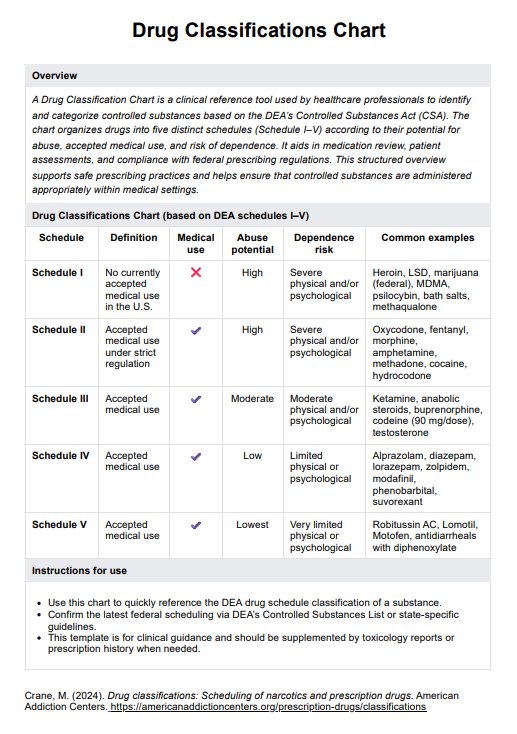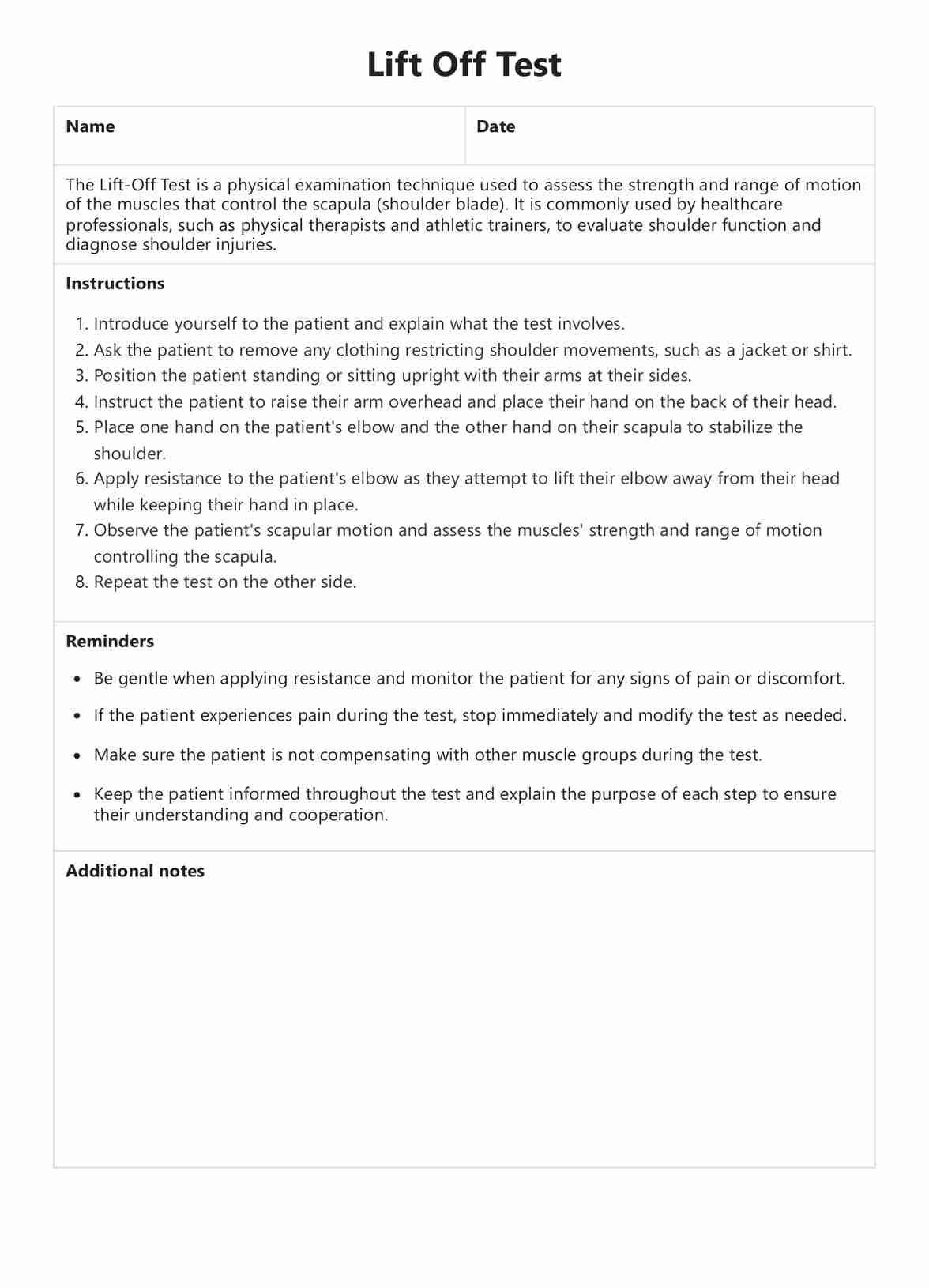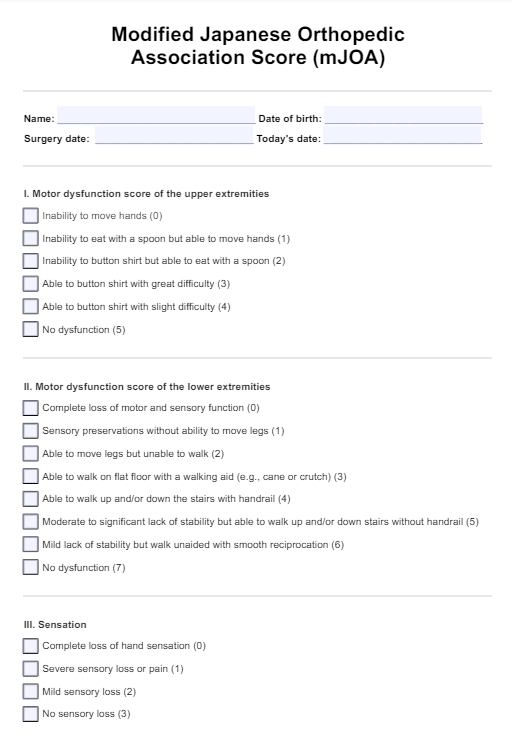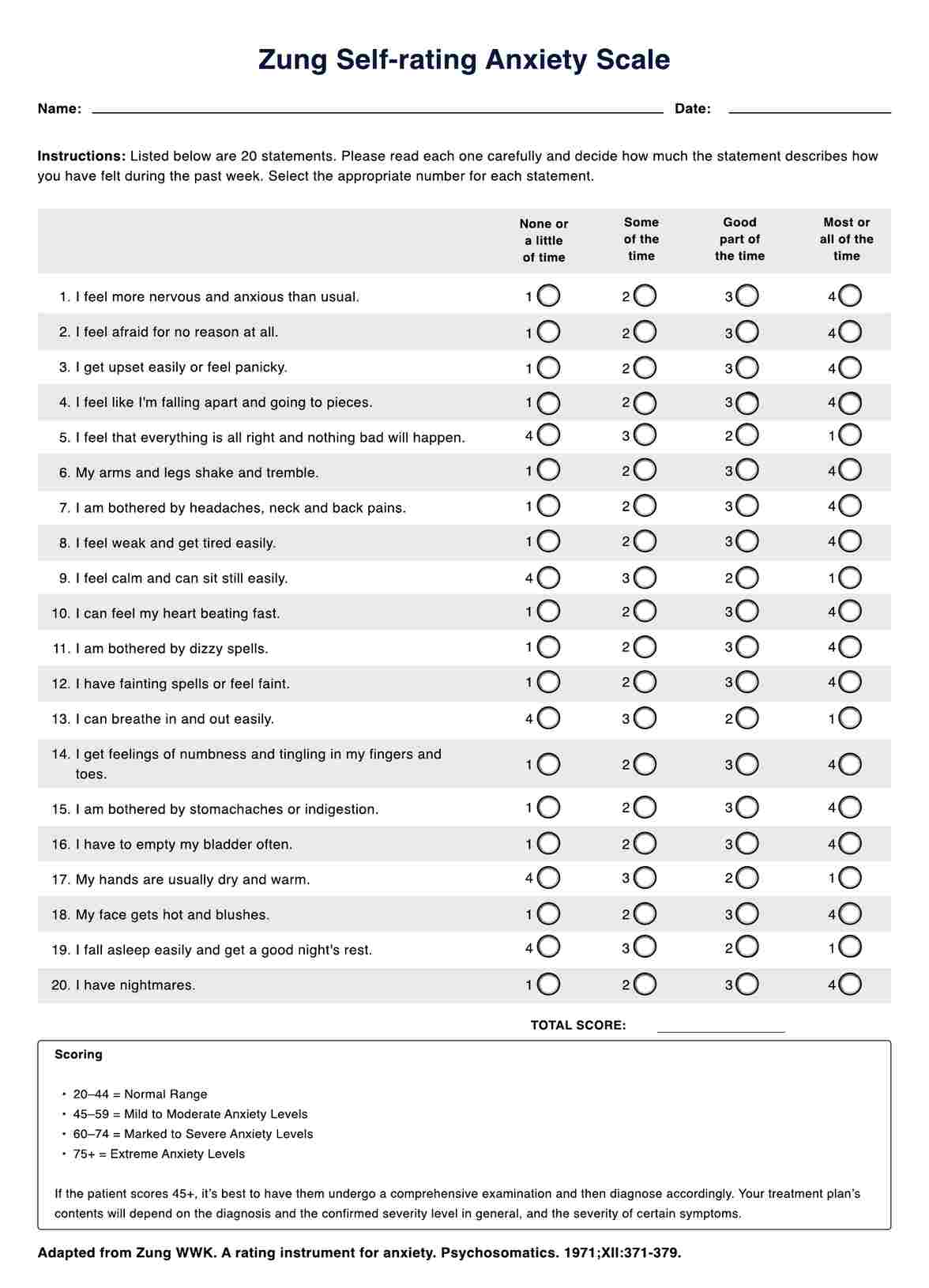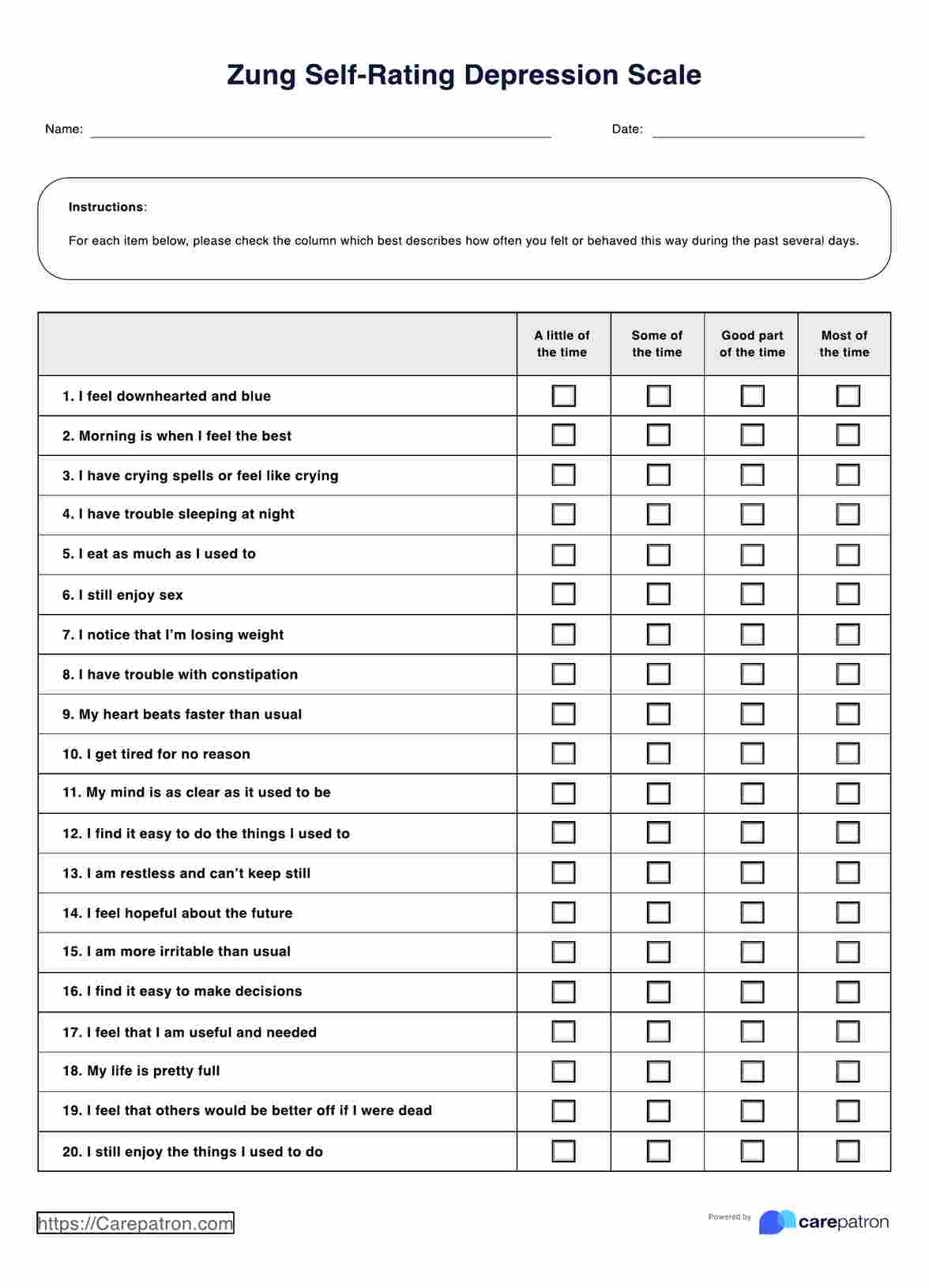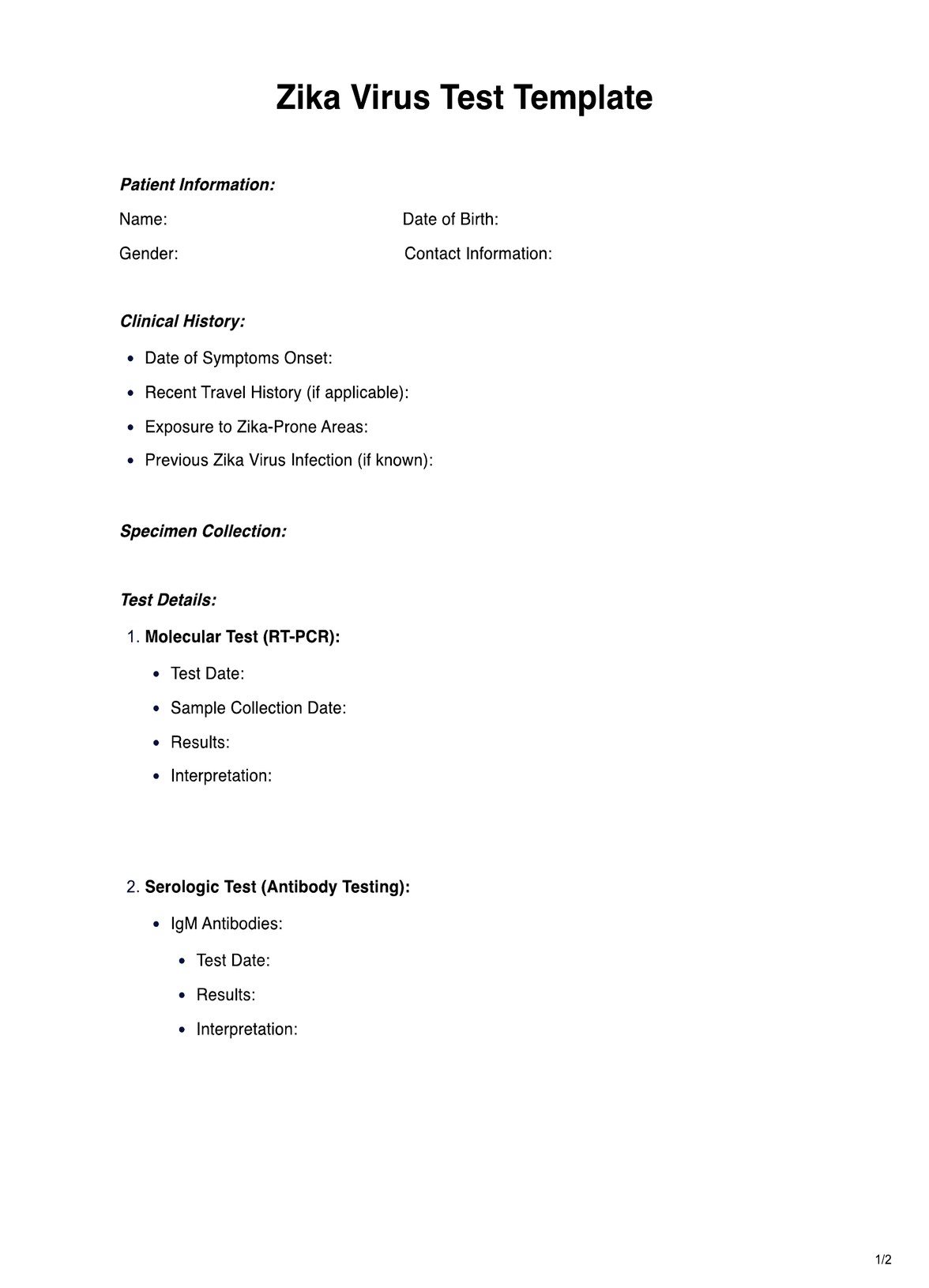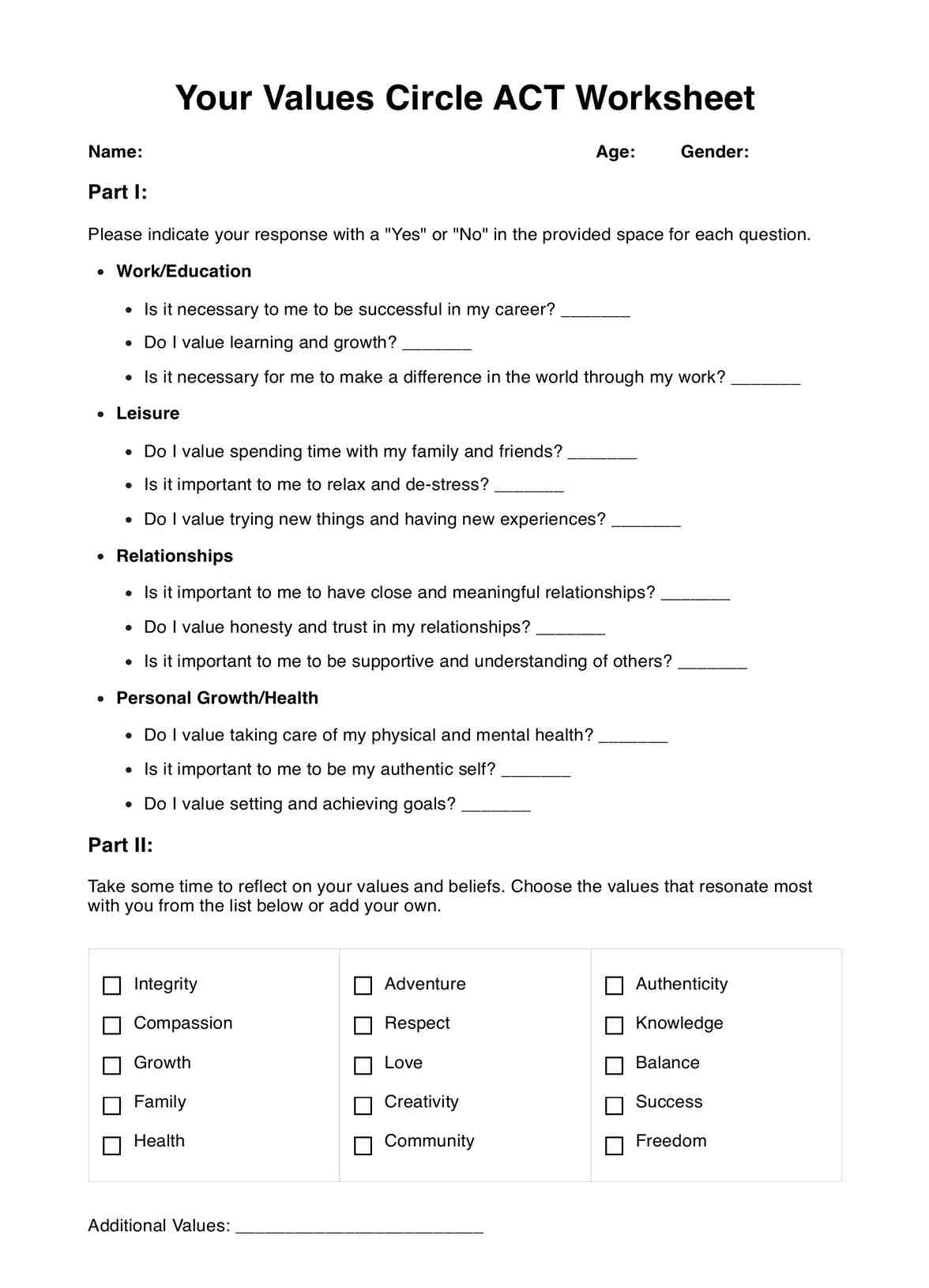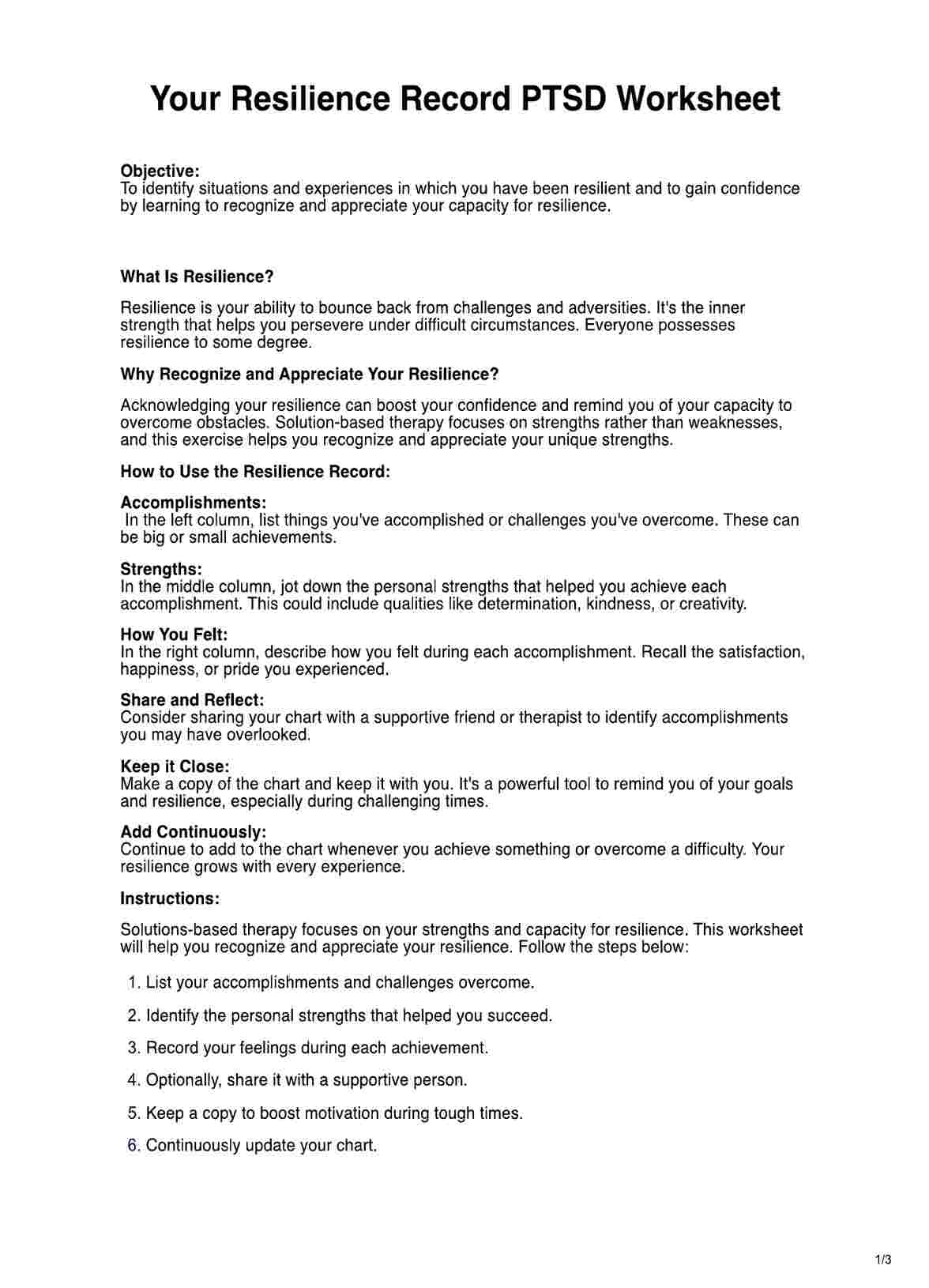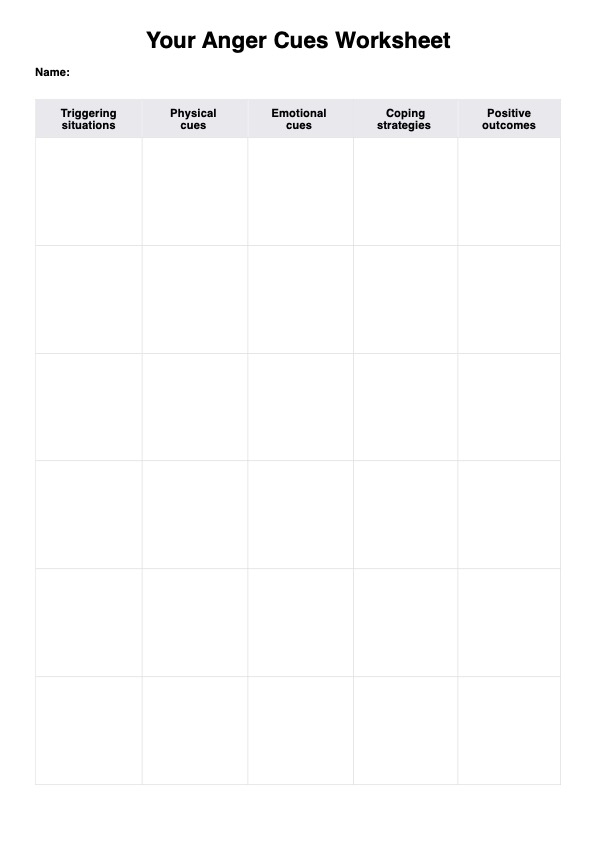The best format for meeting notes is a clear and concise summary that captures the key points discussed during the meeting. This can be achieved using a template that includes the date, time, attendees, and discussion summary. A well-structured format helps ensure that all important details are recorded and easily accessible.
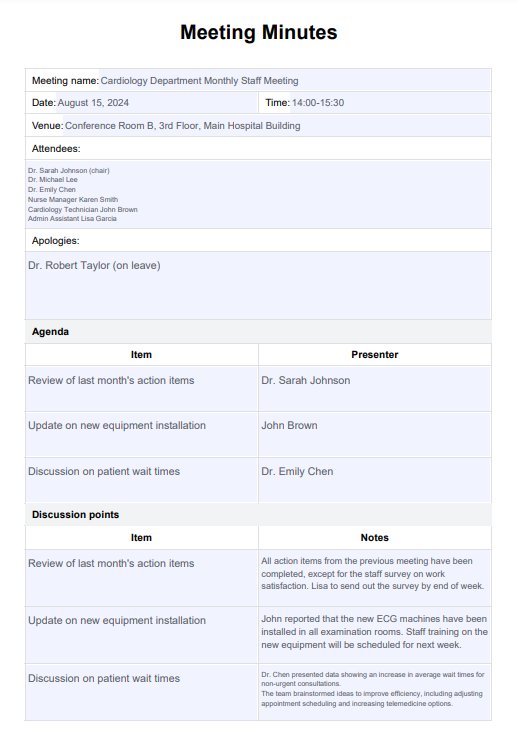
Meeting Minutes
Make the most of your meetings with our structured Meeting Minutes Template, which includes a meeting agenda and action items.
Meeting Minutes Template
Commonly asked questions
To organize meeting notes on your computer, create a folder for each meeting and save the notes in a Word document or Google Doc. This allows for easy access and retrieval of the notes. You can also use tags or categories to further categorize the notes by topic or date. Additionally, consider using a cloud storage service like Google Drive or Dropbox to ensure your notes are accessible from any device.
The meeting minutes should include the following eight key elements: date and time, attendees, the purpose of the meeting, discussion points, action items, decisions made, any next steps or follow-up tasks, and a summary of the key takeaways. This ensures that all important details are captured and clearly records the meeting's outcomes and next steps.
EHR and practice management software
Get started for free
*No credit card required
Free
$0/usd
Unlimited clients
Telehealth
1GB of storage
Client portal text
Automated billing and online payments