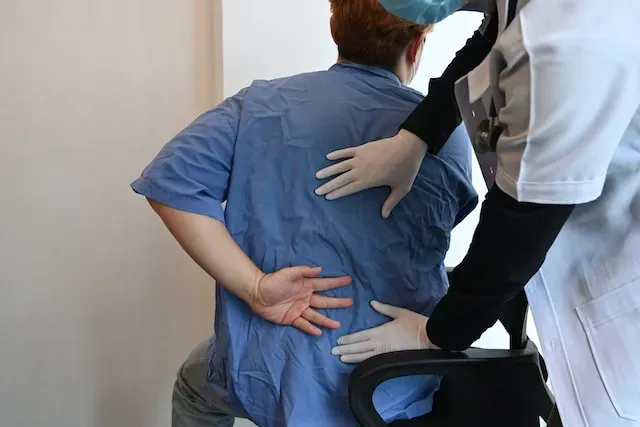
Chiropractic Practice Management Software
Explore our comprehensive guide to the 9 best chiropractic practice management software in 2023 and discover why Carepatron tops the list. Sign up today!
Get carepatron free
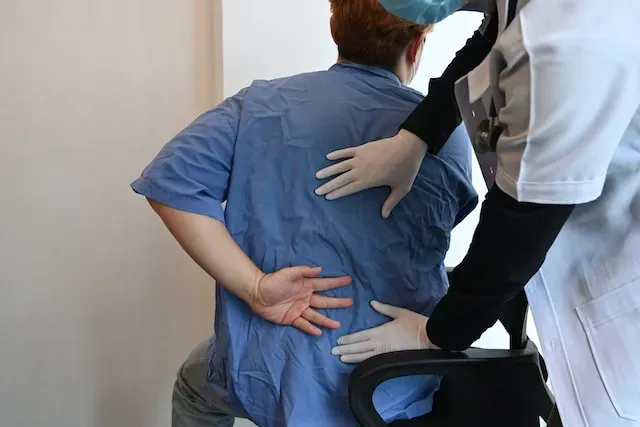
Explore our comprehensive guide to the 9 best chiropractic practice management software in 2023 and discover why Carepatron tops the list. Sign up today!