9 Best EMR For Physical Therapy Software in 2024
Discover the top 9 EMR solutions for physical therapy in 2024, with key features, pricing, and reviews to help you make an informed decision.

The world of physical therapy is continuously evolving, and to keep up with the changes, physical therapists need efficient and reliable electronic medical record (EMR) software. An effective EMR solution streamlines daily tasks, ensures compliance, and enhances patient care. With so many options available, choosing the right software can be daunting. To help you navigate this decision-making process, we've compiled a list of the nine best EMR software for physical therapy in 2024.
This article will review each software's features, limitations, pricing, and user reviews to help you make an informed decision. We will also provide insights into what you should look for in an EMR software tailored to physical therapy practices. From customizable templates and progress notes to built-in compliance support and telehealth functionality, these platforms are designed to cater to the unique needs of physical therapists.
Stay with us as we explore the top EMR physical therapy software and discover which best suits your practice's needs and goals. By the end of this guide, you'll be better equipped to select the ideal software that aligns with your requirements and enhances your practice's efficiency and overall patient experience.
What should you look for in EMR Software for Physical Therapy?
When selecting EMR software for physical therapy practices, several key features are essential to ensure optimal patient care, efficient practice management, and streamlined revenue cycle management.
Robust documentation management solutions
Look for software that offers comprehensive documentation capabilities tailored specifically to physical therapy. This includes customizable templates for evaluations, progress notes, treatment plans, and discharge summaries.
Integrated practice management
Choose a solution that seamlessly integrates clinical and administrative functions. This includes appointment scheduling, billing, claims management, and reporting tools to enhance efficiency and productivity.
Patient care and engagement
Prioritize software that enhances patient care and engagement. Features like patient portals for secure communication, appointment reminders, and educational resources empower patients to participate actively in their treatment and rehabilitation.
Electronic medical records (EMR)
Ensure the software provides a user-friendly EMR system designed for physical therapy documentation. This should include easy access to patient records, treatment histories, and progress tracking.
Revenue cycle management (RCM)
Opt for a solution with built-in RCM capabilities to streamline billing processes, claims submission, and reimbursement tracking. Automated billing and coding tools help optimize revenue while reducing administrative burdens.
Mobile accessibility
Choose EMR software that offers mobile compatibility, allowing therapists to access patient records, document treatment sessions, and manage appointments from anywhere, enhancing flexibility and convenience.
Treatment effectiveness tracking
Look for features that enable therapists to track patient progress and treatment effectiveness over time. This may include outcome measurement tools, functional assessments, and progress tracking charts.
Speech therapy and occupational therapy integration
If your practice offers additional services such as speech therapy or occupational therapy, ensure the software supports seamless integration and documentation for these specialties.
Cloud-based software
Consider a cloud-based EMR solution for scalability, accessibility, and data security. Cloud-based software eliminates the need for costly hardware infrastructure and ensures data is accessible anytime, anywhere, with robust security measures in place.
Software support and training
Choose a vendor that provides comprehensive support and training resources to ensure smooth implementation and ongoing use of the software. This includes initial training sessions, ongoing technical support, and regular updates and enhancements.
The 9 Best Physical Therapy EMR Software Available in 2024
1. Carepatron
Carepatron is gaining recognition as an EMR software solution tailored to physical therapy practices. With a focus on streamlining workflows, enhancing patient care, and optimizing practice management, Carepatron offers several vital features that cater to the unique needs of physical therapists.
Carepatron best features
- Customizable documentation templates: Carepatron offers templates explicitly tailored to physical therapy documentation needs, including evaluations, progress notes, and treatment plans.
- Integrated practice management: The software seamlessly integrates clinical and administrative functions, including appointment scheduling, billing, and reporting tools, streamlining practice operations.
- Patient engagement tools: Carepatron includes secure messaging, appointment reminders, and educational resources to empower patients in their treatment journey.
- Mobile accessibility: With mobile compatibility, therapists can access patient records, document treatment sessions, and manage appointments from anywhere, enhancing flexibility and convenience.
- Outcome tracking: The software provides tools to track patient progress and treatment effectiveness over time, including outcome measurement tools and progress-tracking charts.
- Cloud-based platform: Carepatron is a cloud-based solution offering scalability, accessibility, and data security without costly hardware infrastructure.
- Billing and revenue cycle management: The platform includes built-in billing and revenue cycle management capabilities, automating billing processes, claims submission, and reimbursement tracking.
Carepatron limitations
- Restricted patient portal access: Remote assistance is available exclusively to patients granted access to the patient portal.
- Limited template upload learning: Users must select from available templates, modify them, or begin anew when crafting new ones. Generally, there is minimal provision for importing personal files.
- Steep learning curve: Novice users may face challenges familiarizing themselves with this platform due to its many features and customization options.
- Compatibility with other software: Specifying the extent of integration options with other software or tools is crucial, as this could constrain the product's compatibility with specific third-party applications.
Carepatron pricing
- Free Plan: Access basic features for free
- Pro Plan: $12 per user/month
- Organization Plan: $19 per user/month
Carepatron reviews
- Capterra: 4.5/5 stars based on 69 reviews
- G2: 4.6/5 stars based on 134 reviews
2. WebPT

WebPT is a cloud-based EMR software explicitly designed for physical therapy practices. It offers many features, including scheduling, billing, and reporting, to help you manage your practice more efficiently.
WebPT best features
- Secure and efficient digital documentation: WebPT offers secure, efficient, and defensible digital documentation, ensuring compliance with industry standards and regulations.
- Expert training and support: With expert training and lifelong, free support available via email, telephone, and chat, users can access assistance directly from their EMR dashboard.
- Comprehensive compliance alerts: WebPT provides compliance alerts for various regulations such as MIPS, the KX modifier threshold, the 8-Minute Rule, and CCI edits, helping practices stay compliant and avoid penalties.
- Automatic upgrades: The software offers automatic and seamless upgrades, including the latest in technological and clinical advances, with notifications on the dashboard as soon as they're implemented.
- Customizable documentation and exercise flowsheets: Users can customize documentation forms and integrated exercise flowsheets to suit their specific needs, enhancing efficiency and workflow within the platform.
WebPT limitations
- Integration issues: Some users have experienced difficulties with copays from patients not transferring accurately to their billing systems, such as Kareo, potentially leading to discrepancies in financial records and billing processes.
- Document destruction: In unfortunate instances, WebPT has been reported to have destroyed some of a patient's medical documents, highlighting concerns over data integrity and security.
- Limited space for complaints: Users may feel constrained by limited space or time to fully articulate and address their concerns and complaints about the software, potentially hindering effective communication and problem resolution.
- Multispecialty challenges: For groups with multispecialty providers beyond physical therapy, WebPT may not be as effective or suitable for non-physical therapy providers. This limitation may impact workflow efficiency and provider satisfaction within these groups.
WebPT pricing
- Standard Plan - $99 and setup fee required.
- Enterprise Plan- Custom pricing based on clinic needs.
WebPT reviews
- Capterra: 4.4/5 stars based on 461 reviews
- G2: 4.4/5 stars based on 155 reviews
3. MWTherapy
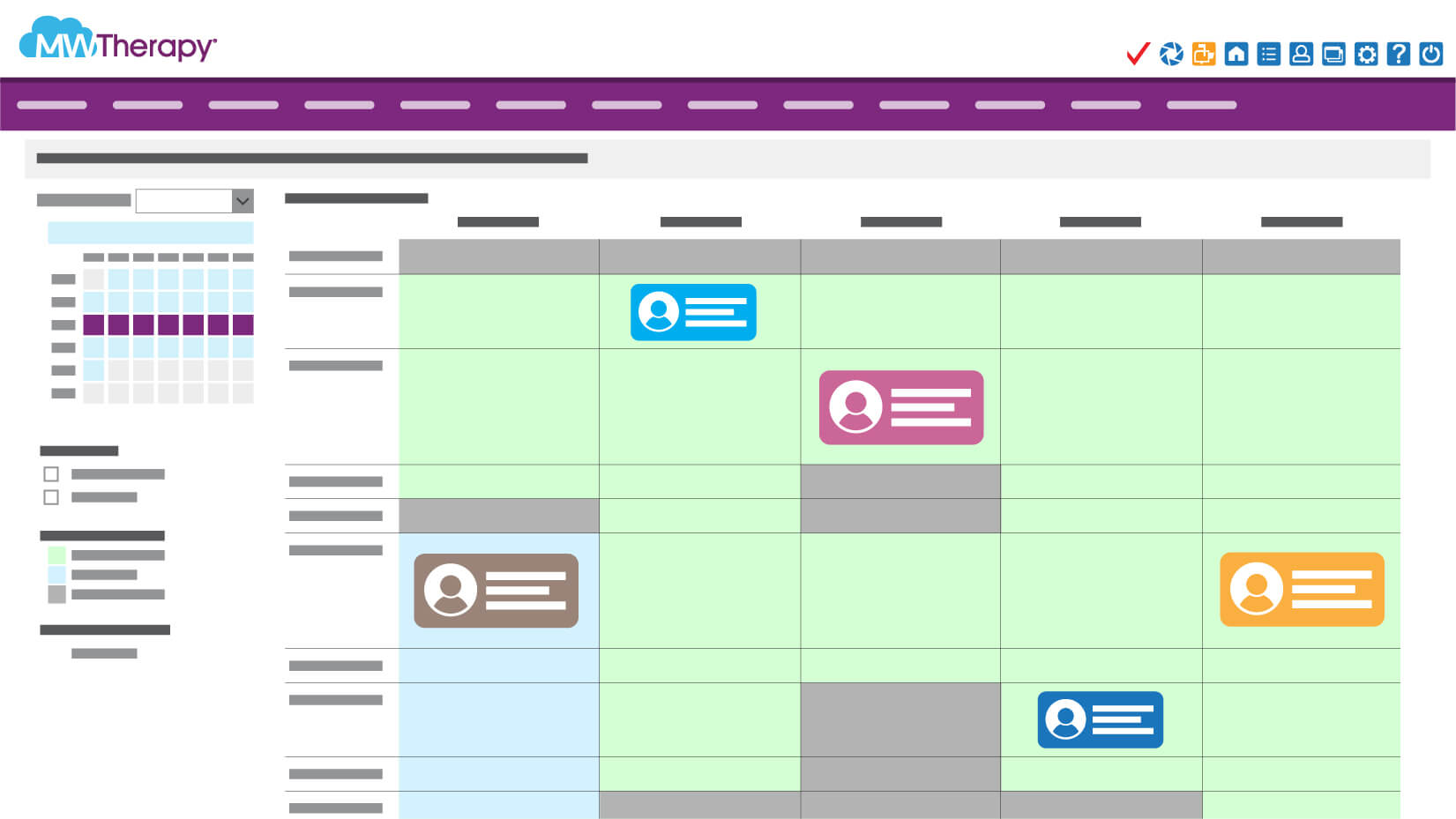
MWTherapy is a comprehensive, web-based EMR software explicitly designed for physical therapy practices. It offers an extensive suite of features, such as appointment scheduling, billing, and documentation, to help streamline your practice's workflow.
MWTherapy best features
- All-in-one solution: MWTherapy provides a comprehensive suite of tools for physical therapists, including scheduling, EMR, billing, reporting, communication, and more, streamlining practice management.
- Customizable platform: The platform allows users to configure the system to their specific needs, choosing modules tailored to scheduling, EMR, billing, reporting, communication, and other functionalities.
- EMR module: The EMR module enables physical therapists to add patient data into custom forms, log and view session notes, and access documents and billing data attached to each client file, enhancing documentation and record-keeping efficiency.
- Scheduling tool: MWTherapy's scheduling tool allows users to manage appointments across multiple locations, view upcoming sessions, track authorizations, and manage wait lists, optimizing appointment management and organization.
- Home exercise program creation: Physicians can create custom home exercise programs within MWTherapy to assign to patients, promoting patient engagement and adherence to treatment plans.
MWTherapy limitations
- Limited integrations: MWTherapy may have limited integration with external systems such as labs, pharmacies, and hospitals.
- Learning curve: Some users may initially find the platform challenging to navigate and require more training and support.
- Less advanced system: Compared to other software products that include an eligibility checker built into the software system, it is less advanced.
MWTherapy pricing
- Basic - $1.65 /Per User /Per Month
MWTherapy reviews
- Capterra: 5.0 stars based on two reviews
- G2: 4.0/5 stars based on one review
4. HENO

HENO is an all-in-one EMR software solution for physical therapy practices that combines practice management, documentation, and billing in a single platform. With a focus on streamlining workflows, HENO helps you save time and resources.
HENO best features
- Outstanding customer support: Users praise HENO for its excellent customer support team, which provides responsive, personalized assistance. They treat customers with exceptional care, promptly addressing inquiries and providing concise, insightful answers.
- Strong relationship with core team: Users appreciate their positive relationship with the core team at HENO. They value the team's collaboration and support, resulting in better analytics than their previous EHR system.
- Integrated billing: HENO offers integrated billing functionality, streamlining the billing process for users. This feature improves practice management efficiency and enhances the overall user experience.
- Exceptional functionality: Users are impressed with the overall functionality of HENO, highlighting its seamless integration with their practice. They find it superior to other EMR systems they have evaluated, making it their top choice for practice management.
HENO limitations
- Intermittent shutdowns: While infrequent, HENO has been reported to experience occasional shutdowns, which can be inconvenient for users. However, this issue is not unique to HENO and is common in many EMR systems.
- Learning curve: Like any new system, there is a learning curve when switching to HENO. While it doesn't take long to grasp, users may initially face challenges adapting to the new platform.
- Cursor navigation issues: Users have experienced occasional issues with cursor navigation, where the cursor behaves unexpectedly upon clicking on specific spots. This issue may be attributed to the technology or the site itself.
- Cost vs. quality: HENO starts at $99/month per provider, but users acknowledge that the price reflects the system's quality. However, transitioning to a new system involves learning and adjustment despite the availability of daily live training for assistance.
- Training video challenges: Some users found HENO's training videos difficult to follow, leading to issues that lacked video support. Improved clarity and comprehensiveness in training resources could enhance user experience.
- Clunky reports and occasional Bugs: Users have noted that reports in HENO can be clunky and disorganized, and occasional bugs must be addressed. Enhancements in report organization and bug fixes could improve overall usability and efficiency.
HENO pricing
- Start-Up - $99 per month/clinic for unlimited users ($5 per patient appointment)
- Growth - $149 per month/per provider
- Established - $225 per month/per provider
- Unlimited - $299 per month/per provider
- RCM - % per month or Monthly Minimum Unlimited Providers & Users
HENO reviews
- Capterra: 4.3/5 stars based on 31 reviews
- G2: 4.3/5 stars based on two reviews
5. Practice Pro

PT Practice Pro is a fully integrated, cloud-based EMR software for physical therapy practices. With a range of features tailored to enhance efficiency and improve patient care, PT Practice Pro is a popular choice for clinics of all sizes.
Practice Pro best features
- Customization and ease of use: Users find Practice Pro the best EHR system for customization, ease of use for therapists, and overall efficiency. The system allows for tailored workflows and configurations to suit individual practice needs.
- Excellent support team: Users love the support team at Practice Pro, praising their responsiveness and expertise. The software is intuitive and user-friendly, with fantastic reporting capabilities that enhance practice management.
- Cloud-based convenience: Users are highly satisfied with Practice Pro being a cloud-based program, noting significant improvements over previous vendors. Cloud-based accessibility offers flexibility and convenience for users, allowing them to access the system from anywhere with an internet connection.
- Efficient scheduling and Physiotec integration: Users appreciate the ease of scheduling patients with Practice Pro and integrating with Physiotec for exercise prescriptions. The intuitive scheduling system allows quick appointment booking, while Physiotec provides helpful exercise visuals and instructions.
PT Practice Pro limitations
- Awkward communication with follow-ups: Some users find it awkward to communicate back and forth using follow-ups only within Practice Pro, potentially hindering effective communication and workflow management.
- Feature duplication leading to confusion: Users caution against having the same feature in multiple areas within Practice Pro, as it can lead to confusion and inefficiency in navigating the system.
- Room for error with note locking: Users express concern about the potential for errors due to providers being able to unlock and change locked notes in Practice Pro. This feature may lead to discrepancies in documentation and should be addressed to ensure data integrity.
- Initial headache issues and distractions: While initially causing headache issues, users now find certain Practice Pro distracting aspects. Addressing these distractions could improve user experience and productivity within the software.
PT Practice Pro pricing
- Essential: $1.25 per visit per month (may request a quote)
- Professional Plan: $1.50 per visit per month (may request a quote)
- Enterprise Plan: Contact PT Practice Pro for custom pricing
PT Practice Pro reviews
- Capterra: 4.4/5 stars based on 155 reviews
- G2: 4.3/5 stars based on 5 reviews
6. Epic

Epic EMR, developed by Epic Systems Corporation, is one of the leading electronic medical record (EMR) systems used in healthcare organizations worldwide. It is a comprehensive health information technology (HIT) solution that supports various aspects of patient care, clinical operations, and administrative functions within healthcare organizations.
Epic best features
- Ease of use with training: Users find Epic easy to use once they receive appropriate training and practice. Its investigative tool for searching timelines is particularly appreciated, enhancing efficiency in accessing patient history.
- Clean navigation and comprehensive patient history: Epic's clean menus and easy navigation make accessing the patient history effortless. Having the patient's complete history at their fingertips is highly valued by users.
- Encounter review for decision-making: Users appreciate the ability to review encounters for resulting purposes, enabling informed decision-making regarding patient care. This feature enhances efficiency and facilitates better patient outcomes.
- Efficient note-taking with "dot phrases": The depth of "dot phrases" in Epic significantly reduces note-taking time, making documentation more efficient. Users praise customer support for being quick, helpful, and efficient.
- Comprehensive customer support: Epic's customer support is considered a standout feature, offering quick and efficient assistance to users. This support enhances user experience and ensures the smooth operation of the system.
Epic limitations
- Workflow changes with upgrades: Users find it frustrating when upgrades to Epic change their clinic's workflow without adequate communication or consideration of how the platform is used in practice.
- Steep learning curve for new users: Learning a new system like Epic can be challenging, especially for users who have never used it. The complexity of the platform and frequent updates contribute to this limitation.
- Complexity and redundancy in folders: Users find Epic's system complex and redundant, with many different folders for similar functions. Simplifying and streamlining the interface could improve user experience and efficiency.
- Overwhelming functionality and updates: Epic's extensive features and frequent updates make it overwhelming for users to grasp, leading to difficulty in understanding functionalities and adapting to changes.
- Confusing user interface and navigation: The user interface of Epic is criticized for being confusing, redundant, and cluttered with too many icons and tabs. This complexity makes navigation challenging, particularly when prioritizing messages or tracking communication chronologically.
Epic pricing
- Contact Epic for pricing information and custom quotes based on your practice's needs.
Epic reviews
- Capterra: 4.4/5 stars based on 361 reviews
- G2: 4.2/5 stars based on 924 reviews
7. Prompt EMR

Prompt is a specialized electronic medical record (EMR) software for physical therapists (PTs). It streamlines clinical workflows, enhances patient care, and improves practice management efficiency. Here's an overview of Prompt's key features and functionalities:
Prompt best features
- Responsive support staff: The top leadership and support staff are highly responsive and helpful, providing excellent assistance whenever users encounter issues or require guidance.
- Functional dashboard: Users appreciate the functionality of Prompt's dashboard, which provides quick access to essential information such as eligibility verification, active caseload, and unsigned documentation, enhancing efficiency in practice management.
- Intuitive documentation tools: Prompt offers intuitive tools for clicking and free-text input. The new search feature further saves time during evaluations, enhancing documentation efficiency.
- Guided patient setup: Users find Prompt's process for creating patients and inputting scripts and insurance information to be well-laid-out and user-friendly, streamlining administrative tasks.
- Customizable templates for efficient documentation: Prompt enables users to create customizable templates, optimizing efficiency in documentation while allowing for personalization. The support team quickly responds to technical issues and is receptive to feedback for further product improvements.
Prompt limitations
- Challenges with customer experience manager: Some users have had negative experiences with the Customer Experience Manager, citing dismissive behavior and a lack of responsiveness to requests for assistance.
- Navigation challenges with updates: Users find it challenging to navigate all the changes that come with updates to Prompt, impacting usability and workflow efficiency.
- Limited customization for statements: Prompt cannot customize statements, limiting the detailed information that can be included in patient communications.
- Minor nitpicks and suggestions for improvement: While overall satisfaction is high, users have minor nitpicks, such as the need to deselect billing modifiers and type in modalities not included in checkbox selections. However, Prompt has been responsive in implementing user suggestions.
- Occasional bugs and usability issues on iPad: Users have experienced occasional bugs and usability issues, although Prompt's prompt response with tech support mitigates major concerns.
Prompt pricing
- Contact Prompt for pricing information and custom quotes based on your practice's needs.
Prompt reviews
- Capterra: 4.9/5 stars based on 16 reviews
- G2: 5/5 stars based on 23 reviews
8. TheraOffice

TheraOffice is a comprehensive EMR software solution designed specifically for physical therapy practices. Its robust feature set, including documentation, scheduling, billing, and reporting, aims to streamline your practice's workflows and enhance patient care.
TheraOffice best features
- Excellent implementation support: TheraOffice's team excels in helping users implement the product, providing excellent customer support throughout the adjustment period, which is crucial during significant office changes.
- Clean and professional look: Users appreciate the clean and professional appearance of TheraOffice, with seamless integration across reception, clinical care, and billing modules, enhancing overall office efficiency.
- Fair pricing and professional staff: TheraOffice is perceived as fair in terms of pricing, and users commend the professionalism of the entire staff. Follow-up support is reported to be excellent, contributing to a positive user experience.
- Brand maintenance and product superiority: The TheraOffice team is dedicated to helping users maintain their brand identity while offering a superior product, instilling confidence in the platform's reliability and performance.
- End user-friendly interface: TheraOffice is praised for its user-friendly interface, making it easy for users to navigate, track patient appointments, access information, and monitor health outcomes, ultimately improving practice management efficiency.
TheraOffice limitations
- Limited customization in reporting: Users find that TheraOffice lacks extensive customization options in reporting, and building custom reports by the staff can be time-consuming. Integration with other platforms or EHR systems is also limited.
- Lack of multiple window option: TheraOffice lacks a multiple window option, making it inconvenient for users who need to multitask or switch between tasks without interrupting their current work.
- Constraints with waitlist and appointment scheduling: Users face limitations with TheraOffice's waitlist functionality, as patients cannot be on the waitlist in multiple locations. Additionally, the system lacks the ability to auto-populate patient names when scheduling appointments, affecting scheduling efficiency.
- Quirks and learning curve: Users note that TheraOffice has several quirks that may be frustrating initially, although they become more accessible to navigate with time. Understanding these quirks is essential for seamless usage.
- Surprise additional charges: Some users express disappointment with discovering certain features that incur additional charges after signing the contract. This lack of transparency in pricing may lead users to reconsider their decision to opt for TheraOffice.
TheraOffice pricing
- Contact TheraOffice for pricing information and custom quotes based on your practice's needs.
TheraOffice reviews
- Capterra: 4.6/5 stars based on 25 reviews
- G2: 3.6/5 stars based on 16 reviews
9. DrChrono EHR
TheraOffice is a comprehensive EMR software solution designed specifically for physical therapy practices. Its robust feature set, including documentation, scheduling, billing, and reporting, aims to streamline your practice's workflows and enhance patient care.
TheraOffice Best Features
- Specialty-specific templates: TheraOffice offers customizable templates tailored for physical therapy practices.
- Integrated scheduling and reminders: Manage appointments easily and send automated reminders to reduce no-shows.
- Complete billing and claim management: Simplify your billing process with automated claim submissions, insurance eligibility checks, and built-in financial reporting.
- Telehealth integration: TheraOffice supports virtual consultations, allowing you to offer remote care to your patients.
- Compliance and security: The platform is HIPAA-compliant, ensuring the privacy and security of your patient's data.
TheraOffice Limitations
- Limited integrations: TheraOffice may have limited integration options with external systems like labs, pharmacies, and hospitals.
- Learning curve: Some users may initially find the platform challenging to navigate, requiring more training and support.
- Pricing may be steep for smaller practices: The software cost could be a barrier for smaller clinics with limited budgets.
TheraOffice Pricing
- Contact TheraOffice for pricing information and custom quotes based on your practice's needs.
TheraOffice Reviews
- Capterra: 4.5/5 stars based on 93 reviews
- G2: 4.0/5 stars based on 11 reviews
9. DrChrono EHR

DrChrono EHR is a cloud-based EMR software that offers a wide range of features to help physical therapy practices manage their daily workflows efficiently. DrChrono aims to improve clinical efficiency and enhance patient care with its user-friendly interface and robust functionalities.
DrChrono EHR best Features
- High recommendation: Users highly recommend DrChrono, indicating satisfaction with its overall product and functionality.
- Extensive API integration: DrChrono's API integrates seamlessly with several third-party apps, extending its capabilities beyond its base functionalities. The iPad-first interface caters well to tech-forward practices.
- Exceptional customer support: Users praise DrChrono's customer support as the best aspect of the platform. The company is seen as responsive to customer feedback, updating client experience.
- Streamlined patient visits: The ability to streamline patient visits and enable them to fill out paperwork before arrival saves time for practices, enhancing overall efficiency.
- Groundbreaking iOS app: DrChrono's iOS mobile app for charting and prescribing medication is groundbreaking and efficient. It saves time for users and remains one of the most robust options in the market.
DrChrono EHR limitations
- Lack of modernization: Users express dissatisfaction with DrChrono's lack of modernization and minimal improvements since being acquired by Updox. The telemedicine option is outdated, with frequent backend issues like slowness and outages.
- Poor customer service: Some users report poor customer service experiences, citing difficulties in reaching support staff or addressing concerns.
- Persistent issues: Users note that issues with Dr. Chrono have persisted over time without improvement, leading to frustration and decreased confidence in the product.
- Inadequate onboarding process: The onboarding process is criticized for being poor, with reports of incompetent staff, unauthorized billing, security breaches, and non-existent customer service.
- Limited functionality for medical directors: Medical directors highlight difficulties in performing required data searches, task completions, and poor financial interface functionality. The lack of support channels also exacerbates frustration for users experiencing technical issues.
DrChrono EHR pricing
- Prometheus Plan: $199 per provider/month for EHR & Practice Management (needs request for pricing)
- Hippocrates Plan: $279 per provider/month for Advanced EHR & Practice Management (needs request for pricing)
- Apollo Plus Plan: $499 per provider/month for EHR, Practice Management, & Medical Billing Software(needs request for pricing)
DrChrono EHR reviews
- Capterra: 4.0/5 stars based on 477 reviews
- G2: 3.6/5 stars based on 38 reviews
You are ready! Carepatron: The ultimate Physical Therapy EMR Software
Carepatron stands out as the best option among physical therapy EMR software solutions. This next-generation platform is designed for healthcare professionals like you, delivering a seamless and user-friendly experience. Carepatron is packed with features that cater to the unique needs of physical therapists, enabling you to focus on providing exceptional care to your patients.
With Carepatron, you can enjoy streamlined scheduling, customizable documentation, integrated billing, and secure communication tools. The software offers robust features without sacrificing simplicity and ease of use. Furthermore, Carepatron's commitment to security and compliance ensures that your patients' data remains protected, giving you peace of mind.
Why settle for less when you can have the best? It's time to upgrade your practice with Carepatron, the ultimate physical therapy EMR software.
Sign up for Carepatron today and experience the difference it can make in your practice.


