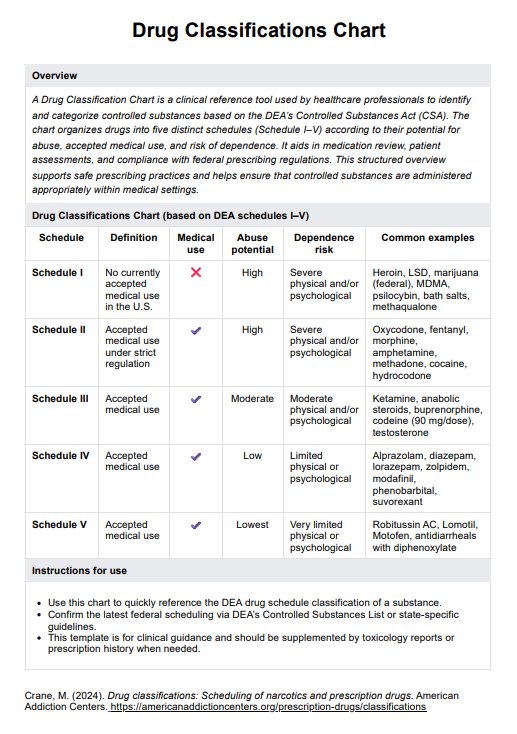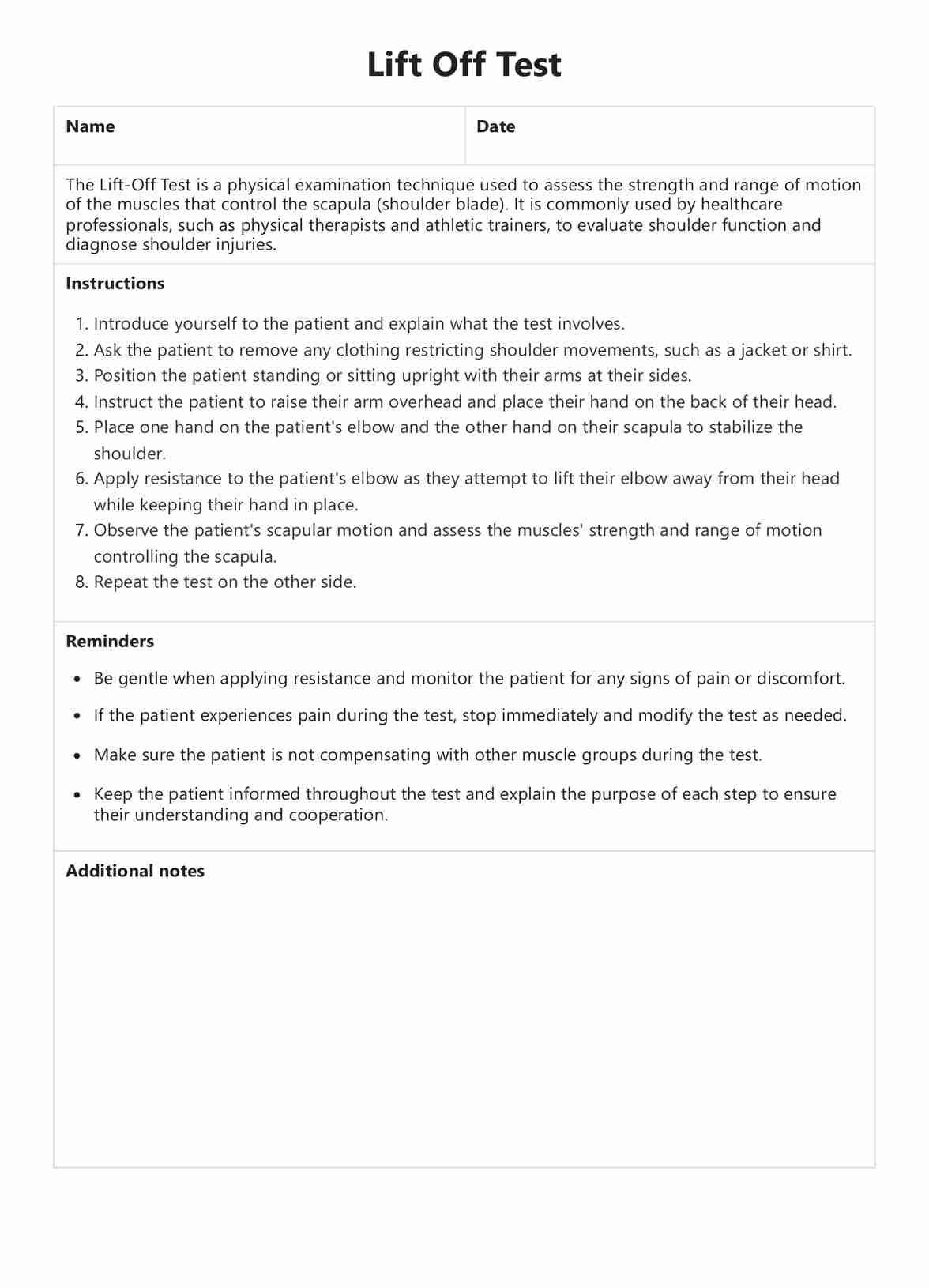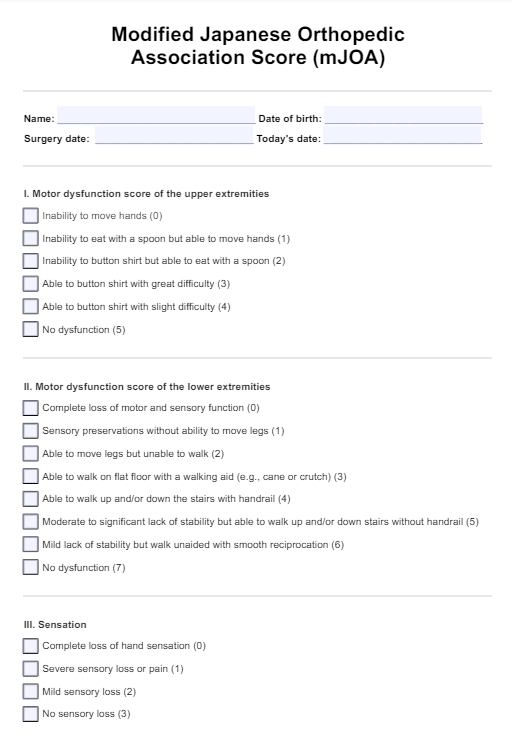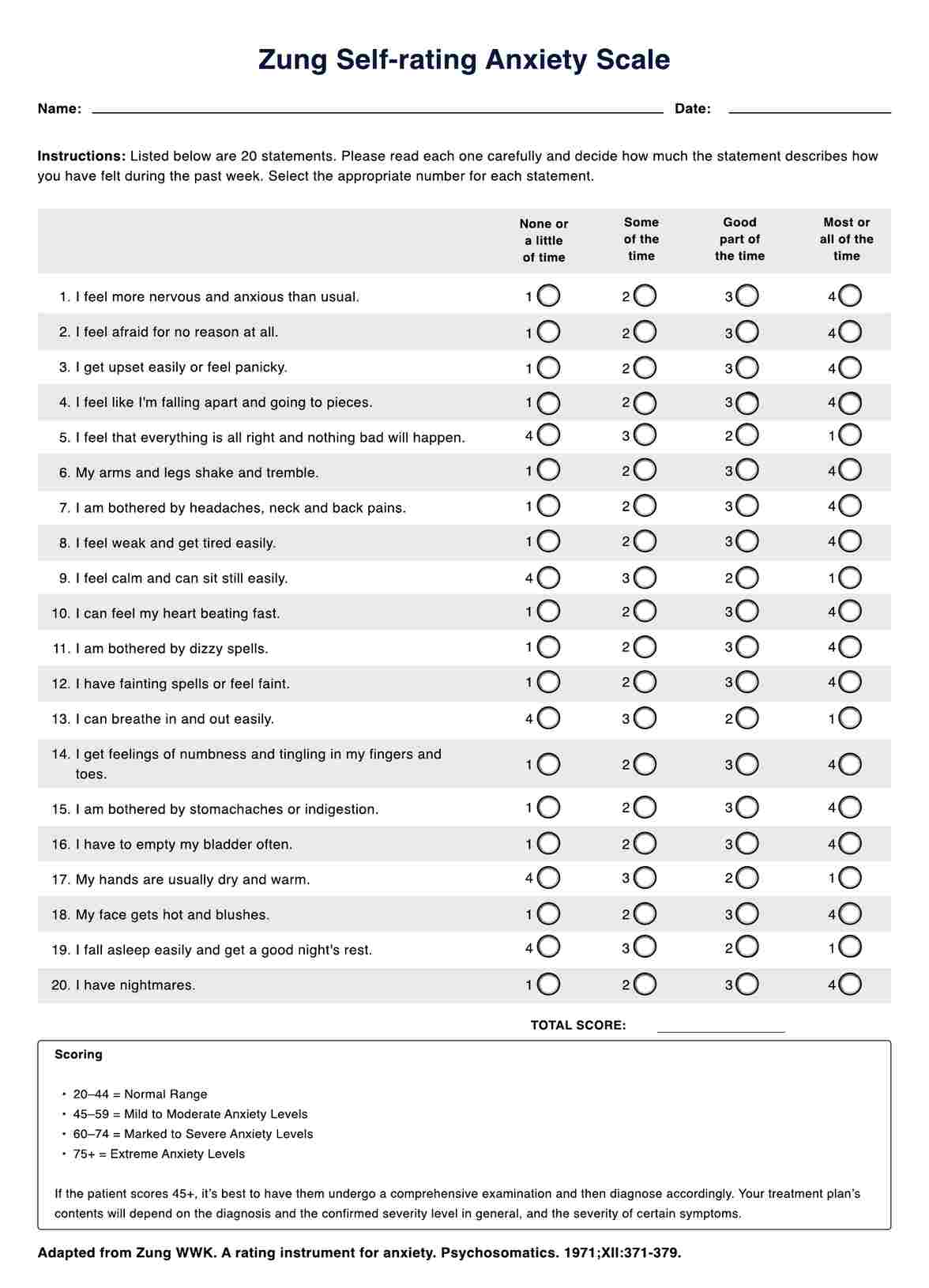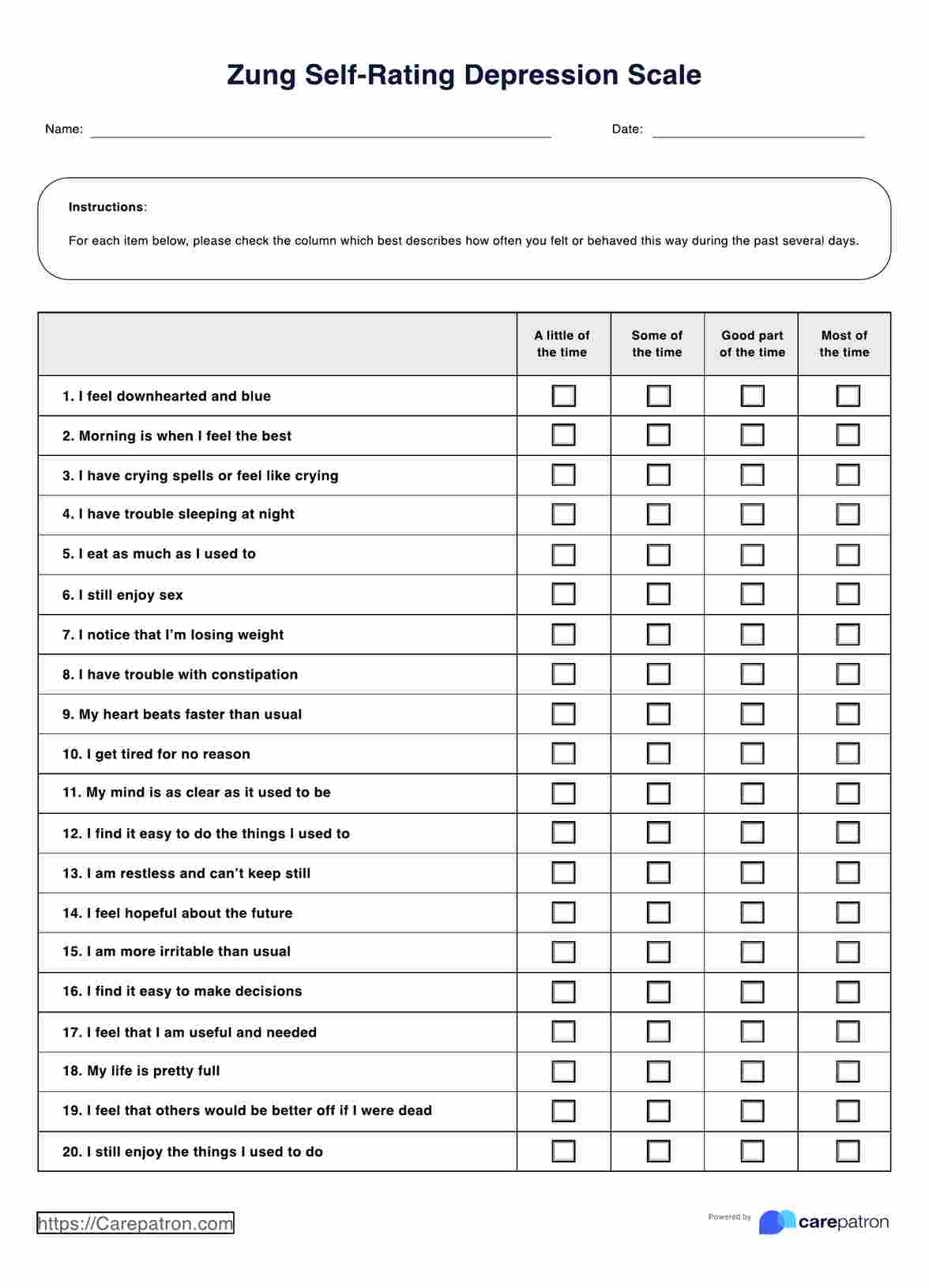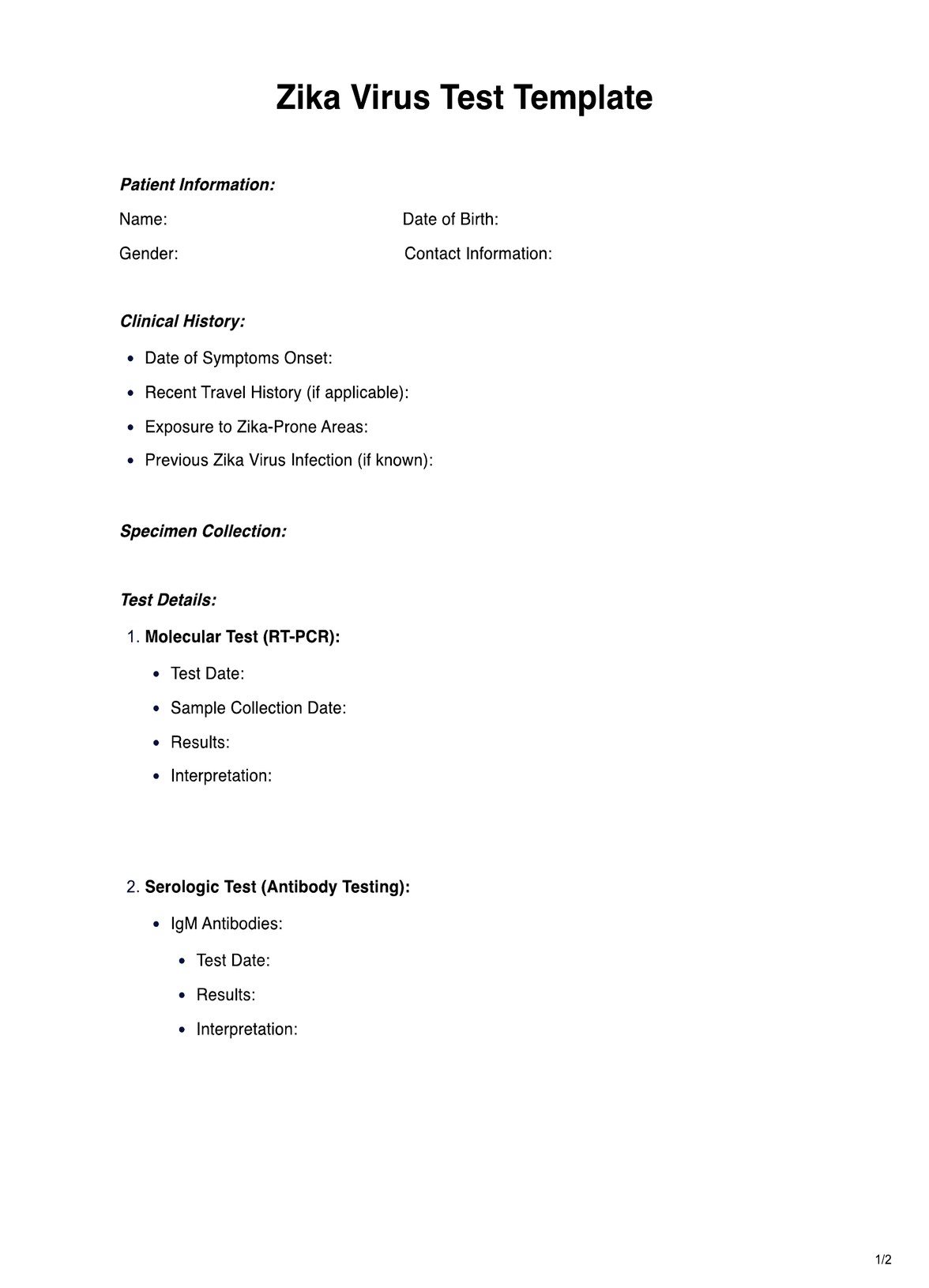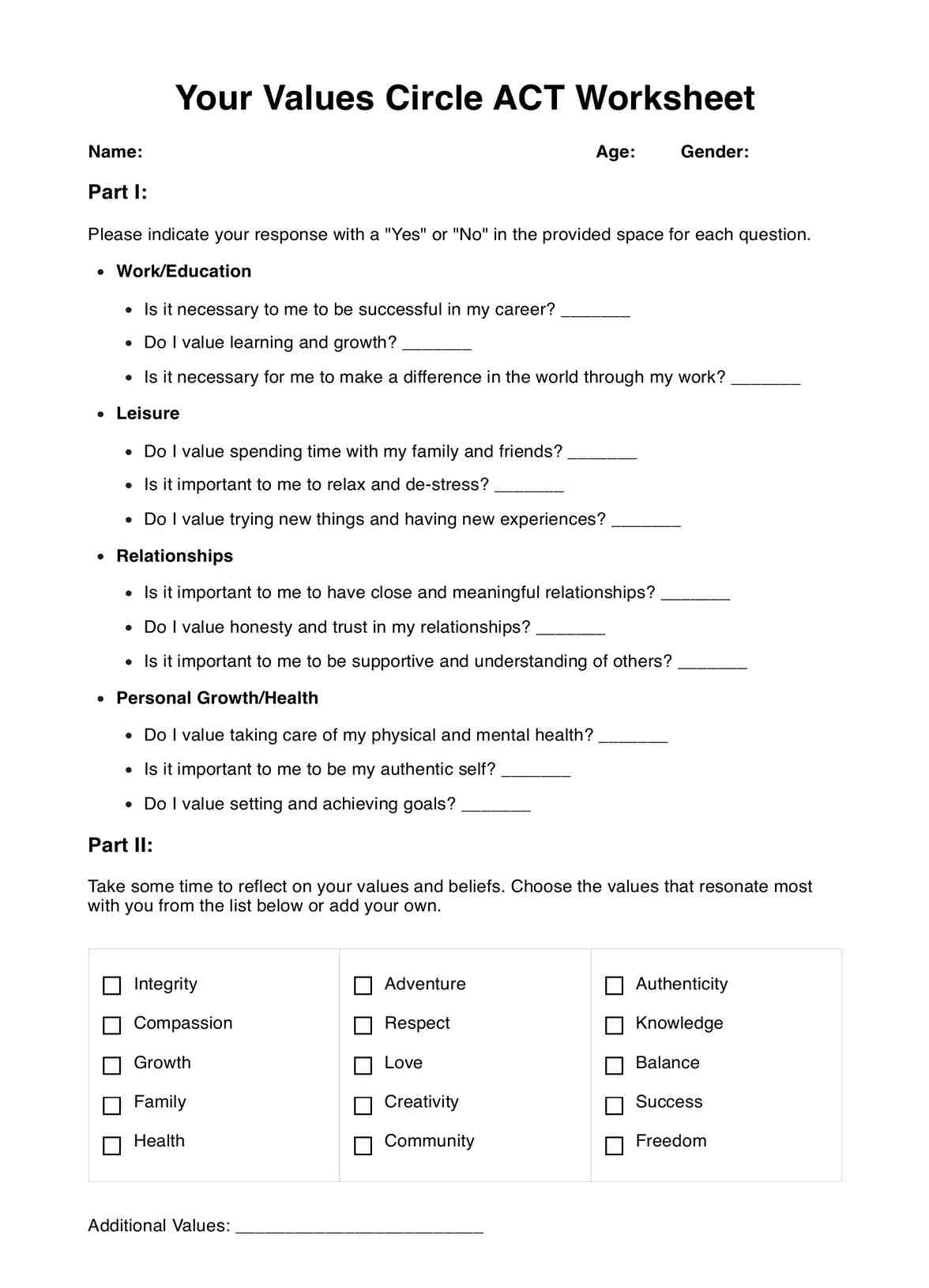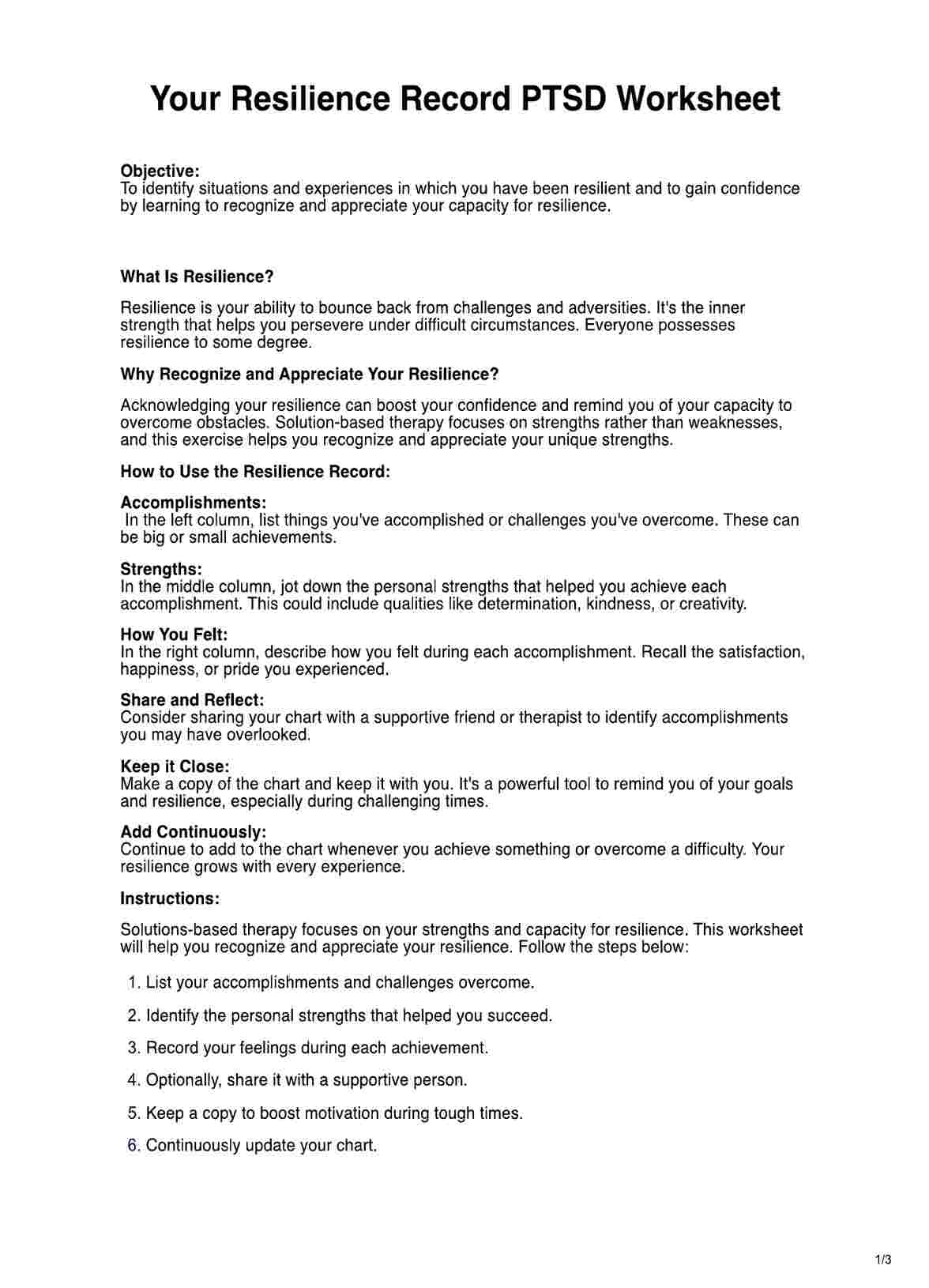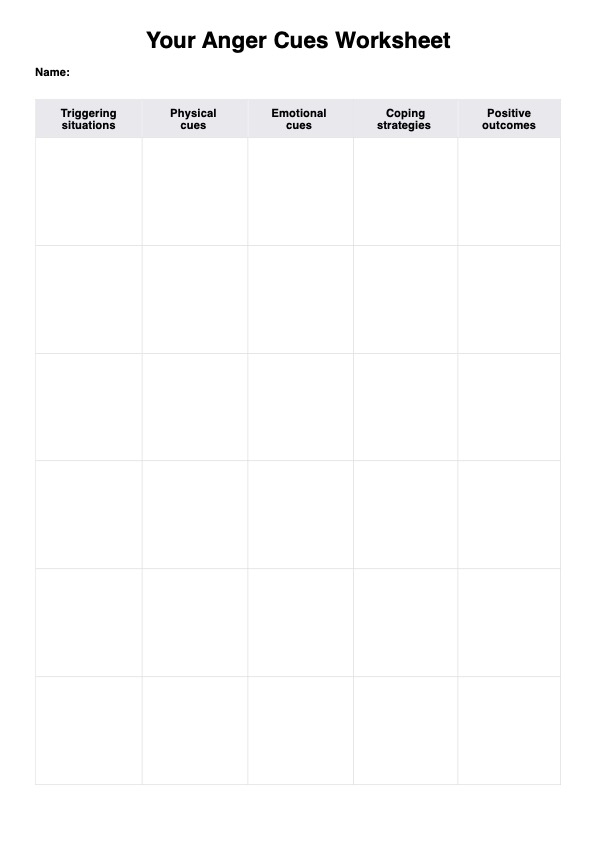To create a Weight Loss Chart, enter the patient’s name and starting weight. Regularly update the chart with their current weight, the gain or loss since the last entry, and any relevant comments that provide context to the weight change.
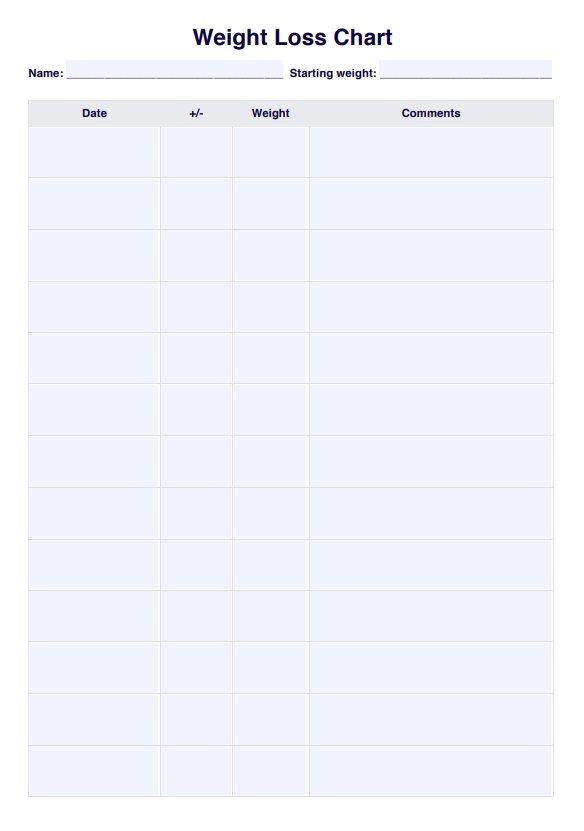
Weight Loss Chart
Efficiently track patient weight loss journeys with our Weight Loss Chart Template, ideal for healthcare professionals focusing on effective weight management.
Weight Loss Chart Template
Commonly asked questions
Weight Loss Chart Templates are used in various scenarios, such as during initial weight loss consultations, regular health check-ups for patients with weight-related health concerns, post-treatment monitoring, diet and exercise program reviews, and motivating patients in their weight loss journey.
Healthcare providers use these templates to track and document their patients' weight. The chart helps monitor progress, identify trends, and facilitate adjustments to weight loss strategies based on recorded data.
EHR and practice management software
Get started for free
*No credit card required
Free
$0/usd
Unlimited clients
Telehealth
1GB of storage
Client portal text
Automated billing and online payments