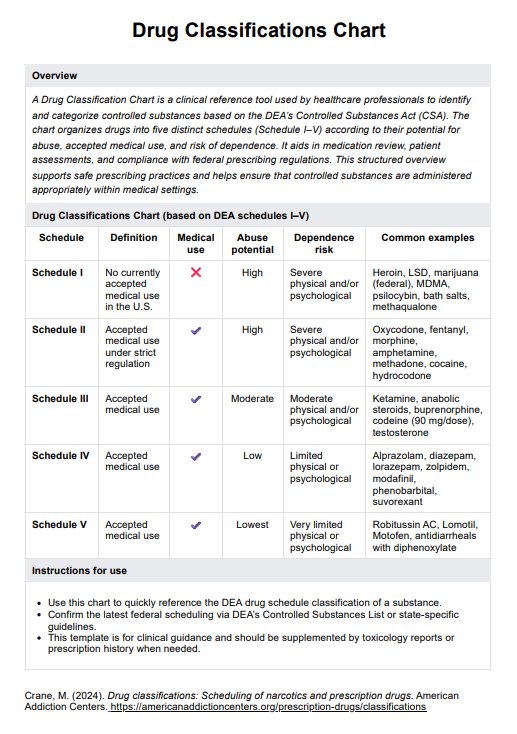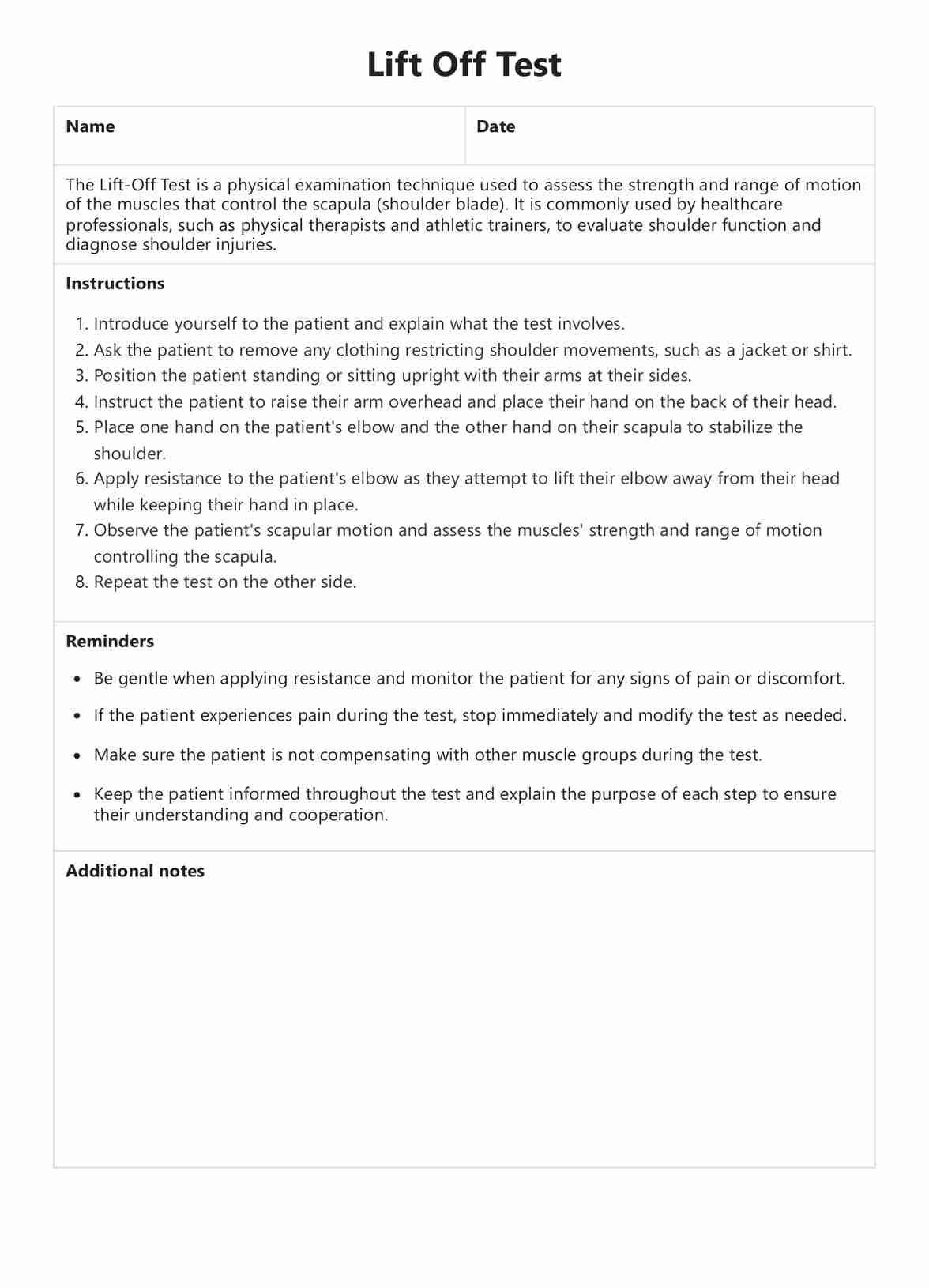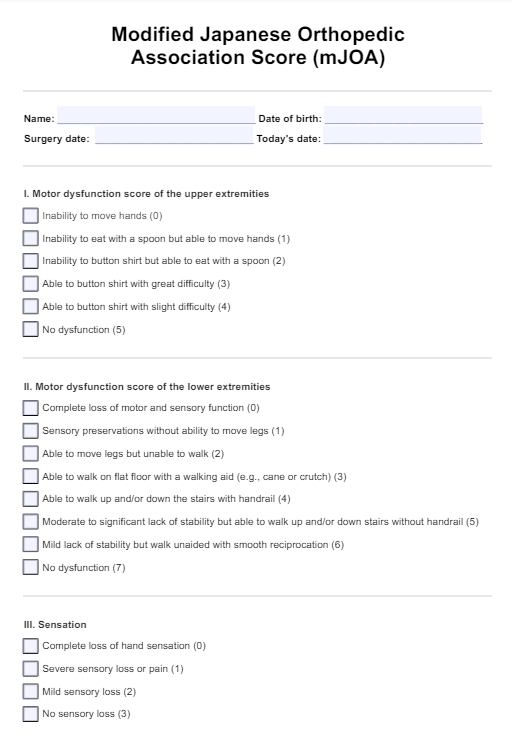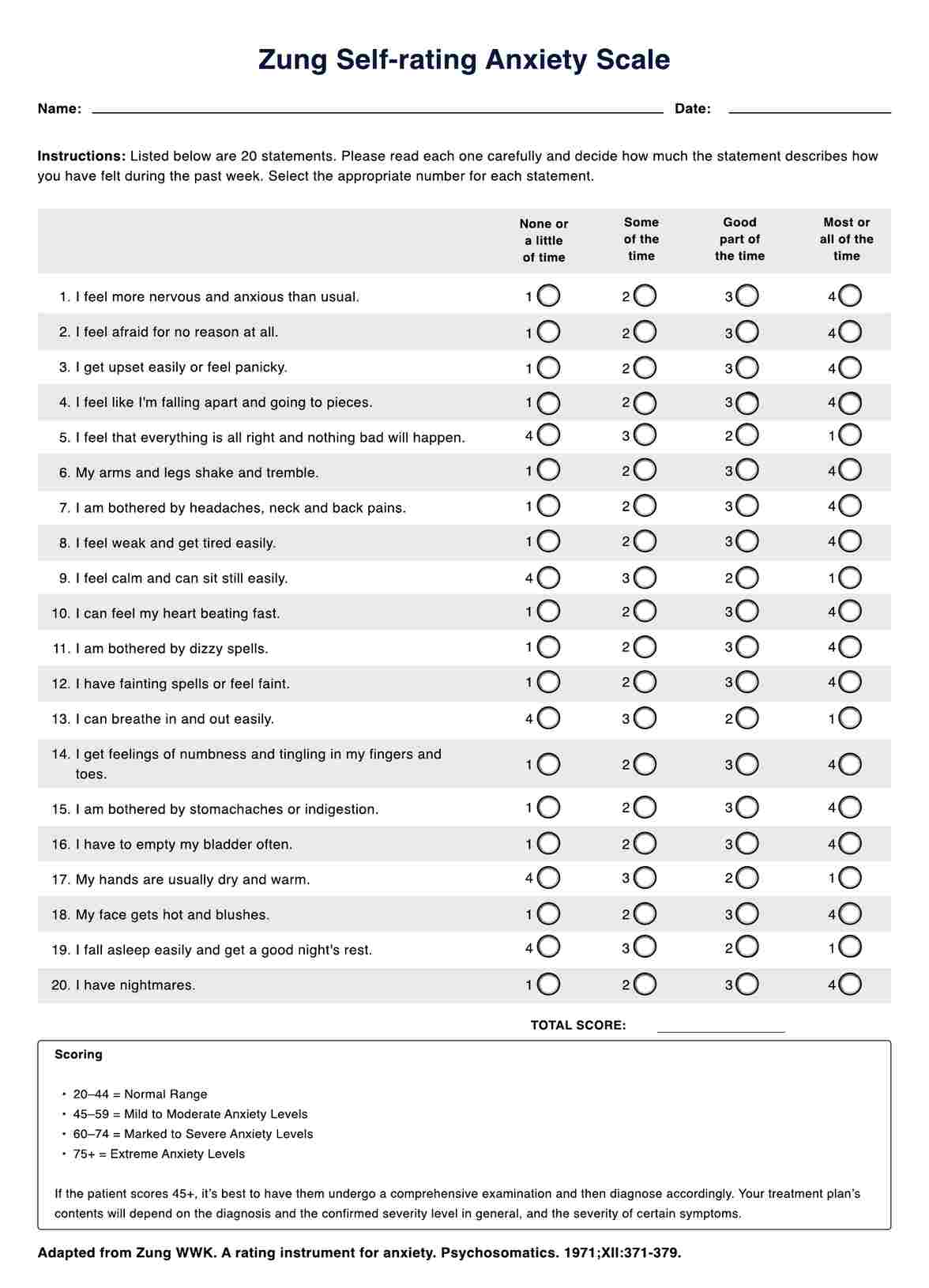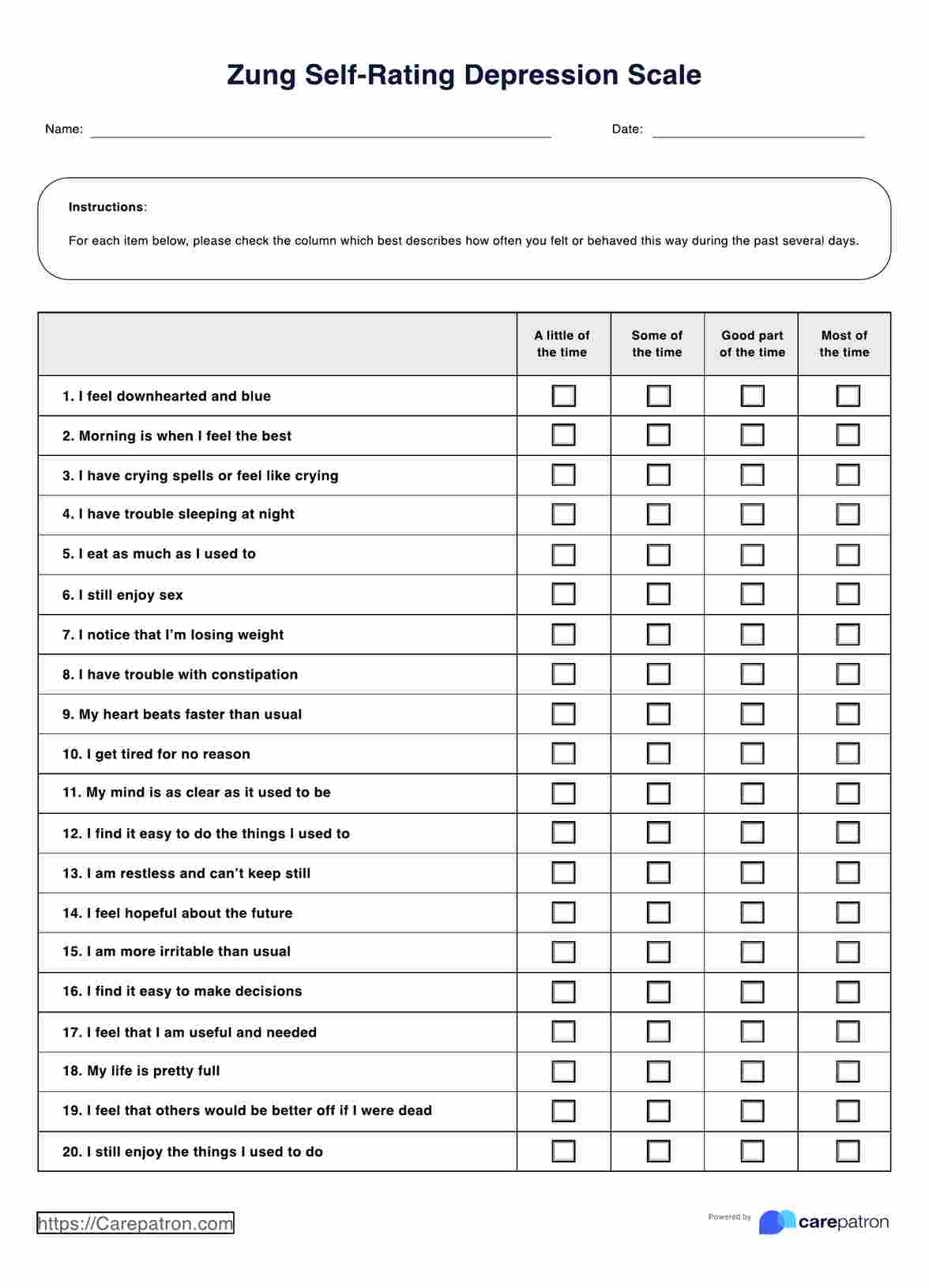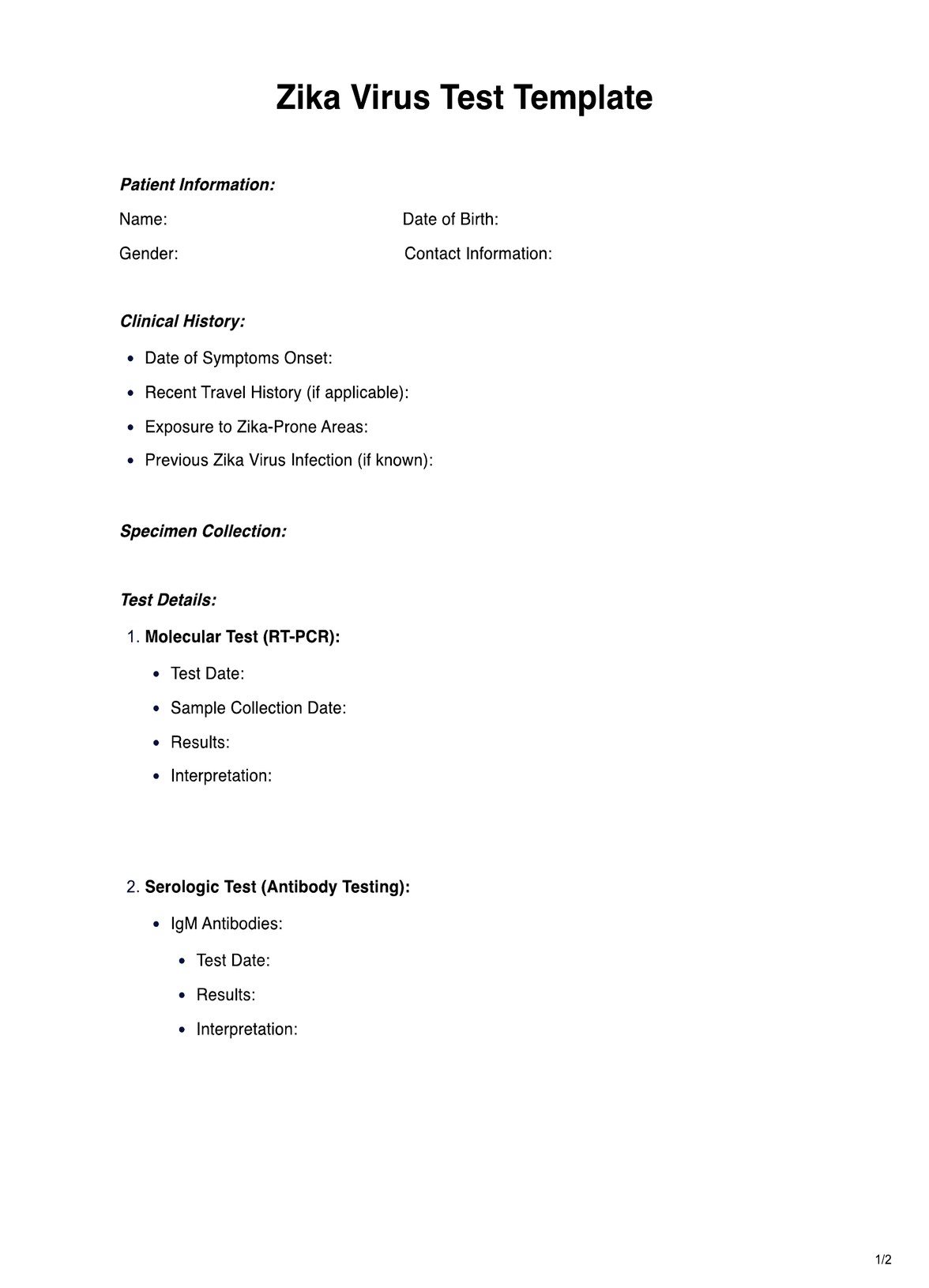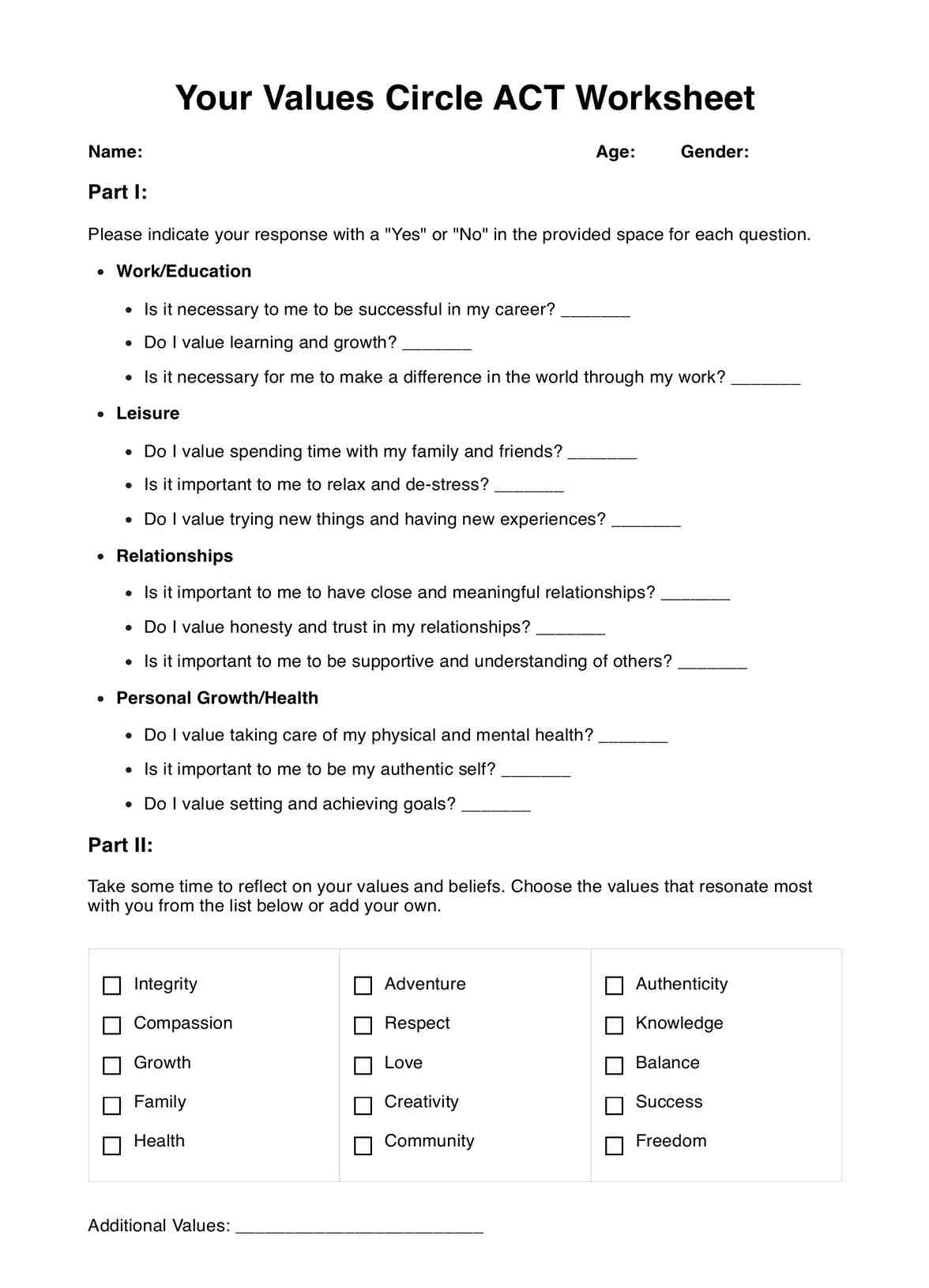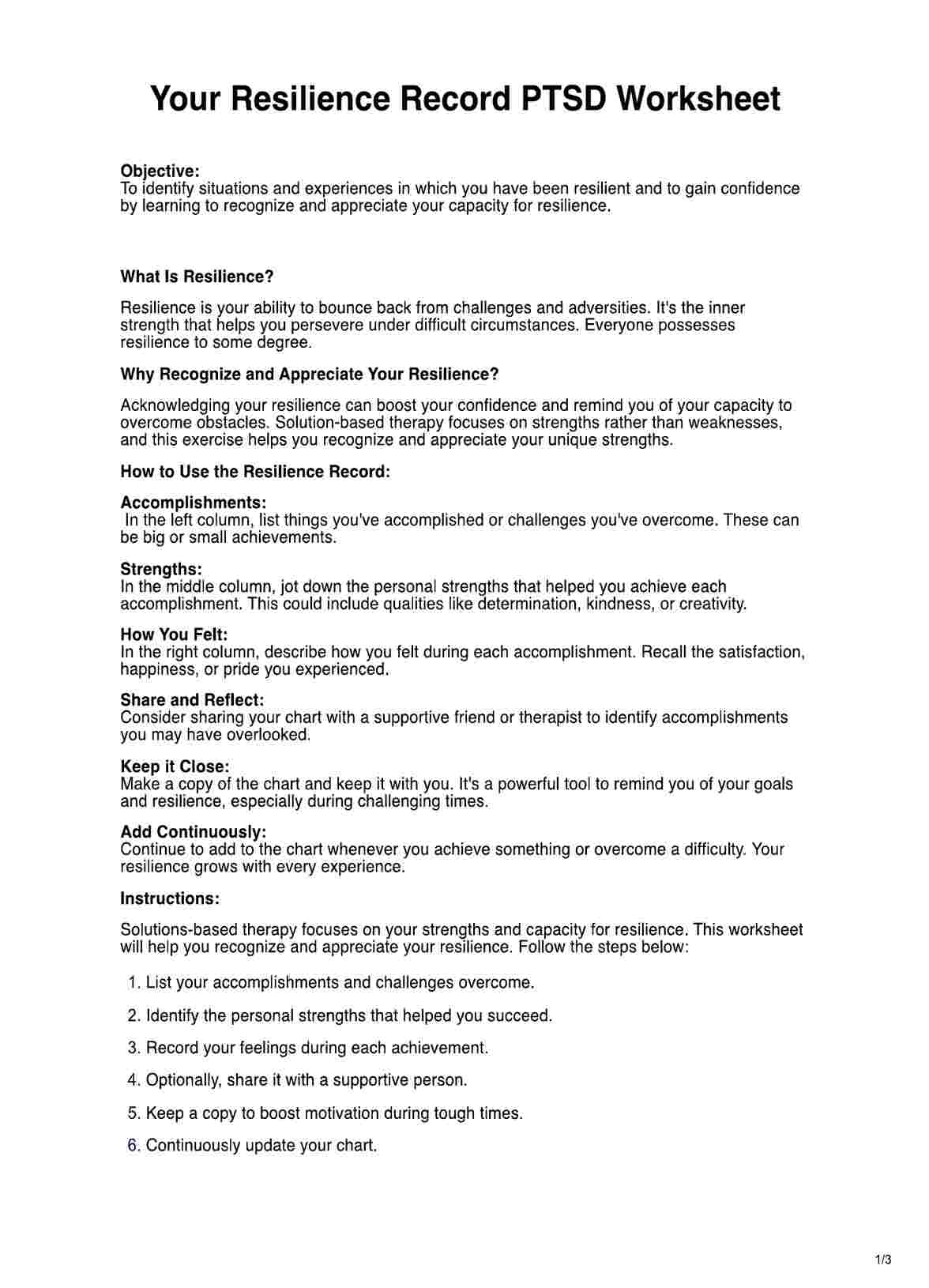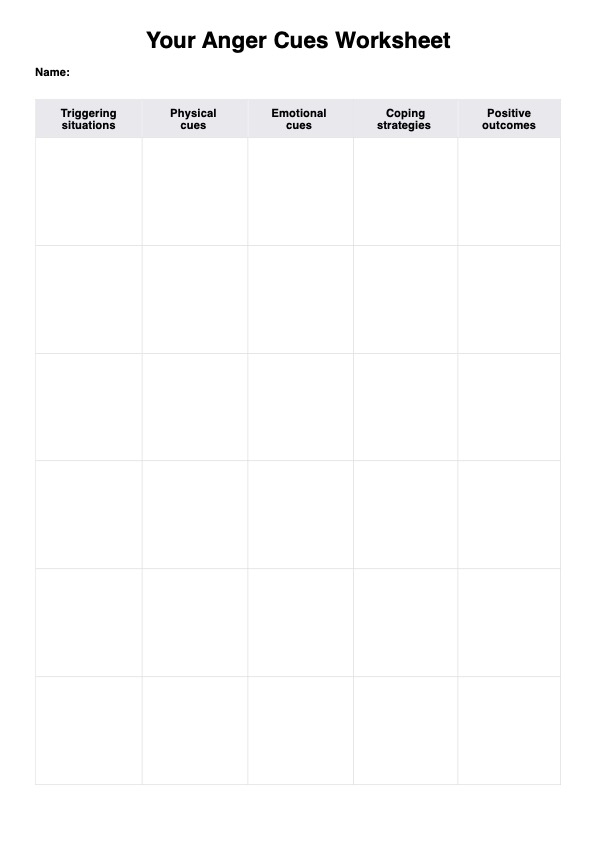To document a review of systems (ROS), the healthcare provider should systematically review a checklist of body systems and ask the patient if they are experiencing any symptoms related to each system. The provider should then document any positive or pertinent negative findings for each system reviewed. This is typically done by using a standardized template or form that lists the various body systems.
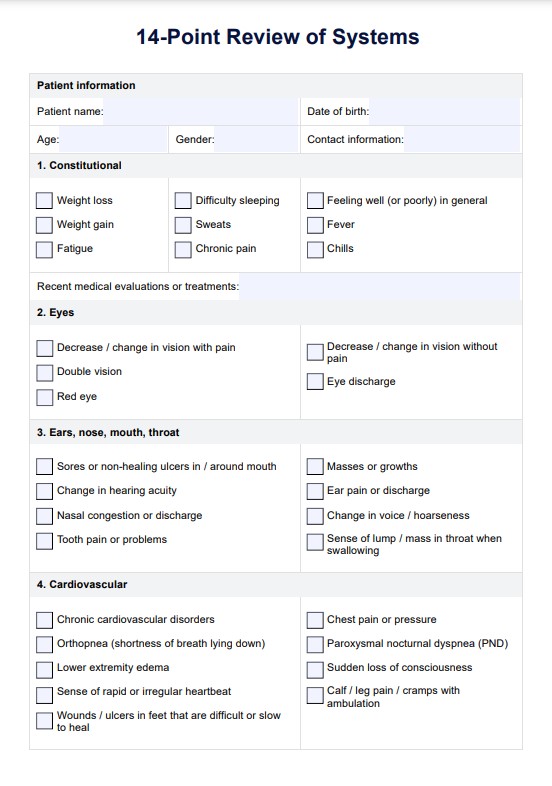
14-Point Review Of Systems Template
Streamline patient assessments with our 14-Point Review of Systems Template as a valuable screening tool for early detection and diagnosis of various health conditions.
14-Point Review Of Systems Template Template
Commonly asked questions
The standard 14 reviews of systems provide a comprehensive evaluation of the body's major organ systems and physiological functions, including constitutional (e.g., fever, weight changes), eyes, ears/nose/mouth/throat, cardiovascular, respiratory, gastrointestinal, genitourinary, musculoskeletal, integumentary (skin), neurological, psychiatric, endocrine, hematologic/lymphatic, and allergic/immunologic factors.
The review of systems (ROS) cardiac exam evaluates the patient's cardiovascular health and function. During this part of the ROS, the healthcare provider will typically ask the patient about any symptoms related to the heart and circulatory system.
EHR and practice management software
Get started for free
*No credit card required
Free
$0/usd
Unlimited clients
Telehealth
1GB of storage
Client portal text
Automated billing and online payments