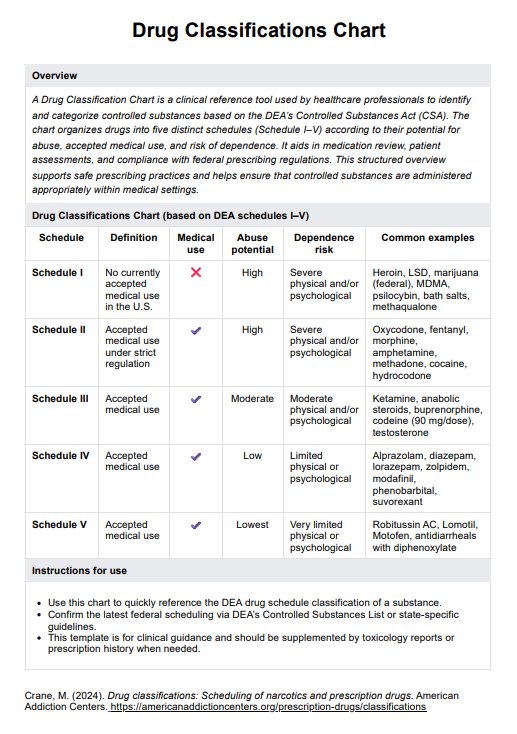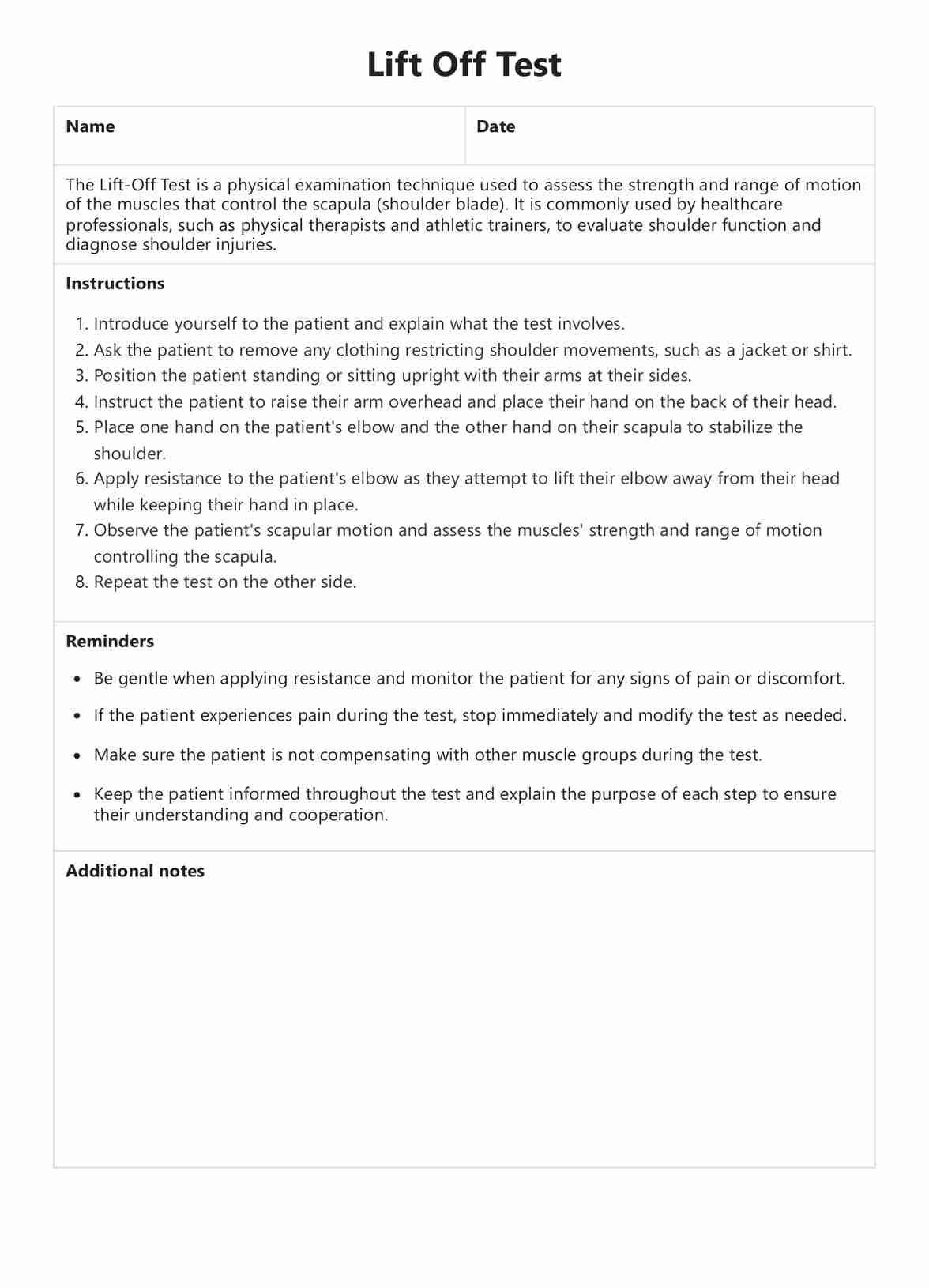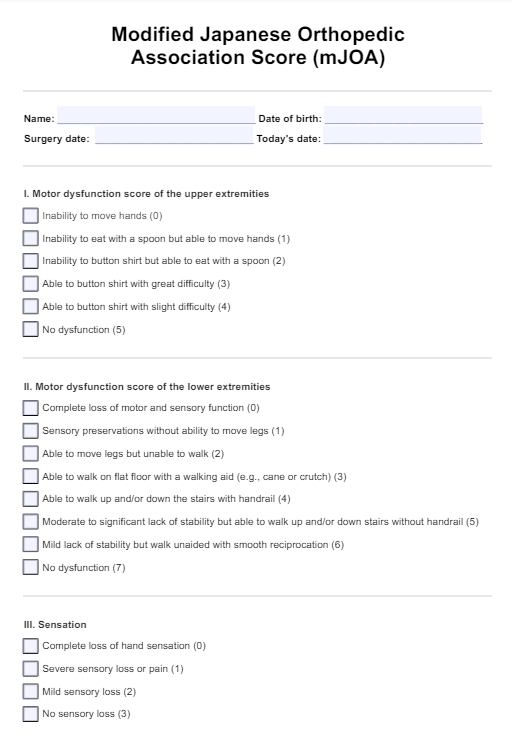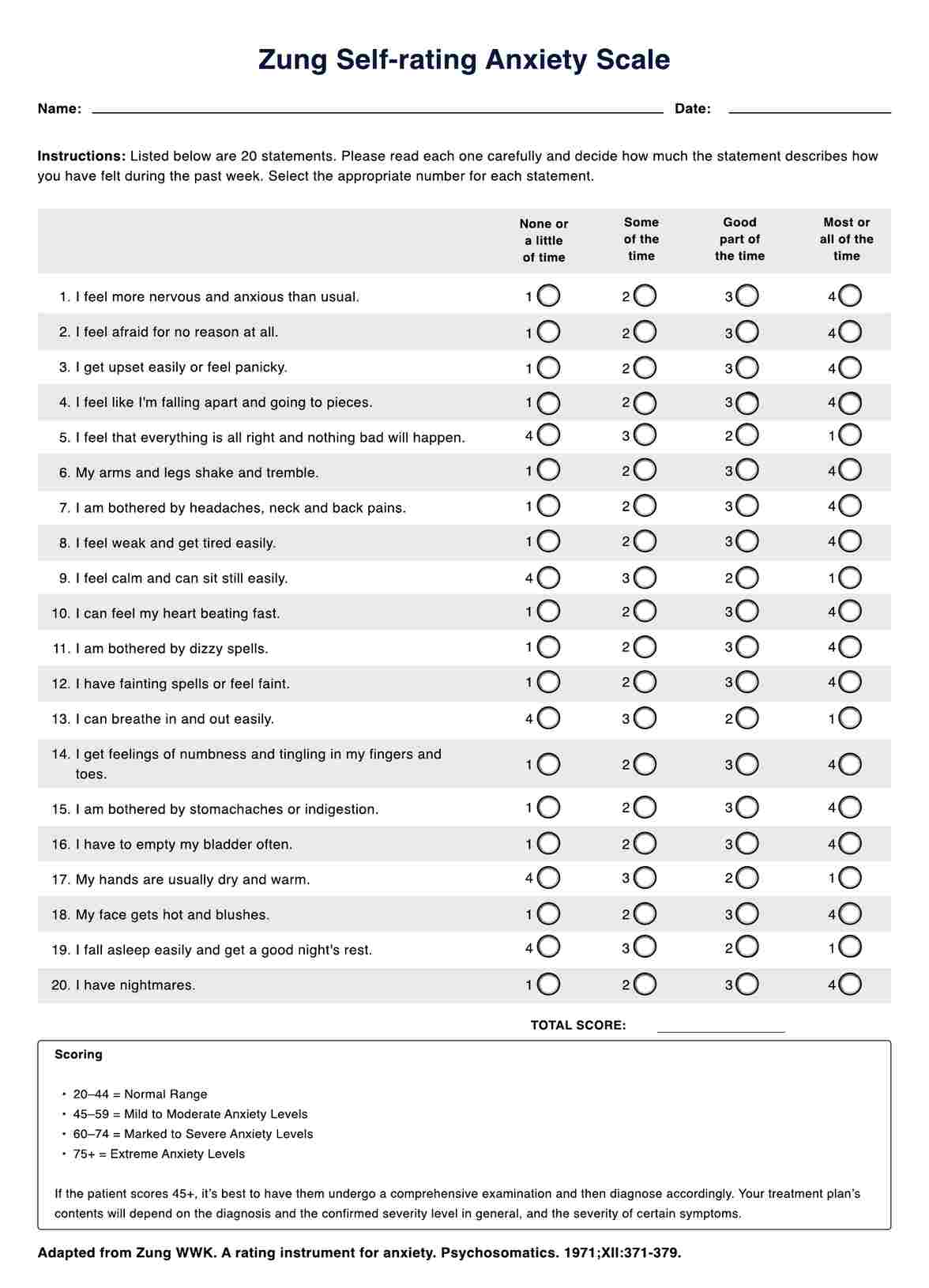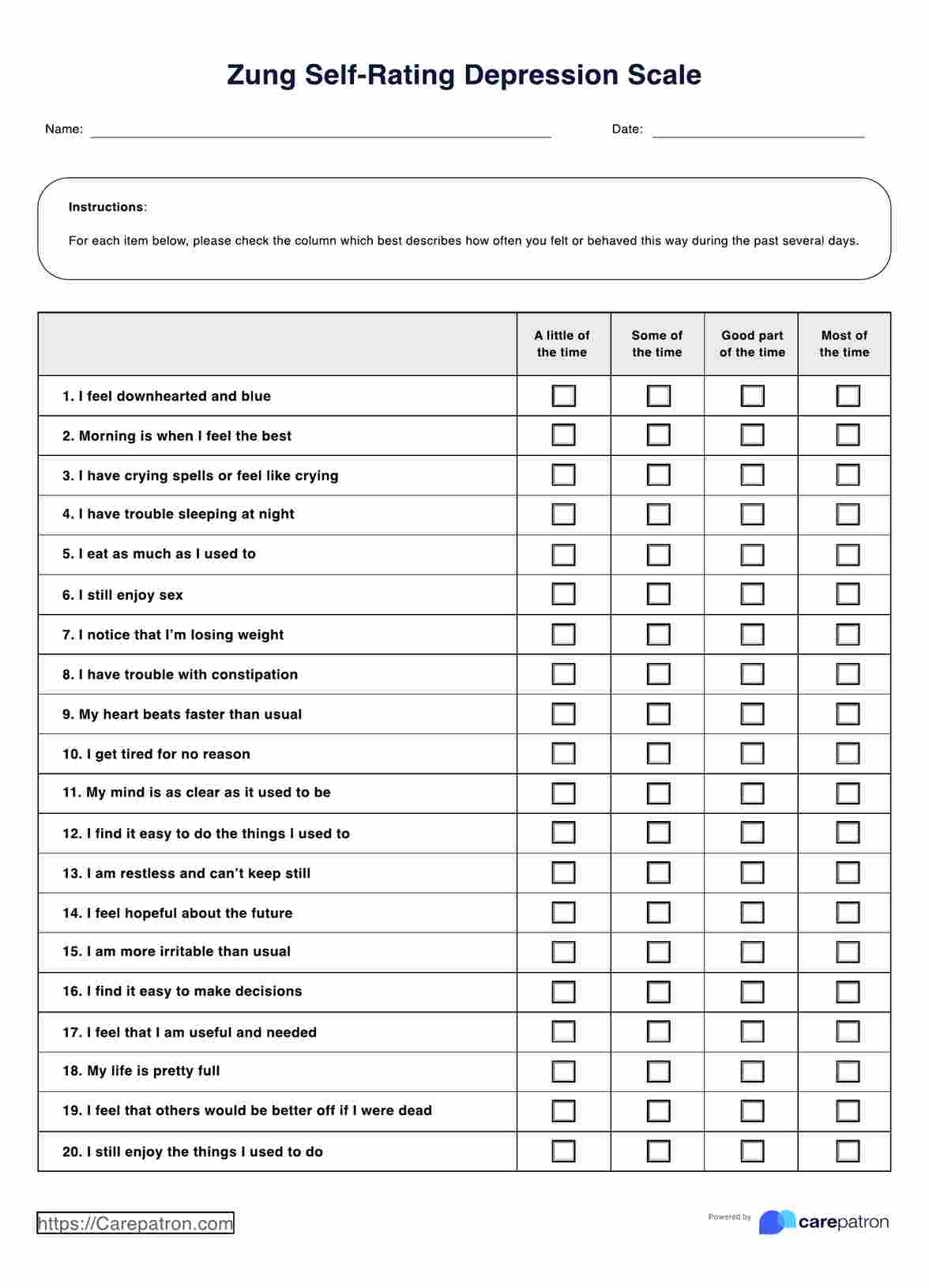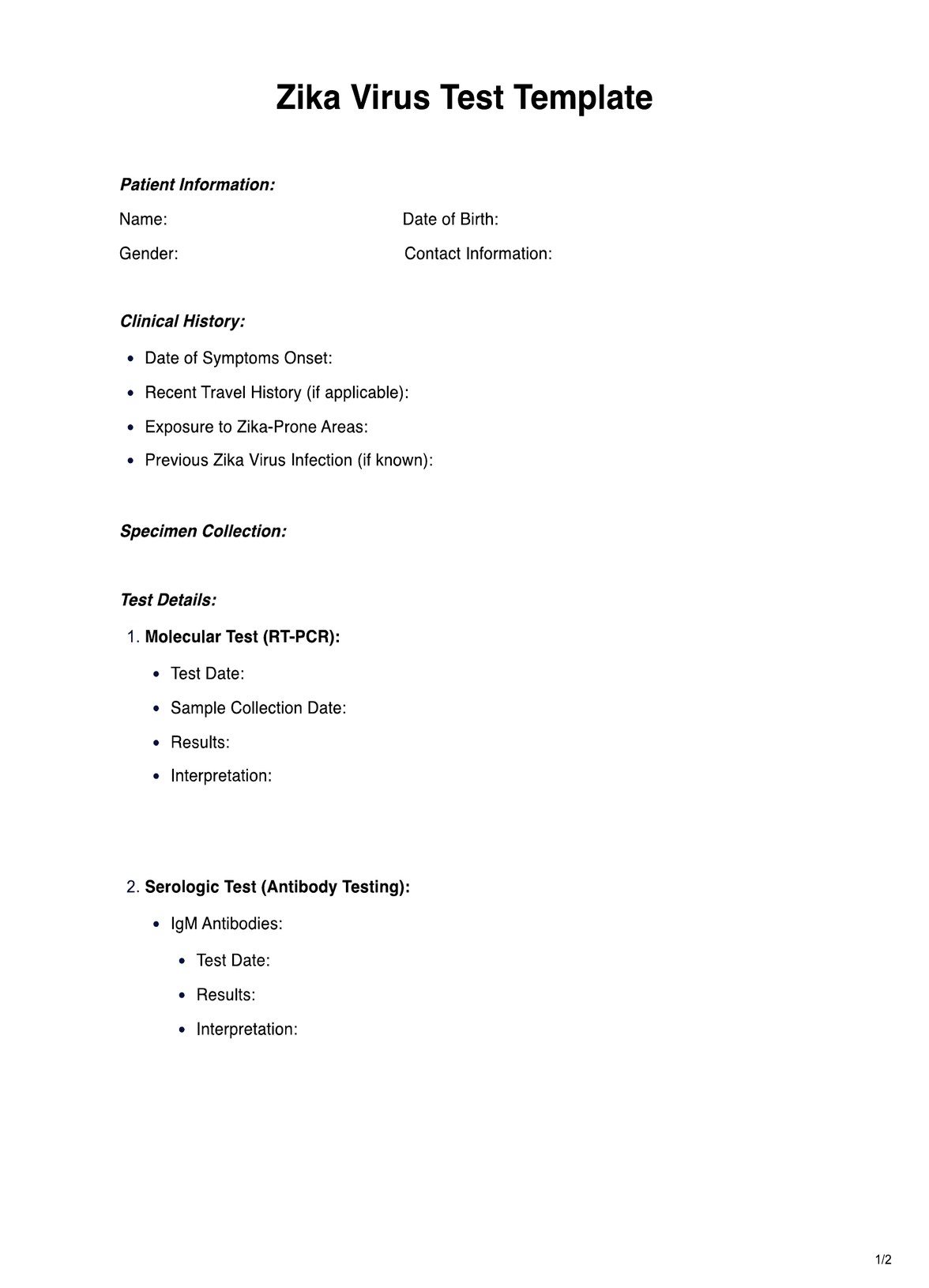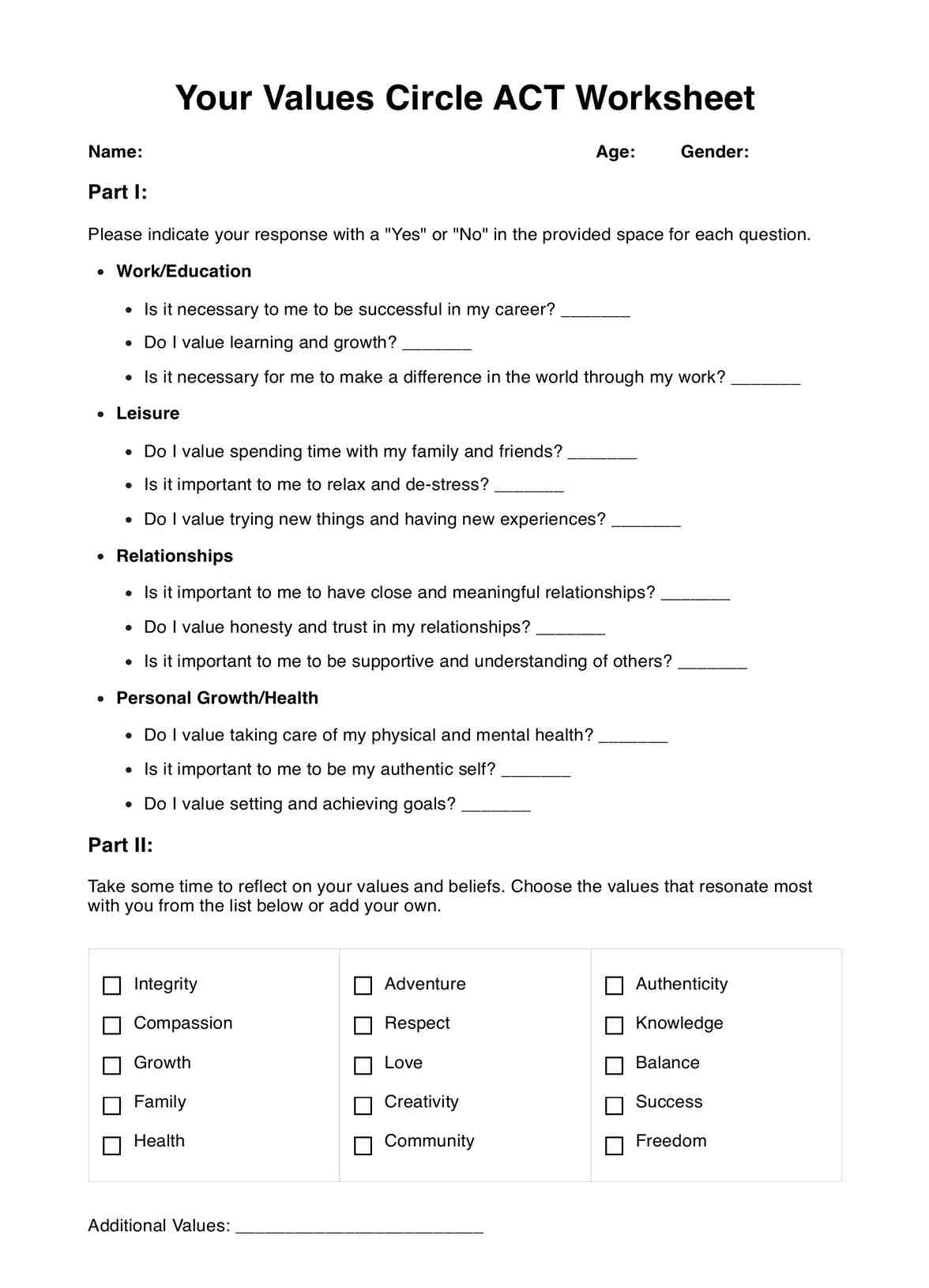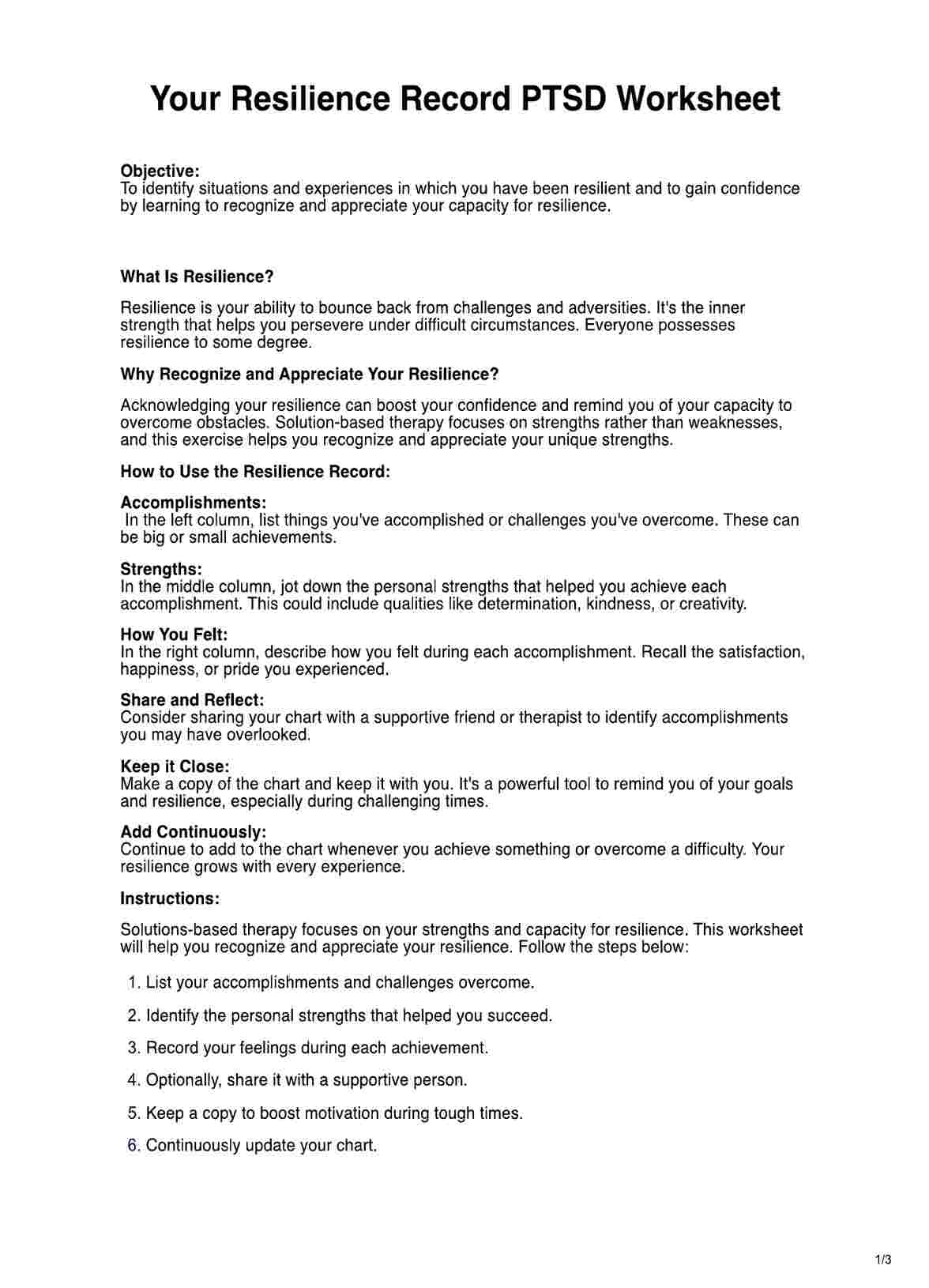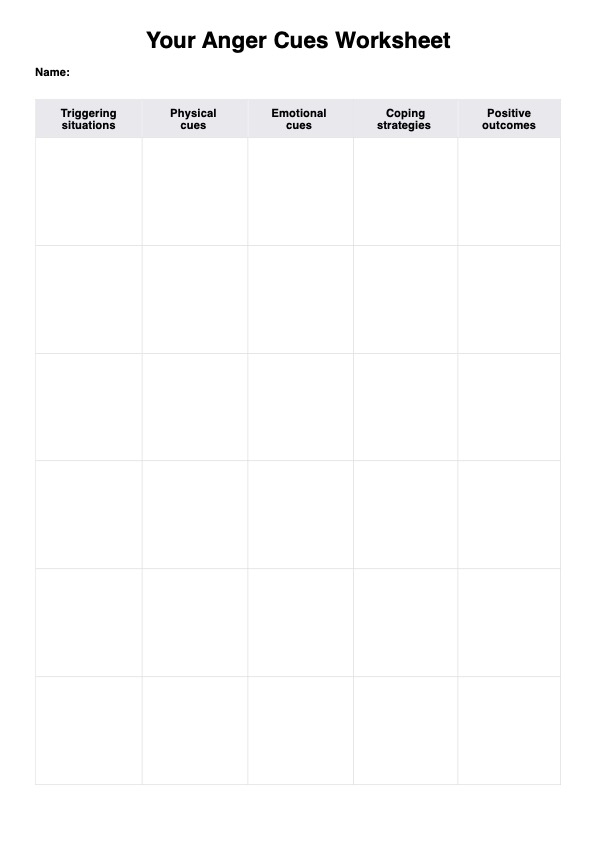A primary care physician, ophthalmologist, neurologist, or other healthcare professional may request a Corneal Reflex Test. It may also be included in a routine neurological examination for certain patients.
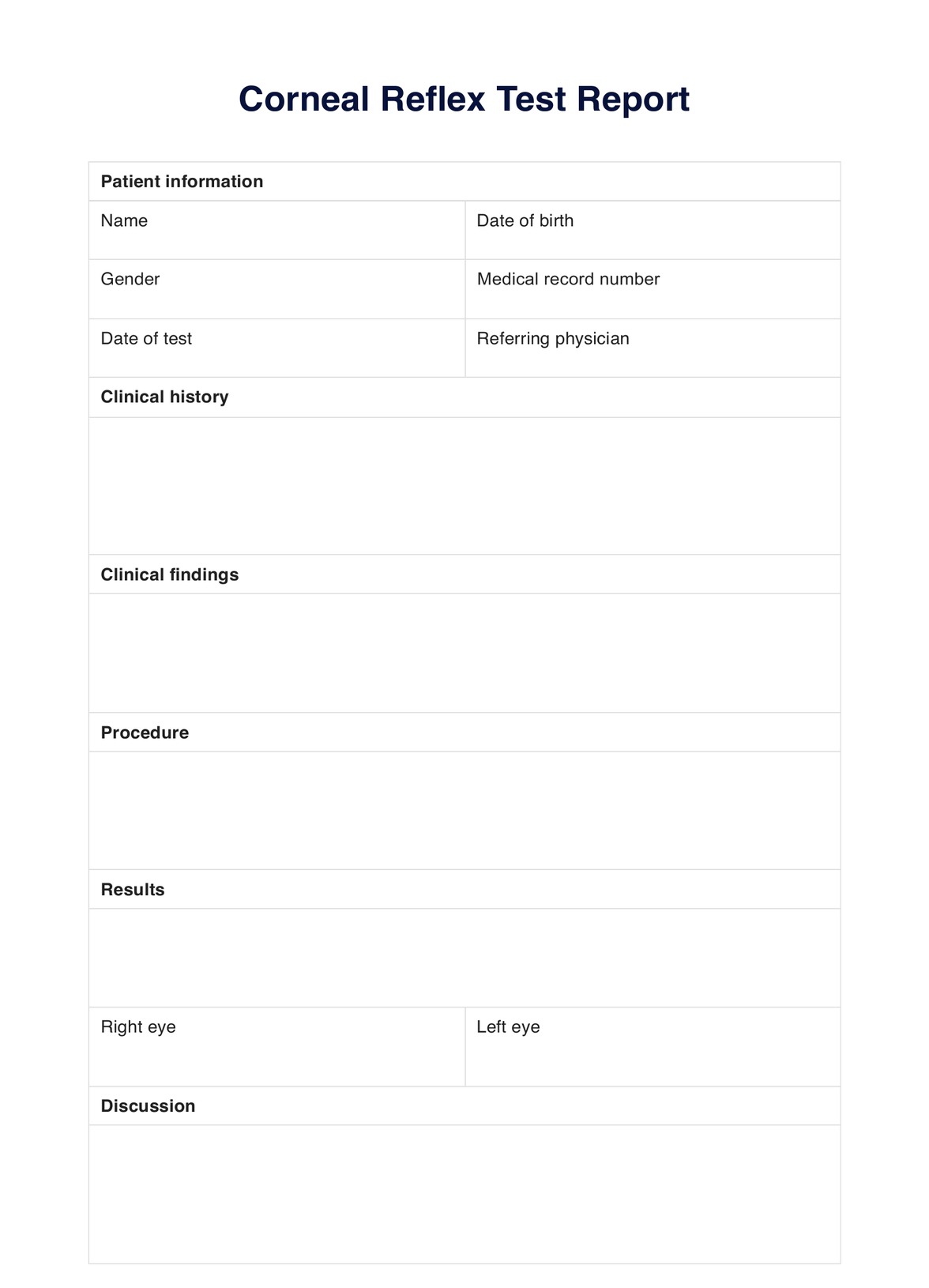
Corneal Reflex Test Reports
Access a free Corneal Test Report template and accurately document the results of a corneal reflex test. Download the free PDF and example here.
Corneal Reflex Test Reports Template
Commonly asked questions
Corneal Reflex Tests are used to assess the function of cranial nerves and can help diagnose problems with nerve pathways and structures in the face, brainstem, or facial muscles. They may also be used as a follow-up test for patients with known neurological disorders.
The test takes only a few minutes, but patients may need to wait for results or further evaluation from a specialist. The process can take 15 minutes to an hour, depending on individual circumstances.
EHR and practice management software
Get started for free
*No credit card required
Free
$0/usd
Unlimited clients
Telehealth
1GB of storage
Client portal text
Automated billing and online payments